Top 5 Music Players for PC: Best Options for Windows 10
7 min. read
Updated on
Read our disclosure page to find out how can you help MSPoweruser sustain the editorial team Read more
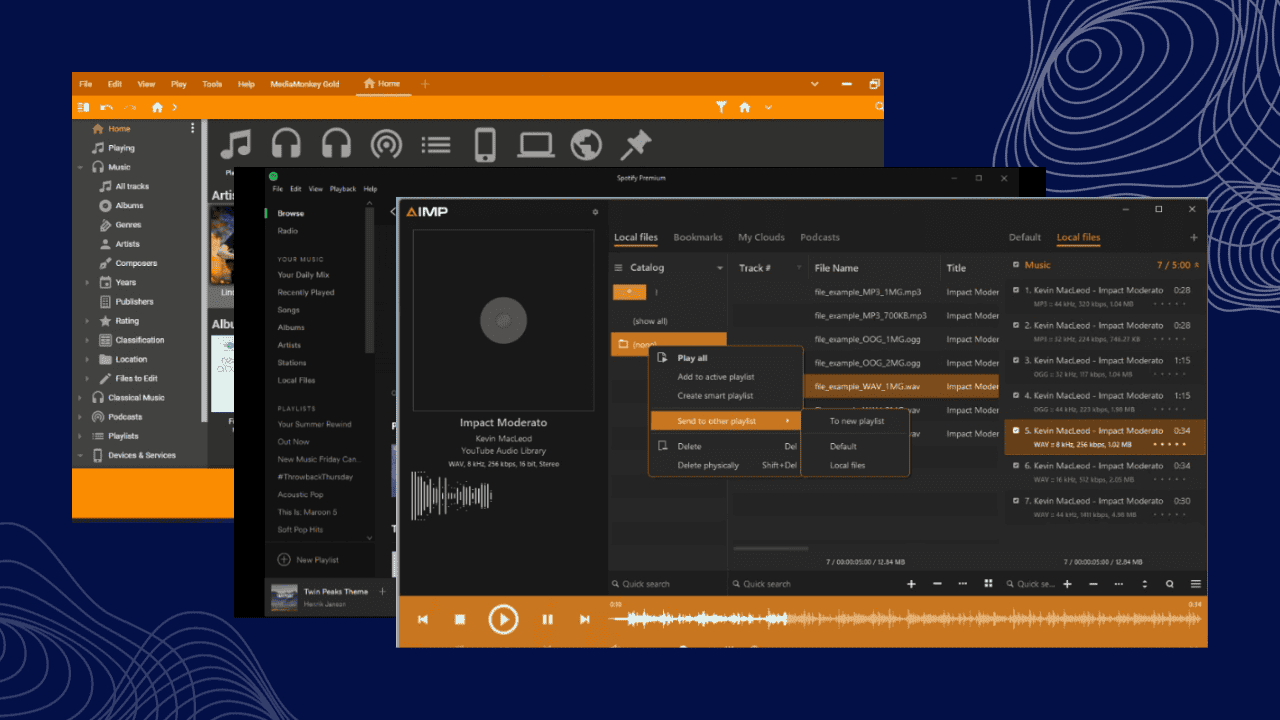
Browsing for the best music player for Windows 10? There are tons of such tools available, which makes choosing the perfect one tricky.
Whether you’re a casual or an avid music listener, picking the right player enhances your listening experience. I, for example, love apps that support lyrics and have many customization options.
So, in this detailed guide, I took into account all these features and many more and singled out 5 tools that performed the best. You can find out about my testing process below.
Ready? Let’s get started!
How We Test
I prioritized certain criteria like sound reproduction, UI design, and customization while hunting down the best music player for Windows 10.
Music evokes certain emotions in us when we listen to it. However, when it plays like a broken record from an application, then it ruins the experience.
Here are the qualities I examined during my tests:
- User-friendly interface: It should be intuitive, especially for beginners.
- Audio quality: A good player supports a variety of audio formats, and allows users to adjust sound settings like equalization.
- Album organization: It should be easy to sort and search for songs, artists, and genres. The app should also support features like auto-tagging and album artwork.
- Offline playback: The right music player should allow users to download and access songs on their PC without the internet.
- Low system resource usage: No one wants their music player to consume too much. So, the perfect application should run smoothly using minimal PC resources.
- Gapless playback: This feature allows you to play a long list of songs seamlessly without unnecessary breaks in between.
- Visual customization: Although this may seem trivial, being able to switch around colors, tools, and features on your music app can be satisfying.
Out of 15 apps I tested, only 5 made the list. I made sure to pick tools that suit both novices and advanced users.
Top 5 Music Players for Windows 10
Explore the best music player for PC with my top 5 tools.
Now, let’s discuss each of them extensively:
1. AIMP – Lightweight for Windows 10
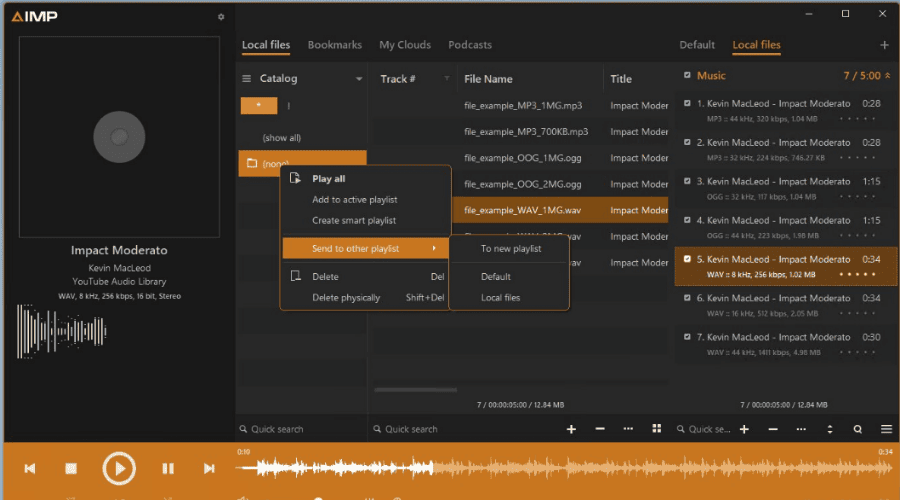
This free audio player was developed by Artem Izmaylov, a Russian developer. AIMP is simple to use and takes up less PC resources.
While listening to music or podcasts, you may want to attend to something else. That’s where AIMP’s bookmark feature comes in! Just activate it and when you’re back, it starts just where you left off.
This player also supports 20 audio formats and its sound reproduction is top-notch. Additionally, you can perform inline searches, control playlists, and customize homepage themes.
Also, if you exit the music app, you can hide it at the edge of your screen, and then bring it out only with the cursor. Overall, AIMP is a fantastic music player for Windows.
Pros:
- Lightweight
- MP3 / ID3 renaming
- Zero advertisements
- Multiple audio support
- Built-in 18-band equalizer
- Audio converter
- Tag editor
Cons:
- Poorly colored UI buttons
- Music files don’t automatically update
2. Spotify – Best Music Player for Windows with Seamless Playback
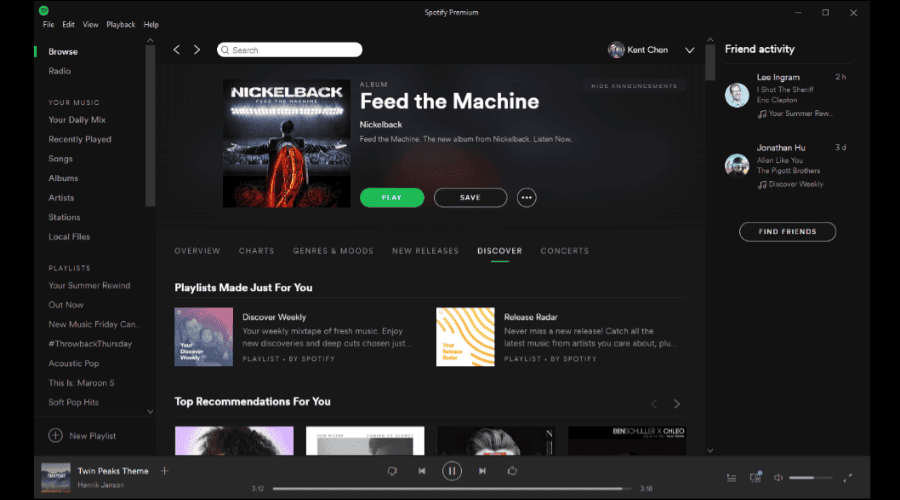
What sets Spotify apart is its seamless playback feature – now your music can flow from song to song.
Furthermore, the app’s interface is not only colorful but beginner-friendly. Another fun thing Spotify does is daily personalized album suggestions.
In addition to that, you’re at liberty to create, arrange, and share your own specially curated playlists with both the public and loved ones. There’s also an option for offline playback.
If your network is poor, you can save video podcasts as audio as well.
Pros:
- Responsive customer support
- Flexible subscription fees
- Supports offline playback
- Inline search
- Creation and sharing of playlists
- Lyrics support
- Personalized music suggestions
Cons:
- Excessive ads in the free plan
- No live radio
3. MediaMonkey – Supports CD Burning
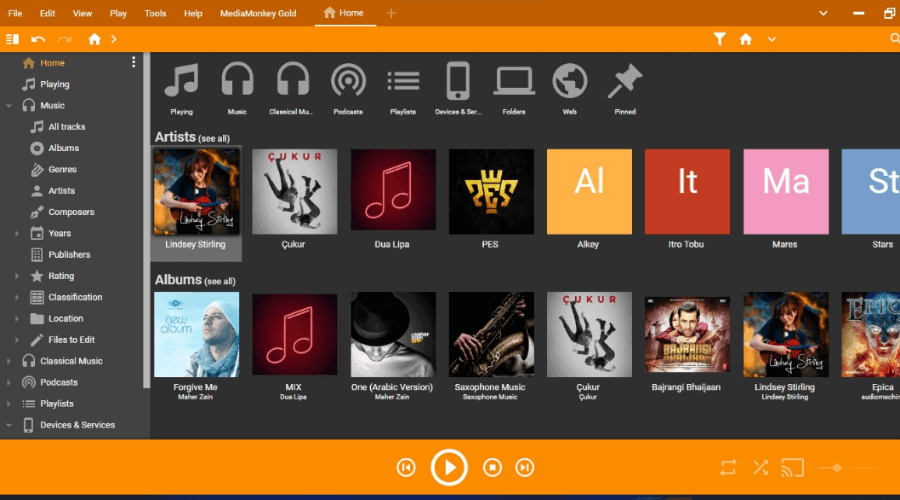
MediaMonkey automatically finds all songs on your PC and adds them to its collection. It doesn’t stop there, it goes ahead to label them into their corresponding genres and singers.
Although this music player Windows app doesn’t have the best graphical design, you can adjust it to fit your preferences. With its automatic file renamer and playlist organizer, you can relax and just enjoy your music.
MediaMonkey supports various formats, including MP4, MP3, OGG, AVI, PLS, WMV, WAV, M3U, and FLAC. It even has a CD ripper that allows you to extract audio from CDs to WAV or MP3.
Additionally, there’s an option to burn CDs, manage podcasts, download songs for offline listening, and sync devices.
Pros:
- Easy syncing to mobile
- Manages over 50,000 files
- Countless settings and customizations
- CD ripping/burning
- Downloads album art
- Auto-tagging and Auto-conversion
- Functions as a server for DLNA/UPnP devices.
Cons:
- Poor user interface
- Searches PC without permission
- The free version lacks some features
- May associate music files wrongly.
4. Windows Music Player – Theme and Accent Color Customization
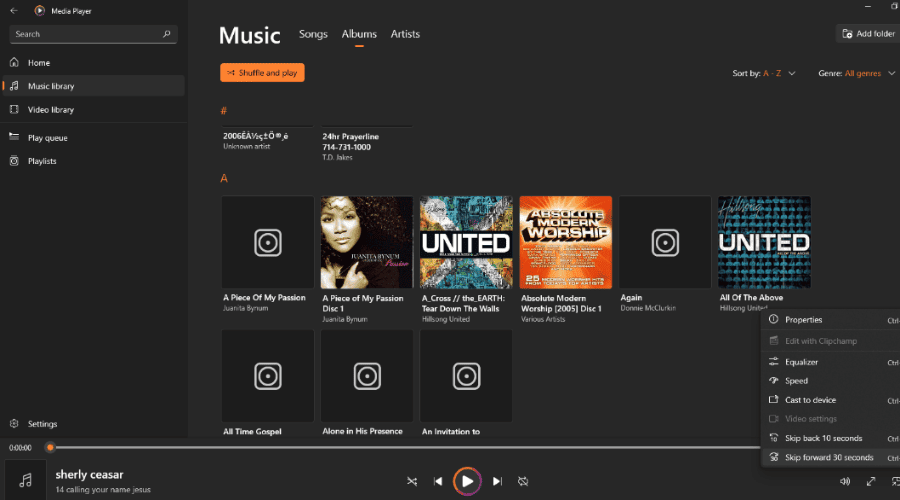
Now, let’s focus on the native Windows music player. So, if you don’t want to download additional apps, you can go with this one.
Windows Media player supports various audio and video formats like WMV, AVCHD, 3GP, AAC, and MPEG-4. The interface is straightforward and easy to use, too. It has a taskbar with efficient playback controls.
Furthermore, you can easily customize this app to your taste. It has a dark and light theme, including accent colors to vary the tones. There’s also the option to use the system’s graphics settings instead.
Do you enjoy mixing and adjusting your music cadence all by yourself? Then you’ll love this app’s 9-band slider equalizer. Additionally, it supports DVD, making it one of the best free DVD players for Windows 10.
Pros:
- Metadata editing/lookup
- CD ripping
- Multiple audio and video formats
- Free
- Easy to use
- DVD support
Cons:
- Lags sometimes
- Resource-heavy
5. VLC Player – Audio and Video Support
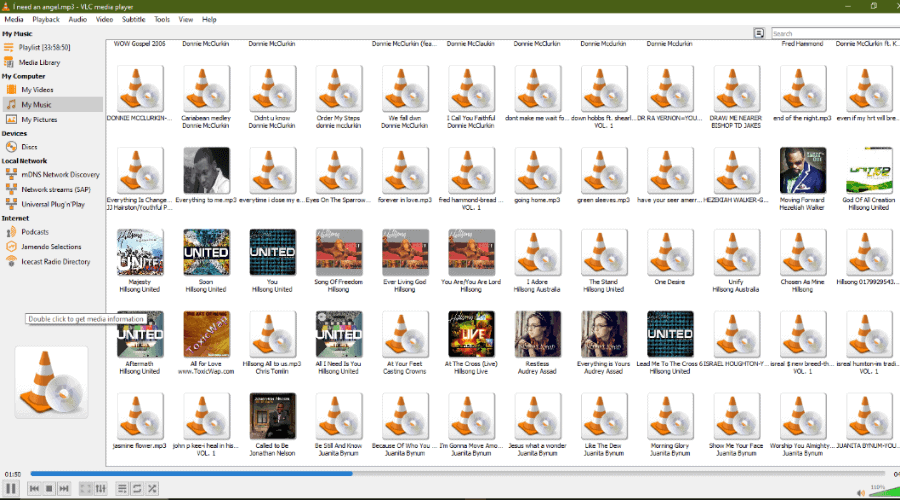
Millions of Windows PC users are familiar with this media player – in fact, it’s most people’s favorite choice. But why is this so? First off, VLC is free and it plays both audio and video files. It’s also the best PC Blu-ray player.
Files that fail to open on other apps will easily do so in VLC. So, maybe your music album link isn’t broken, you just haven’t tried using this app.
You can customize the VLC media player with both built-in tools and plugins to give you the best listening experience. It further enhances sound reproduction with quality settings for equalizers and lots more.
Pros:
- Hotkeys
- Customizable features
- Support various videos and audio formats
- Simple user interface
- Built-in equalizer
- Free
Cons:
- Poor playlist arrangement
- Lack of tagging and renaming
- Files aren’t updated automatically
You may also be interested in: Best Audio Editing Software for PC
Why Choose a Dedicated Music Player for Windows?
You can benefit from an audio player for PC in several ways:
- Music library management – It’s easier to organize your library and find specific songs, albums, or artists. The best apps even have automatic metadata tagging.
- Audio enhancement features – You can use equalizers, filters, effects, and bass boosters to tailor the sound to your liking. Moreover, you can rely on accurate audio reproductions in various formats, without losing fidelity.
- Synchronize multiple devices/platforms – You’ll be able to sync your PC, phone, tablet, smart speakers, and other devices, and listen to your tunes on the go.
- Extra features – Lyrics, personalized playlists based on your listening habits, and new song recommendations, will enrich your everyday life.
Conclusion
It’s not easy to choose the best music player for Windows 10, given all the options.
That aside, whichever app you choose, ensure to download it from its official website of a trusted source. You should still run an antivirus check afterward, for good measure.
Feel free to share which player is your favorite and why in the comments below!









User forum
1 messages