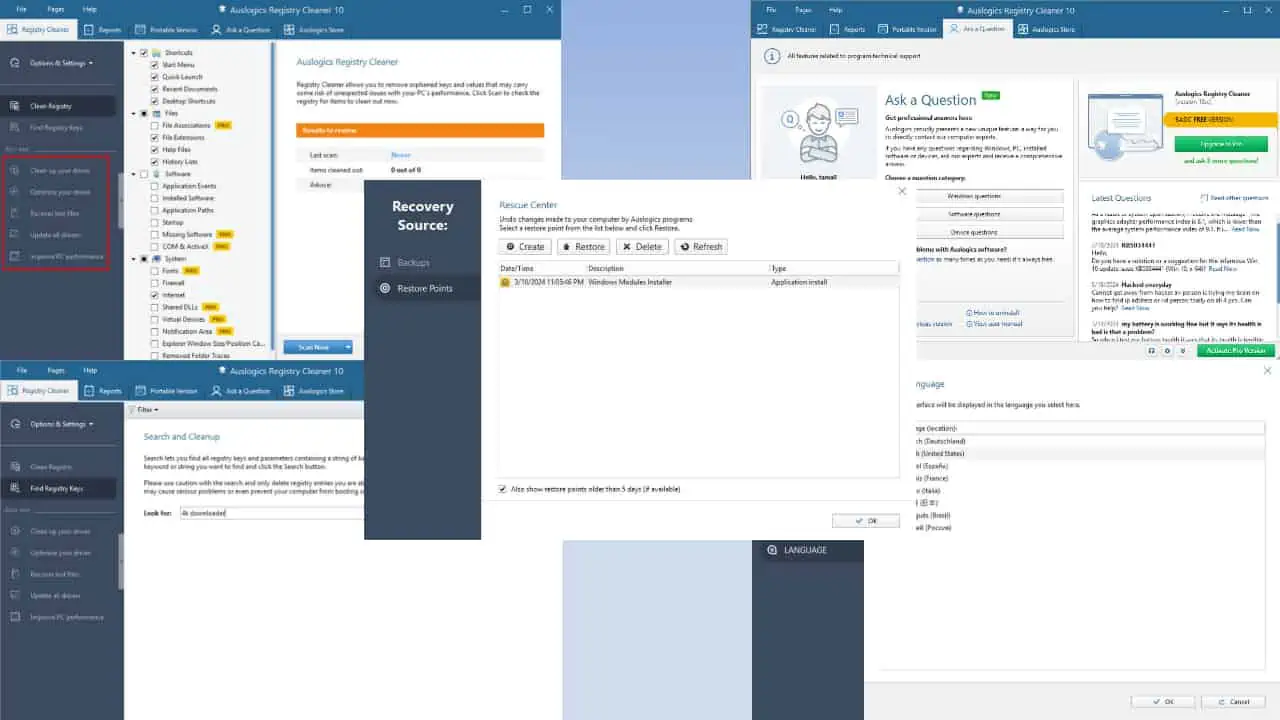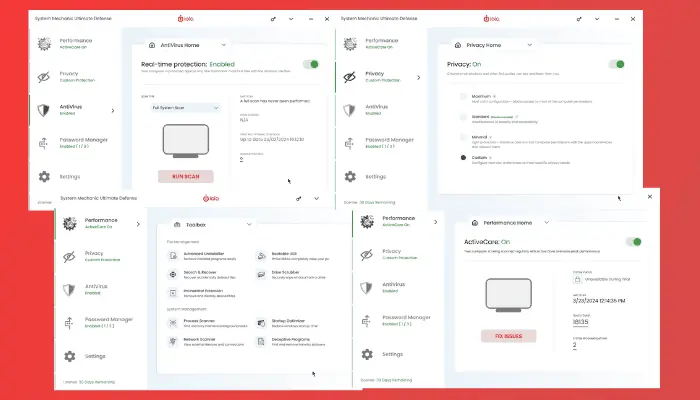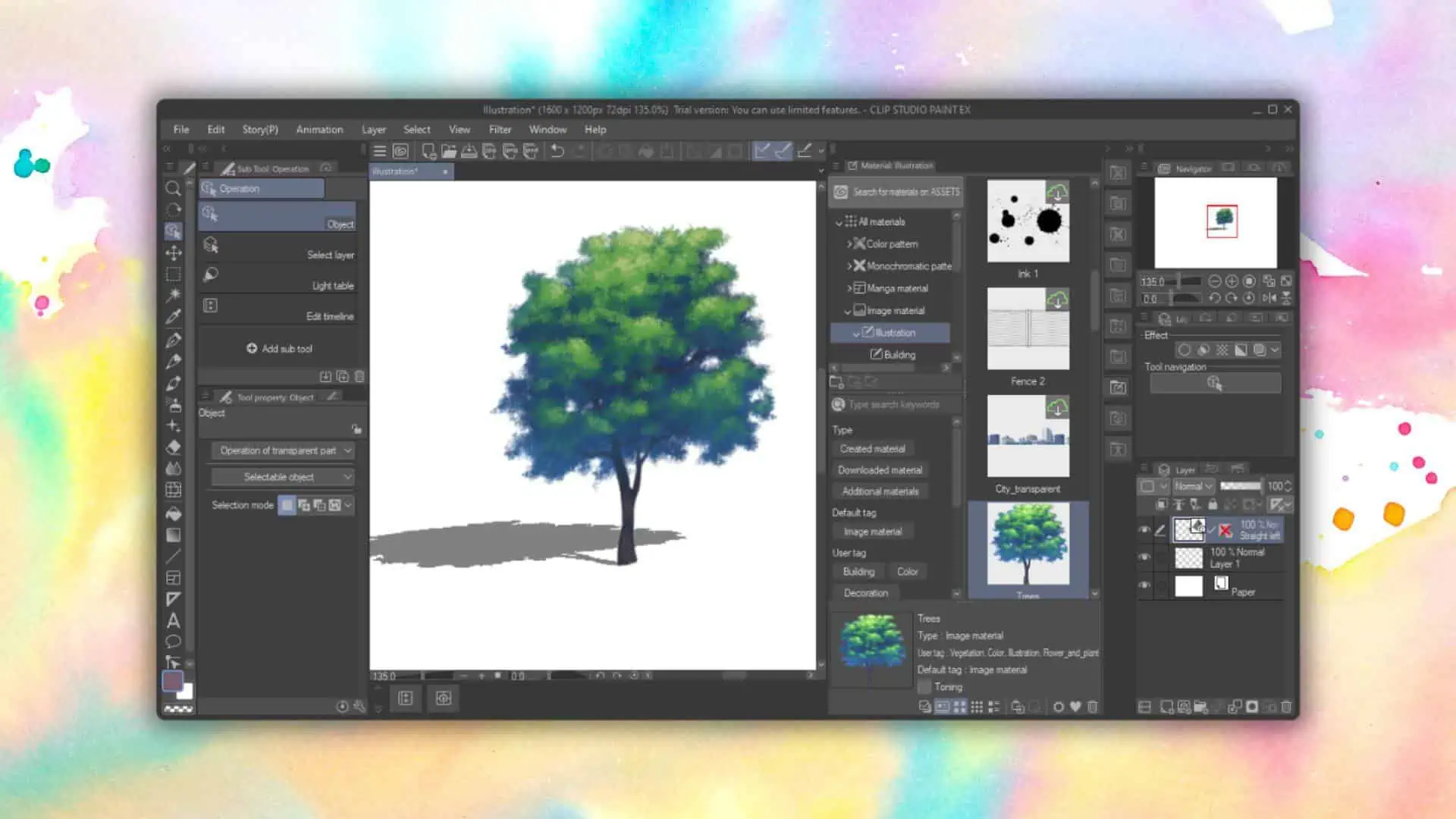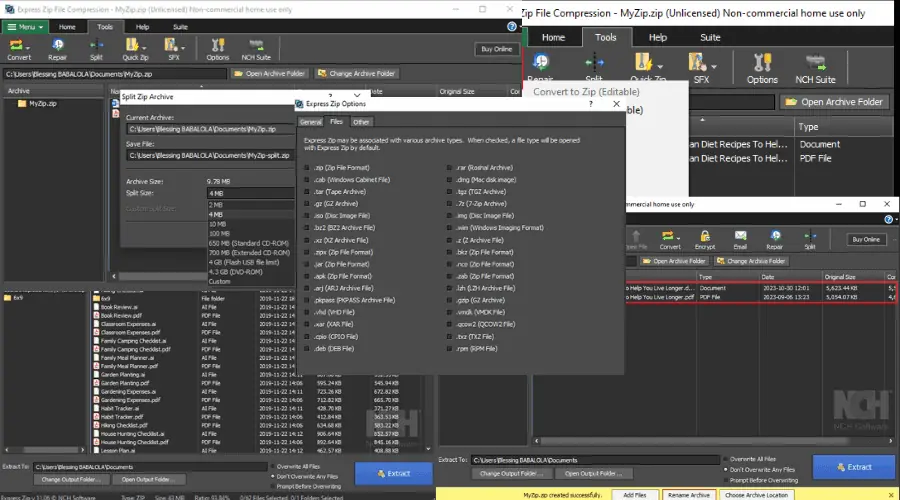Best Free DVD Player for Windows 10 and 11 - Top 11 Tools
14 min. read
Updated on
Read our disclosure page to find out how can you help MSPoweruser sustain the editorial team Read more

If you’re searching for the best free DVD player for Windows 10 and 11, look no further.
I’ve always been a cinephile, and my love for movies has led me to accumulate a vast collection of DVDs over the years. However, with the evolution of technology, DVD drives have become less common on computers. Finding a reliable DVD player has become a necessity.
So, I decided to put several free apps to the test and find out which one stands out as the best choice for Windows 10 and even Windows 11 users. All of these DVD players are either free or freemium.
Let’s have a look.
Best Free DVD Player for Windows 10 & 11
1. WinX DVD Ripper Platinum
Rip then play DVDs on Windows 10 & 11 with WinX DVD Ripper Platinum. Rather than relying on the disc to play a DVD, this powerful software quickly backs up the content to a digital format such as MP4, AVI, WMV, MOV, and more. This is especially useful if you’re having playback issues due to DVD protection or region coding. The software also enables you to convert your DVDs for playback on various other devices, including smartphones, tablets, game consoles, and smart TVs.
Key Features
- Clone DVD: Create an exact copy of a DVD as an ISO or DVD folder, so there’s never a loss in quality.
- Bypass Protected Discs: WinX will copy any protected, regional, or other non-standard DVD to playback on your computer, including 99 title discs.
- Hardware Acceleration: Can rip a full DVD to MP4 in as fast as 5 minutes.
- Full Editing: Get full control over the output, including cutting or trimming video, adding subtitles, changing bitrate and resolution, etc.
Why Is WinX DVD Ripper Platinum in My Best Free DVD Player List?
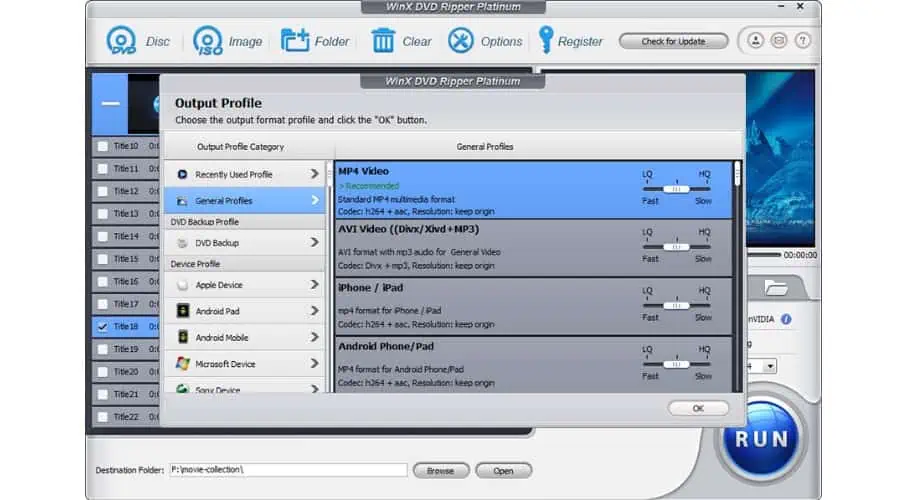
Although WinX DVD Ripper Platinum is not technically a DVD player, the speed at which it can rip a DVD means you can have the video freely on your computer in minutes. You’re no longer reliant on the disc or the drive and you can even output the video to be compatible on an entirely different device.
This is a good solution, if like me, you have many old DVDs that are beginning to show signs of failing or other playback issues.
| Pros | Cons |
|---|---|
|
|
2. VLC Media Player
Overall Rating: 4.8/5
| Type: Free
|
VLC Media Player is renowned for its versatility in handling various media formats. This open-source player is no slouch when it comes to DVD playback. It’s a free multimedia player developed by the VideoLAN project. I’m sure many of you are already using it for playing movies or videos on your system. It’s exactly the same while playing DVDs, VCDs, or Blu-ray disks.
Key Features
- Interface: Among all the DVD players I tested, VLC’s UI was the best. It’s simple and intuitive.
- Format Master: VLC media player can play practically any media format, including DVDs, VCDs, and audio CDs. It also comes with wide codec support.
- Cross Platform: It’s available for Windows, macOS, Linux, and more.
- Customization: From skins to add-ons, you can personalize VLC to match your preferences.
- Extra Tools: You can count on tools for taking screenshots, recording video while playing, increasing the volume to up to 300%, and more.
- Adware-Free Zone: With no intrusive ads or bloatware, your media experience is refreshingly clean.
Why Is VLC in My Best Free DVD Player List?
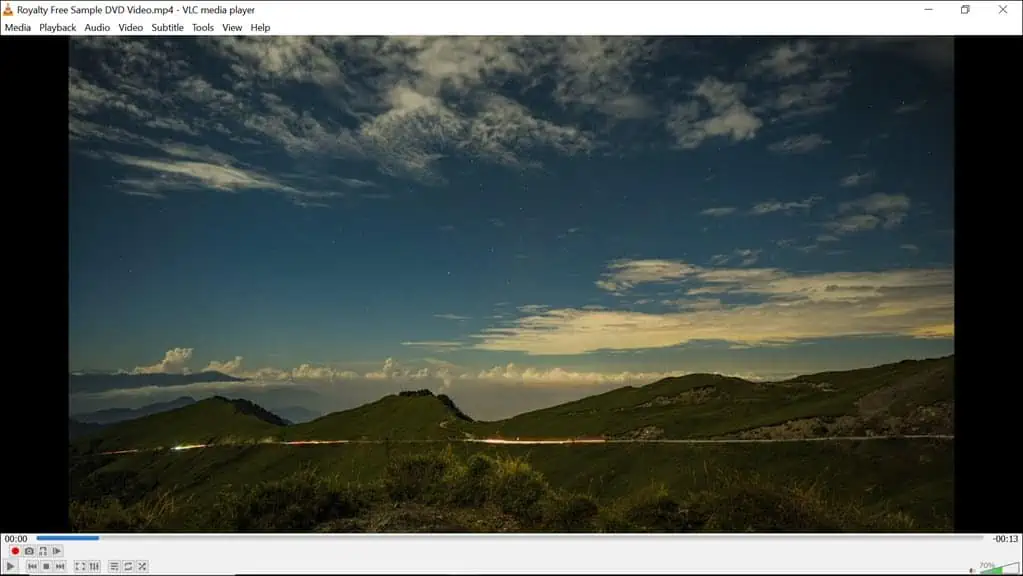
VLC Media Player’s reputation precedes it, and it lived up to the hype during my testing. It seamlessly played my DVDs without any hiccups, offering great video and audio quality.
I have a huge collection of Blu-ray disks. In my opinion, VLC is the best free player to play DVDs and Blu-ray without any fuss. The fact that it’s open source and compatible with various platforms makes it a top choice.
| Pros | Cons |
|---|---|
|
|
3. Any DVD Player
Overall Rating: 4.7/5
| 
Type: Freemium
|
Any DVD Player is a straightforward, lightweight player designed for one primary purpose: playing DVDs. It’s a no-frills option for those who want a simple solution for their movie collection. I found this DVD player on the official Microsoft Store. It’s highly rated there, currently averaging 4.6/5 from 101k ratings.
Although the basic version is free and sufficient for regular users, there’s also a pro version for advanced options. It includes a DVD burner, DVD to MP4 converter, and more.
Key Features
- Multi-Format Support: Any DVD isn’t picky; it plays DVDs, Blu-rays, and many more media formats.
- User-Friendly: You’ll find it easy to navigate, making it a great choice for users of all levels.
- Extra Features: Apart from playing DVDs, if you want, you can utilize Any DVD player for more. It can burn DVDs and comes with a powerful converter tool in the premium version.
Why Is Any DVD Player in My Best Free DVD Player List?

Any DVD Player does what it says on the tin – it plays DVDs, and it does so effectively. While it may lack advanced features and eye-catching visuals in the basic version, it’s perfect for users who want a no-nonsense DVD player.
| Pros | Cons |
|---|---|
|
|
4. Nero DVD Player
Overall Rating: 4.6/5
| 
Type: Freemium
|
If you’re an avid PC user, you surely know about Nero. Its DVD Player is a part of the larger Nero multimedia software universe. I loved its sleek user interface, compatibility with multiple formats, and high-quality playback. The app is available on the official Microsoft Store.
Key Features
- User Interface: Nero DVD player comes with an amazingly modern and intuitive interface.
- Straightforward Playback: Expect no complications; it’s all about DVD playback.
- Subtitle Integration: Integrated subtitle support ensures you don’t miss any details.
- Nero Association: The app is from a very trusted manufacturer who specializes in apps related to DVDs.
- Network device support: The paid version comes with network device support. It means you can play DVDs from other devices connected through a network.
Why Is Nero DVD in My Best Free DVD Player List?

After using it, I found it offers a modern interface and handles DVD playback smoothly. Its paid feature – Network device support can be beneficial for many users.
| Pros | Cons |
|---|---|
|
|
5. 5KPlayer
Overall Rating: 4.7/5
| 
Type: Free
|
5KPlayer is a relatively new player in the multimedia scene but has quickly gained popularity. It’s designed to offer high-quality playback of various media, including DVDs. Apart from that, it’s also capable of handling 4K content and online streaming. It’s a one-stop solution for those who crave versatility and variety.
Key Features
- Media support: From DVDs to 4K videos and streaming content, 5KPlayer covers all bases.
- iPhone mirroring: AirPlay support lets you stream videos or mirror your iPhone screen effortlessly.
- User-Friendly: An intuitive interface ensures you won’t get lost in the many features.
- Feature-rich: With 5KPlayer, you can save videos from 100+ sites. It also comes with a video converter, compressor, and a basic editor.
Why Is 5KPlayer in My Best Free DVD Player List?

I really liked 5KPlayer’s user interface. Its support for DVD playback, including high-resolution videos, makes it an exciting choice. Its AirPlay compatibility and other features are a bonus for users who want more from their DVD player. However, it may feel slightly limited in terms of customization.
| Pros | Cons |
|---|---|
|
|
6. Leawo Blu-Ray Player
Overall Rating: 4.5/5
| 
Type: Free
|
Leawo Blu-ray Player is a comprehensive multimedia player that specializes in Blu-ray discs. However, it can handle DVDs and a wide range of media formats as well. Unfortunately, the app will show you ads when you pause the video.
Key Features
- Add-ons: Leawo handles both DVDs and Blu-rays, ensuring no media format goes unwatched. It comes with a DVD ripper as well, but it’s limited to the paid version.
- User Friendly: An easy-to-navigate interface makes it accessible for all users.
- Subtitles Included: It supports subtitles, enhancing your multimedia experience.
Why Is Leawo Blu-ray Player in My Best Free DVD Player List?
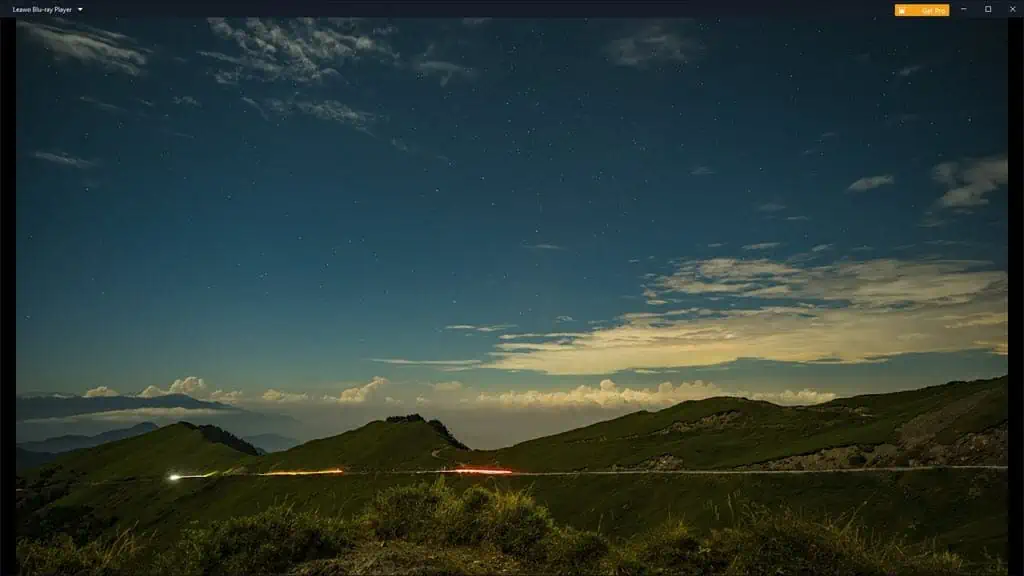
Leawo Blu-ray Player’s focus on high-quality video and audio playback is evident during use. It’s an excellent choice for those who want to enjoy the best possible DVD experience on their Windows 10 or 11 system. However, the ads in the program can be annoying.
| Pros | Cons |
|---|---|
|
|
7. CyberLink PowerDVD
Overall Rating: 4.6/5
| 
Type: Free for 30 days
|
CyberLink PowerDVD is a well-known player in the DVD and Blu-ray realm. It provides a cinematic experience with TrueTheater enhancements. The app provides a 30-day free trial for the paid version. The premium version also comes with 100 GB of cloud storage for storing your videos and movies.
On the first launch, the app will ask you to register via email to begin. You can’t skip this. Personally, the PowerDVD player seems too intense for me as I just want to play my DVDs and nothing more. However, if you want more options in your player, this is just the right app.
Key Features
- Multi-Format Support: PowerDVD isn’t limited to DVDs; it plays Blu-rays and 4K content, providing a cinematic experience.
- Multiple Device Support: You can connect your Smart TV and home theatre from the Windows app
- Sensory Enhancement: Advanced audio and video enhancement features elevate your media quality.
- User-Friendly Terrain: Its user-friendly interface ensures easy navigation.
- Numerous Tools: The player comes with many tools to take care of all your multimedia needs.
Why Is PowerDVD in My Best Free DVD Player List?

CyberLink PowerDVD offers an unparalleled cinematic experience with its TrueTheater enhancements. If you’re a home theater enthusiast and want the best quality DVD playback, this is the player. However, its paid version unlocks its full potential.
| Pros | Cons |
|---|---|
|
|
8. BlazeDVD
Overall Rating: 4.3/5
| 
Type: Freemium
|
BlazeDVD is a simple and straightforward DVD player designed for users who prefer minimalistic software. It’s a no-frills solution for DVD playback. However, if you want more tools, such as picture-in-picture, unlimited audio/video recording, and a converter, you can purchase the premium version.
Key Features
- Simplicity Reigns: BlazeDVD focuses on delivering straightforward DVD playback.
- User-Centric Customization: It offers a customizable interface, allowing you to adapt it to your liking.
- No-Nonsense Approach: With a primary focus on DVD playback, it’s a solid choice for basic users.
Why Is BlazeDVD in My Best Free DVD Player List?

BlazeDVD’s simplicity and lightweight design make it an ideal choice for those who want a basic DVD player without any unnecessary features. It gets the job done with minimal fuss.
| Pros | Cons |
|---|---|
|
|
9. PotPlayer
Overall Rating: 4.5/5
| 
Type: Free
|
PotPlayer is a versatile multimedia player that can handle various video and audio formats. While it’s not specifically a DVD player, it stands out as a contender that covers a broad spectrum of multimedia needs, including DVD playback.
Key Features
- Multiple Format Support: From DVDs to a plethora of media formats, PotPlayer is ready to accommodate them all.
- Endless Customization: With PotPlayer, you can customize the interface to your heart’s content, adapting it to your unique preferences.
- Feature-Rich: It’s not just about DVD playback; Pot Player offers features like subtitle support and screenshot capture.
Why Is PotPlayer in My Best Free DVD Player List?

PotPlayer’s adaptability and excellent performance impressed me during my testing. While it may not be a dedicated DVD player, its flexibility makes it a great choice if you want a multipurpose media player that can also handle DVDs.
| Pros | Cons |
|---|---|
|
|
10. KMPlayer
Overall Rating: 4.4/5
| 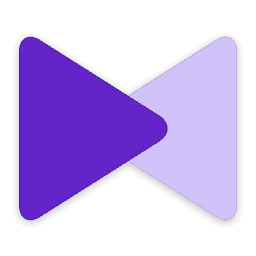
Type: Free
|
KMPlayer is a multimedia player that’s gained popularity for its high-quality video playback and format flexibility. Additionally, it can download YouTube or Facebook videos through their links.
Key Features
- Playback Quality: KMPlayer excels in high-quality video playback, ensuring a premium viewing experience.
- Format Support: Versatile format support is one of its strong suits.
- User-Friendly and Customizable: An intuitive interface allows easy navigation. Moreover, customization options let you tailor the player to your liking.
- Video Download: Allows you to download videos just by using the links.
Why Is KMPlayer in My Best Free DVD Player List?

KMPlayer’s sleek interface and customizability make it an attractive choice. While it’s not specifically designed for DVD playback, it does the job well and offers a versatile multimedia experience.
| Pros | Cons |
|---|---|
|
|
11. GOM Media Player
Overall Rating: 4.4/5
| 
Type: Free
|
GOM Media Player is a robust and feature-packed multimedia player with extensive codec support. While its primary focus isn’t DVD playback, it can easily handle DVDs. Among the ones I tested, GOM Media Player is one of the most lightweight and user-friendly media players.
One thing I don’t like about the GOM player is its installer. You must be careful as its installer is bundled with other programs such as 360 Total Security and GOM Mix Max Video Editor. Also, you’ll find ads in the app, which might ruin your overall experience.
It’s a pity that such a good DVD player is ruined because of these drawbacks. But you can purchase its paid version to fix these issues.
Key Features
- Efficient: During testing, I found GOM Media Player to be pretty fast in video loading and efficient.
- User-Friendly Interface: Its interface is designed with the basic user in mind, making navigation a breeze.
- Customization: The player has customizable skins to add a personal touch to your media experience.
- Support: GOM Player supports various multimedia formats and extensive codecs.
Why Is GOM Player in My Best Free DVD Player List?

GOM Media Player’s extensive codec support and built-in subtitle finder make it a compelling choice. It’s a multimedia powerhouse that can also play DVDs effectively. Although the app has a few drawbacks, as I mentioned, that doesn’t change my views on its performance and efficiency.
| Pros | Cons |
|---|---|
|
|
You may also be interested in:
FAQs
Is VLC the best DVD player?
VLC Media Player is undoubtedly one of the best free DVD players due to its wide codec support, cross-platform availability, and open-source nature. It’s a reliable choice for Windows 10 and 11 users who want a versatile and free DVD player.
Does Windows 10 have a DVD player?
No, Windows 10 doesn’t come with a pre-installed dedicated DVD player. However, the built-in Windows Media Player can play HD or FHD DVDs. It doesn’t support 4K and Blu-ray disks.
Can VLC play DVDs?
Yes, VLC Media Player can play DVDs, and it does so effectively. It supports a wide range of multimedia formats, making it a versatile choice for DVD playback on Windows 10 and 11.
Conclusion
Choosing the best free DVD player for Windows 10 and 11 comes down to your personal preferences and needs.
After thoroughly exploring these 10 options, my top recommendation remains VLC Media Player. Its unmatched versatility, extensive format support, and adware-free nature make it a standout choice.
Feel free to share your pick in the comments below!