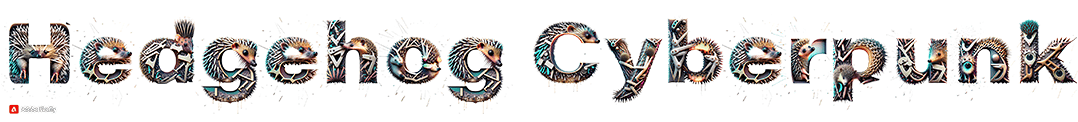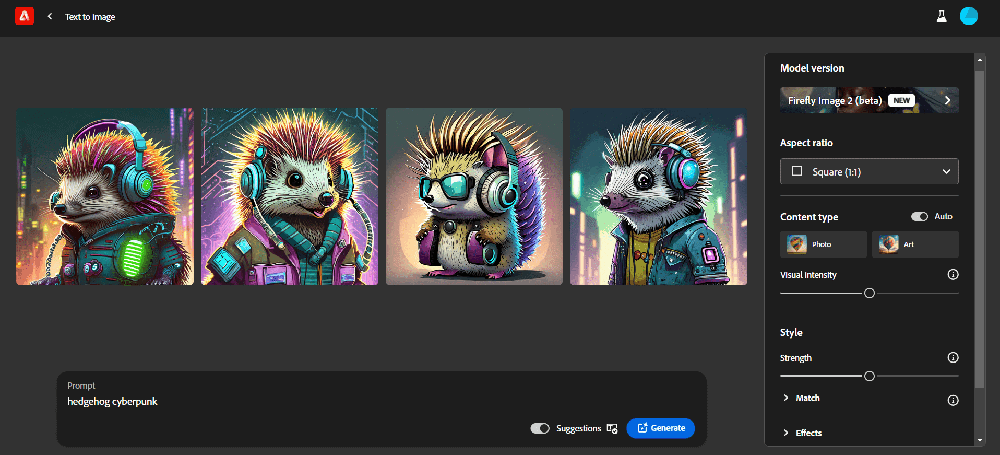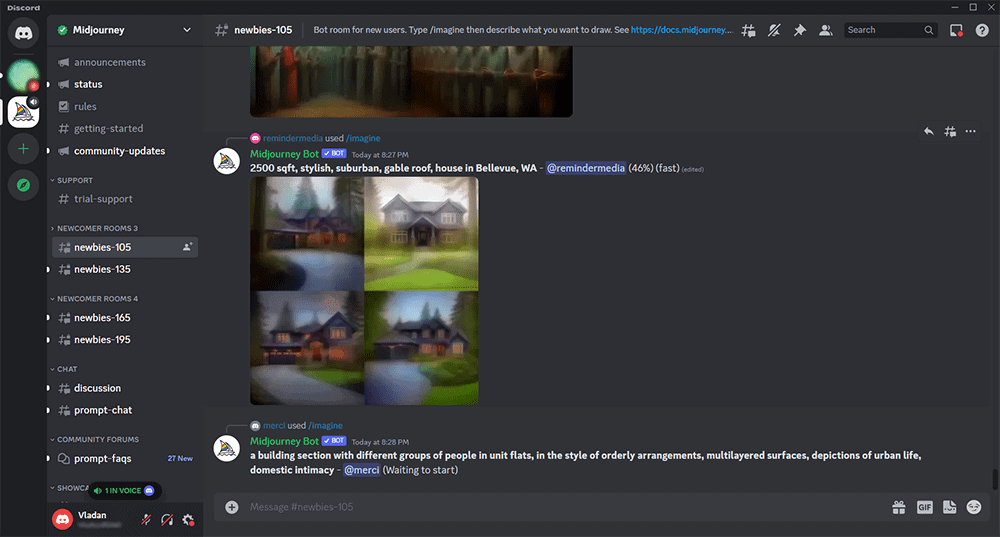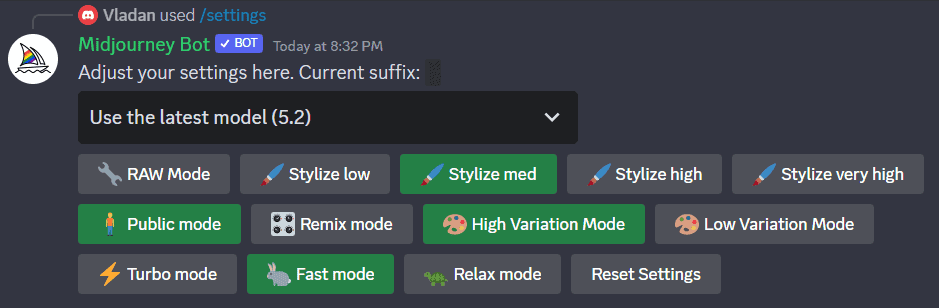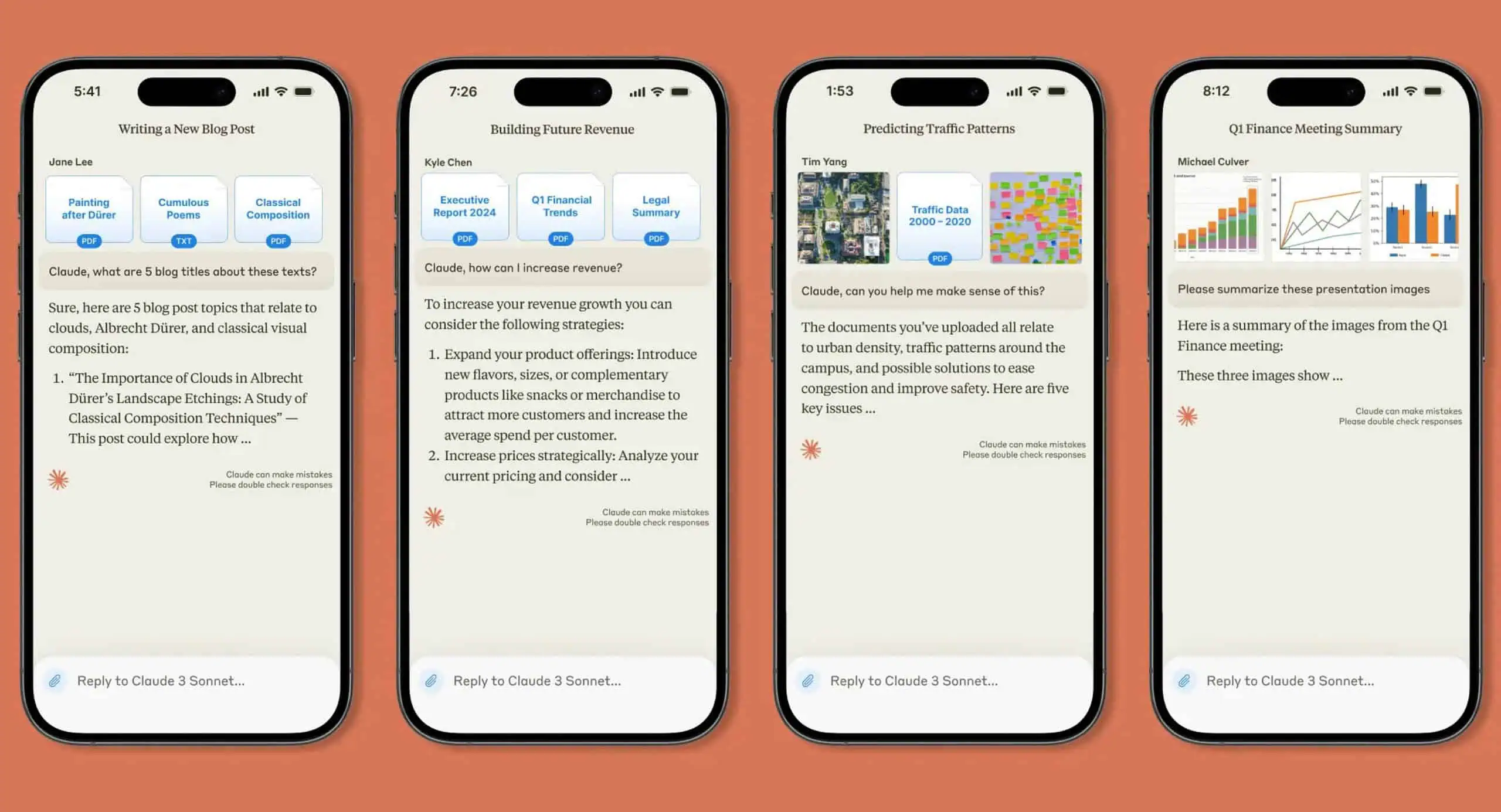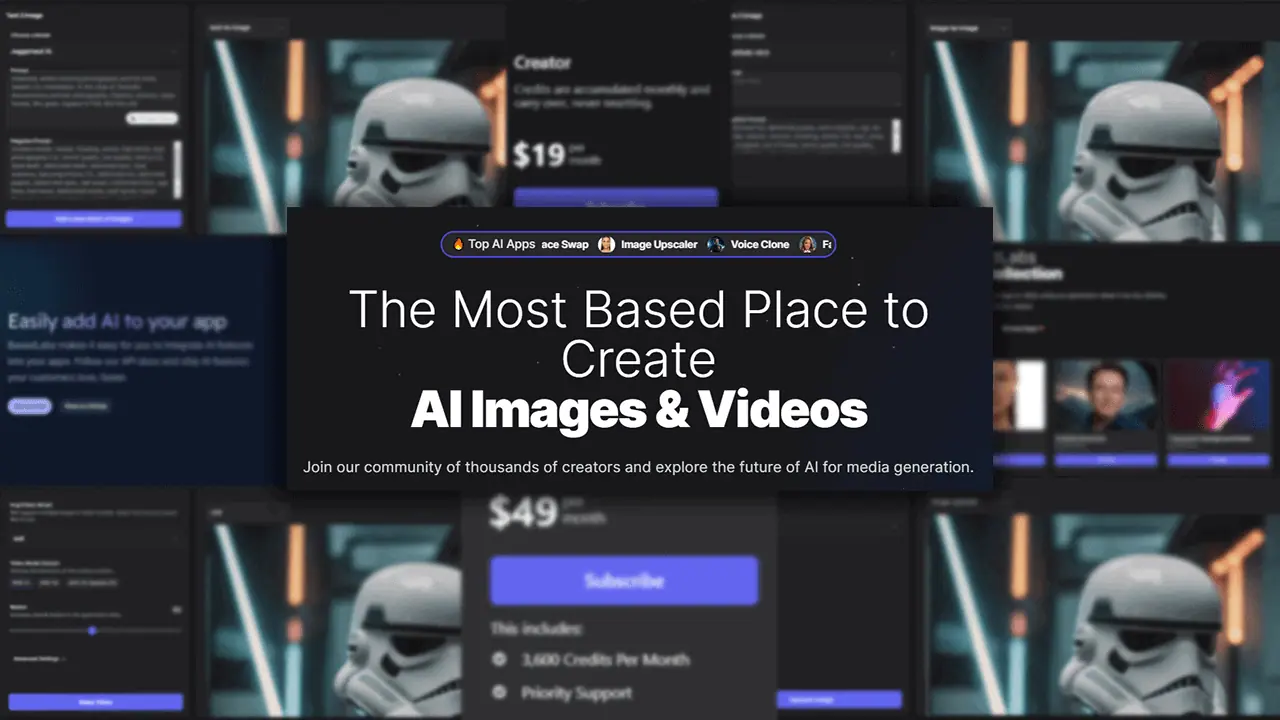Adobe Firefly 2 vs Midjourney: Which One Is for You?
6 min. read
Updated on
Read our disclosure page to find out how can you help MSPoweruser sustain the editorial team Read more
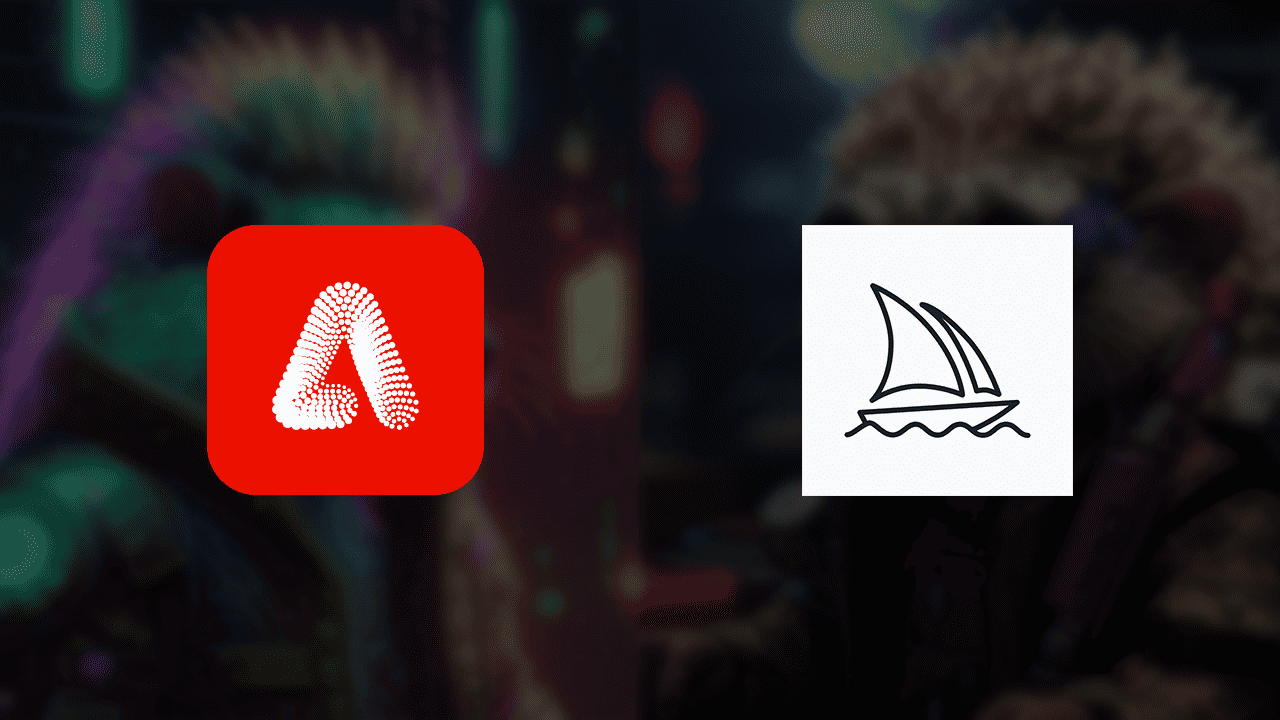
The Adobe Firefly 2 vs Midjourney comparison is a great way to understand which tool is for you! Although both offer excellent results, there are some things you must know.
I’ve been using both tools since their release, and I’ve noticed some significant differences I want to share. So, here’s what I know and how this choice can affect your work.
I’ve tested both generators with the prompt hedgehog cyberpunk with the default settings. This is what I got as the output:
Adobe Firefly 2 (left) and Midjourney (right)
Adobe Firefly 2 vs Midjourney – Features
What are these art generators offering?
The most popular feature of AI art generators is Text to Image. Both Adobe Firefly 2 and Midjourney offer top-notch output in this regard. Similarly to the textual AI content, your final result depends on the input (prompt.) I already showed you the output for the same prompt both tools gave.
Furthermore, both generators will give you 4 outputs on which you can work further.
However, there are some unique Adobe Firefly 2 features which Midjourney doesn’t have:
- Generative fill
- Text effects
- Generative recolor.
Generative Fill
This comes in handy when you need quick changes. Instead of manually cropping, deleting, and adding new elements to the illustration, you can let Firefly 2 handle it for you. Midjourney allows the user to upload a photo to the chat and use it as a reference for the output. The core difference is that with Firefly 2, you can select specific parts of the image and describe how you want them changed.
I used this feature to add orange leaves to the upper left corner of the hedgehog cyberpunk image.
Text Effects
Text effects got popular again! Adobe Firefly 2 offers a separate feature for generating stylized text. On the other hand, Midjourney, as a multi-purpose text-to-image generator, is still struggling with properly formatting the text. This is the standard among all AI generators due to the principles they function on.
This is what I got when I tested the Adobe’s take on battling this annoying issue:
Generative Recolor
This feature speeds up the recoloring process and potentially saves time. It’s also an exciting tool for artists who create a lot of vector graphics. Adobe offers it within Firefly 2 primarily to support Illustrator and its vector outputs. All you have to do is upload an SVG file and describe the result you want to achieve with recoloring.
Ease of Use and User Interface
Native GUI meets Discord…
Although I consider Discord a compelling and intuitive user interface, it never clicked with me. I’m mentioning this because Midjourney doesn’t come with a UI. Instead, you have to launch Discord through the app or in-browser when using Midjourney. On the other hand, Adobe Firefly 2 comes with a user-friendly native interface.
To start with Firefly 2, you need to log into your Adobe account, and that’s it! With Midjourney, it’s a bit different. It might be a bumpy start if you aren’t an active Discord user because you must download it and register an account. Once you have it, join the Midjourney Discord server.
Overall, getting started is more manageable with Adobe Firefly 2.
This is what the interface looks like:
The Midjourney interface is the standard Discord GUI, and features are placed within each channel:
One more thing:
Now’s the perfect moment to address that the free version of Midjourney doesn’t allow you privacy. All AI art generation happens within #newbies rooms. So, others will see your prompts and outputs. It isn’t the best place to share your personal image and get an AI-generated avatar based on it.
You can tweak these settings on the latest (free) Midjourney version:
Adobe Firefly 2 lets you tweak some additional settings through the intuitive GUI:
You might notice that the output I got for the same prompt I used earlier differs. I switched to the Firefly Image 2 model, which is still in the beta testing phase.
Pricing
Adobe Firefly 2 costs $4.99 monthly. With this subscription, you get 100 generative credits you can use on any of the features. Alternatively, you can try the service for free, but you’re limited to 25 credits per month.
Midjourney has a more complicated pricing structure:
- Free Plan – Rarely available
- Basic Plan ($10 monthly)
- Standard Plan ($30 monthly)
- Pro Plan ($60 monthly)
- Mega Plan ($120 monthly).
Discounts apply if you choose to be billed annually for Midjourney.
The core difference between these plans is the amount of time you can use fast GPU processing per month:
- Free Plan (0 hours)
- Basic Plan (up to 3.3 hours)
- Standard Plan (up to 15 hours)
- Pro Plan (up to 30 hours)
- Mega Plan (up to 60 hours).
Standard, Pro, and Mega plans also offer unlimited Relax GPU Time.
All paid plans allow you to use private Direct Messages chat with the Midjourney bot. Finally, depending on your chosen plan, you can have up to 15 concurrent jobs (Midjourney Bot usage.)
In a nutshell:
Firefly 2 is your pick if you want to try an AI art generator for free. Adobe offers 25 credits with the Free Plan, which will be added to your account every month.
The Midjoruney Free Plan, which also includes 25 credits, is rarely available. New users can usually use it when a new version is released.
Adobe Firefly 2 vs Midjourney – Head-to-Head Comparison
Adobe is experienced in creating graphical content tools, but can it compete with Midjourney? Have a look at my comparison table below:
| Adobe Firefly 2 |
Midjourney | |
| Free version | Yes, 25 generative credits. | Yes, but it’s rarely available. |
| Number of outputs per prompt | 4 | 4 |
| Maximum usage | 100 generative credits | Unlimited |
| Additional features |
Yes | No |
| Photorealistic output | Limited | Advanced |
| Native GUI | Yes | No. It’s used via Discord. |
| Release date | March 2023 | July 2022 |
You can get a better overview of all available tools by reading about the eight best AI art generators.
Verdict
If you’re entering the world of generative art, I recommend you start with Adobe Firefly 2. For more experienced users looking to get photorealistic output, Midjourney is a better choice. Still, you should try them both out if you have the chance. The only downside is that you’ll probably have to subscribe to Midjourney, which rarely offers a free version like Adobe Firefly 2.
To conclude my Adobe Firefly 2 vs Midjourney comparison, I want to remind you that both are only tools. The output will always depend on your ability to craft precise and understandable prompts. To master this process quickly, you can also use an AI art prompt generator.
Feel free to share any tips and tricks in the comments below!