Background Check Sites: 6 Best Options on the Market
5 min. read
Published on
Read our disclosure page to find out how can you help MSPoweruser sustain the editorial team Read more
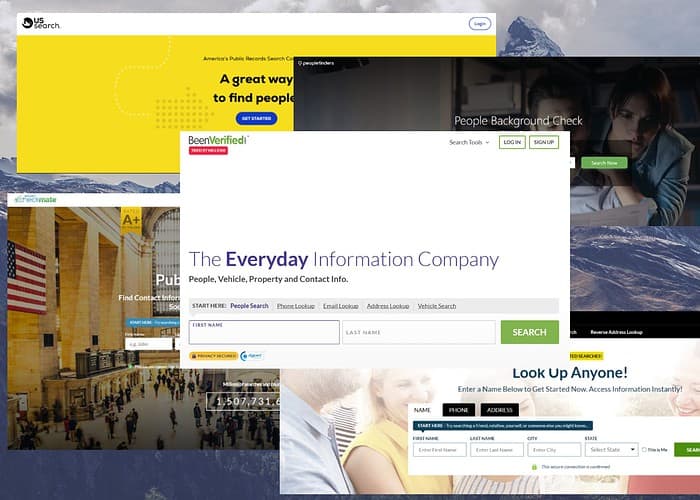
Background check sites have become an essential tool that ensures safety and trust.
Whether you need this tool to optimize your company’s hiring workflow or for personal use, these platforms are instrumental.
I’ve tested various options on the market and compiled a list of some of the best.
Best Background Check Sites
1. BeenVerified
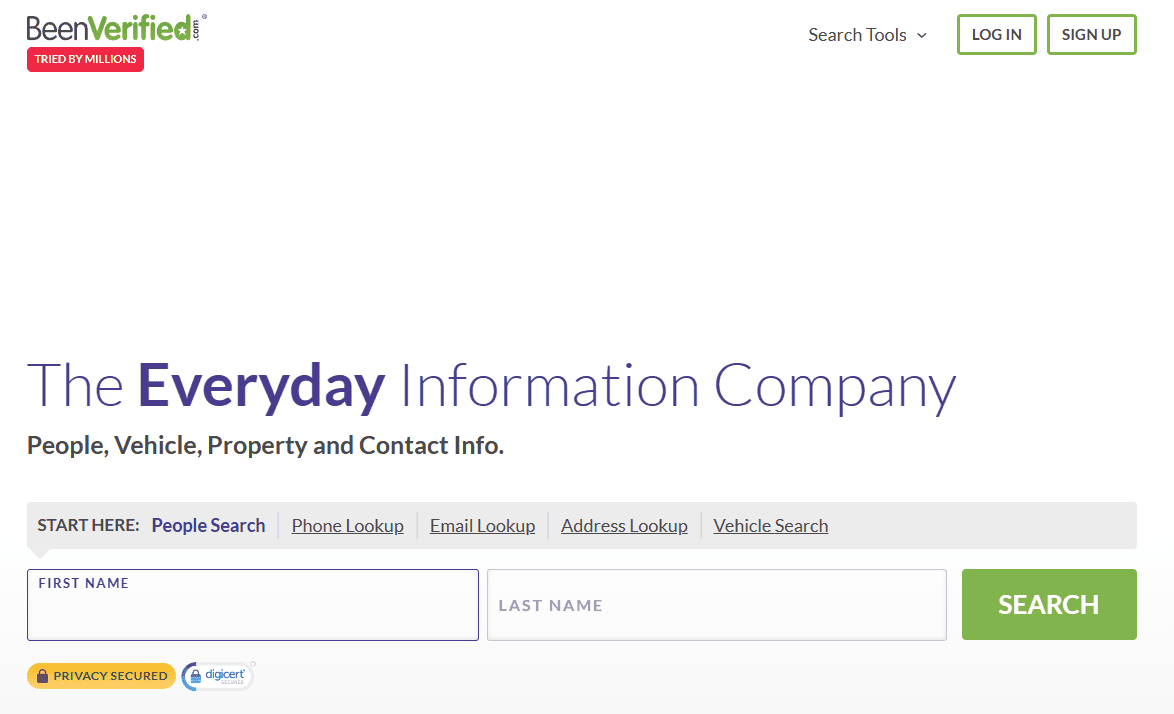
BeenVerified is one of the best background check sites available to the public. To start, all you have to do is write the name of the person you want to verify.
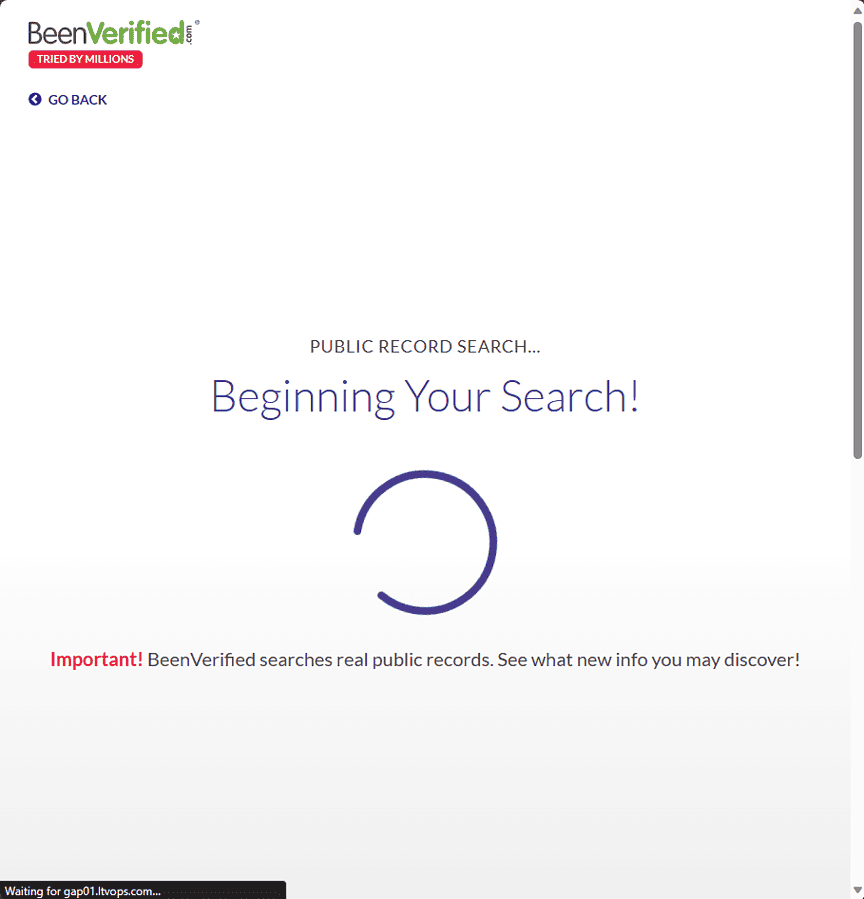
After, you’ll see a screen asking for the city and the state of the person you want to research.
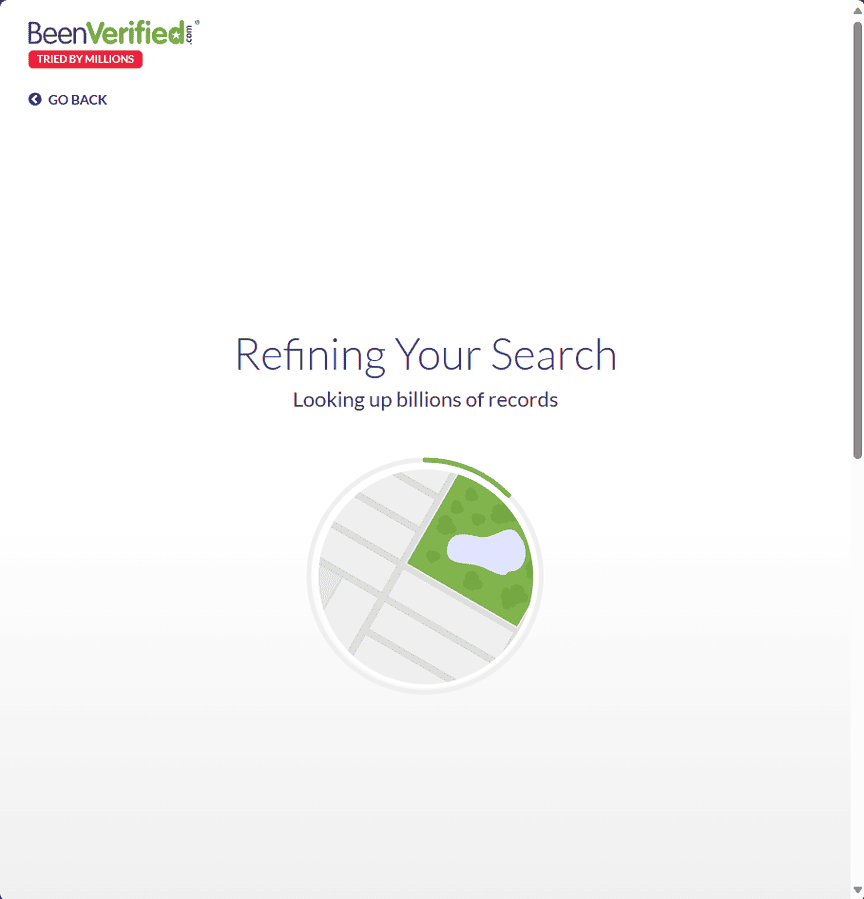
You can choose from various options covering contact info, criminal records, social media, B2B contacts, etc.
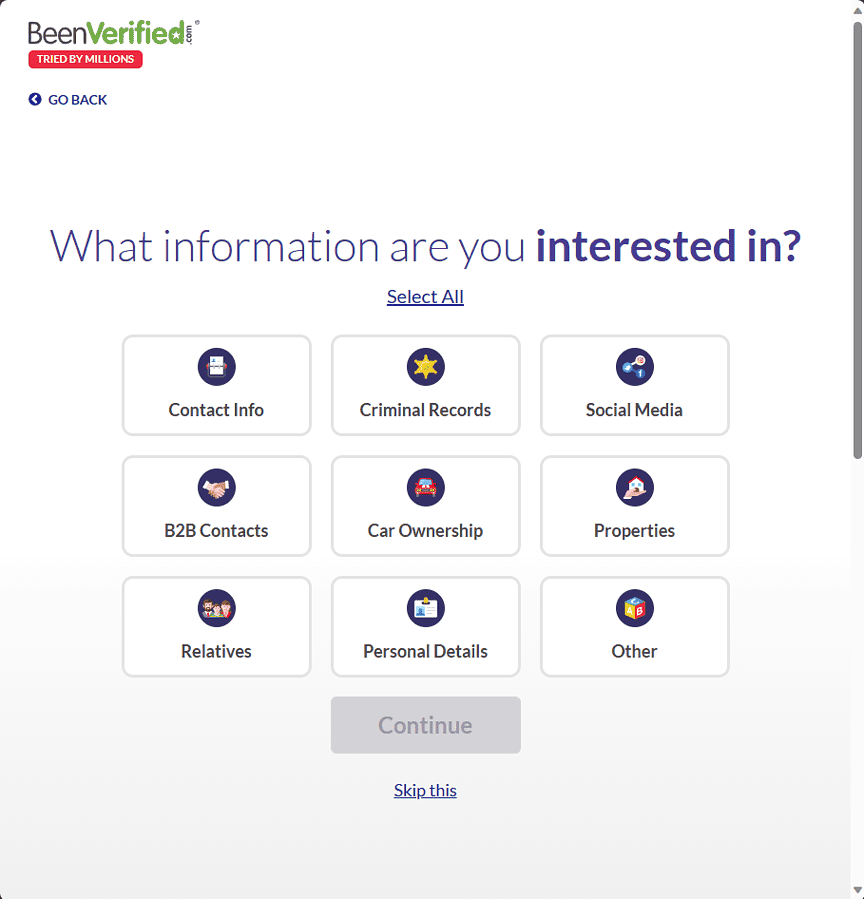
The software will now scan its database and present you with the results.
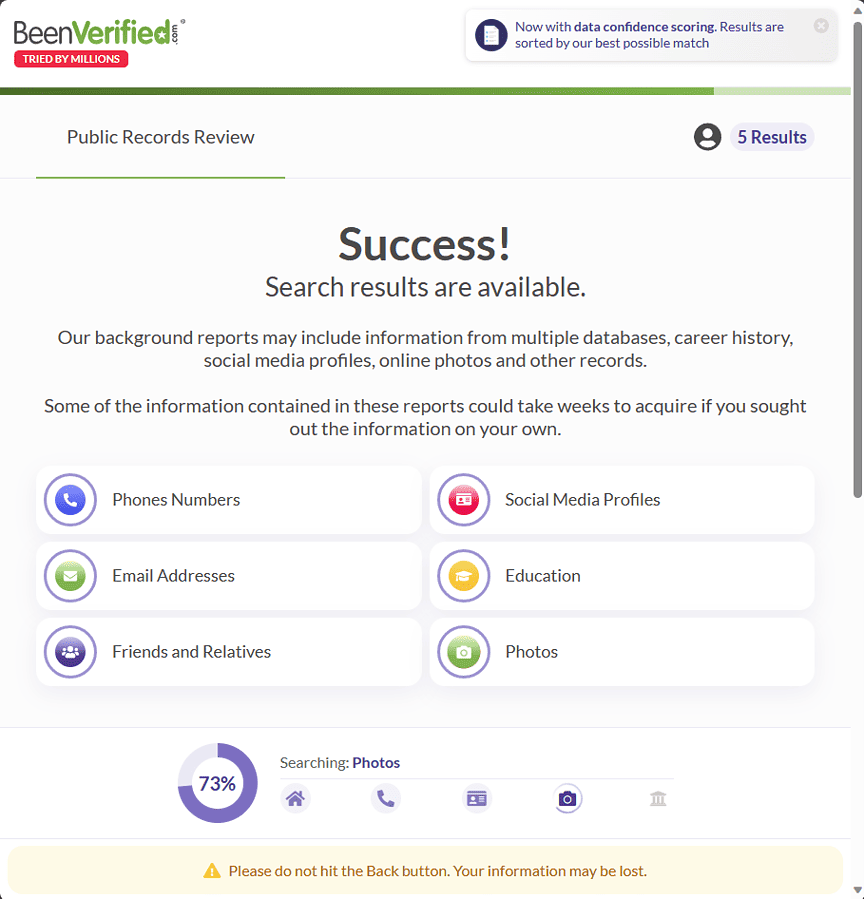
I was surprised at how easy it was to use the app. You can ensure your safety and security with just a few clicks of the mouse.
Pros
- Comprehensive reports
- Subscription and a single-report option
Cons
- The pricing can be confusing
2. TruthFinder
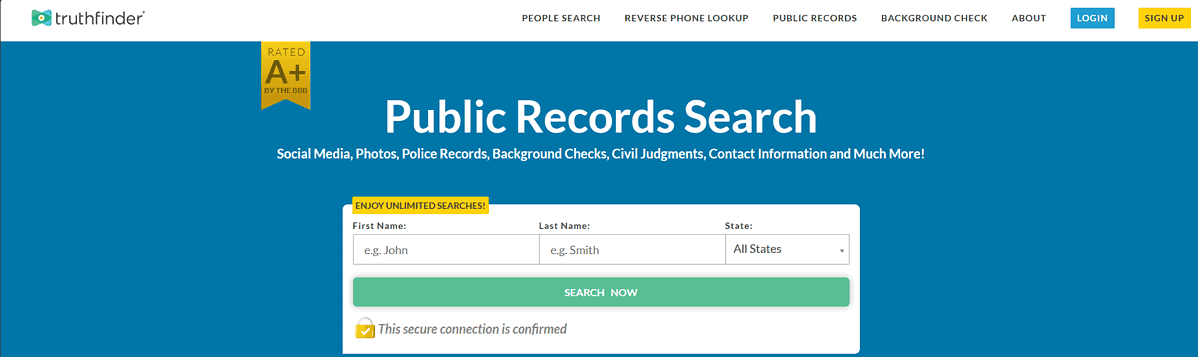
TruthFinder is another online background check site that offers a great set of tools. This software can search large databases, including public records and social media profiles.
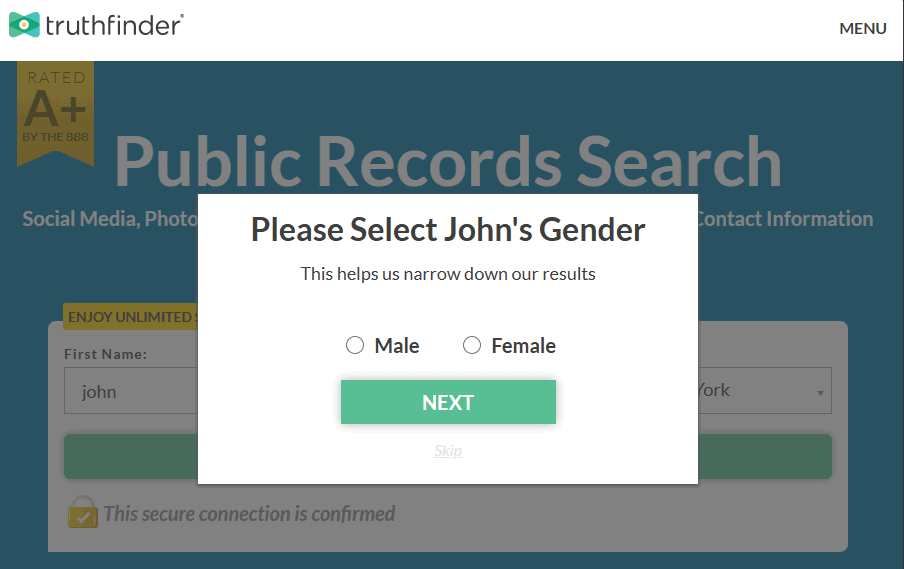
Even though the software might sometimes work slowly, you get unlimited searches with all payment plans.
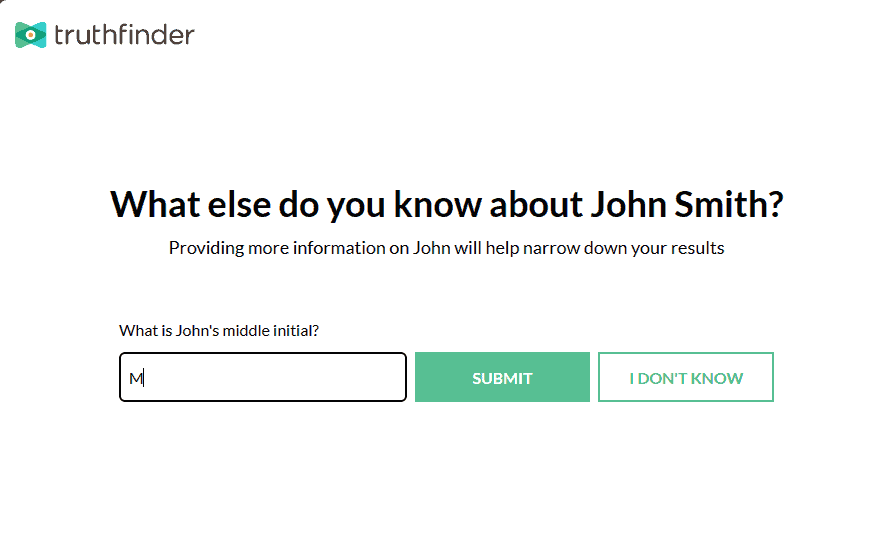
I found this app particularly useful for social media searches and identifying online information depositories.
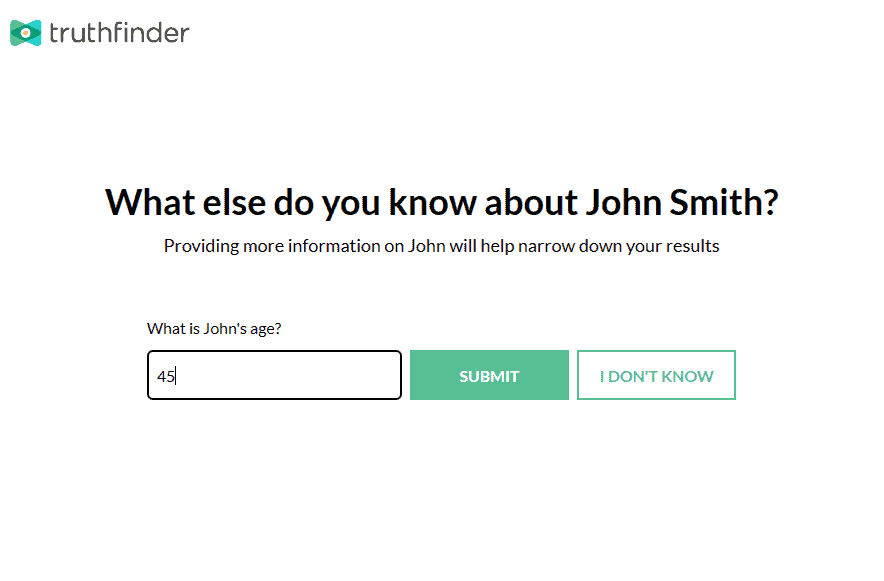
The software covers a few questions before diving into the research process.
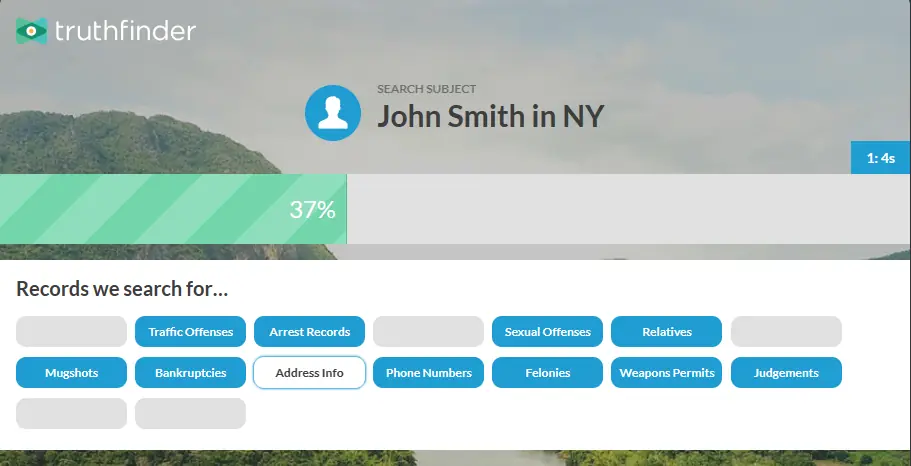
The search only lasted 2 minutes, and the results were shown with correct information.
Pros
- Unlimited phone and address searches
- Unlimited background checks
- Uses updated information
Cons
- No free trial option
- Limited support options
3. Intelius
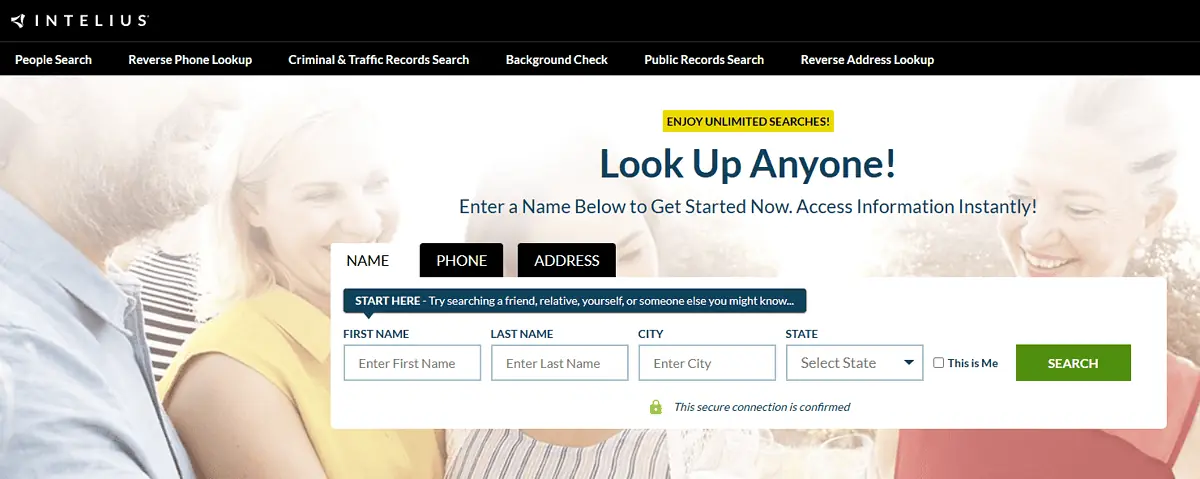
Intelius is another excellent background check site with over 20 billion public records.
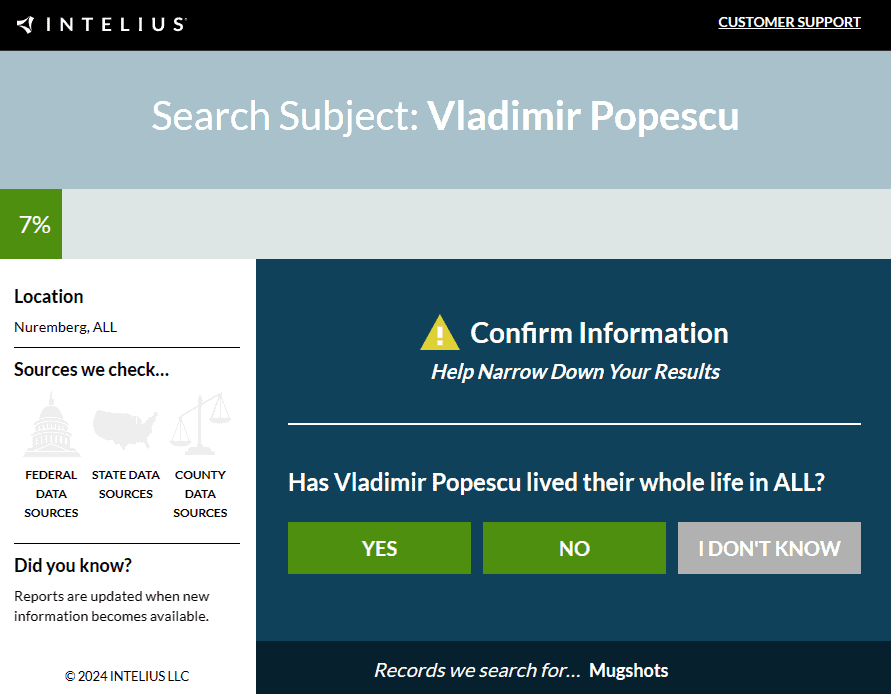
This tool provides detailed information about a person’s education and other details.
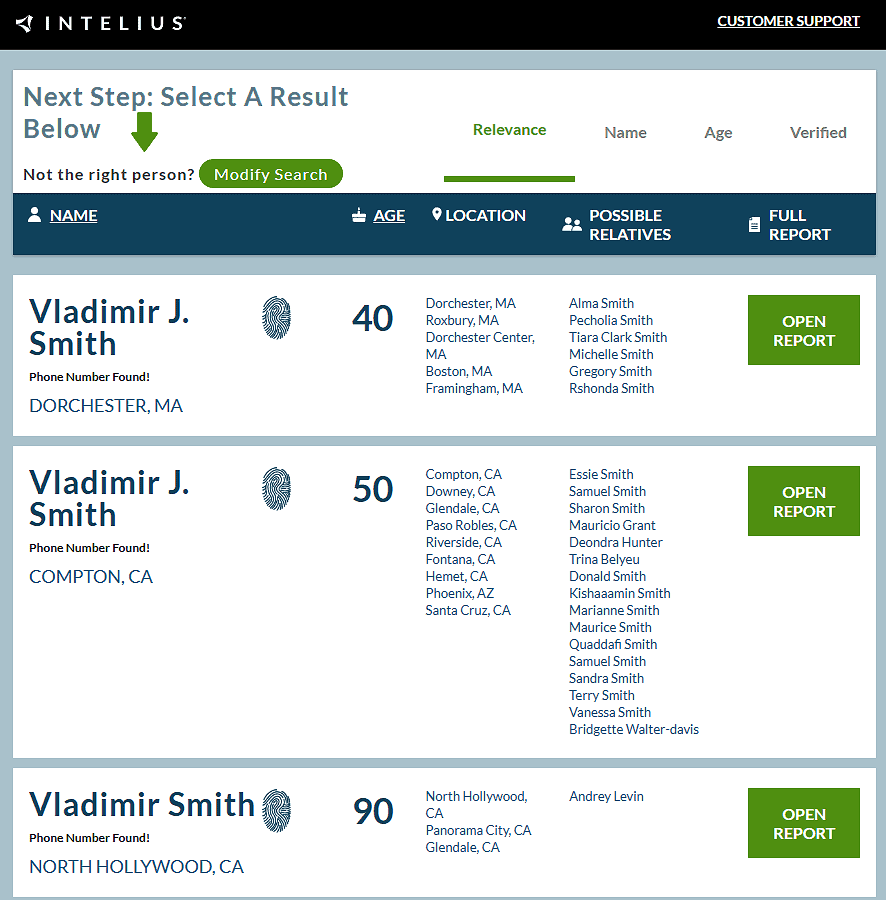
The software is easy to use and intuitive, with a nicely designed interface and accessible options.
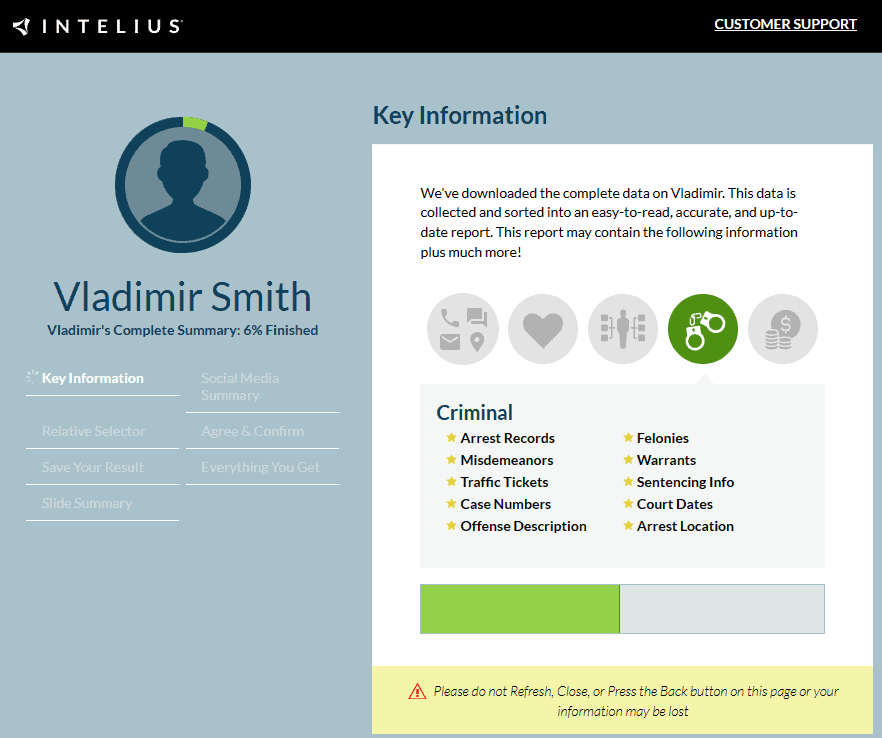
The Connections feature allows you to explore connections, including information outside your social circle.
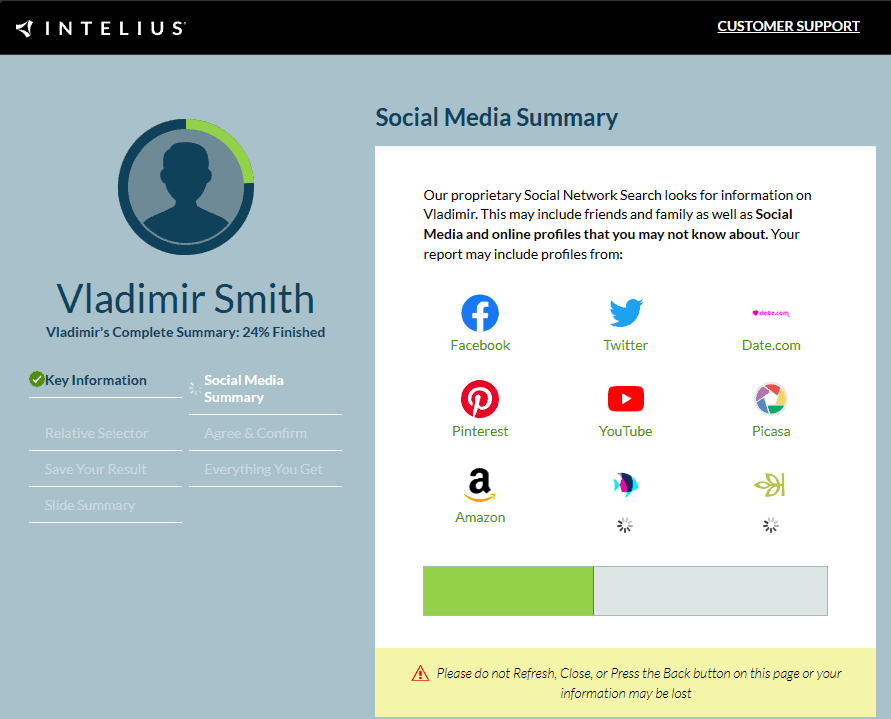
Some users have reported that the information sometimes is skewed. That being said, many people vouched for this app’s capabilities.
Pros
- In-depth reporting
- Social network viewer
- Reverse phone lookup
Cons
- License cancellation problems
- The pricing can be confusing
- Some incomplete reports were generated
4. InstantCheckMate
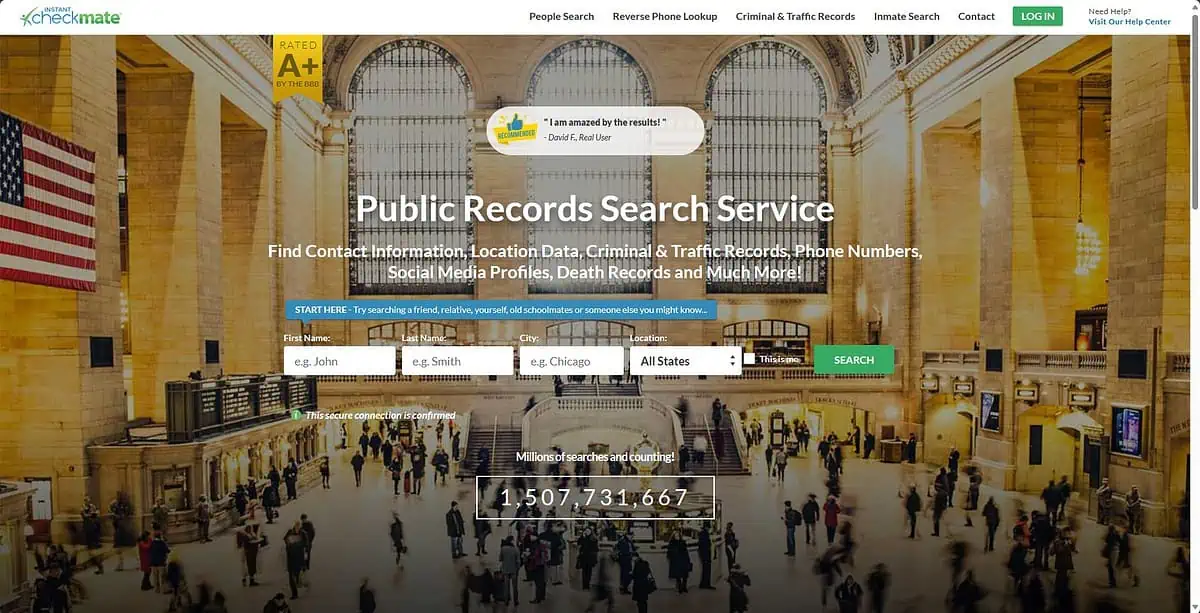
InstantCheckMate is another powerful people search finder that uses information from public records.
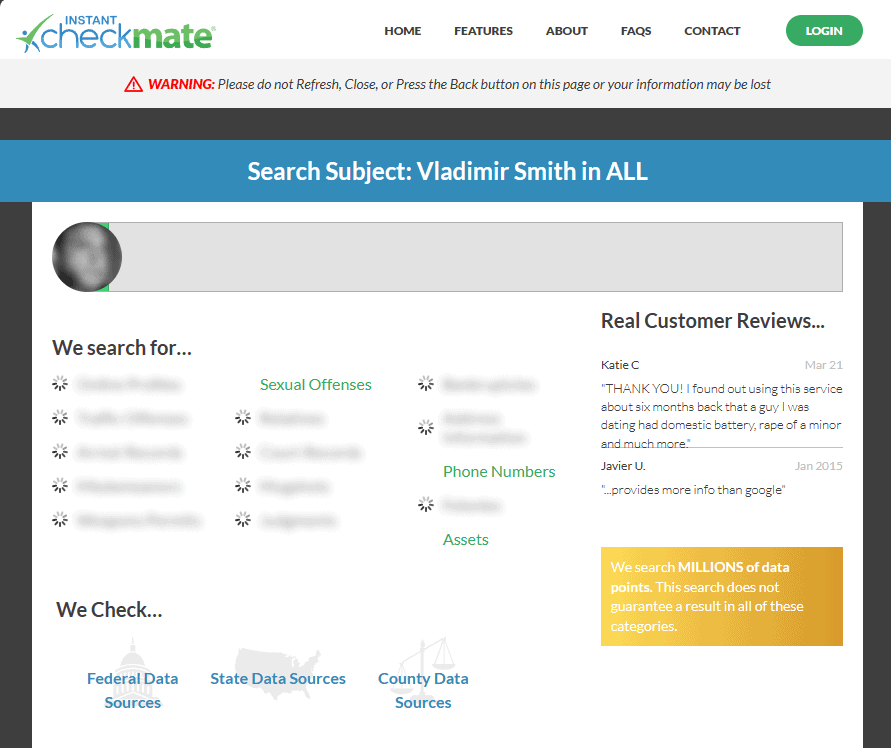
This app provides you with a wide range of information, including contact details and criminal records.
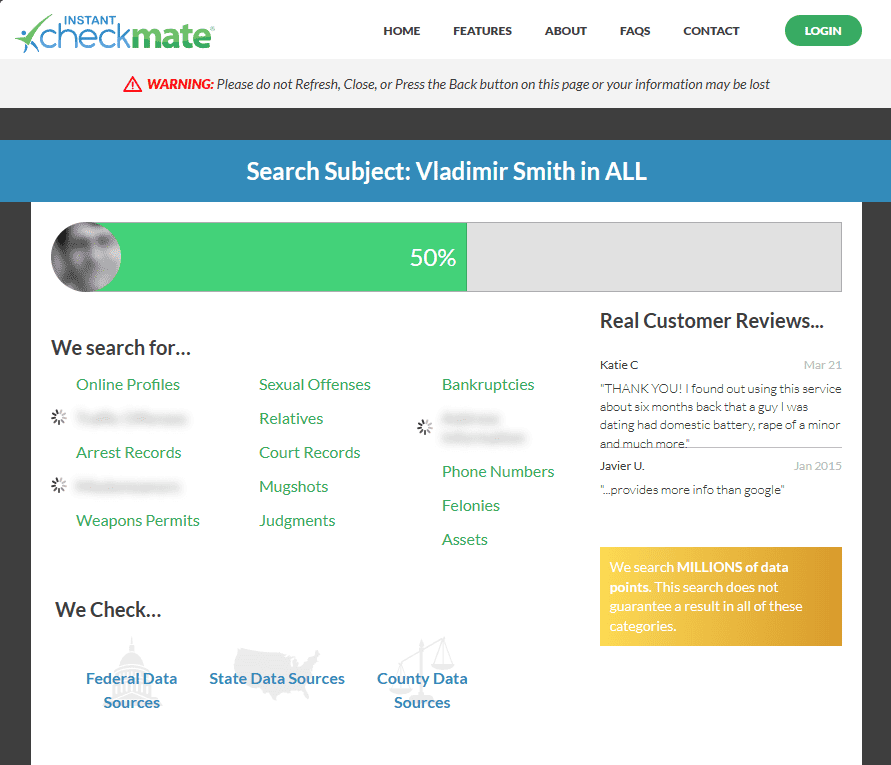
The results take a while to be generated as the engine searches through millions of entries to find the required information.
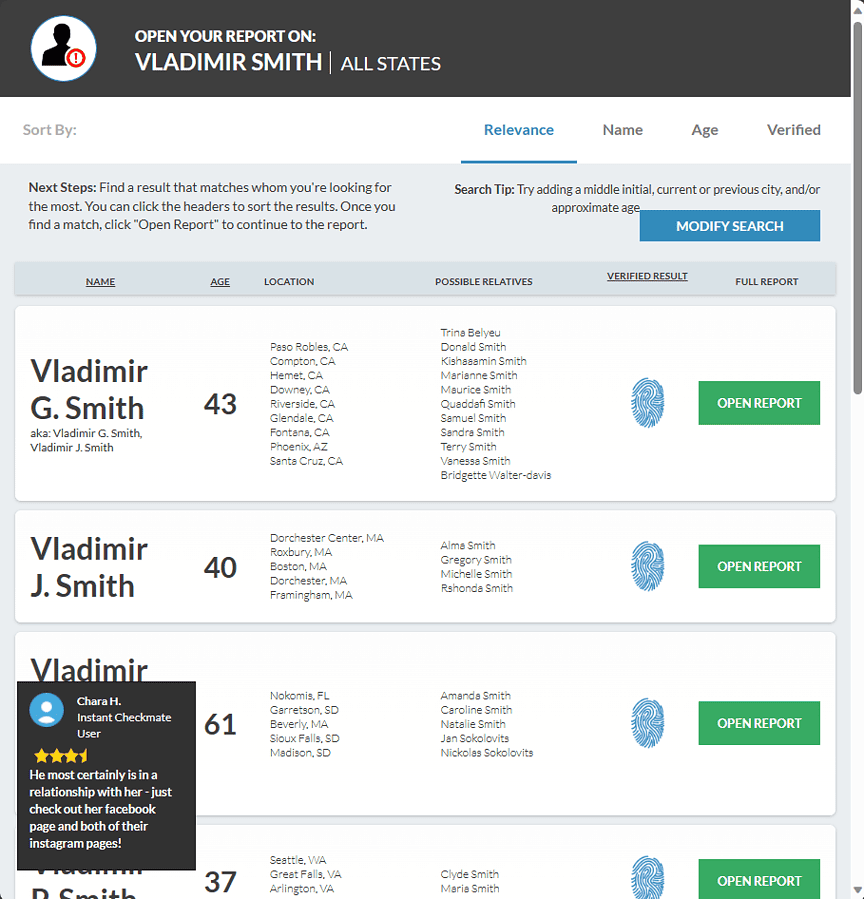
Some users have complained that the information is inaccurate or outdated, so it’s best to consider this.
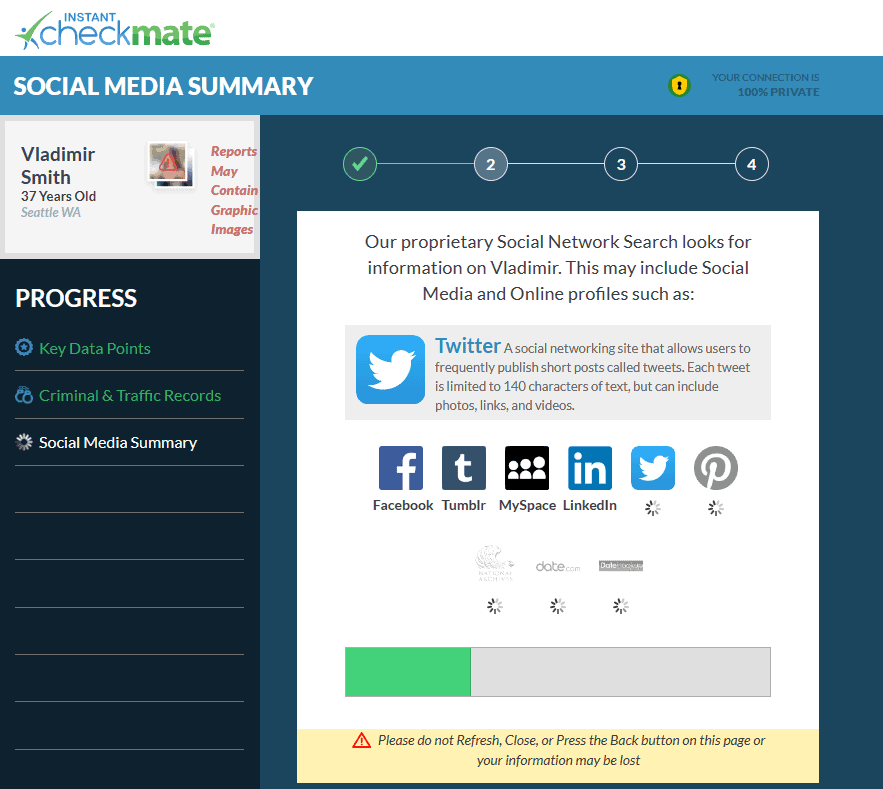
If you click Open Report, you’ll get a detailed overview of all the information.
Even though it has some issues, Instant Checkmate can be very useful.
Pros
- Wide range of data sources
- Unlimited reports with a monthly paid subscription
- Varied search methods
Cons
- A large number of pop-ups
- It doesn’t include an option to pay for a single report
- No iOS application
5. PeopleFinders
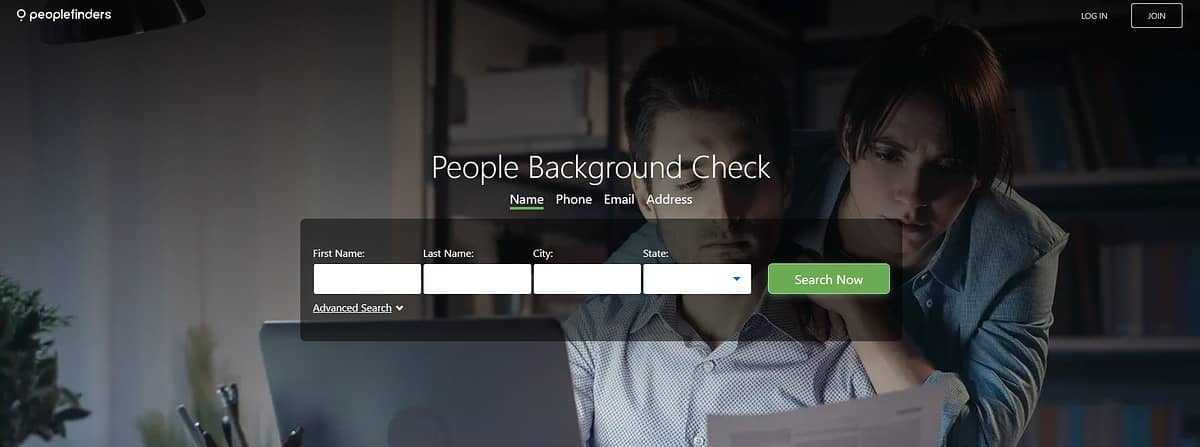
PeopleFinders, a company based in Sacramento, California, offers excellent online background check services. This service gathers information from 43 billion public records.
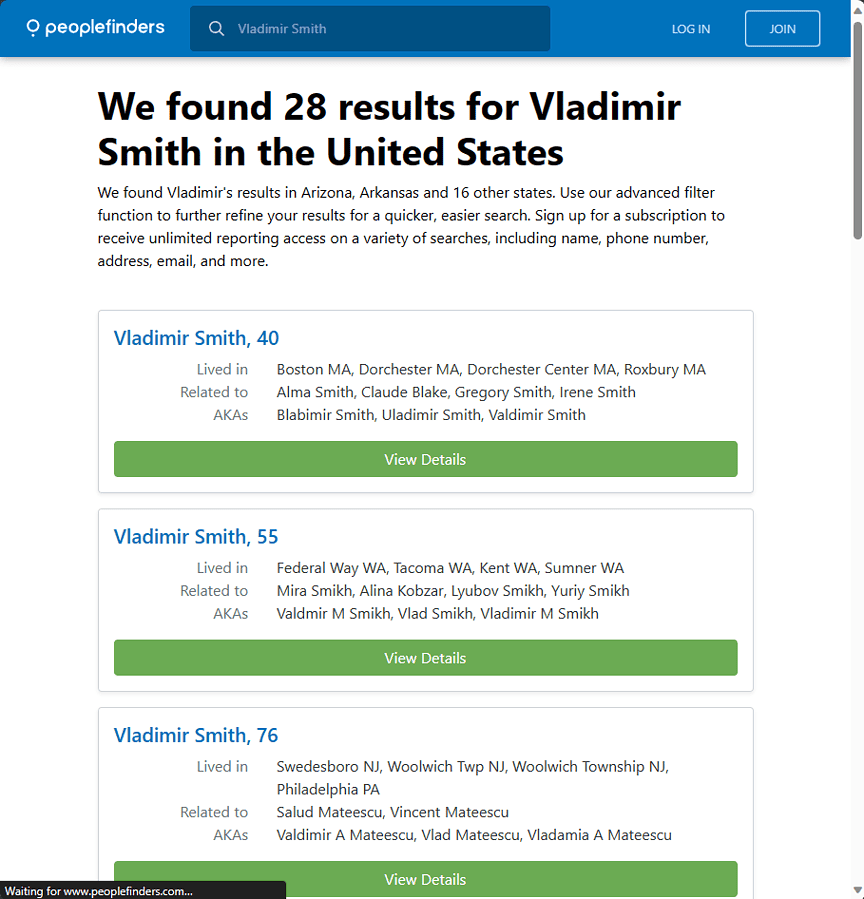
These public records are all included in over 6000 information databases, making it one of the most comprehensive tools.
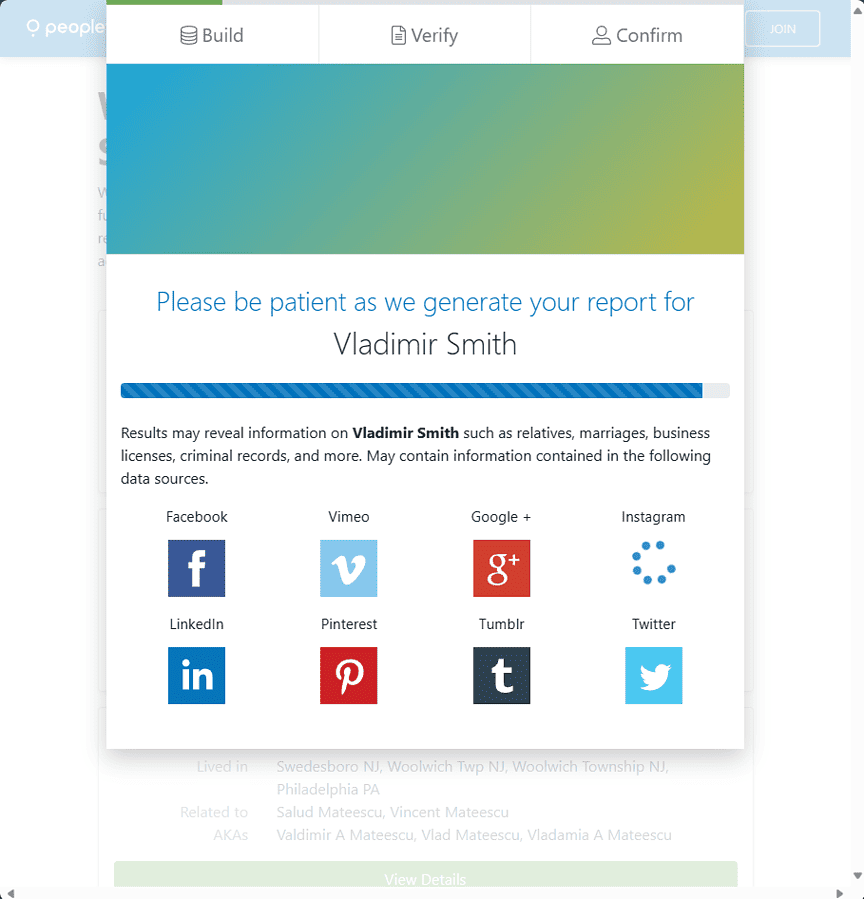
The app can quickly scour public databases by simply writing the target’s name, phone number, email, and address.
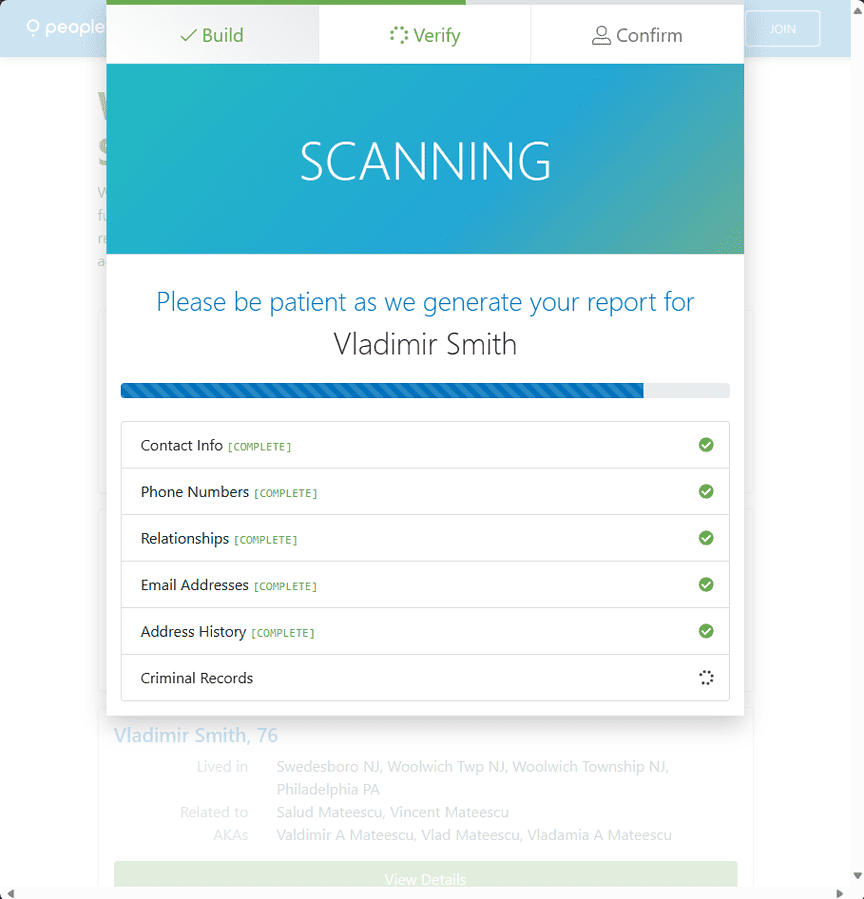
That being said, the app doesn’t include a social media lookup tool and email addresses.
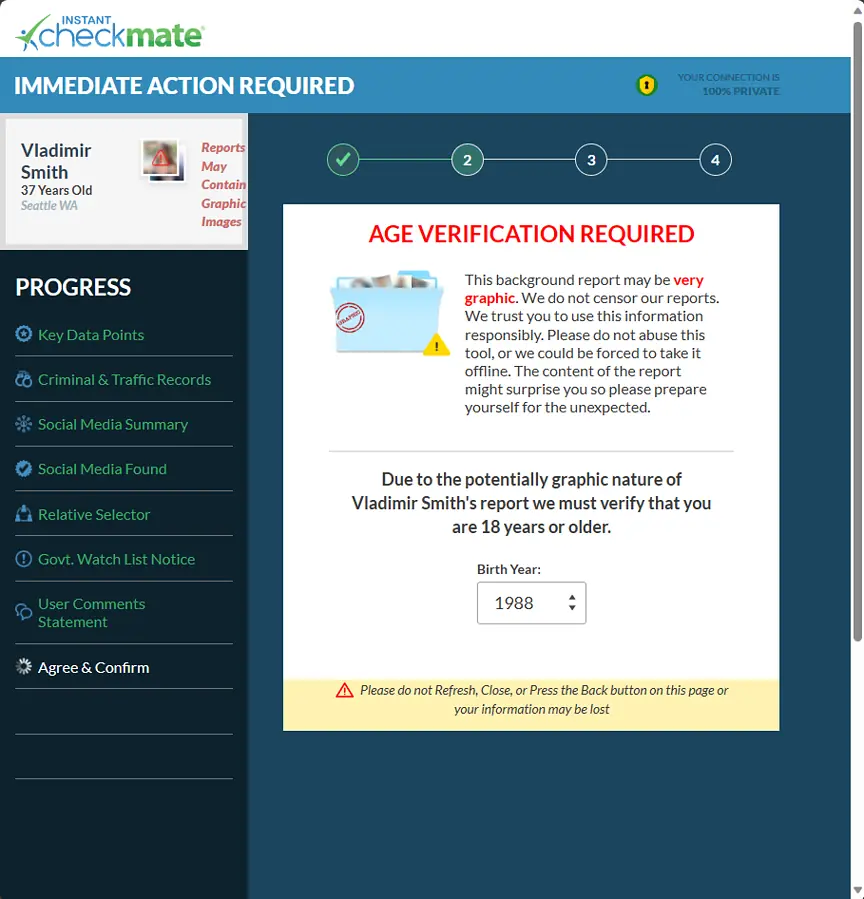
Pros
- A vast range of data sources
- Unlimited reports with a monthly subscription
- Multiple methods to search for information
Cons
- Tons of pop-ups
- Users can’t buy a single report
- No upfront pricing
6. USSearch
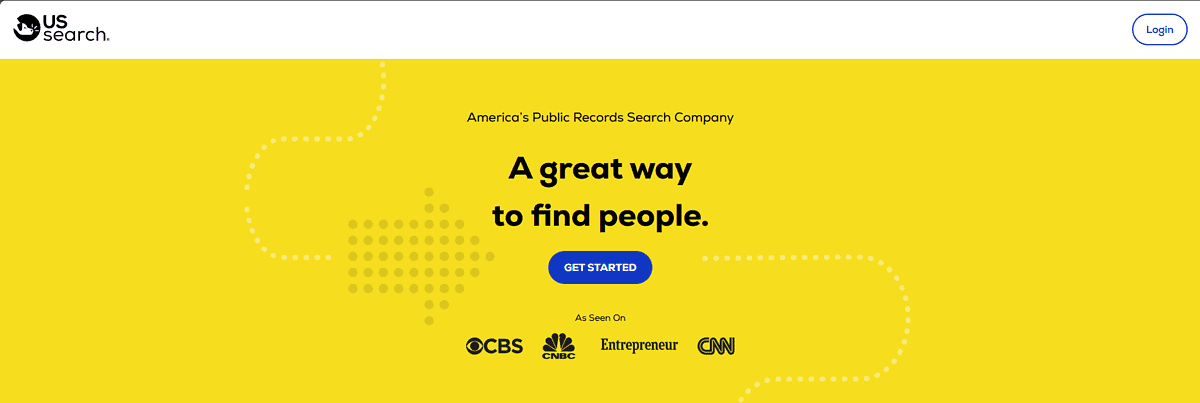
With USSearch, you can do background checks and person searches for almost anyone living in the US.
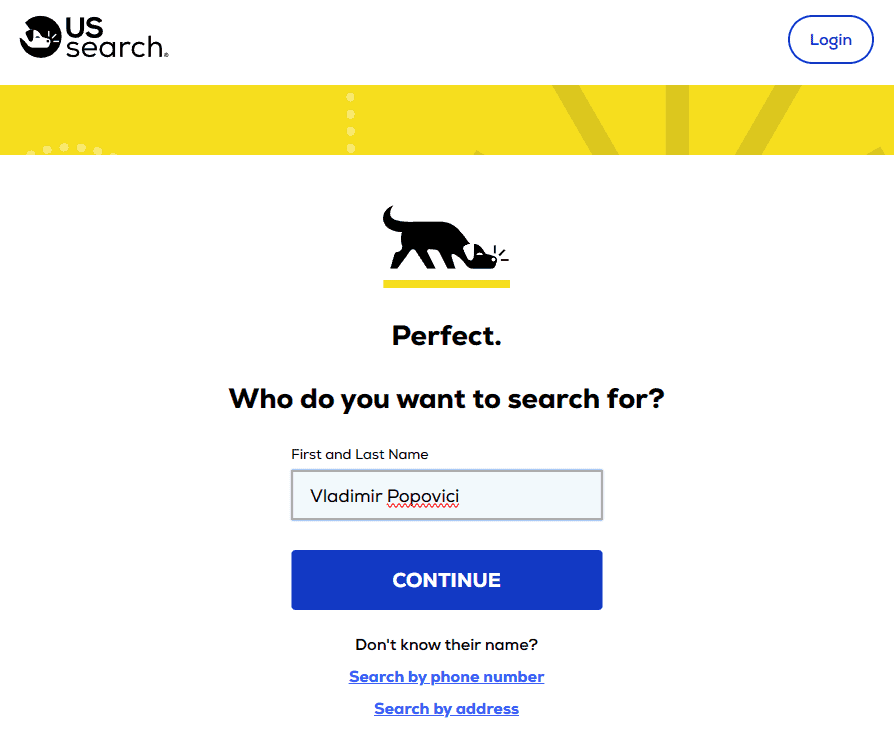
This software takes information from public records, social media profiles, property records, etc.
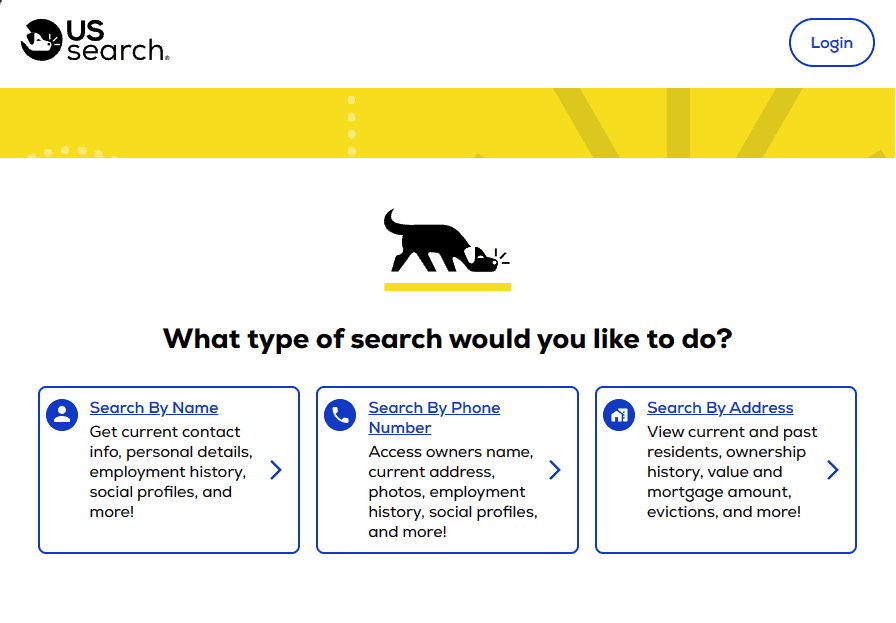
You can perform your search by using a name, address, or phone number, making it versatile.
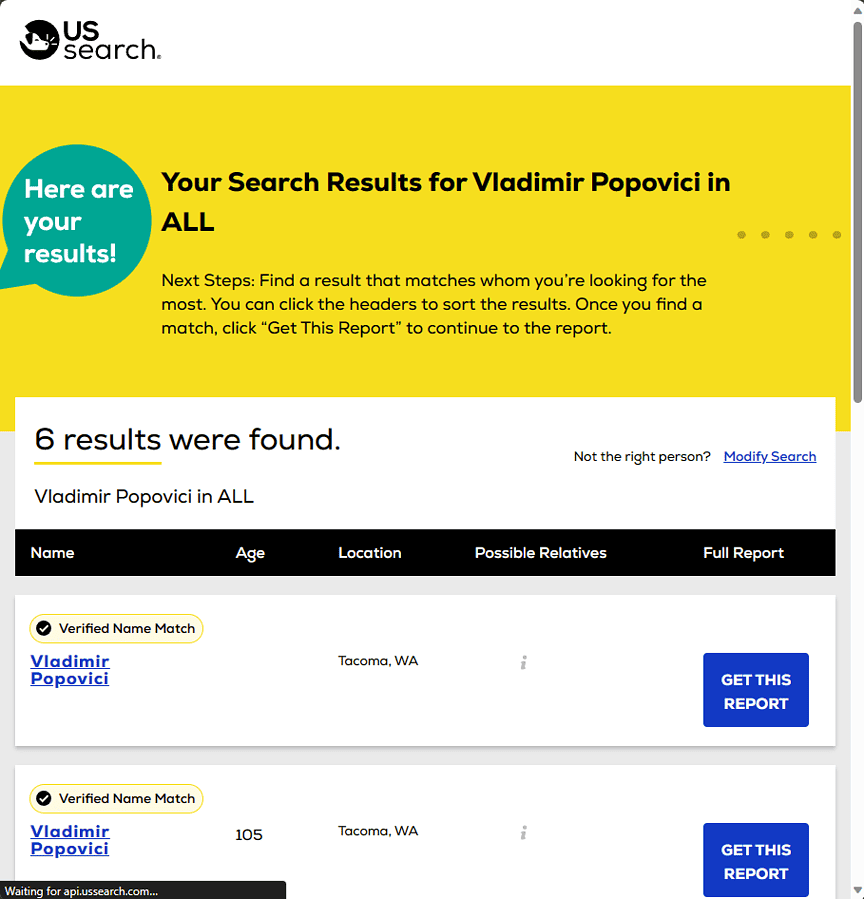
The free version is limited to general information. To get the results, you’ll need to have a monthly subscription.
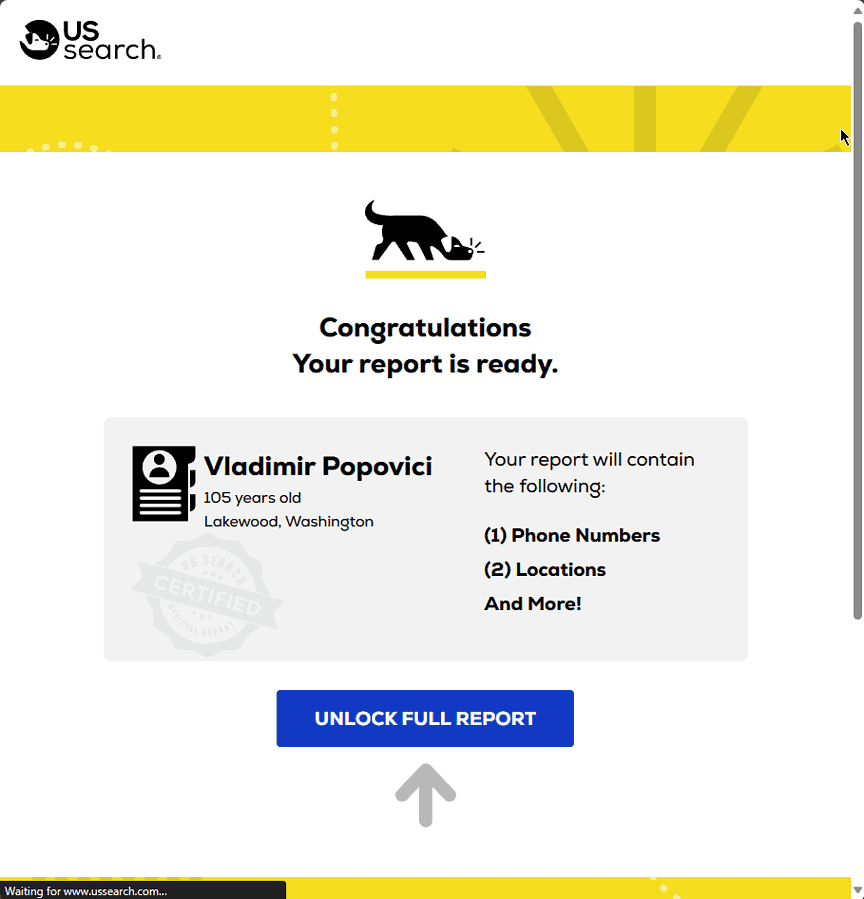
Unfortunately, users have complained about the inability of this service to provide per-report pricing.
Pros
- Free basic search
- Cancellation policy is clear and concise
- Sources are updated daily
Cons
- Extra fees for premium reports
- Subscribers don’t get access to all addons
- Semi-opaque pricing structure
How I Chose the Best Background Check Sites
- Tested for the accuracy of the results and explored user feedback.
- I checked that all websites provide many details, like criminal records, employment history, etc.
- Every site needs to be user-friendly and well-designed.
- I also explored the costs of using each software.
- All options comply with relevant laws and regulations, like the FCRA (Fair Credit Reporting Act).
| Software | Accuracy | Comprehensiveness | Ease of Use | Privacy & Security | Price/Month |
|---|---|---|---|---|---|
| BeenVerified | High accuracy | 5/5 | 5/5 | Secure and private searches | $28 |
| TruthFinder | Good accuracy | 5/5 | 4/5 | Privacy measures in place | $28.05 |
| Intelius | Accurate results | 5/5 | 4/5 | Emphasis on data security | $24.86 |
| InstantCheckMate | Reliable accuracy | 4/5 | 5/5 | Security measures enforced | $35.12 |
| PeopleFinder | Moderate accuracy | 4/5 | 4/5 | Privacy and security focus | $24.95 |
| USSearch | Varied accuracy | 3/5 | 5/5 | Privacy controls available | $59 |
You may also be interested in:
- Best People Search Sites
- Intelius Review – How Accurate Is It?
- CheckPeople Review – How Reliable Is It?
How To Use Background Check Sites
- Open the official BeenVerified webpage.
- Write the name of the person you want to research, and click Search.
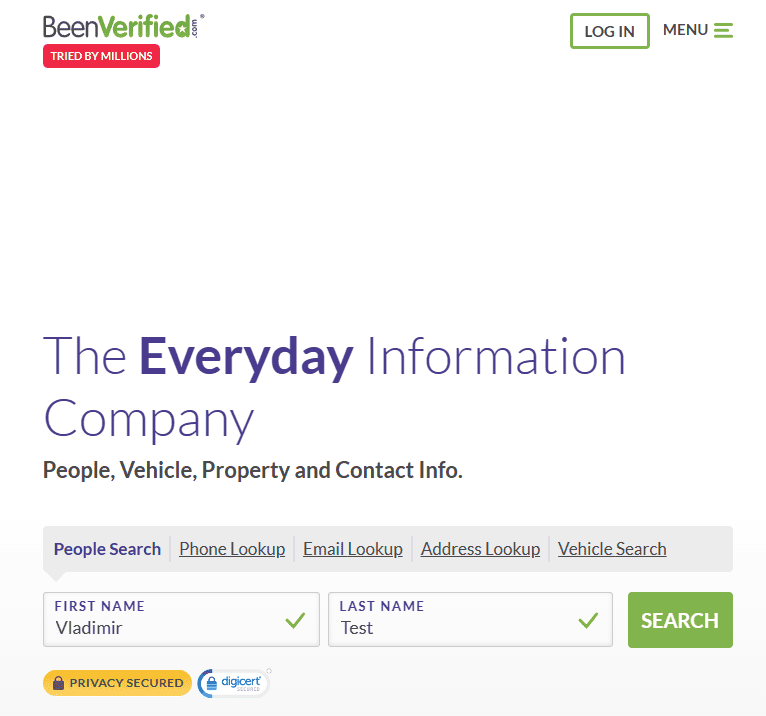
- Wait for the results to load.
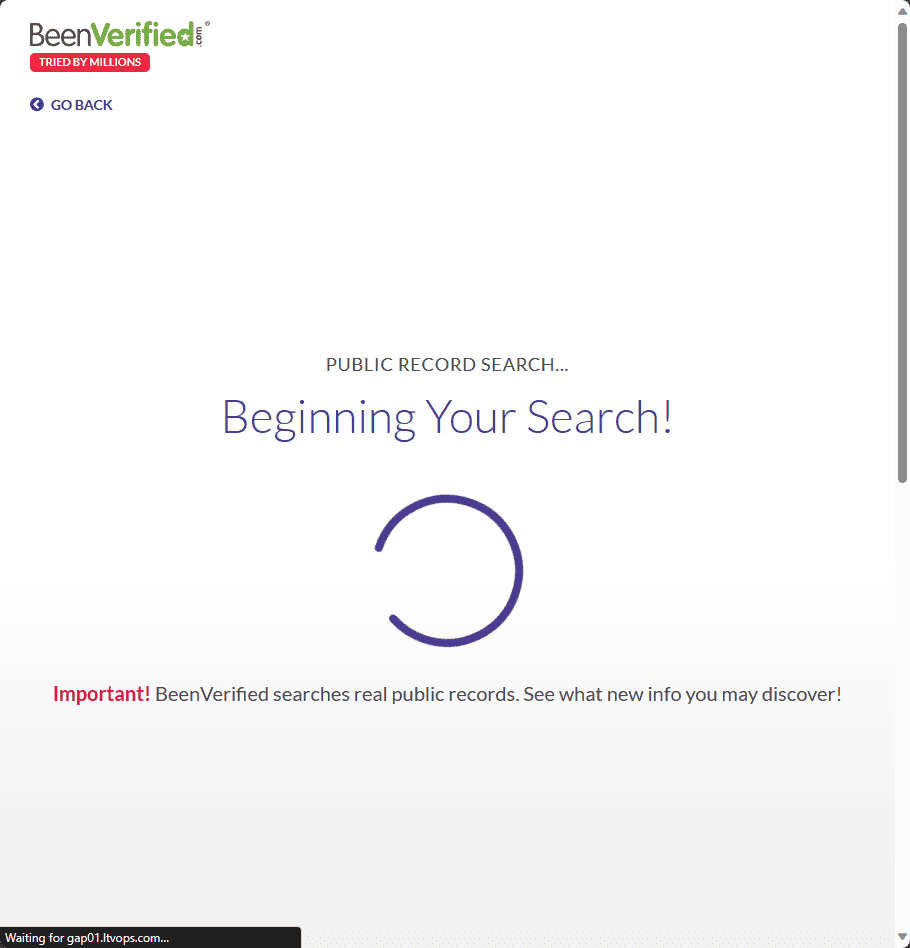
- Answer any additional questions to the best of your knowledge.
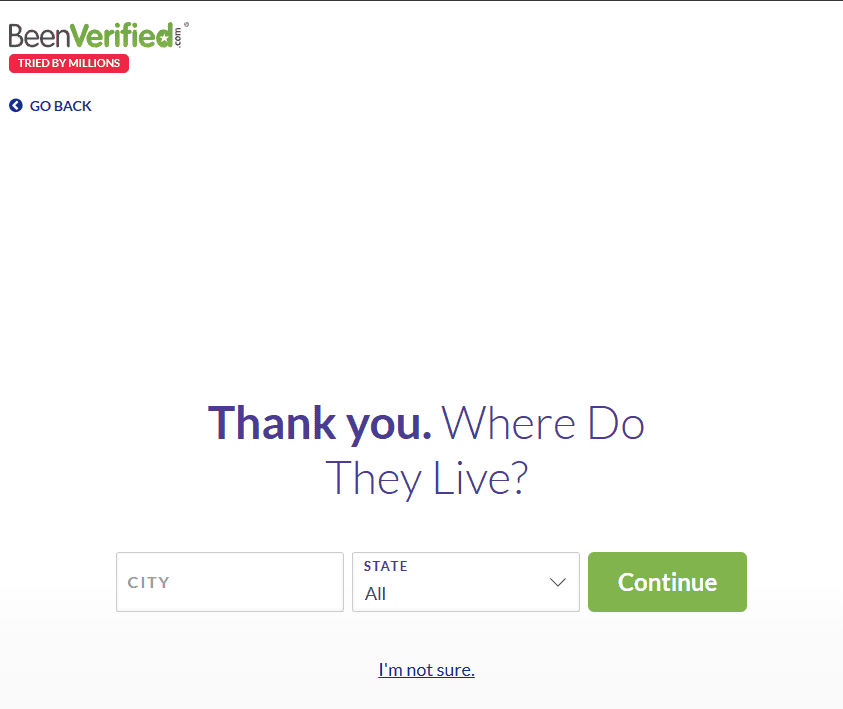
- Wait for the process to complete and click I Agree.
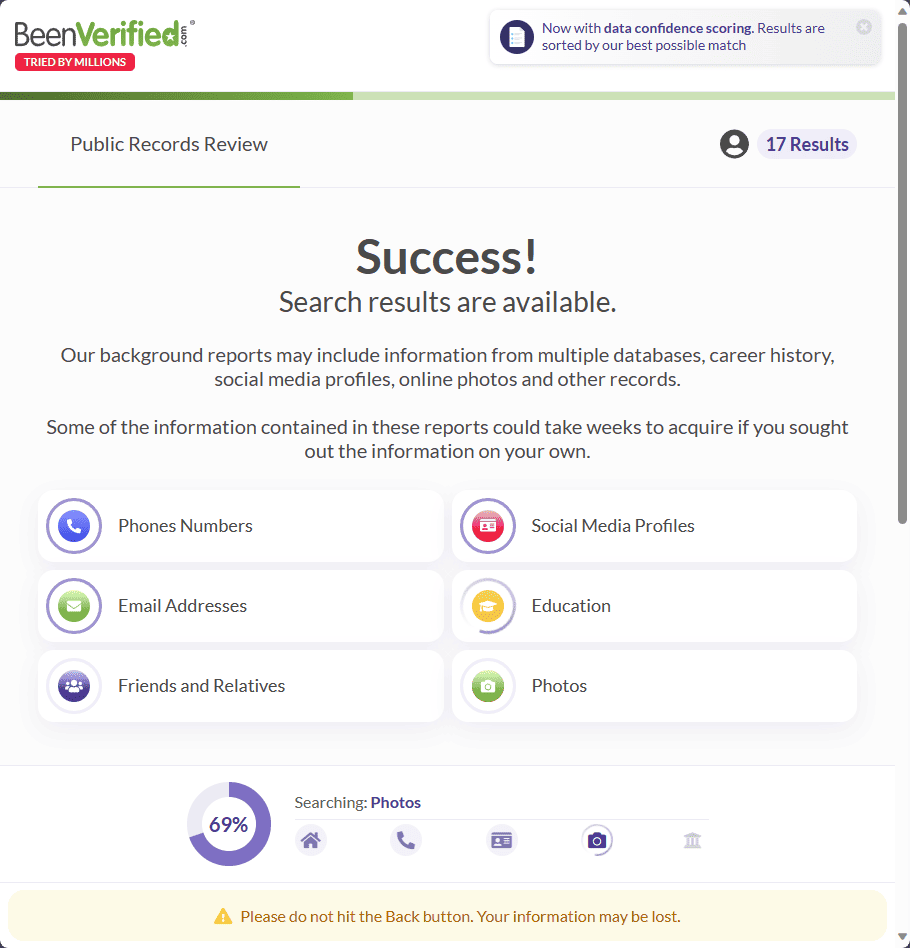
- Add your email address and View the report.
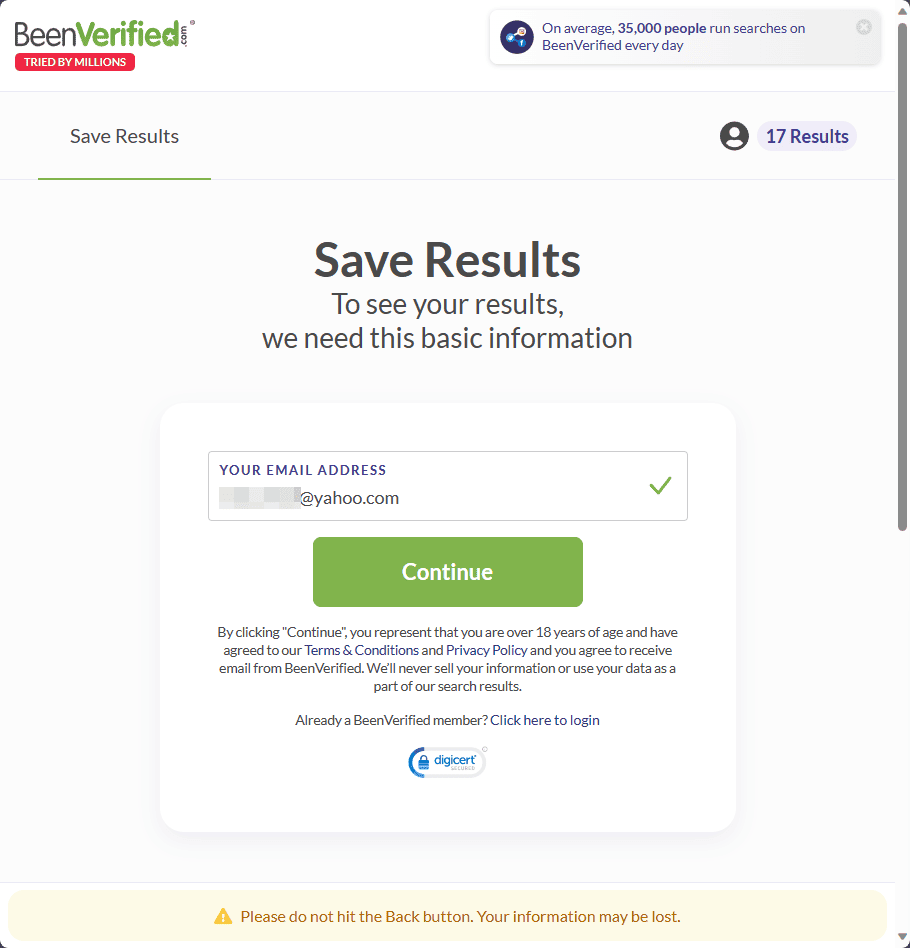
Choosing the right background check sites can save you money and time. I created this list so you can easily access information and make an informed decision.

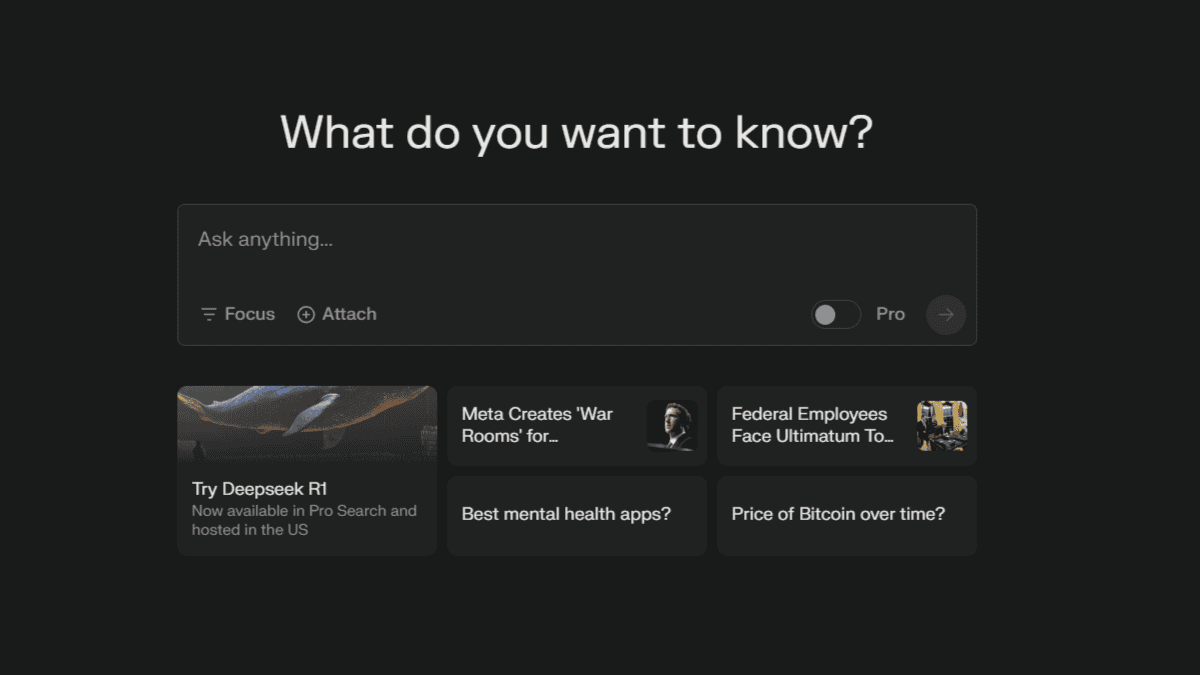




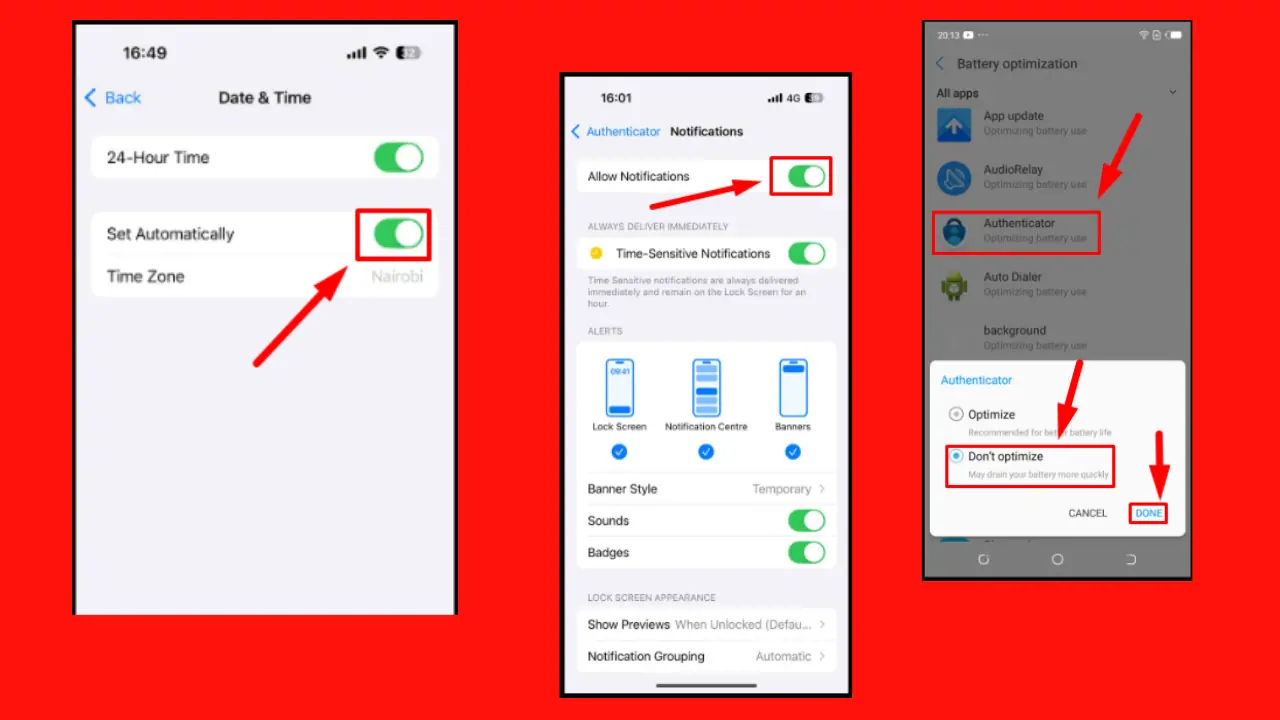
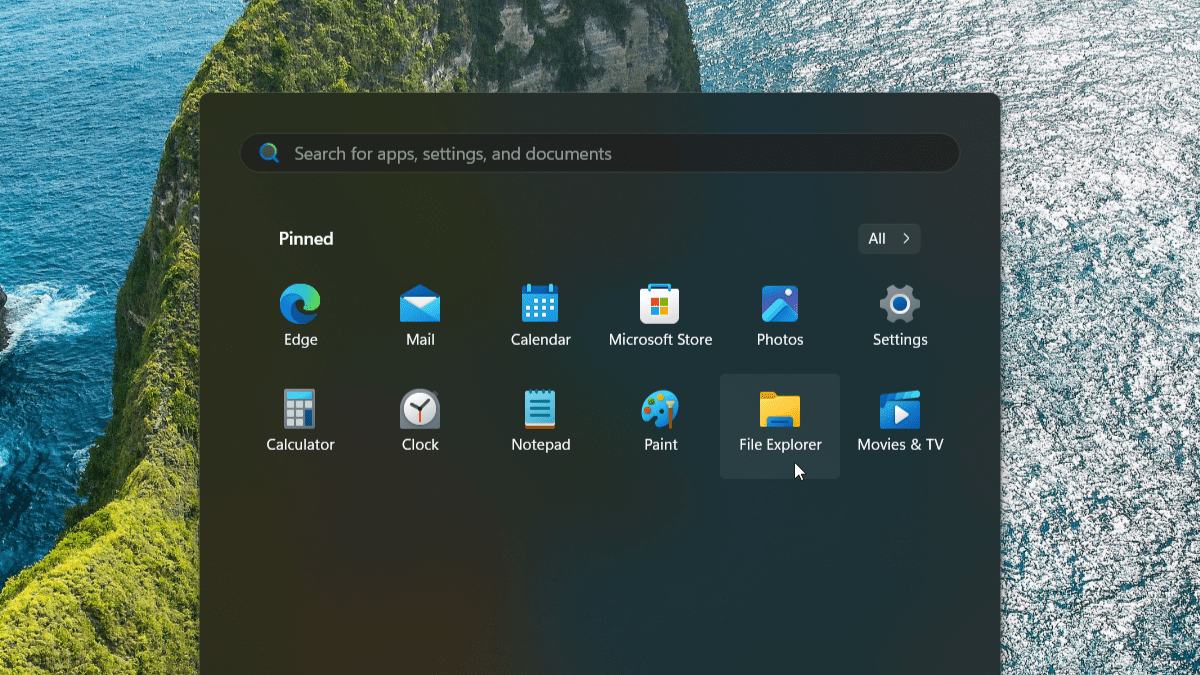

User forum
0 messages