Autodesk SketchBook is an professional grade drawing app for Windows 10
2 min. read
Published on
Read our disclosure page to find out how can you help MSPoweruser sustain the editorial team Read more
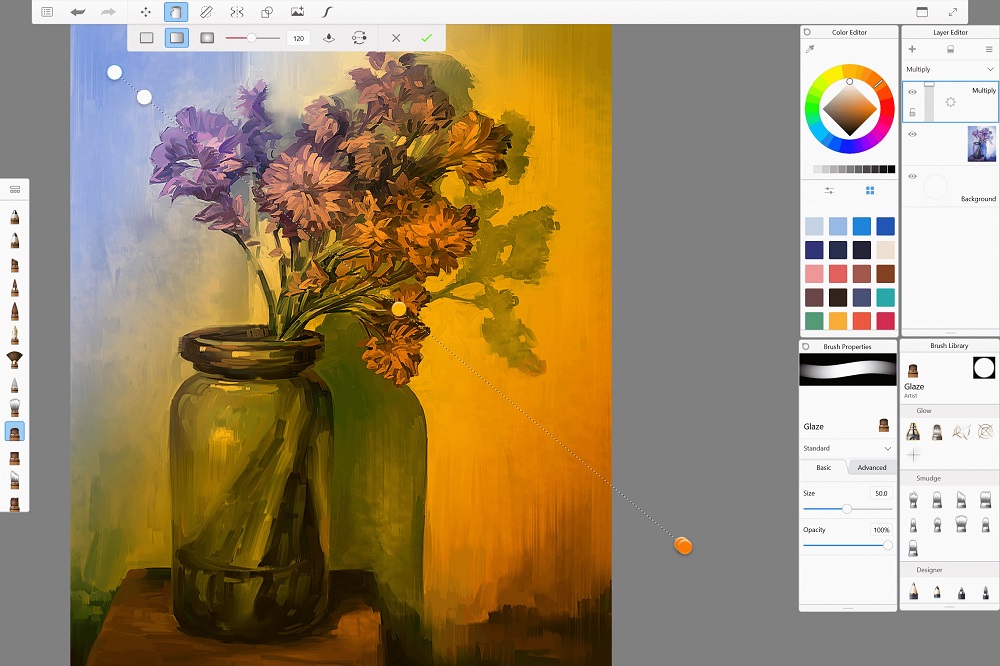
Autodesk has released a Windows 10 optimized version of their Autodesk SketchBook optimized for multi-touch gestures, 100K canvas sizes, streamlined UI elements, and a host of SketchBook tools that their users expect.
SketchBook has a powerful brush engine with over 140 brushes that perform just exactly as you expect. Ink feels fluid and smooth, pencils have just the right amount of texture, and synthetic brushes blend colors in a natural way. The app work with unlimited layers, unlimited undo/redo, autosave, and canvas sizes up to 10,000 by 10,000 pixels.
The app features:
- Natural drawing experience, easy to learn toolset, and clean interface designed to maximize your drawing space
- Canvas sizes up to 10,000 by 10,000
- Unlimited undo stack – undo back to your first brush stroke
- Brush and color controls that collapse into convenient pucks for instant access
SketchBook includes a free mode with one layer and a limited toolset. Autodesk also sells a SketchBook Pro subscription which delivers the ability to use SketchBook on any device for as long as your subscription is active. If you buy it in the Windows Store, and your SketchBook account will unlock all Pro tools on all your other devices.
Sketchbook Pro delivers:
- Unlimited layers (Pro exclusive)
- Over 140 preset brushes (Pro exclusive)
- Fill tool with solid, linear gradient, and radial gradient fill (Pro exclusive)
- Ruler and symmetry tools, including X and Y axis symmetry (Pro exclusive)
- All new Stroke Stabilizer tool for perfectly smooth lines, even when your lines are less than perfect (Pro exclusive)
- Access all Pro features across all your devices (Pro exclusive)
See a video showing off the app below:
https://www.youtube.com/watch?v=HlS1sYNBcCo
Find the app in the Windows Store here.
[appbox windowsstore 9nblggh4vzw5]









User forum
1 messages