Atresplayer Downloader: 2 Safe & Stable Apps
5 min. read
Published on
Read our disclosure page to find out how can you help MSPoweruser sustain the editorial team Read more
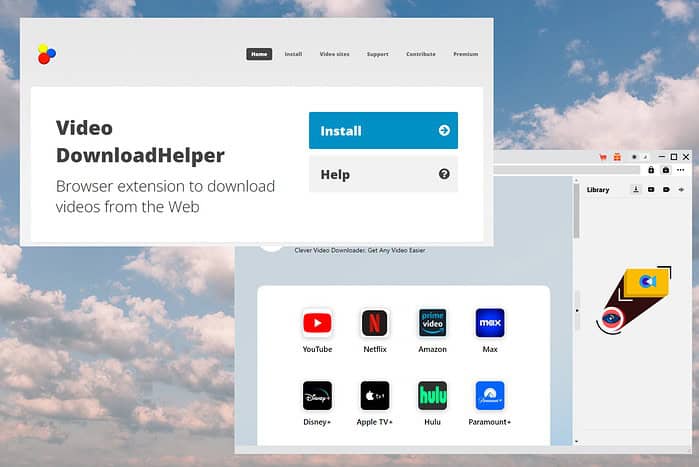
I tested over 15 apps to choose the best Atresplayer downloader and found only a few contenders. However, there’s a caveat: Both downloaders work only with content accessible with a free account on the platform.
Scroll down to read about their capabilities!
Best Atresplayer Downloader
1. Video DownloadHelper
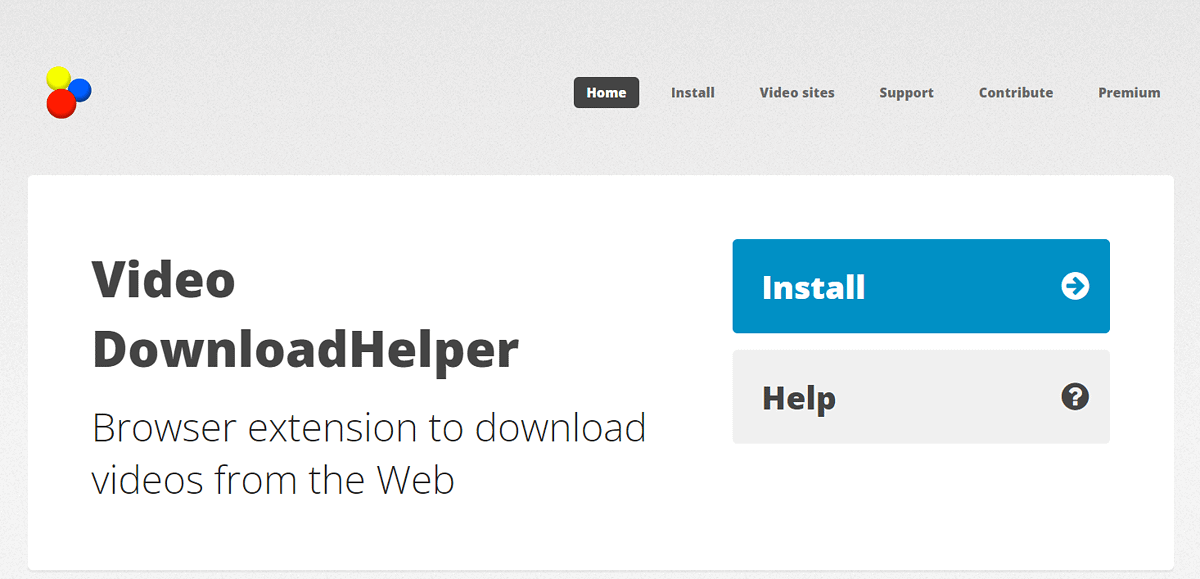
Video DownloadHelper is a powerful Atresplayer downloader that works as a browser extension for Chrome, Opera, or Edge. Installing it only takes a few seconds.
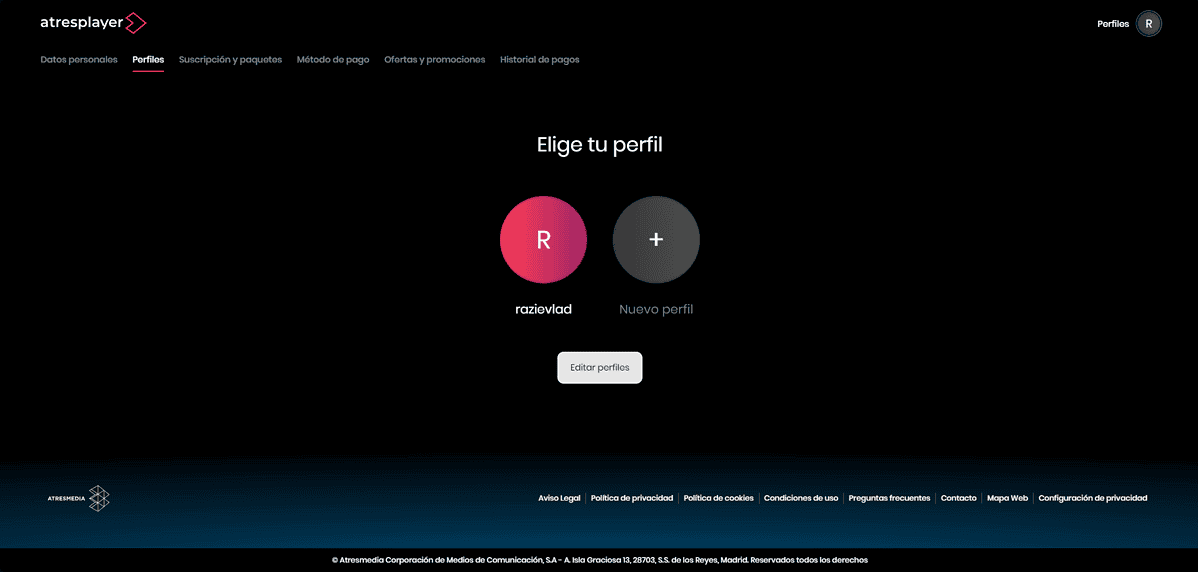
You must open the Atresplayer website and log into your account (if you have one) or create a new one.
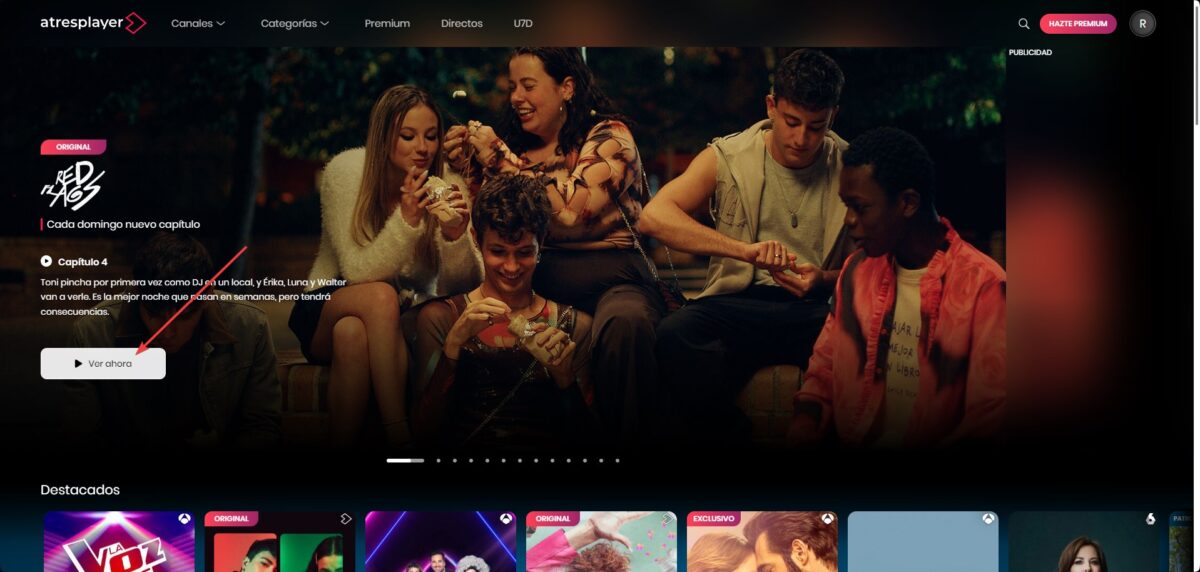
Find the series you want to watch, and identify any free episodes available. Click that respective episode, as shown below.
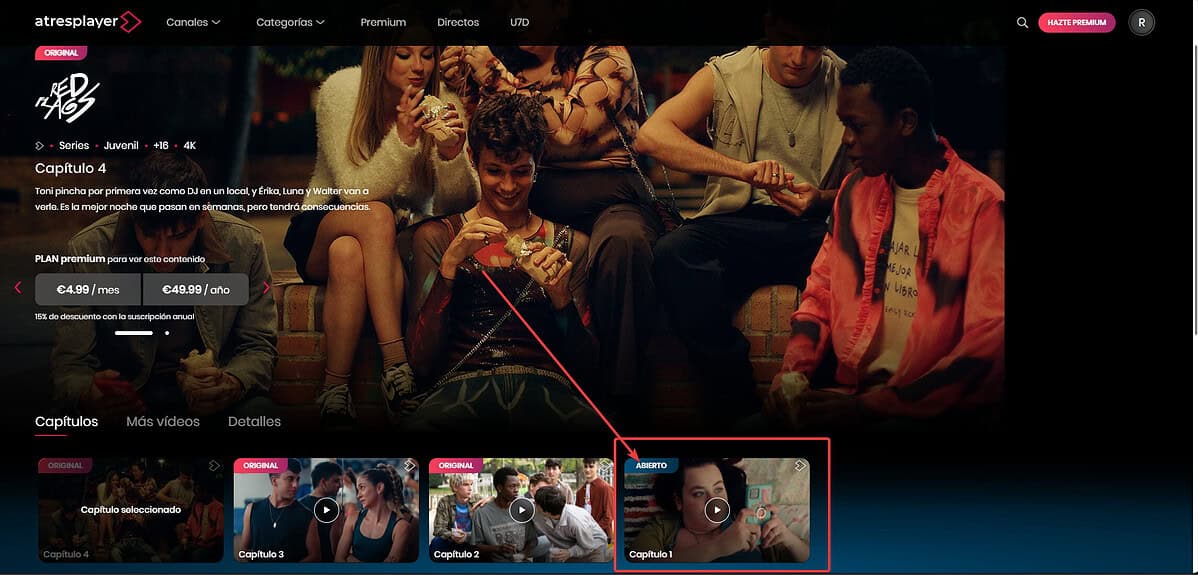
As soon as it plays, you can click the Video DownloadHelper extension from the browser’s toolbar and choose one of the video qualities available.
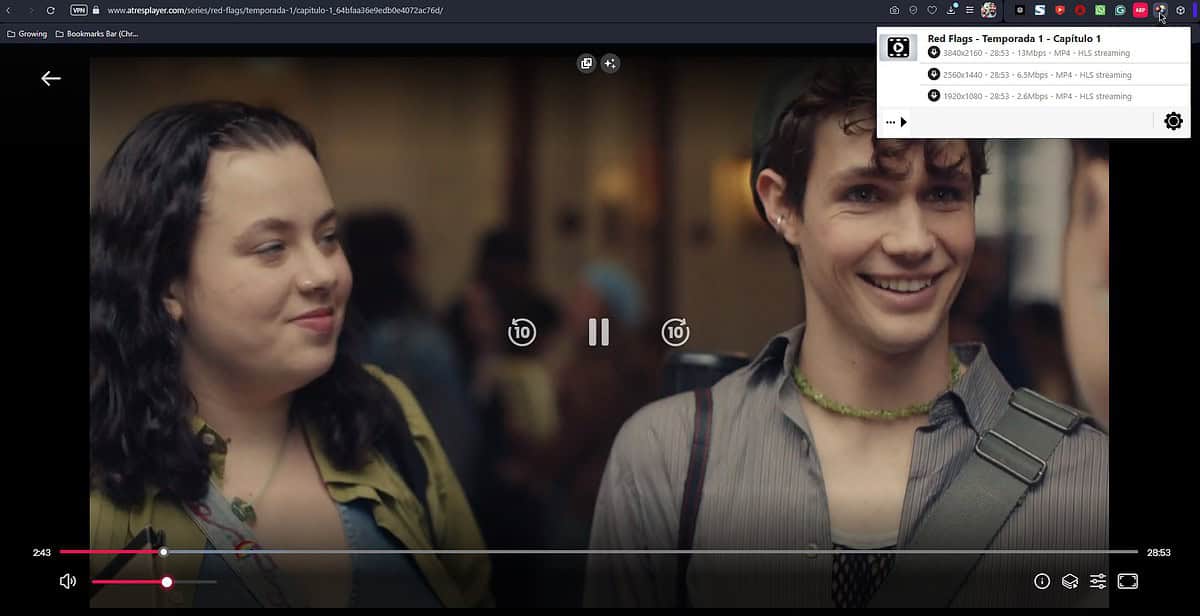
Choose the download option that best fits your needs. In this case, I clicked Quick Download to initiate it.
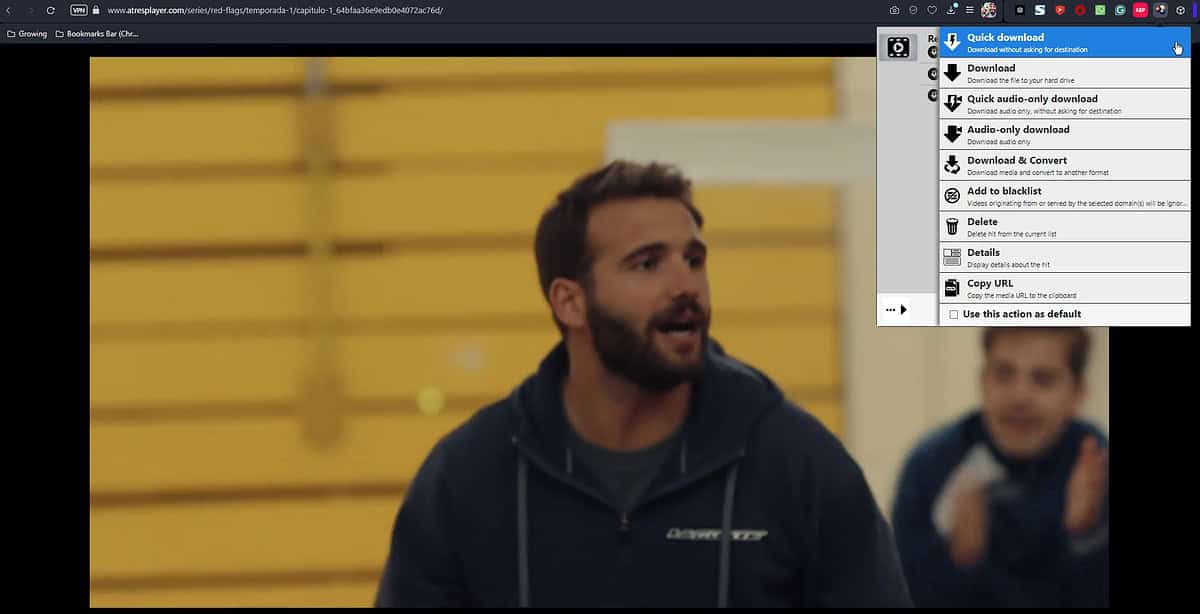
The video automatically started downloading while still playing on the Atresplayer website.
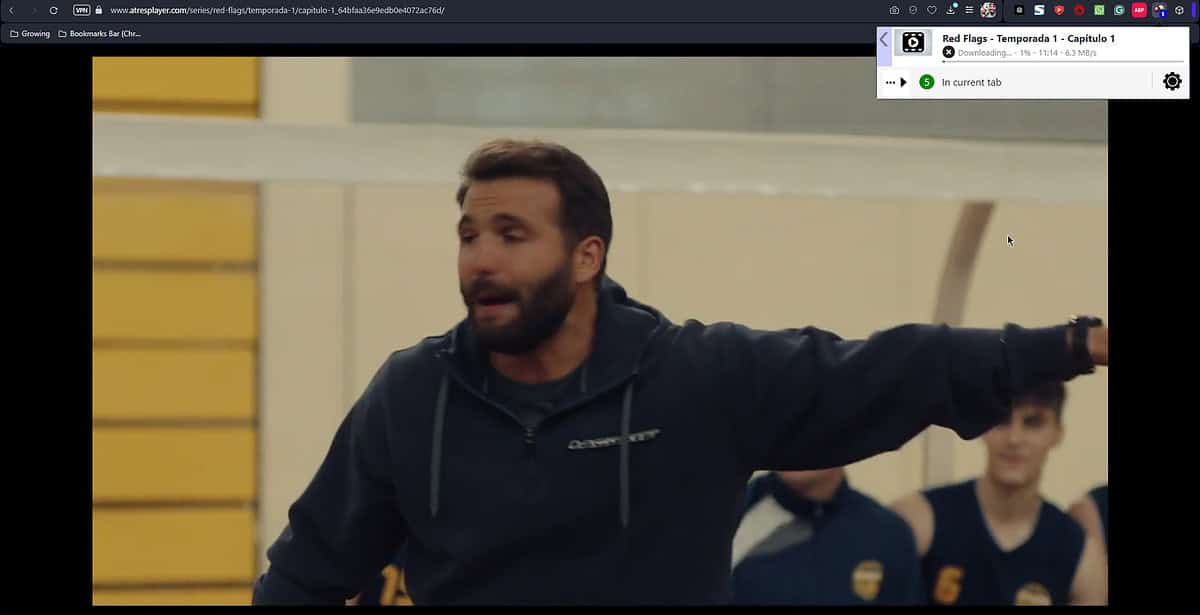
As soon as the download finished, Opera showed me a notification at the bottom of the screen.
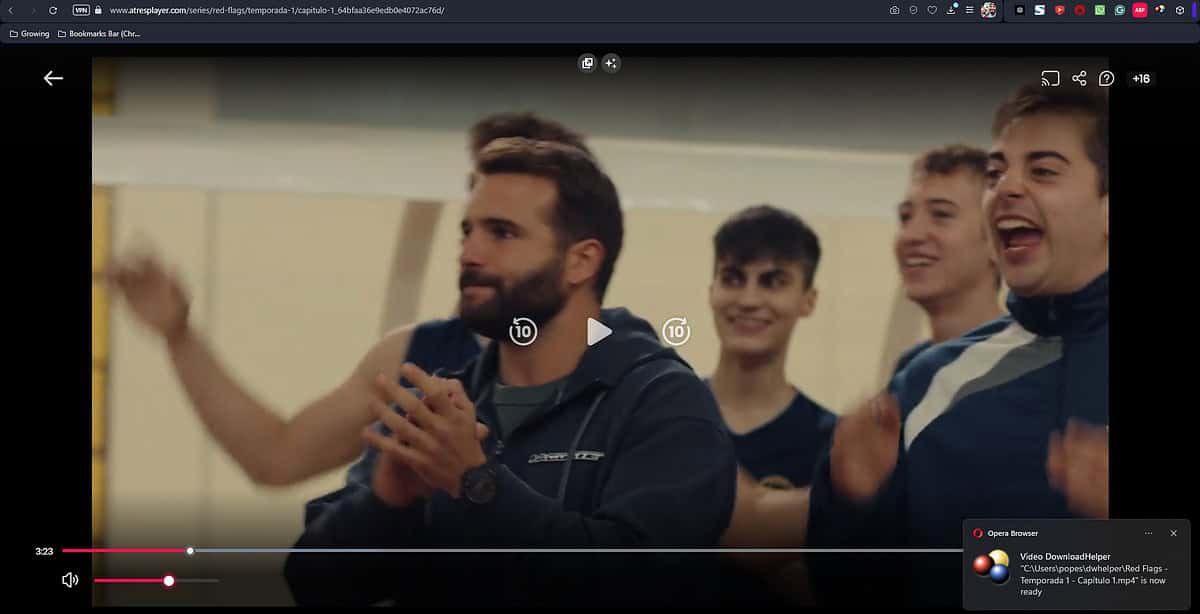
Then, I navigated to the download location and found the video.
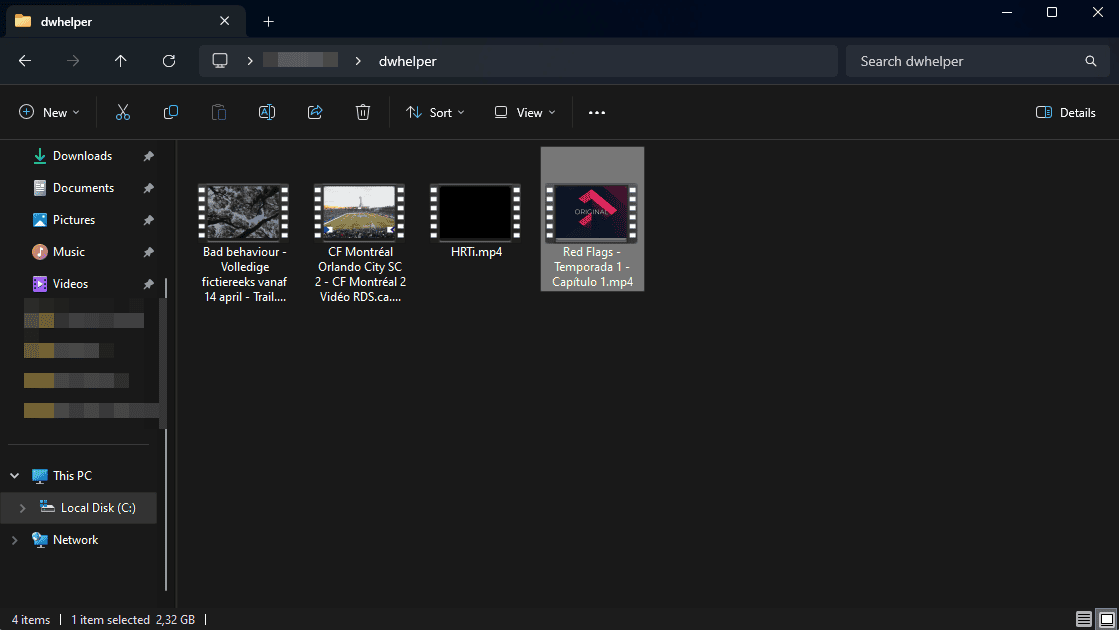
I played it on the Windows Media Player app, as shown below.
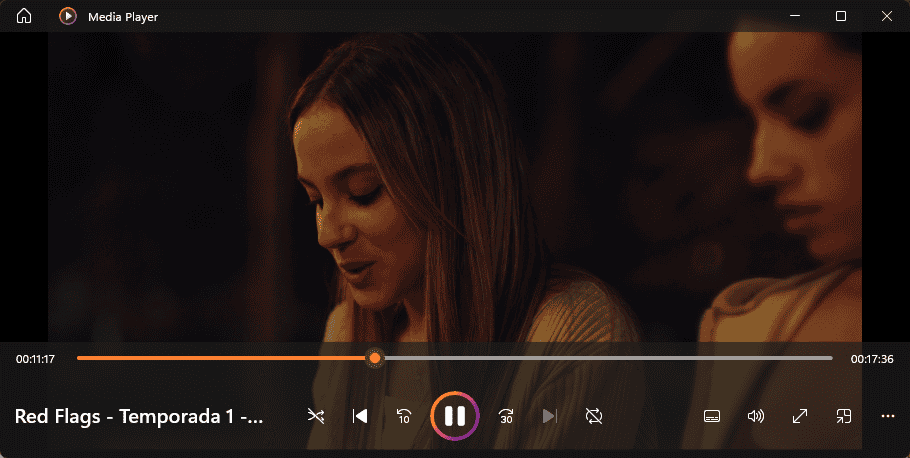
You can choose your own media player and watch your video offline.
Pros:
- Works with various websites, including Vimeo, Instagram, Facebook, etc.
- Quickly identifies download links
- Efficient and fast downloads
- Allows you to customize output quality
- It can perform batch downloads
Cons:
- The video needs to be playing so the extension identifies its download link
- The interface could be a bit more user-friendly
- Occasional issues when downloading from YouTube
2. CleverGet
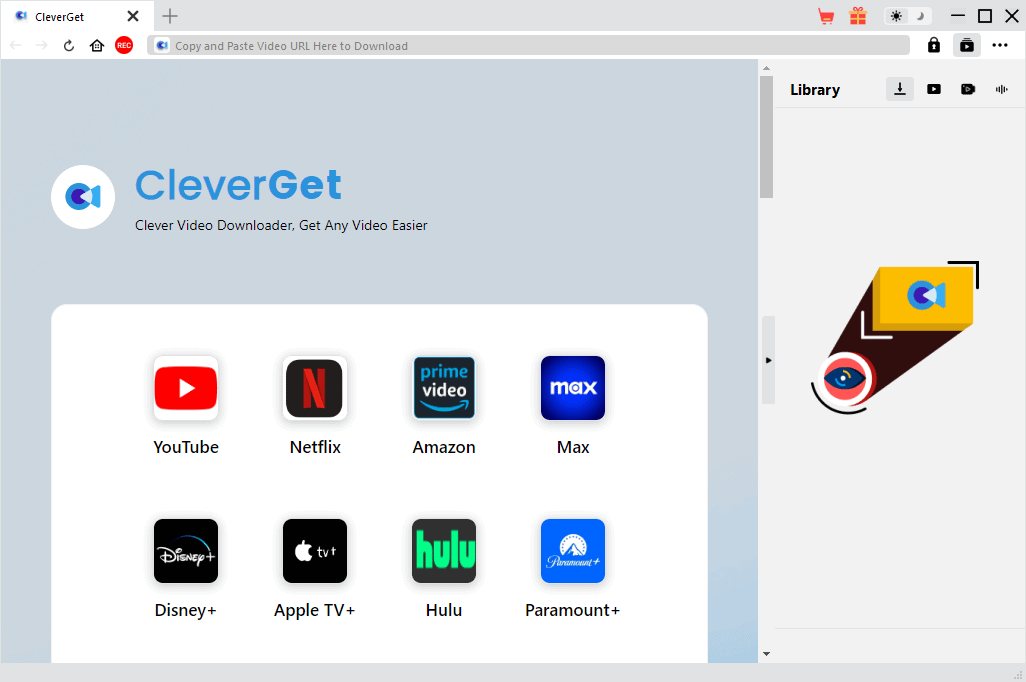
CleverGet is a powerful Atresplayer downloader that works on the same principle as my previous software recommendation. It can grab video links only while the video is playing (for download-protected websites).
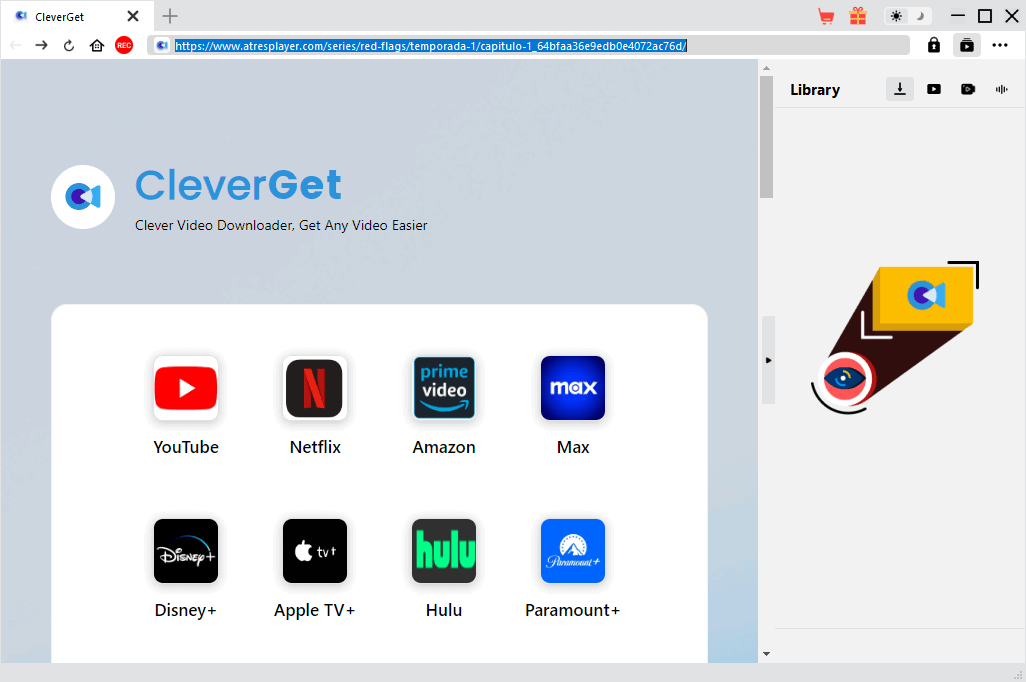
To start, paste the video’s link inside the upper toolbar and press Enter to open the webpage within the app.
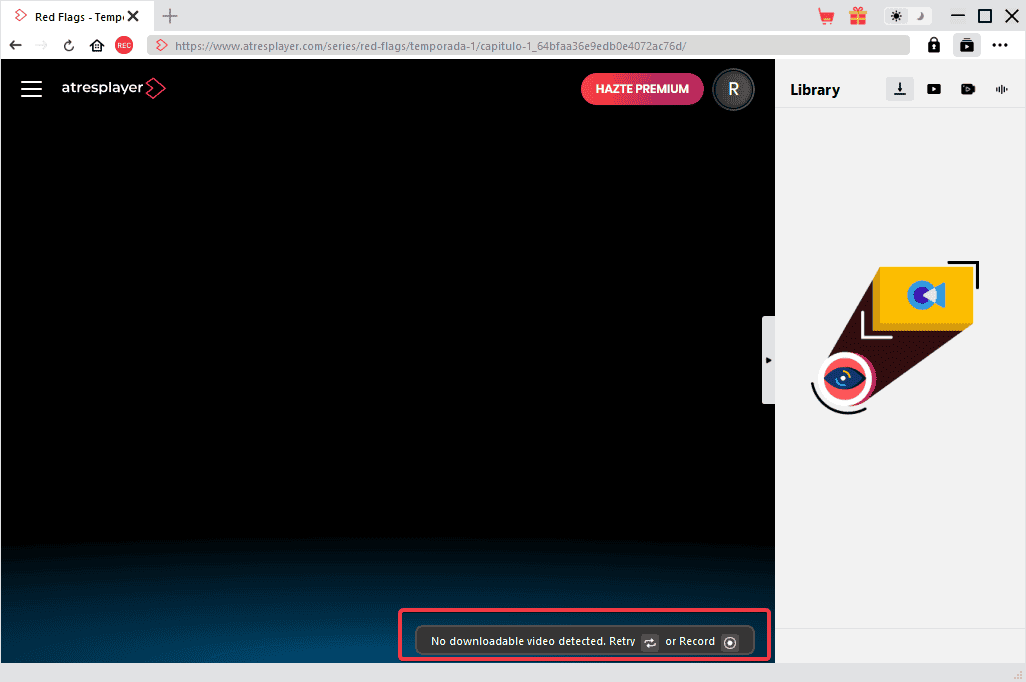
You’ll see the message above before the video loads within the app. CleverGet is informing you that it couldn’t find any downloadable video links.
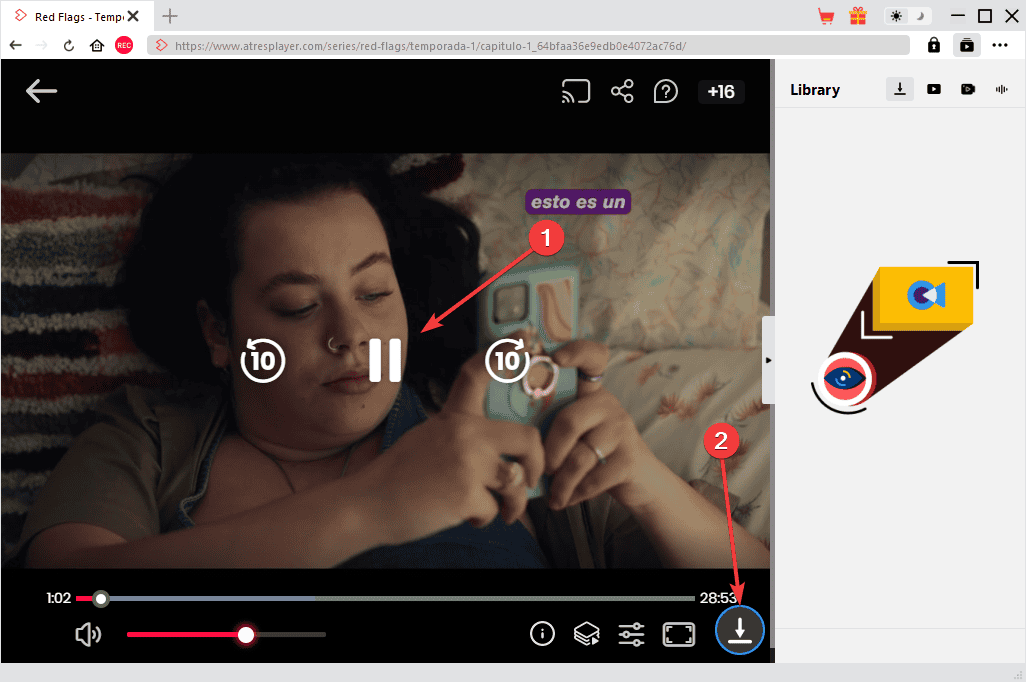
Once the video is played, the app will show the download arrow from the image above, or you might have to click the Retry button.
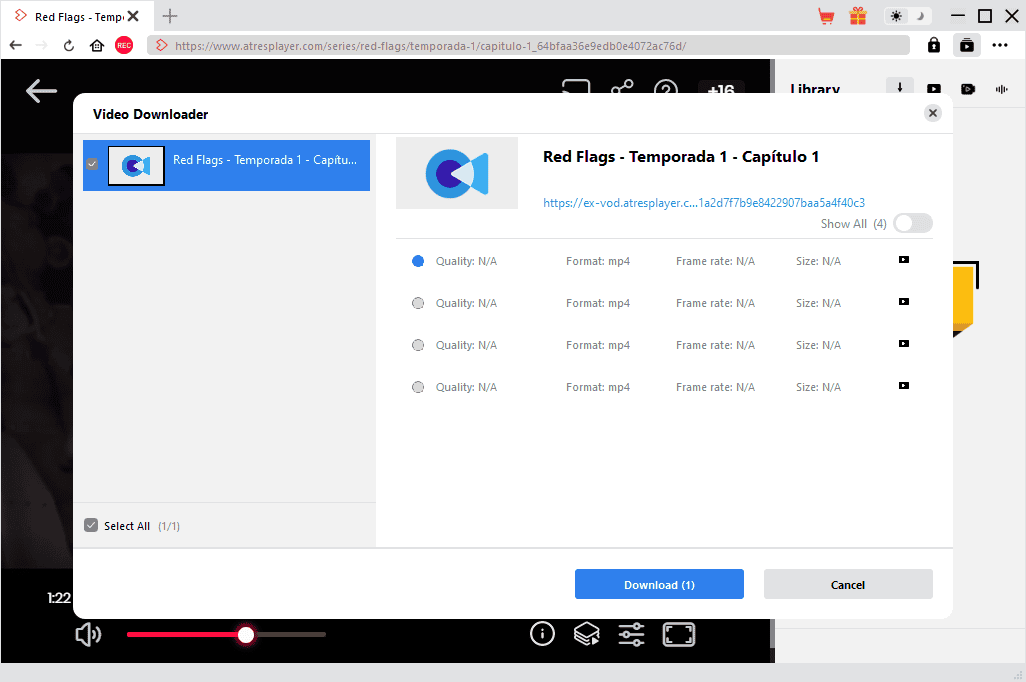
The software then grabs the video links and provides you with download options. Unfortunately, CleverGet doesn’t identify the download size and file type from protected sites, but you can try them individually for the best result.
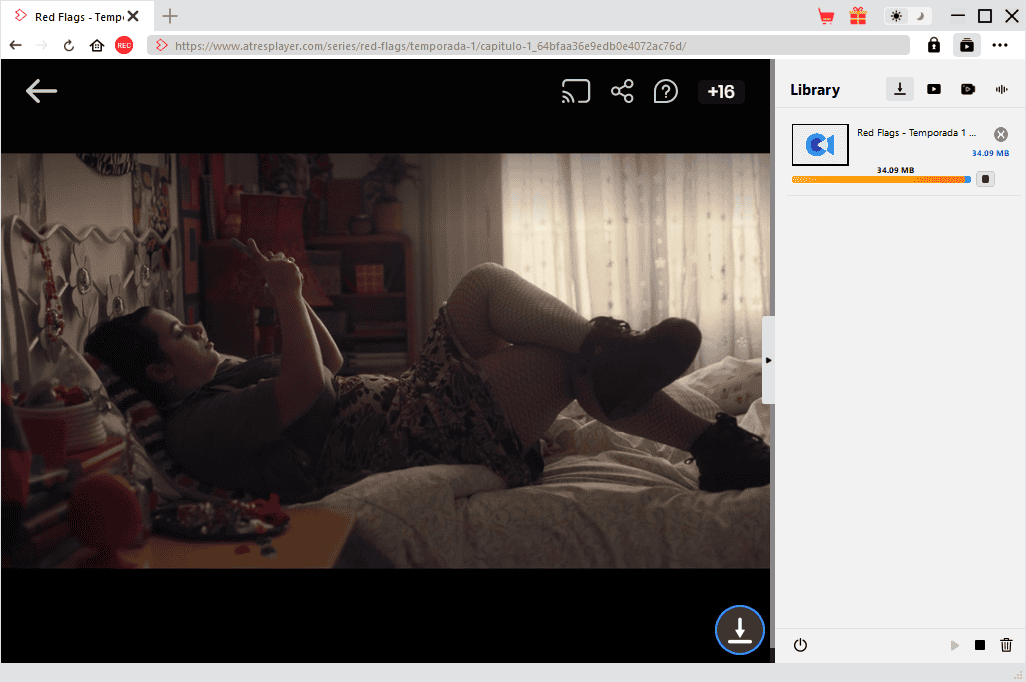
After choosing an option, the software starts the download process.
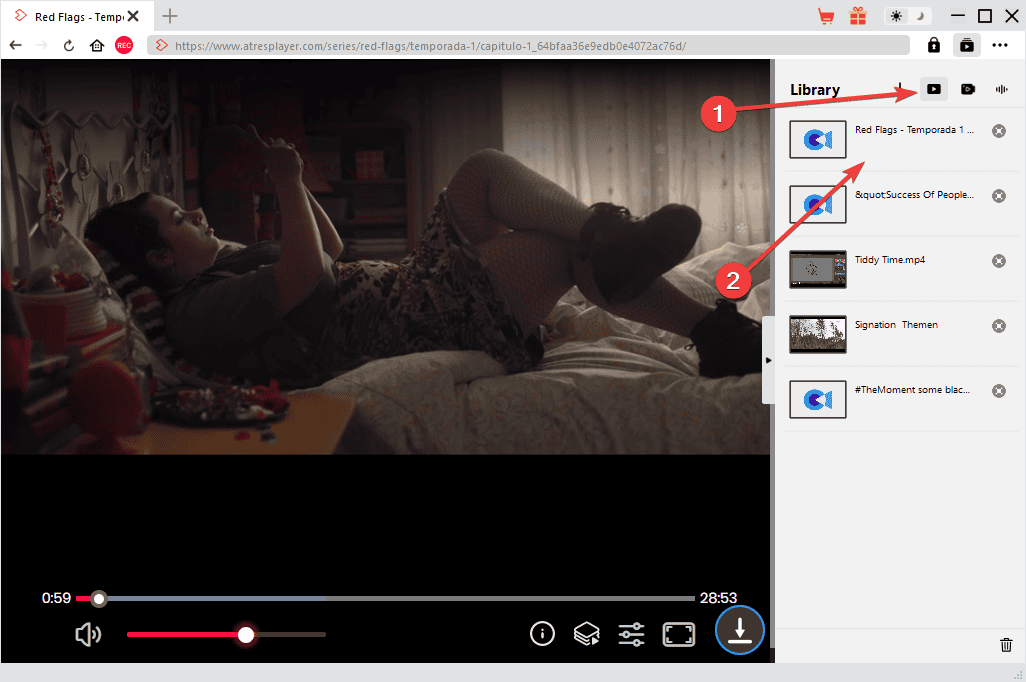
Once the video is downloaded, you can click the Library button and play it, as shown above.
Pros:
- It works with over 1000 websites
- It can grab 4K resolution videos and live M3U8 links
- It can download entire playlists simultaneously
- It can also grab subtitles from websites like Netflix
- Fast download speeds
- It has a built-in browser for easy access to content
Cons:
- The Netflix download process is very slow
- Relatively pricy
- It has limited language support
- You can only grab video links after playing the content
How To Download From Atresplayer?
- Download and install the Video DownloadHelper in your browser.
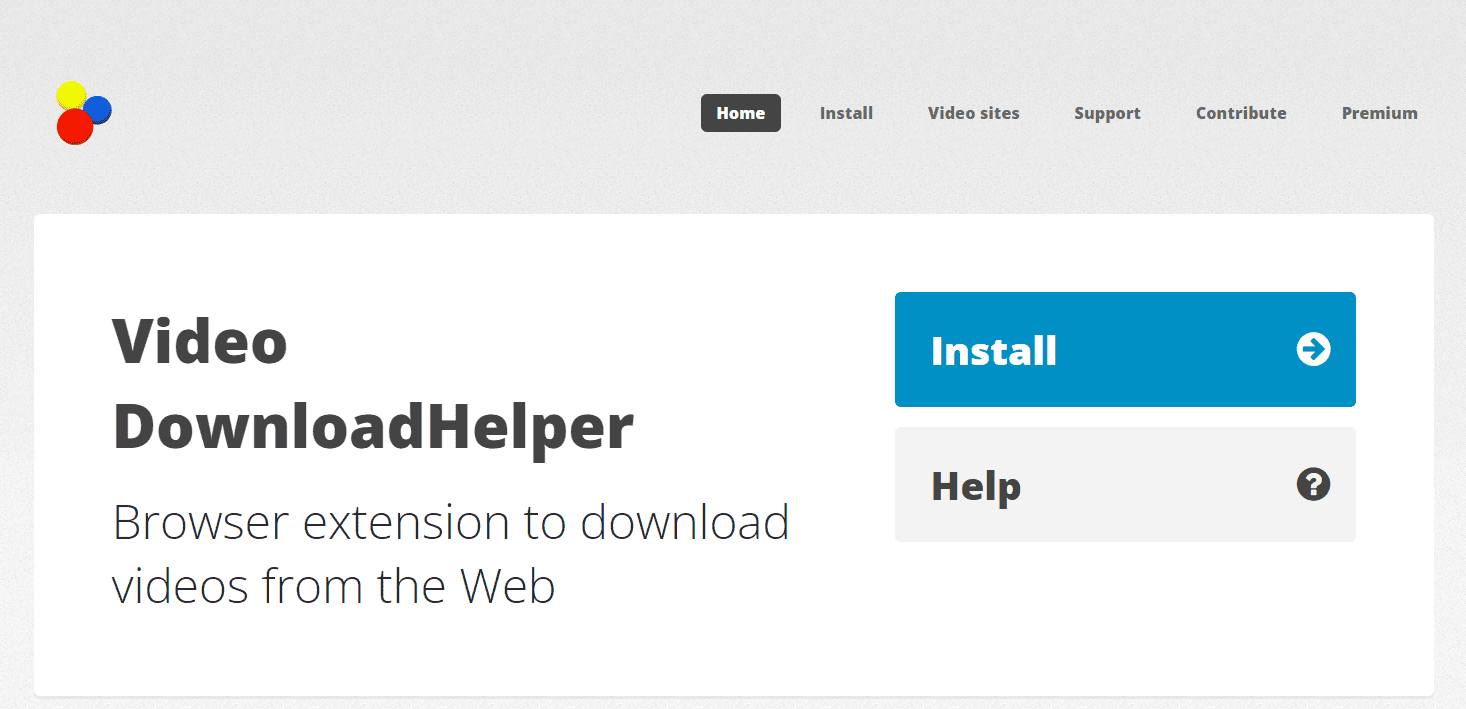
- Open the Atresplayer website, and create an account or log in.
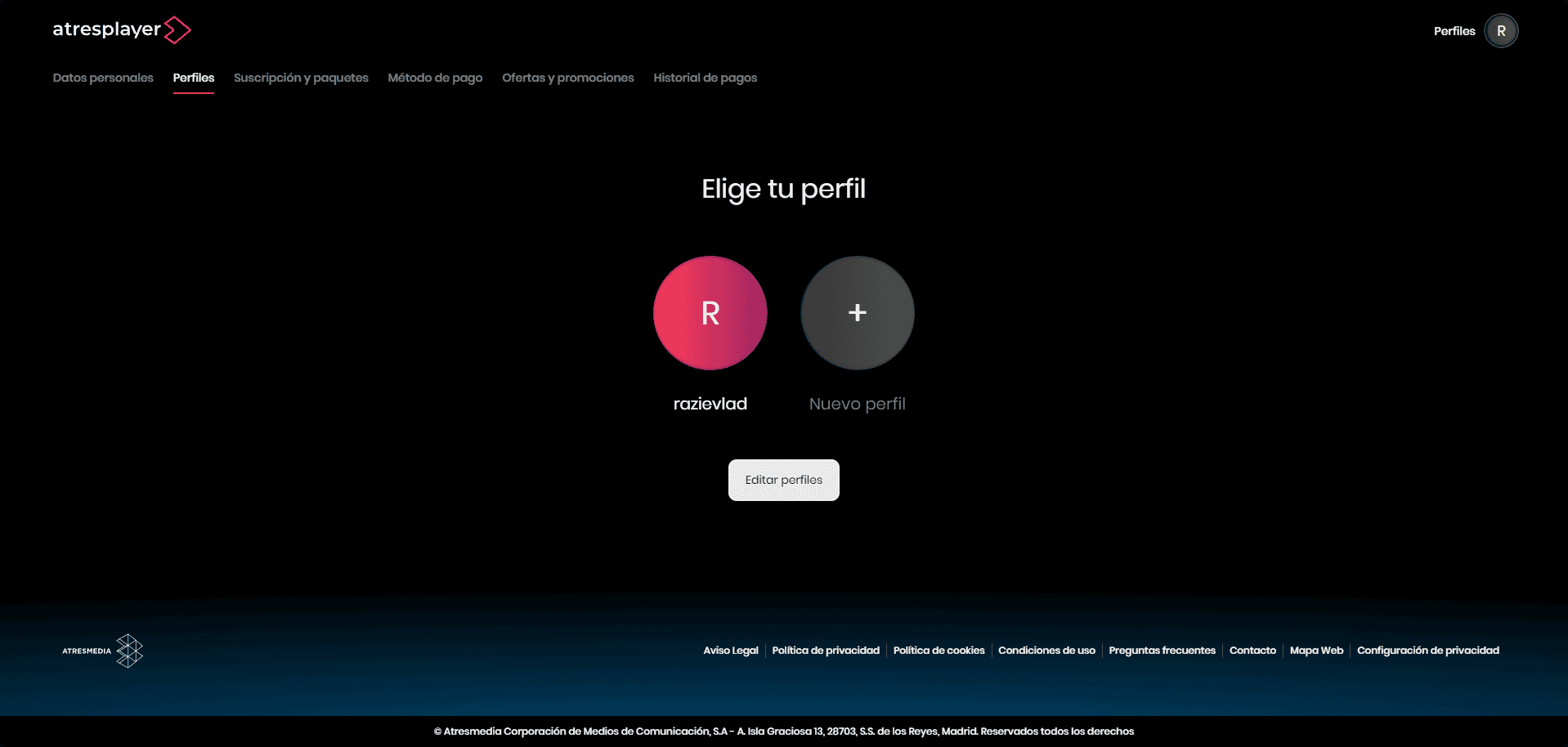
- Find a show that has free episodes available, and play it.
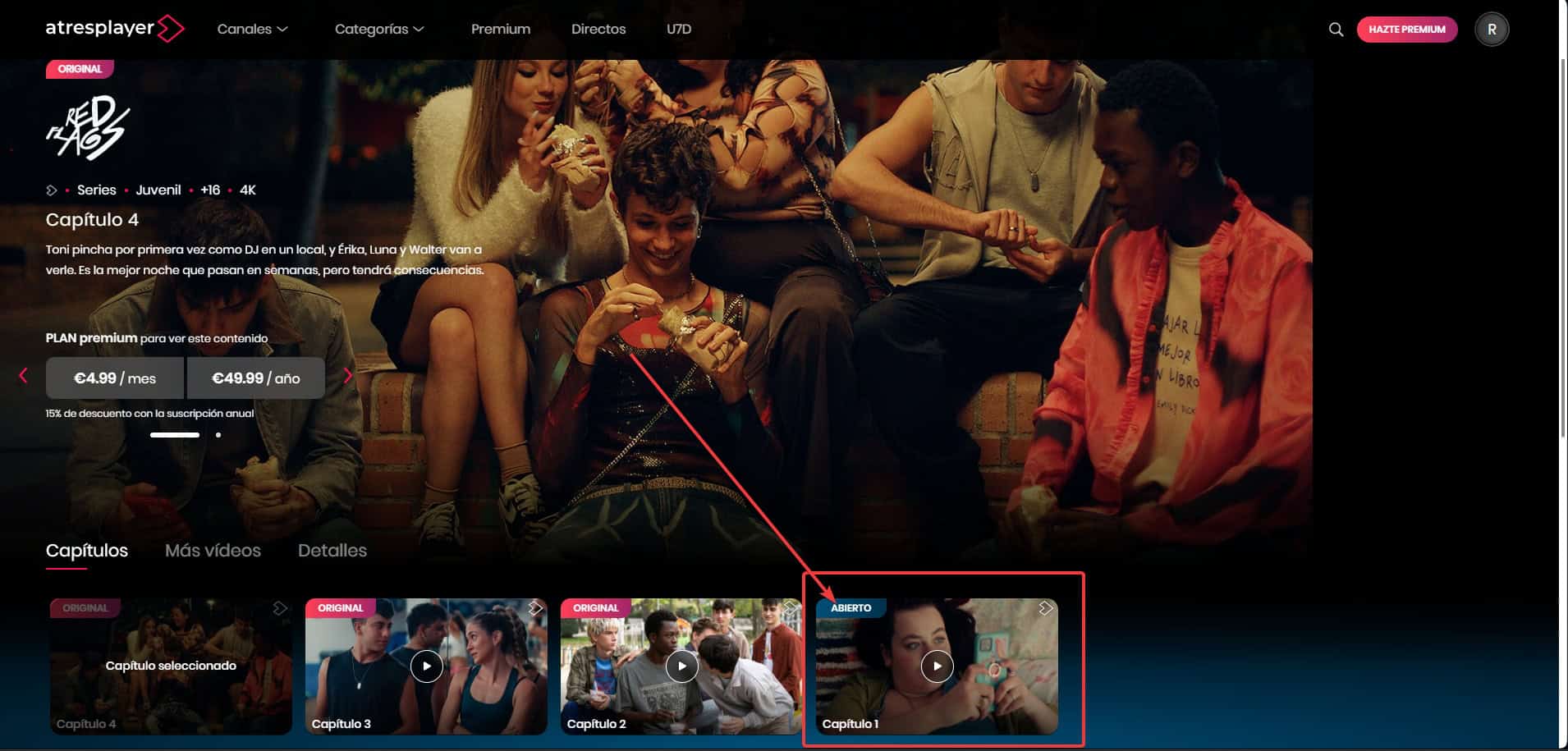
- Click the Video DownloadHelper icon from the toolbar to open its menu.
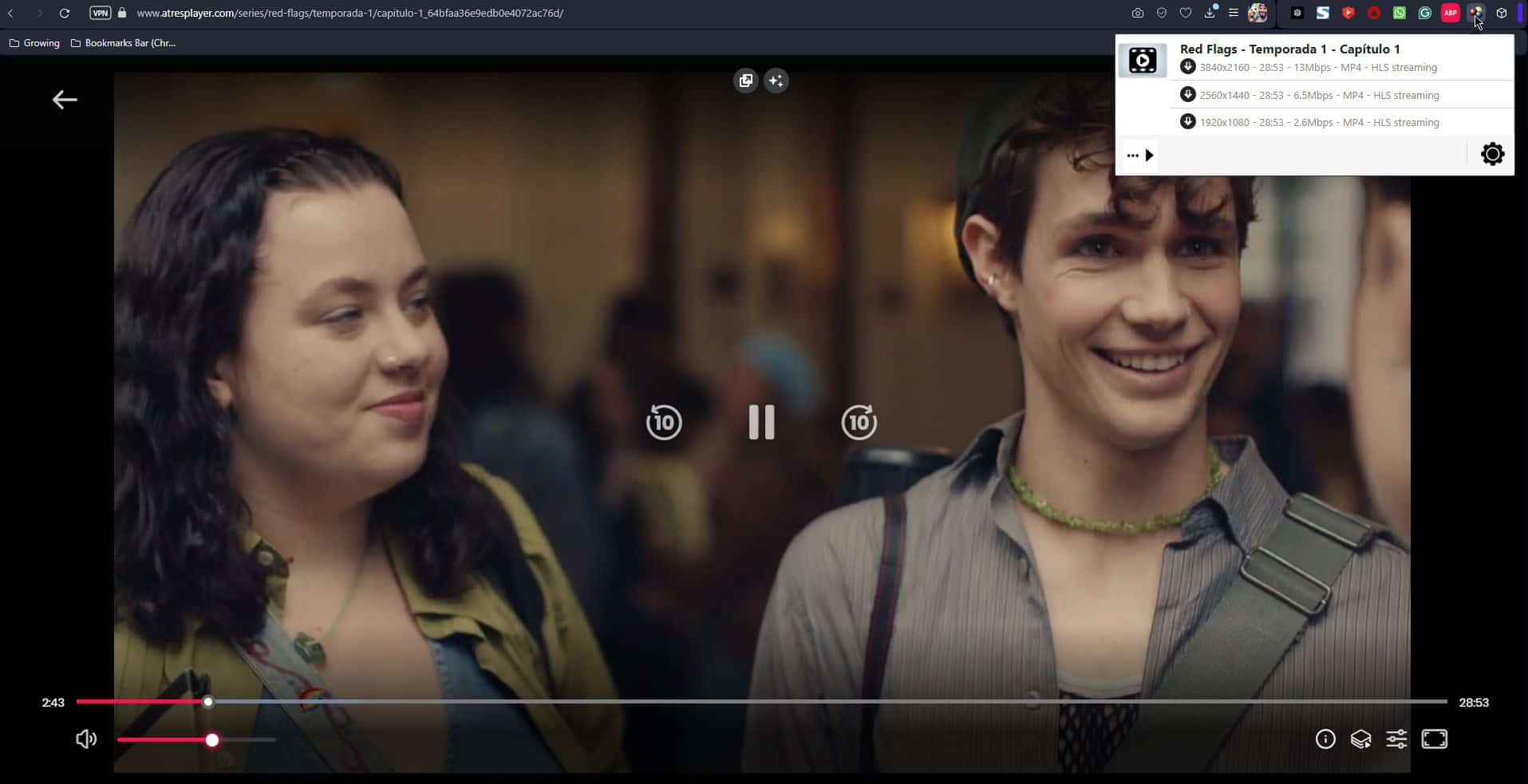
- Choose one option within the extension, and click Quick Download.
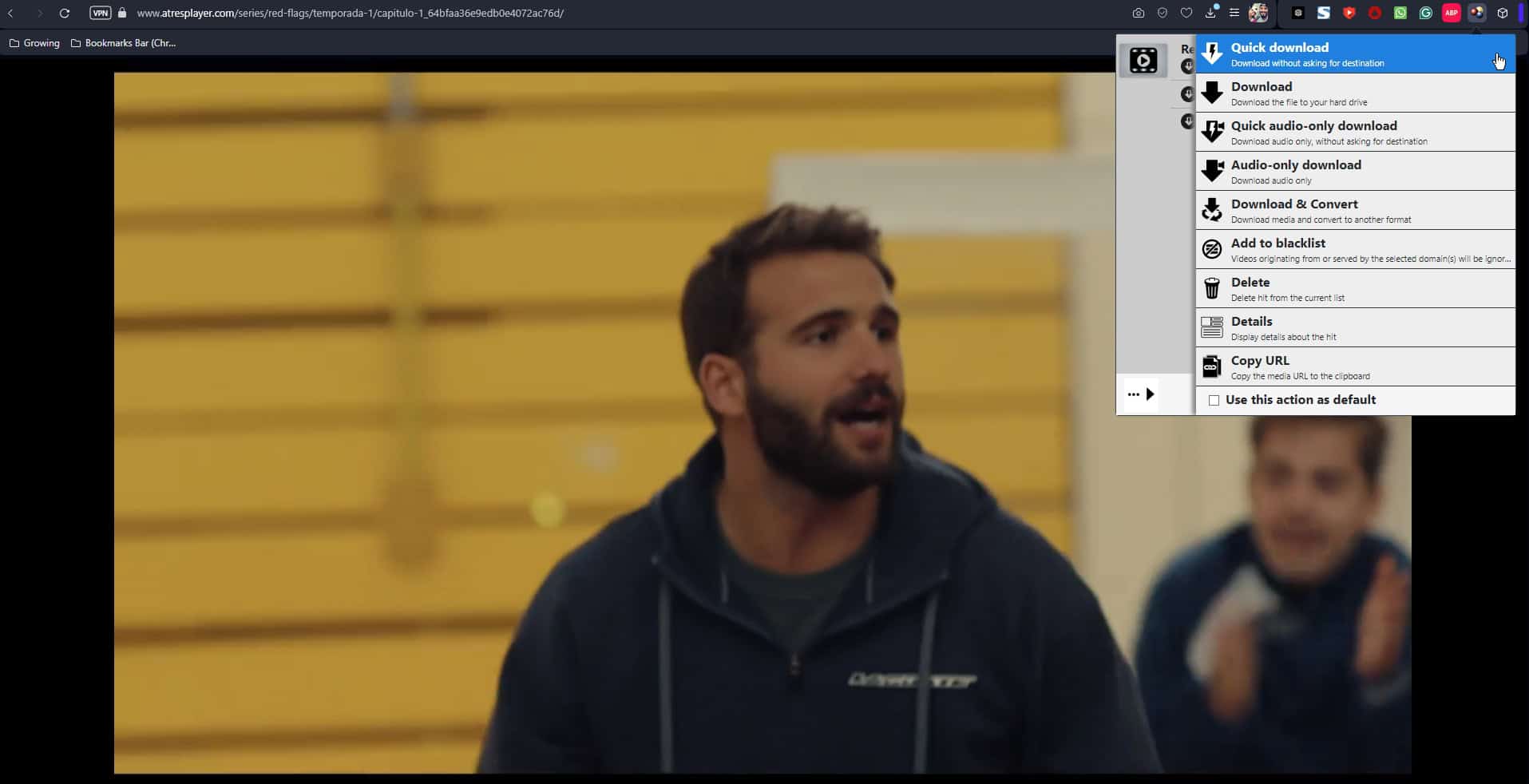
- Wait for the download to complete.
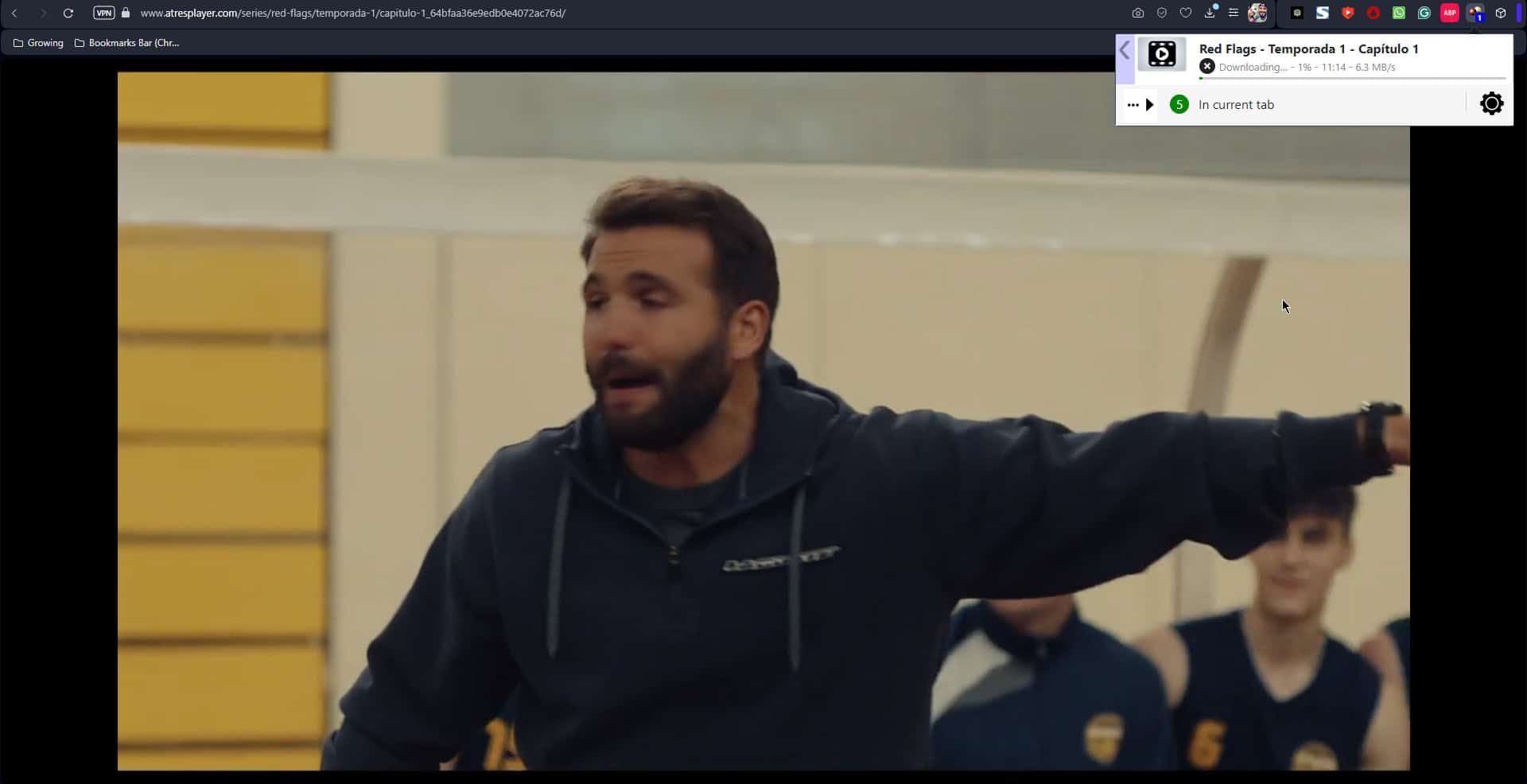
- Navigate to the download location.
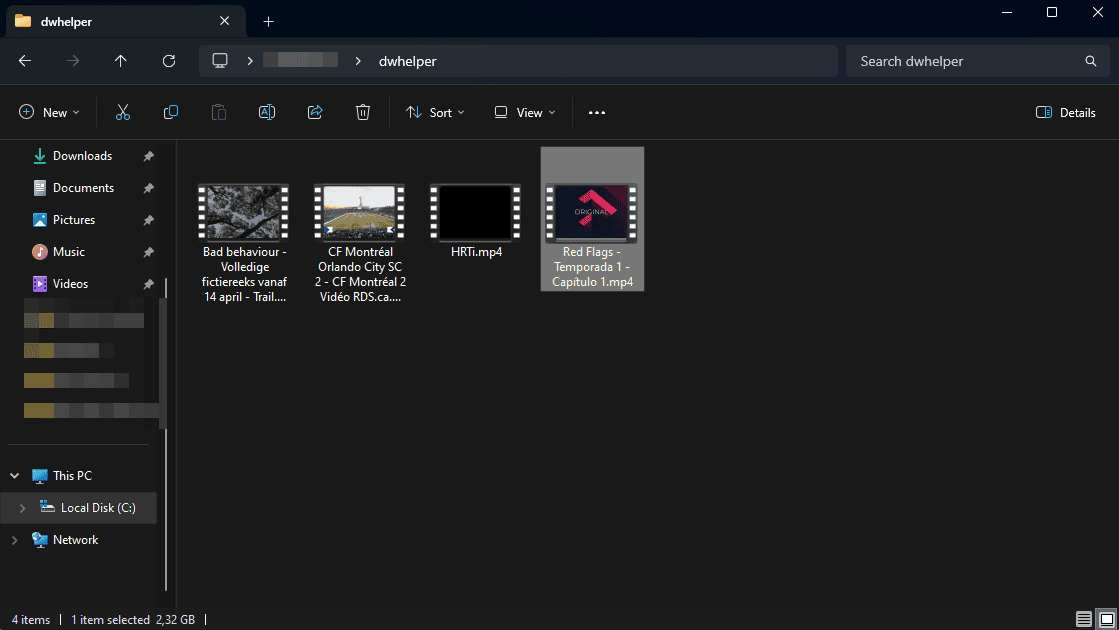
- Play the video by double-clicking it.
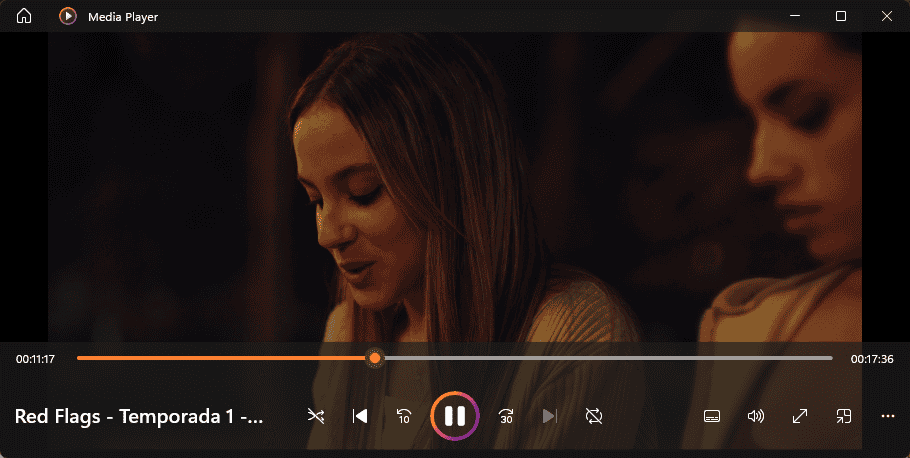
Is It Legal To Download From Atresplayer?
No, it’s not legal to download from this platform without the prior express authorization of its legitimate owner.
To answer this question, I’ve explored the Atresplayer Terms & Conditions, and here’s what I found:
- All audiovisual content offered through the Service belongs to ATRESMEDIA CORPORACIÓN or its legitimate owner and is protected by applicable Spanish, community, and international regulations.
- Reproduction, distribution, public communication, transformation, and making available to the public all or part of the Service and its contents is prohibited without the prior express authorization of its legitimate owner. Users who rent or use a subscription license for these contents do not acquire any rights over them and can only reproduce them in their private and family environments.
Disclaimer: The information provided on our website is intended for educational and informational purposes only. We do not endorse or promote the unauthorized downloading or circumvention of copyright protection mechanisms of any service mentioned on our site.
We understand and respect content creators’ and service providers’ intellectual property rights. Our discussions and reviews of downloader tools aim to inform our readers about the technological capabilities and potential legal considerations of using such tools. We strongly advise our readers to always comply with the respective platforms’ terms of service and respect copyright laws.
By using our website, you acknowledge and agree that you are responsible for ensuring your actions are legal and compliant with the terms of service of the platforms discussed. We disclaim any liability for the unauthorized or illegal use of downloader tools and any infringement of intellectual property rights.
Even though these tools only work with content accessible with a free account on the platform, they’re still great Atresplayer downloader options.
Read through the information for each tool, and choose the one that fits your needs best.









User forum
0 messages