Android tablet users to get desktop website experience by default on Google Chrome
2 min. read
Published on
Read our disclosure page to find out how can you help MSPoweruser sustain the editorial team Read more
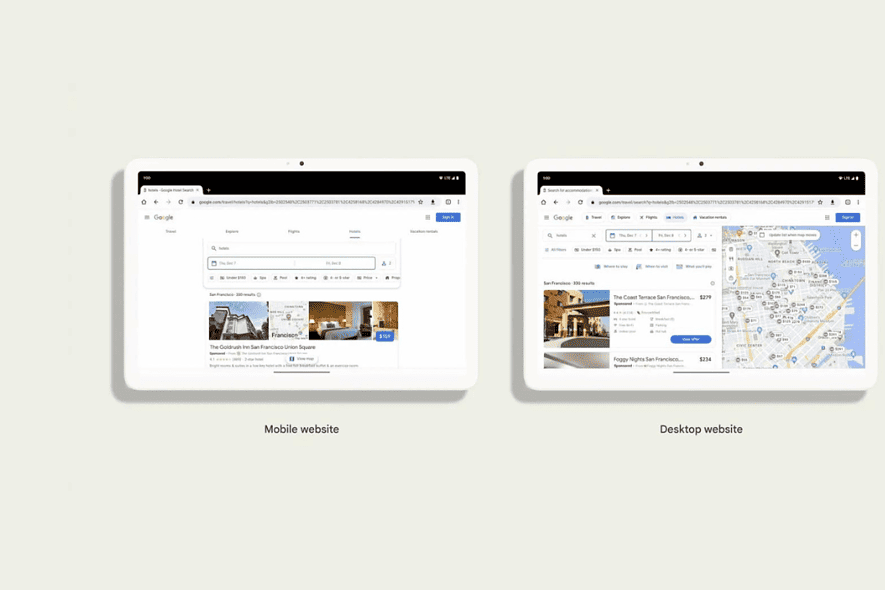
Chrome on certain Android tablets will display desktop versions of websites by default. This change applies to tablets with at least 8GB of RAM and a 10-inch or larger display. Previously, these devices defaulted to mobile versions of websites.
Google explains that the increased capabilities of modern tablets, including larger screens and powerful processors, often render mobile websites suboptimal. These websites, designed for smaller screens and limited resources, can appear cramped, lack features, and potentially experience performance issues on high-end devices.
As the Android tablet ecosystem has seen more large and powerful devices become readily available, we’ve found that the desktop website can often be a better experience than the mobile site.
Google, according to 9to5Google.
On the other hand, desktop websites offer better layout utilization, richer functionality, and potentially smoother performance on these tablets.
Users can still view mobile versions of websites through the “Desktop site” toggle or by adding websites to their mobile site whitelist in settings.
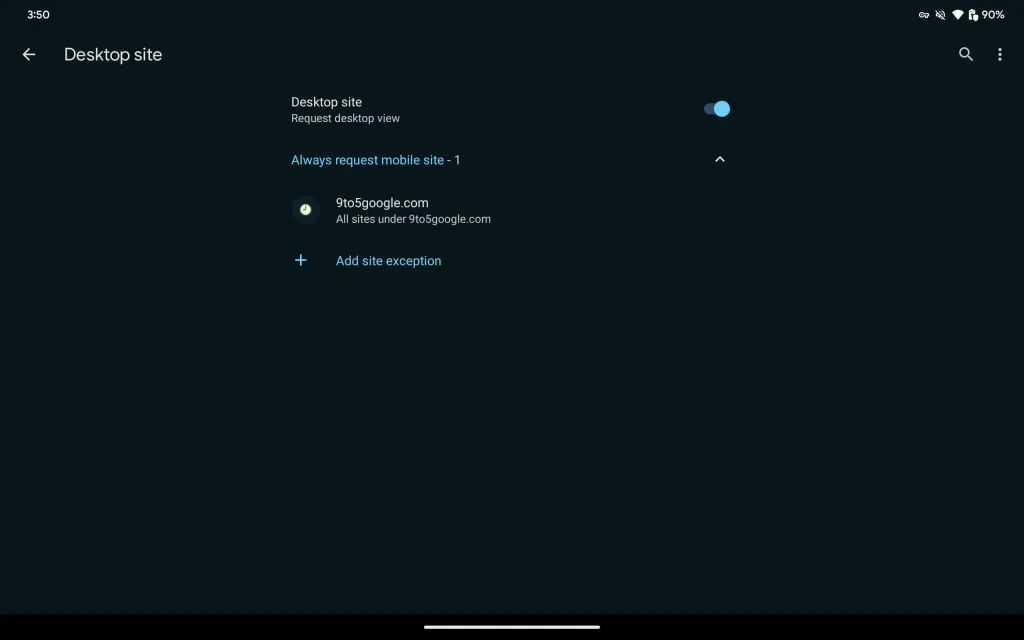
Now is the ideal time for website developers to consider the compatibility of their websites. Although most web platform APIs are shared between desktop and Android Chrome, some differences exist. Developers are encouraged to review compatibility and make adjustments to ensure optimal website experiences on both desktops and tablets.
Chrome is also testing a “Help me write” AI tool.








User forum
0 messages