AISEO.ai Review: Is It Worth Trying?
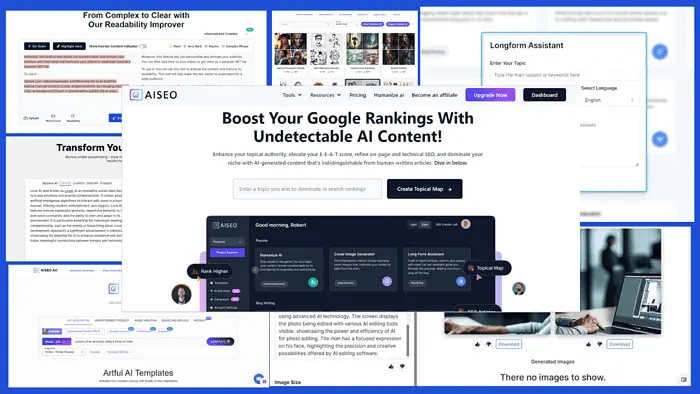
Looking for an honest AISEO.ai review? You’ve just found it!
I tested the tool for more than a week and I’ll give you all you should know about its features, pros and cons, use cases, pricing, and more. Additionally, I’ll throw in a step-by-step guide on how to get started.
Deal? Let’s roll in!
What Is AISEO.ai?
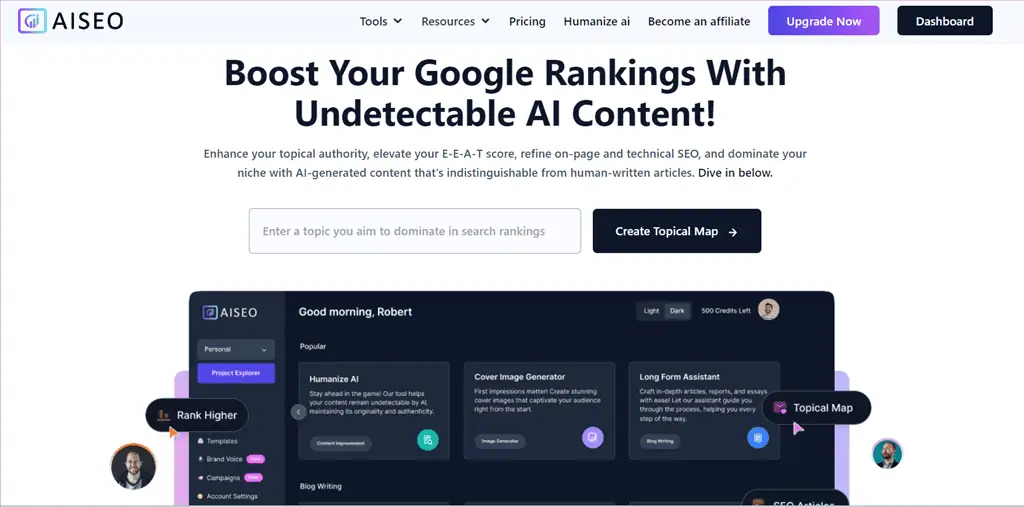
AISEO.ai is an AI-based writing assistant that helps you automatically generate SEO-friendly content. The tool is specifically designed for copywriters, content managers, and freelancers.
Its main objective is to generate 100% unique and plagiarism-free content. Additionally, it utilizes AI to ensure you always get SEO-optimized copies.
Some of the popular AISEO.ai tools are Humanize AI Content, Article Generator, AI Art Generator, Outrank Article, Topical Authority Builder, Readability Improver, Paraphrasing tool, and others.
This tool is trusted by over 2 million customers and holds a 4.75/5 rating across various review sites.
Before moving toward the features, here’s a quick overview of AISEO.ai’s strengths and weaknesses:
| Pros | Cons |
| Trained on millions of articles to write better content each time | Doesn’t let you download the content |
| Offers different features to make it easier to create relevant content | Easy-to-use interface |
| Easy to use interface | Doesn’t support a lot of content formatting options |
| Quickly creates content optimized for a specific keyword | Uses credits even if it does something by mistake |
| Supports different AI Artful and Standalone Templates | Sometimes gets stuck in the middle of a task |
| Provide multiple tools for both short and long-form content | AI-generated content might require editing for accuracy and human touch |
| Multilingual support |
Features
To give you an authentic AISEO.ai review, I tested the tool for more than a week to see how well it performs.
So, let me show you its most valuable features and my experience using them:
1. Humanize AI Text
AISEO.ai offers a Humanize AI Text tool that’s used to create unique content that aims to bypass AI detectors.
As a content creator, you can use the Humanizer to bridge the gap between human-written text and technological precision. It ensures that the generated text has a human touch, which increases audience interaction and engagement.
Moreover, AISEO’s Humanize AI Text tool also enhances the readability of the content to convert the information in a more understandable manner.
To use the Humanize AI Text tool of AISEO.ai:
- First, paste your AI-generated text into the input field.
- Select Humanization Preferences from these options: Shorten, Standard, Simplify, Expand, or Improve Writing.
- Set content Goals, like whether you want to adjust its tone, improve its clarity, or optimize it for a particular audience.
- Choose your brand voice.
- Lastly, click the Humanize button.
To test it, I generated a few paragraphs related to Lovo AI using ChatGPT, pasted them into the Humanize AI Text tool, followed the above instructions, and clicked Humanize.
Within a few seconds, the tool humanized the given AI text.
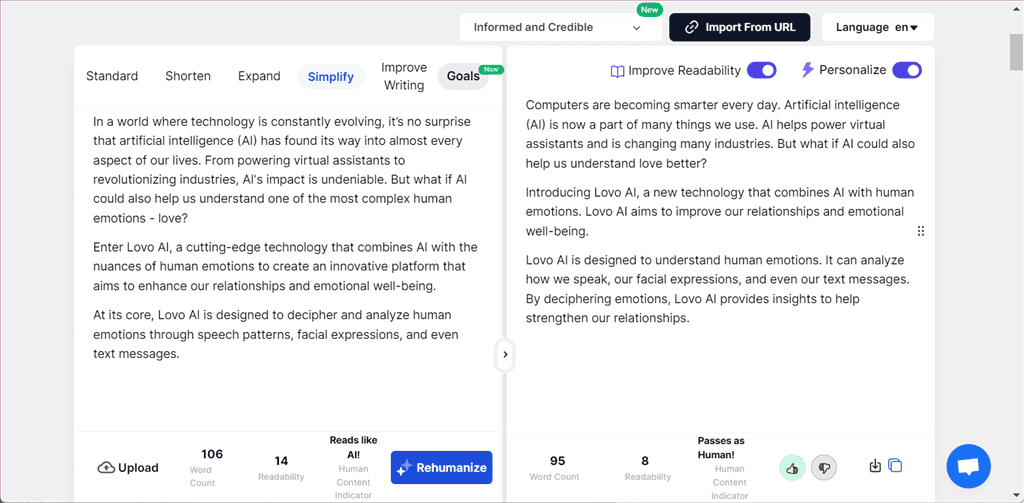
To confirm if the generated text can bypass AI detection, I pasted it in the Contentatscale and Copyleaks AI detection tools, one by one. Notably, both tools passed it as human content.
Then, I pasted the same humanized text in Quetext to check for plagiarism, which marked it as plagiarism-free content. This surprised me in a good way, as the original AI content had 38% plagiarism.
On the downside, the Humanize tool may not perfectly capture the tone of the original content.
2. Topical Authority Builder
Unlike Surfer SEO, which focuses on on-page SEO optimization, Topical Authority Builder maps out the broader content and key topics you need to focus on.
It understands the structural hierarchy Google has associated with the given topic and uses advanced algorithms to analyze the SERP for identifying relevant queries, entities, and subtopics. Furthermore, this analysis helps to create a topical map that organizes the content into a cohesive structure.
The strategic blueprint of the topic that the tool generates is user-friendly and optimized specifically for search engines. Moreover, it generates clickable, engaging titles for each topic and its subtopics. This ensures the content gains visibility and drives more traffic to your site.
To use the Topical Authority Builder tool:
- Firstly, input your primary topic or keyword.
- Select your preferred Language.
- Click on Create Tropical Map.
In my case, I generated a topical map for the “Meta AI” keyword using Topical Authority Builder.
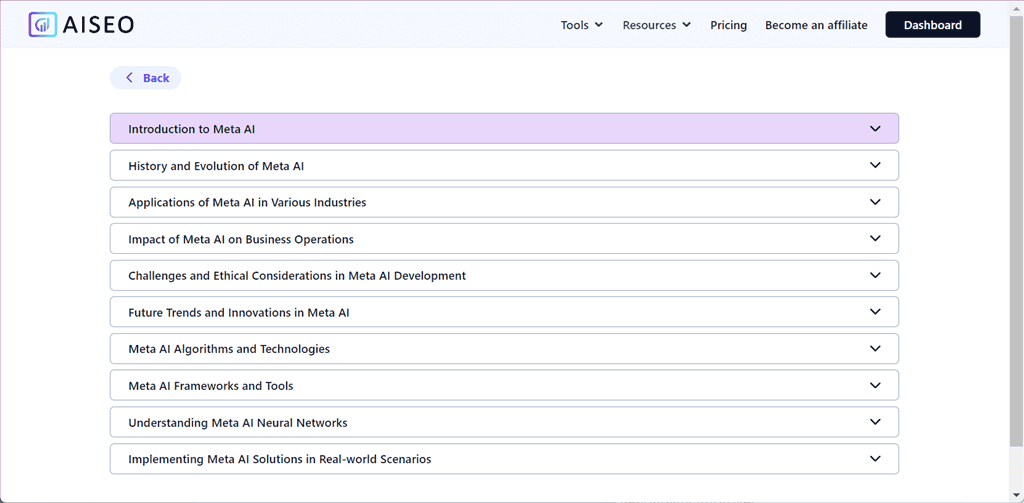
For each topic, the tool also generated its subtopics with their Title, Description, Search Intent, and a list of Keywords.
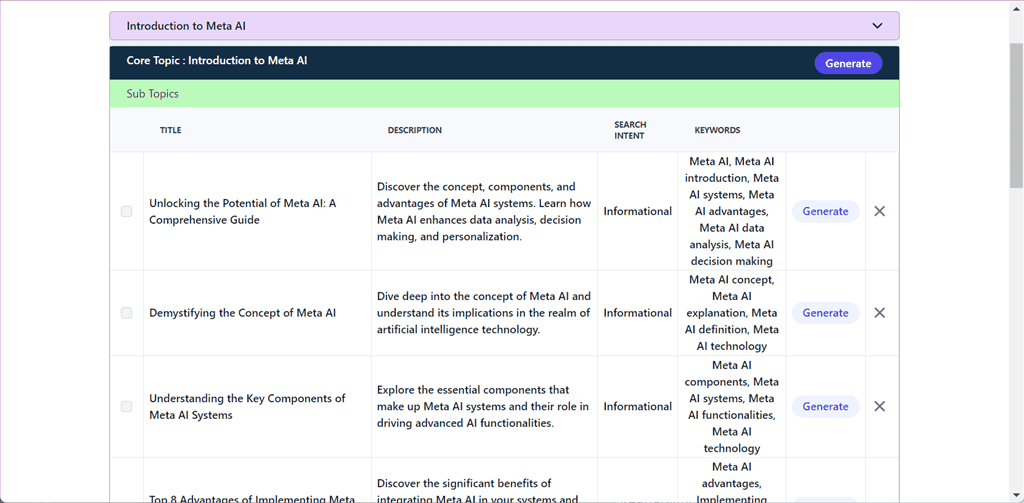
Overall, the Topical Authority tool generated an impressive topical map for the given keyword.
However, the title readability could be improved as they look purely AI-generated and lack human creativity.
3. Outrank Article
AISEO.ai offers an Outrank article feature that lets you create articles to beat the competition. All you have to do is paste the URL of the top-ranked article and click the Generate Article button.
Consequently, the tool extracts the key details from it. Moreover, it fetches the top five related blogs and merges their insights into a new piece.
This AISEO.ai feature helps to create an SEO-friendly article, however, keep in mind that it can’t rank the content on its own. You still have to consider other factors like topical authority, domain reputation, backlinks, etc.
To test the Outrank article tool, I pasted the URL of a published article and clicked the Generate Article button.
Consequently, AISEO.ai generated an SEO-friendly article with proper Titles, Headings, Subheadings, and other content including Key takeaways, and a step-by-step guide in numbered list form.
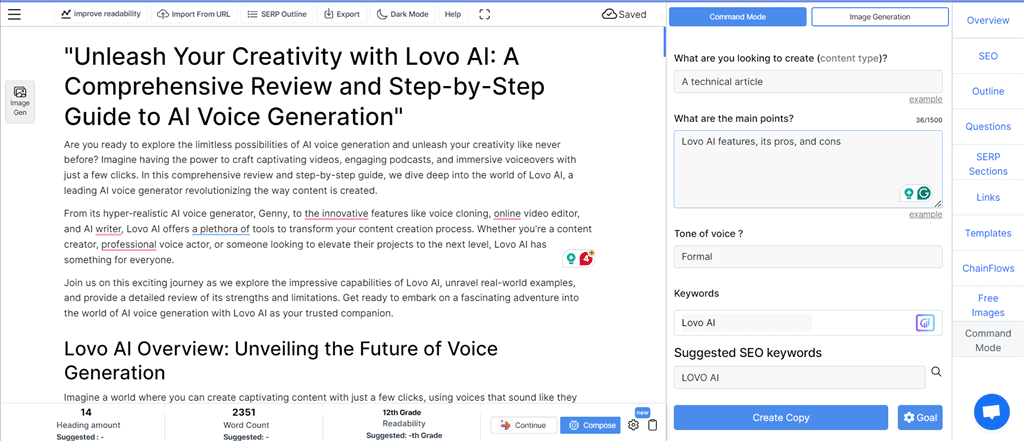
Additionally, the right side panel of the Outrank article tool displays different options, such as:
- Overview
- SEO
- Outline
- Questions
- SERP Sections
- Links
- Templates
- ChainFlows
- Free Images
- Command mode
These options let you further optimize the content as per your requirements.
Overall, Outrank Article took a long time to generate content that wasn’t completely grammatically correct. Also, I noticed the use of repetitive word patterns and complex vocabulary, which may seem robotic to your blog’s audience.
4. Readability Improver
You can use the Readability Improver tool of AISEO.ai to improve the clarity and impact of the text. It refines the content to make it more easy to understand, engaging, and easily accessible for a broader audience.
This tool analyzes the complexity of your content and then highlights the parts that need attention. Moreover, it displays alternative word suggestions and an immediate readability score, which guides you to the optimal range for your target audience.
To use the Readability Improver tool of AISEO.ai:
- First, paste the source blog or article in the left-side input box.
- Look for the Hemingway Editor-style highlighted phrases or sentences that need improvement.
- Then, set content Goals and Tone for the content.
- Hit the Improve button to view the output.
Here, I pasted some paragraphs in the input box of the Readability Improver and clicked Improve.
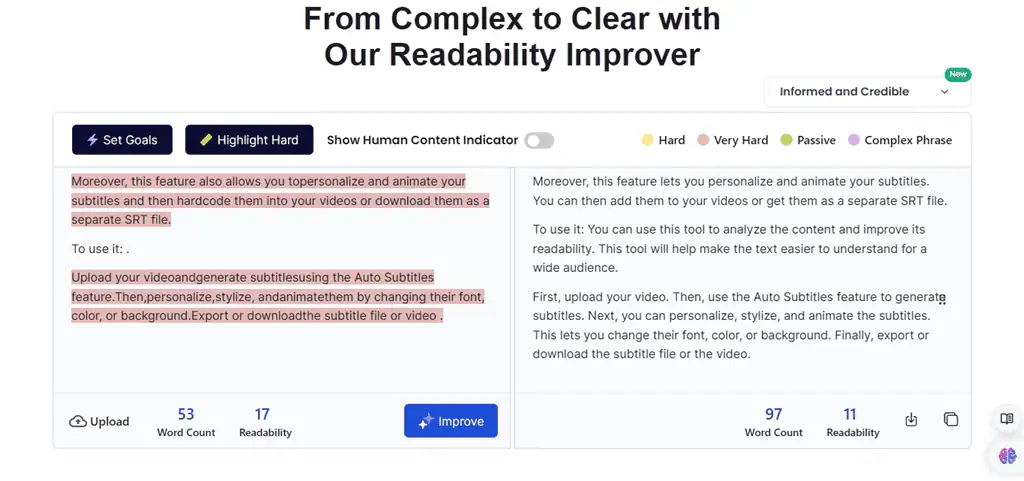
As a result, the tool utilized Hemingway Editor to identify complex sentences and make them more understandable. Specifically, it split up lengthy sentences into clear, short, and engaging ones.
However, you can’t expect the same results in all cases, especially for complex and detailed topics.
5. Paraphrasing Tool
AISEO.ai offers a Paraphrasing tool that can assist you in rewriting content by changing its structure while keeping the relevant details. This paraphraser splits sentences and enhances the quality and clarity while describing the same idea differently.
More specifically, it does this rewriting operation at high speed, using advanced custom paraphrasing engines.
To use the Paraphrasing tool of AISEO.ai:
- Copy your blog URL and paste it into the input box.
- Next, choose a paraphrasing mode which could be Shorten, Expand, etc.
- Select a Tone and input/output language.
- Finally, click on the Paraphrase button to get the output.
To test it, I added some content, set the above-listed options, and pressed the Paraphrase button.
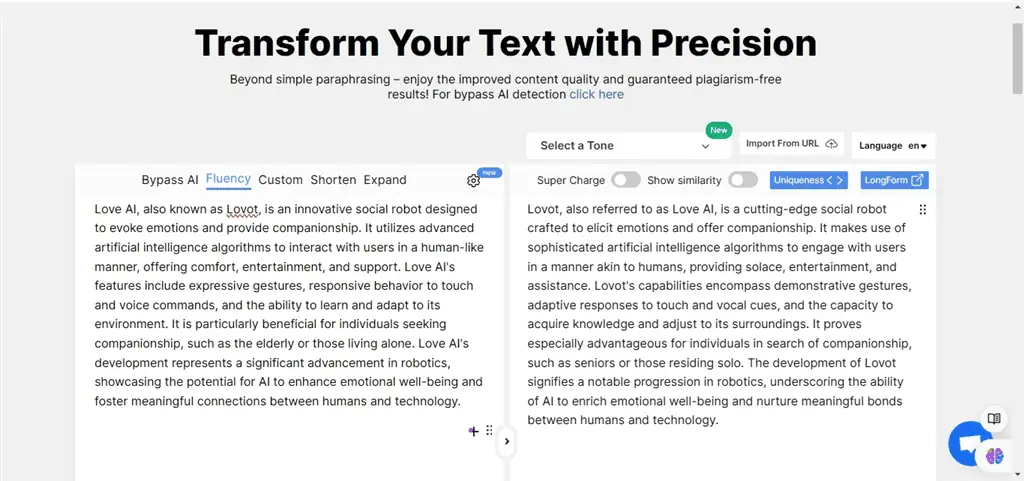
Within a few seconds, the Paraphraser tool understood the meaning of each sentence, used synonyms for some words, and re-wrote the whole content with good readability.
However, keep in mind that the paraphrased content won’t be SEO-optimized in the free version and you need a paid subscription to utilize advanced paraphrasing modes.
6. Article Generator
AISEO.ai gives you an Article Generator tool that lets you generate high-quality articles instantly.
The tool takes your idea, with the relevant information such as the Topic, Meta Description, Search Intent, and Tone of Voice, and generates a list of suggested SEO Keywords.
It then asks you to select a long-tail topic from a list of 10 generated ideas. At this point, you can hit the Generate Intros button and have the tool create three introductions. Next, you have to select one intro and click the Generate Outline button.
The last step is about viewing the blog outline, its headings, and the suggested SEO-based keywords, and clicking to create your blog.
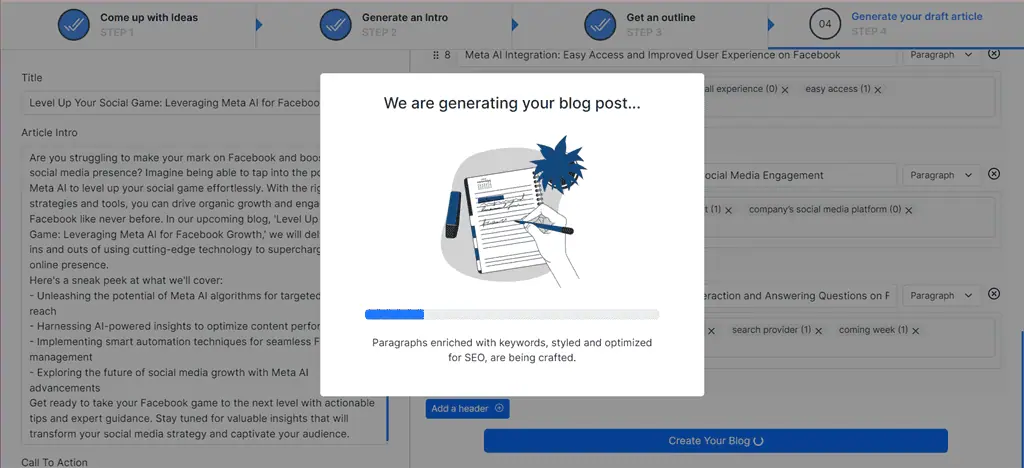
In my case, I went through all of these four steps which are simple and self-explanatory. The outline I first got was solid and the generated article was good too, although it needed some editing in terms of making it more human-like.
7. Instant Blog Generator
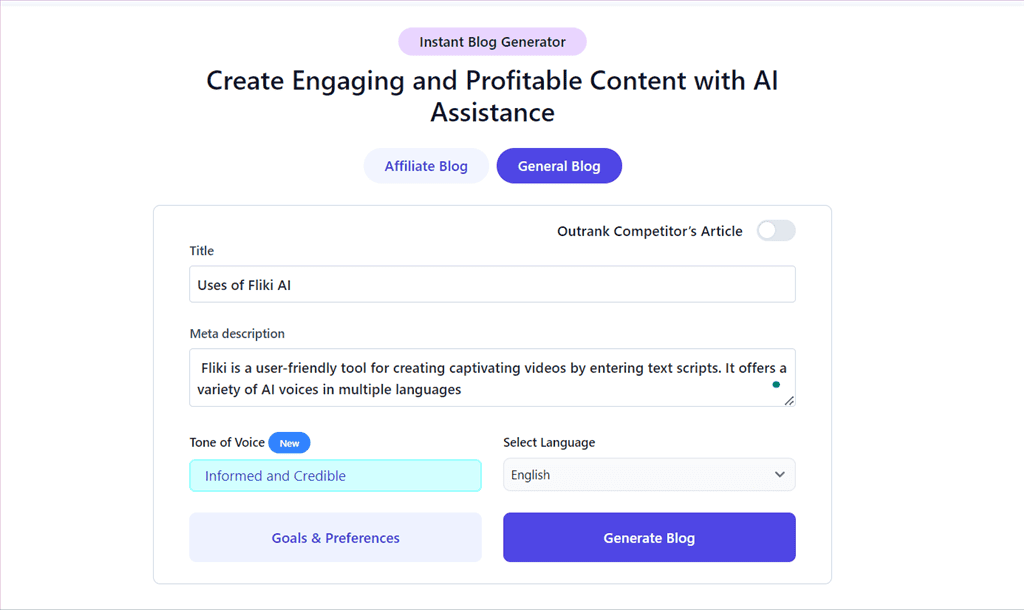
Instant Blog Generator is another premium feature that allows you to get a comprehensive blog in no time.
When you input your topic, the tool creates high-quality, undetectable content based on info from across the web. Specifically, it intelligently gathers data from the top blogs related to the given query and filters through the search results.
The Instant Blog Generator tool then extracts facts, keywords, and data and assembles them into a narrative that is both informative and undetectable. Finally, it creates a detailed brief and generates a blog, as per your command.
8. Use Reference Articles
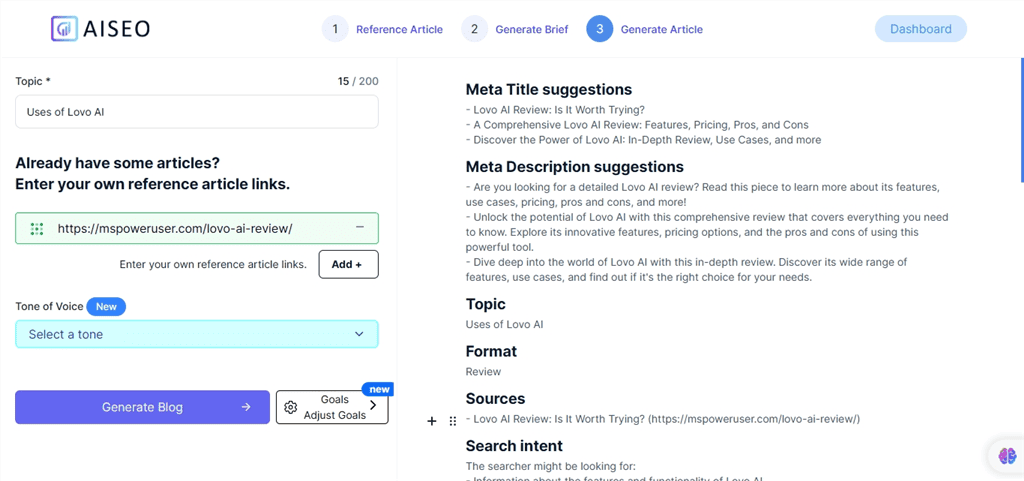
Similar to Instant Blog Generator, this tool is also used to generate well-researched and informative articles. However, it enables you to add 1 to 20 links to reference articles.
This premium feature extracts data from the specified articles and creates a brief for your blog, which includes detailed information, such as its search intent, content-related keywords, terms, target word count, and outline.
As the last step, it generates a blog that aims to surpass the reference articles in terms of SEO, engagement, and quality.
9. Long Form Assistant
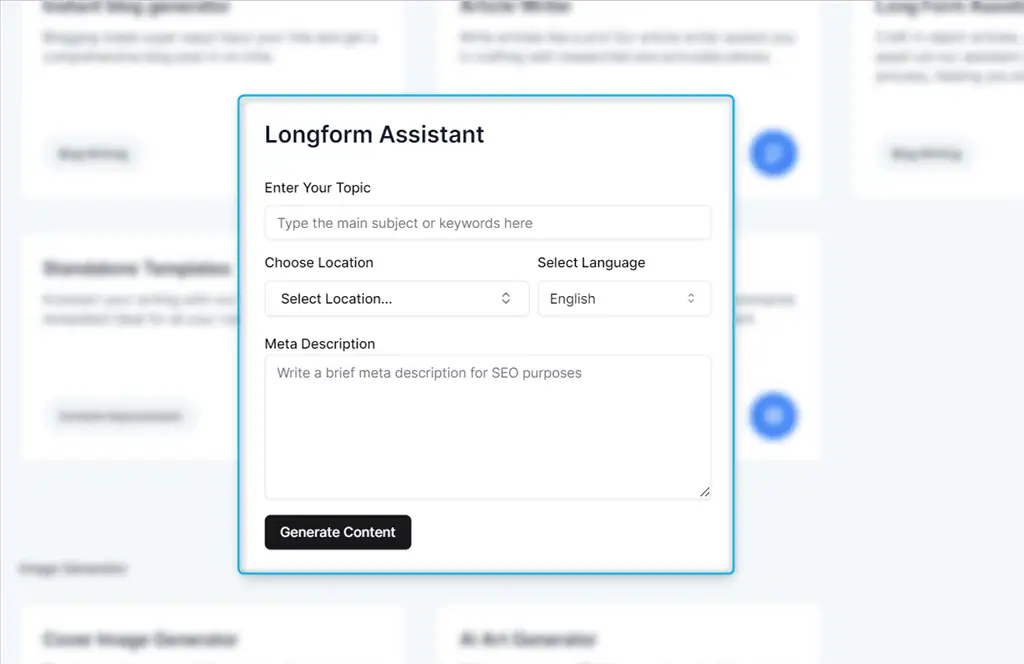
Unlike Jasper, the Long Form Assistant of AISEO.ai is mainly utilized to create long-form reports, essays, and detailed articles in one go.
The tool guides you through the process and helps you at each step. Specifically, its objective is to create longer content to meet the word count requirement for SEO purposes.
For instance, it first asks you to enter your topic, choose location, select language, and add a meta description. Then, it generates the content in long form with no word count limitation and provides the same options that you’ve seen in the Outrank Article window.
However, to try out Long Form Assistant, you’d need more than 10 credits for a single attempt. As a result, you won’t be able to test it in the app’s free version.
10. Content Repurposer
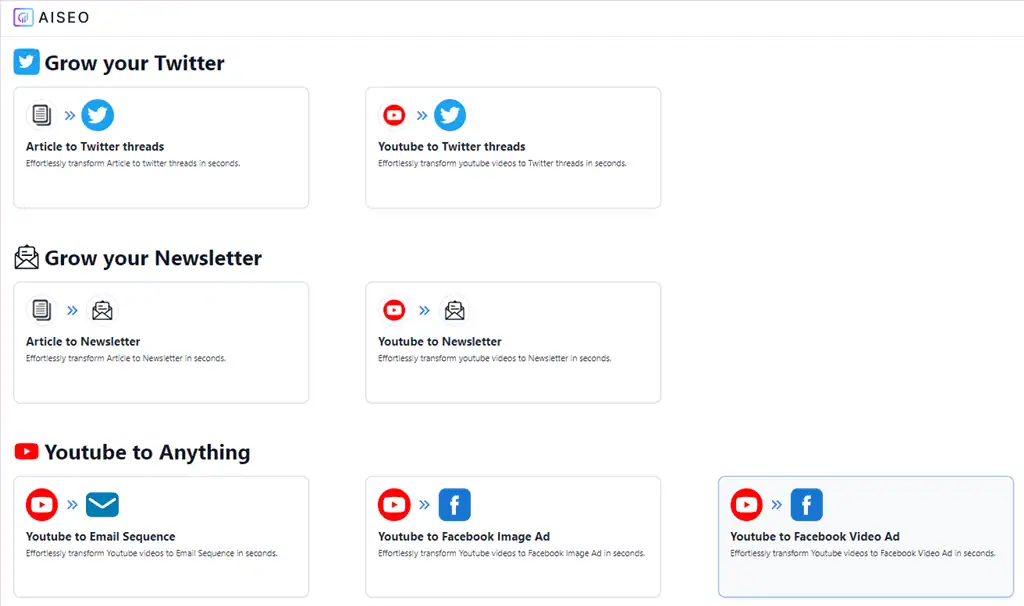
Content Repurposer is a premium feature that allows you to recycle, reuse, or repurpose your existing content into different formats for a wider audience.
Using this tool, you can repurpose your article or YouTube videos to:
- X (Twitter) threads
- Newsletters
- Email Sequences
- Facebook Image Ads
- Facebook Video Ads
- Facebook Text Ads
- LinkedIn posts
- Tweet ideas
- YouTube Instream Ads
- Video scripts
- TikTok scripts
- Press releases
- Landing pages
- Blog Posts
The Content Respurposer tool takes manual work out of the equation and makes your content more SEO-friendly as it abides by Google’s current algorithms.
11. Command Mode
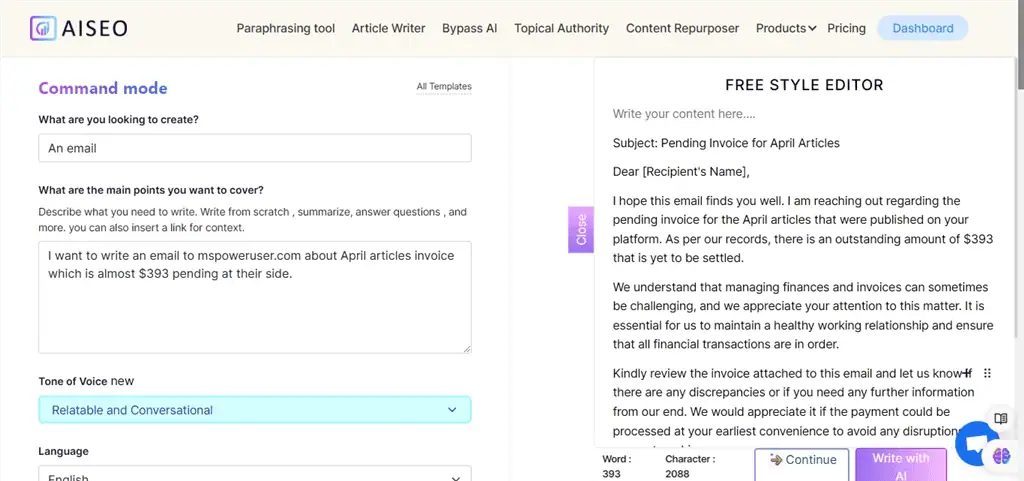
The Command Mode feature of AISEO.ai is specifically designed for content marketers, who want to generate email or social media content for their respective brands.
In this mode, you have to explain what you’re looking to create and also provide relevant information about the main points that AISEO.ai should cover.
In my case, I tried the Command Mode and gave it instructions to create an email with the specified context. Consequently, it generated an editable email template and displayed it in the FREE STYLE EDITOR.
However, I wasn’t satisfied with the quality of the generated email. The email was too long and the tone was inappropriate. Also, the Command Mode of AISEO.ai didn’t completely understand the given instructions and thus changed the email context.
Overall, the generated content quality might be inconsistent.
12. Cover Image Generator
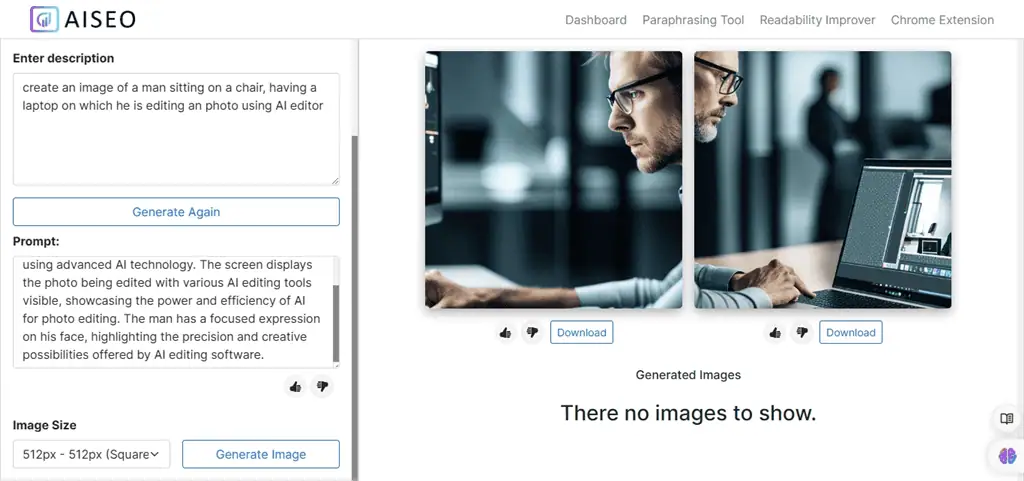
Using the Cover Image Generator tool, you can easily create cover images that attract your audience right from the start. This tool enables you to either add a link or enter a description to create the desired image, which you can further use across your channels.
To use the feature:
- First, enter the Title or Header of the image.
- Then, write down its detailed Description.
- Select Image Size and click Generate Prompt.
As a result, the Cover Image Generator creates two images as per the given prompt.
I personally tested the tool to generate a cover image for a social media post. However, the results weren’t up to mark in terms of details.
In case you want to generate unique, high-quality, and creative images, it’s better to look at other options, such as Stable Diffusion and Midjourney.
13. AI Art Generator
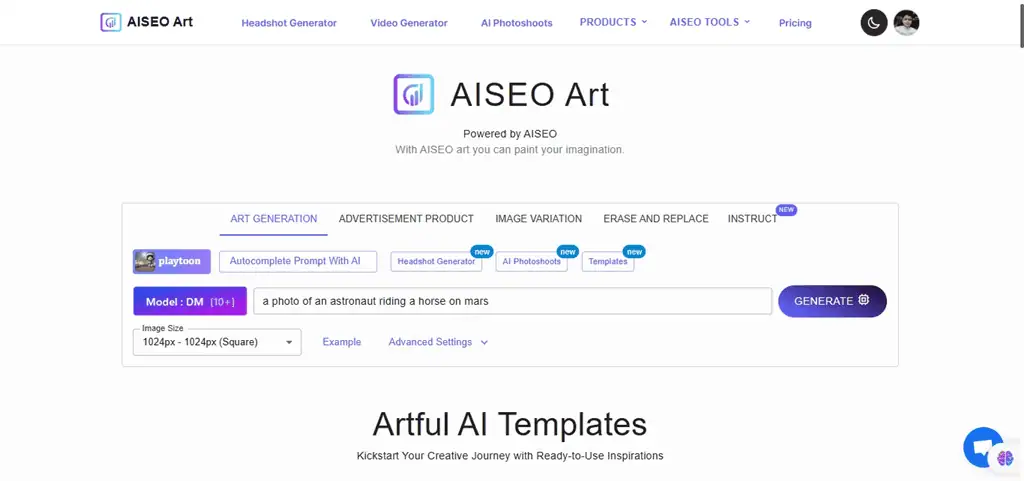
If you’re interested in exploring the AI functionalities of AISEO.ai for creating imagery, try its AI art generator. This premium tool isn’t directly related to SEO, however, it serves as a bonus tool that provides both text and imagery options.
To use the AI Art Generator of AISEO.ai:
- Select a category from the menus.
- Choose a model, and image size and enter its description.
- Finally, click Generate to view the results.
On the other hand, you can also edit the ready-to-use 60+ Artful AI templates provided by AISEO.ai.
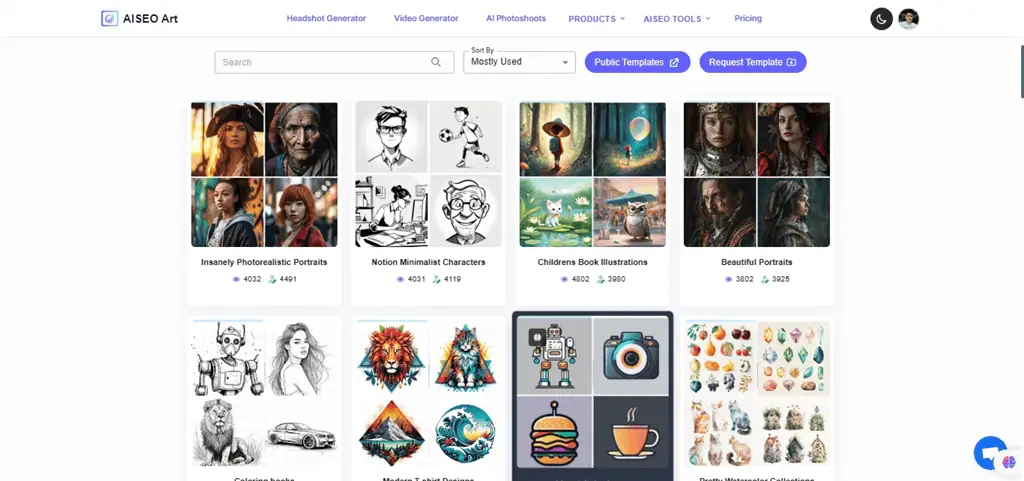
Furthermore, these templates permit you to remix the prompt and redefine it using different characters, and settings.
14. Standalone Templates
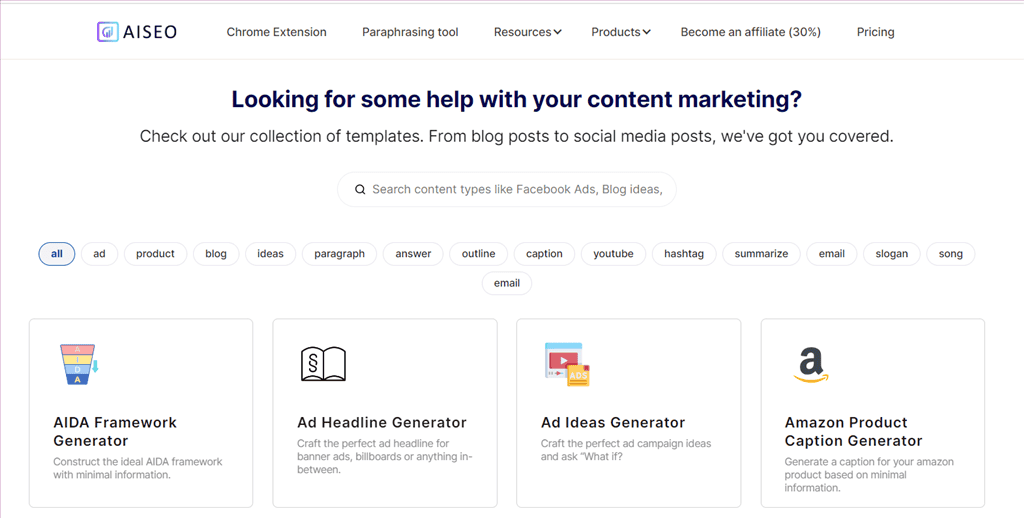
Unlike Copysmith, which supports a limited library of pre-written content, AISEO.ai offers 40+ standalone content marketing templates.
From social media posts to blogs, these templates are helpful for writers who need a starting point for various content creation tasks.
For instance, you can choose from:
- AIDA Framework Generator
- Ad Headline Generator
- Ad Ideas Generator
- Amazon Product Caption Generator
- Amazon Product Description Generator
- Amazon Product Features Generator
- Before After Bridge Generator, etc.
So, select a template, specify your instructions, and get the work done using a few minutes with AISEO.ai.
How To Use AISEO.ai
To get started with AISEO.ai, follow these steps:
1. Visit the official website of AISEO.ai and click on the Sign in button.
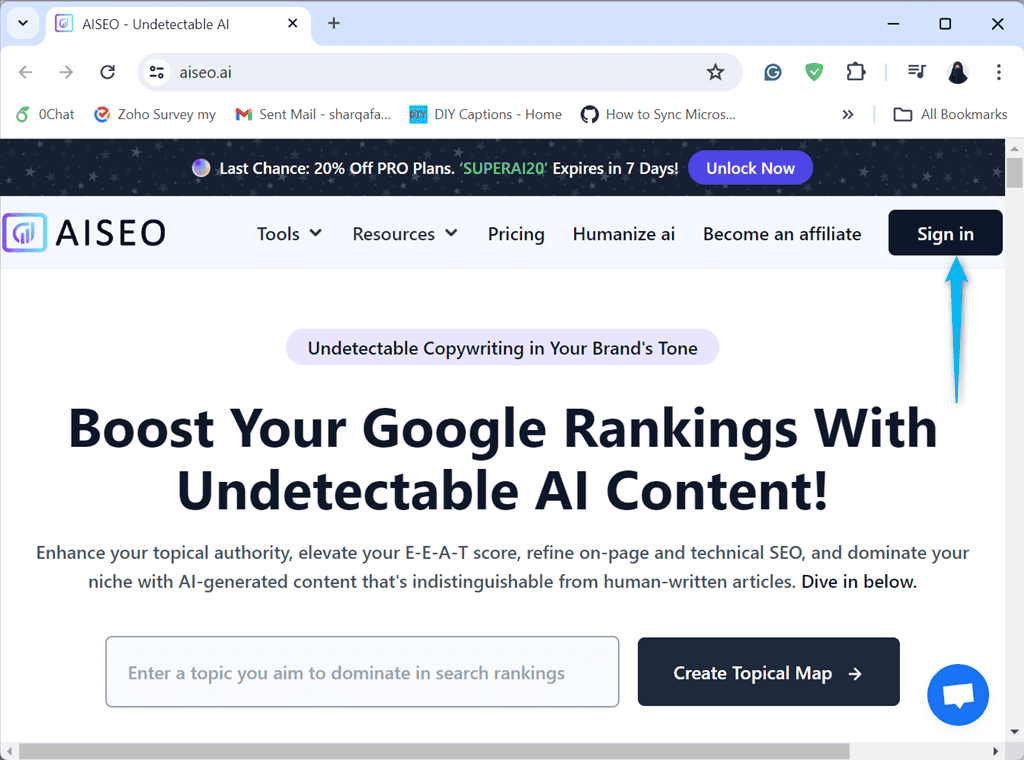
2. Login or sign in with your Google account. Here, I’m selecting the Sign in with Google option.
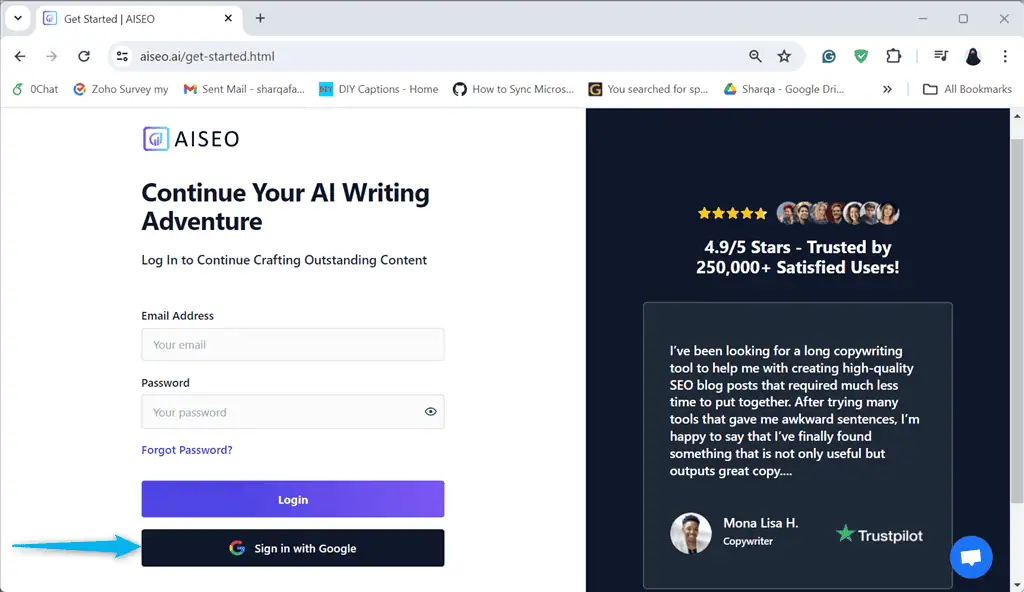
3. In the Welcome wizard, first, select the profession that describes you best, and click Next.
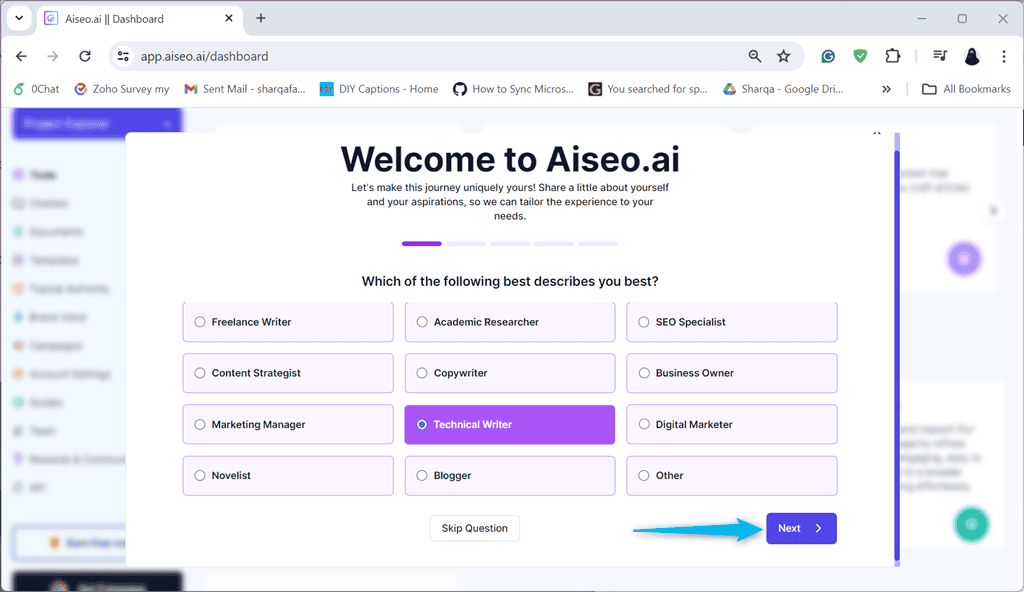
4. Mark the AISEO.ai tools you want to use and click Next.
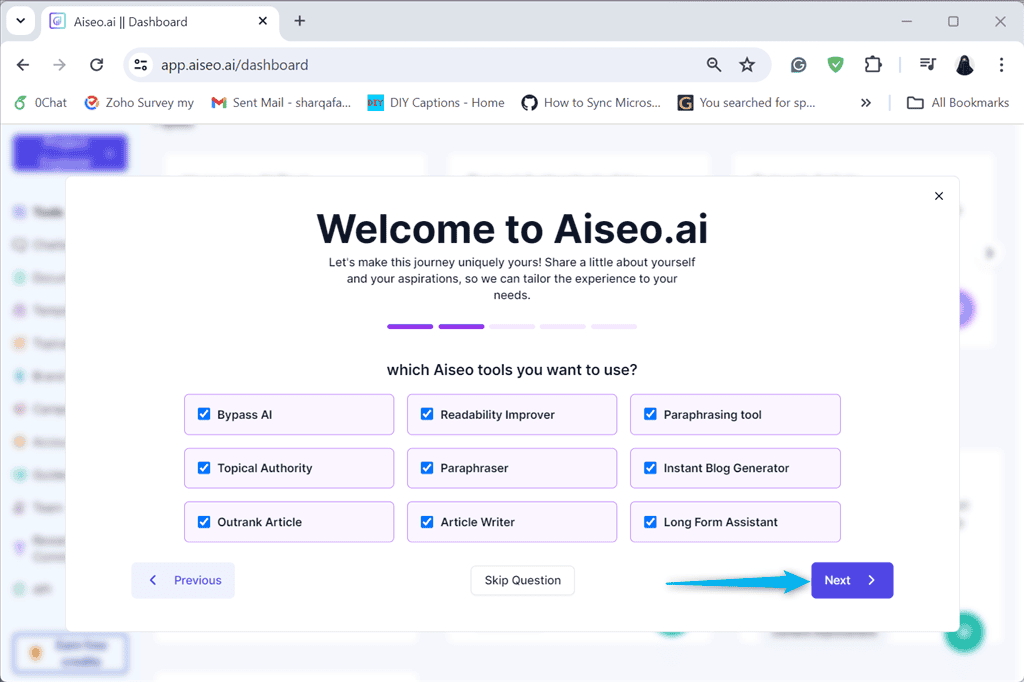
5. Select the size of your company and click Next.
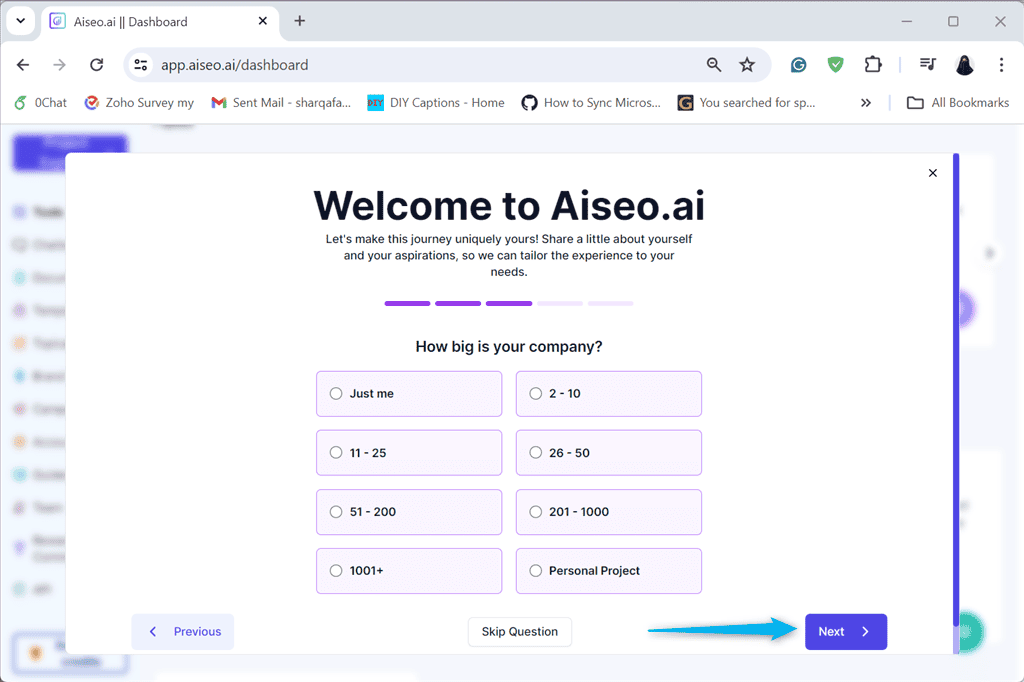
6. Select the source of discovering AISEO.ai and click Next.
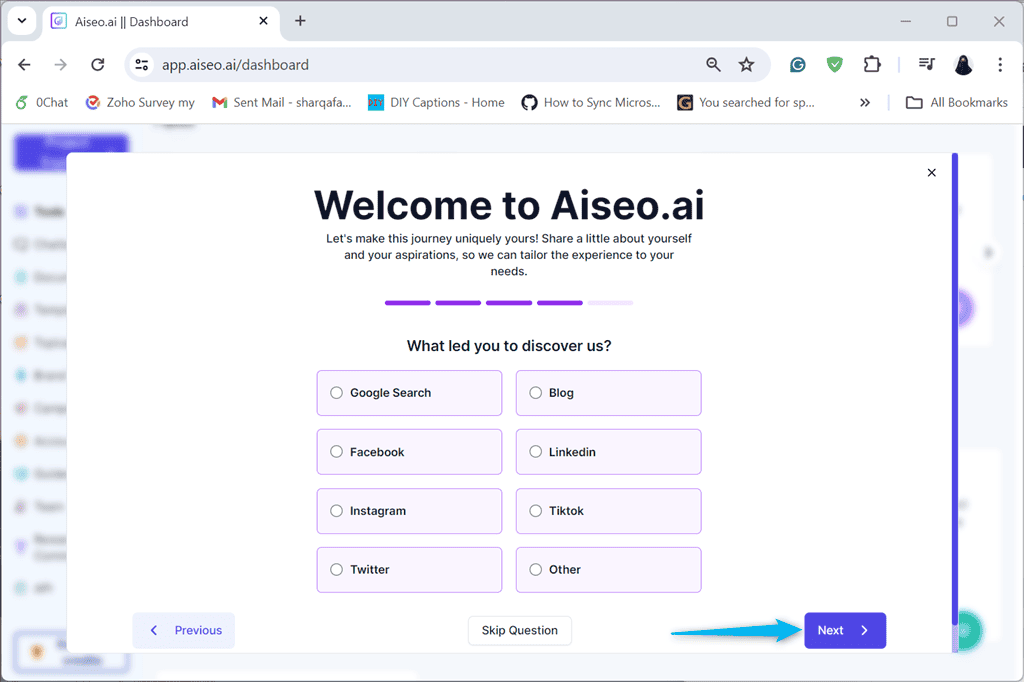
7. Select the purpose of using AISEO.ai and click Next.
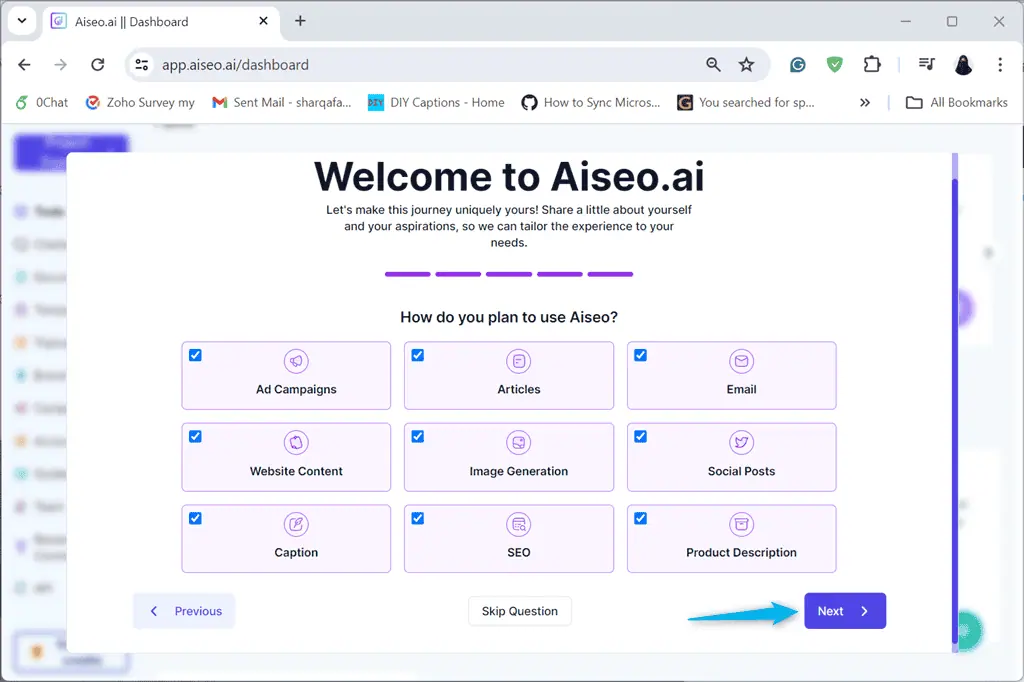
8. Here is what the main dashboard of AISEO.ai looks like.
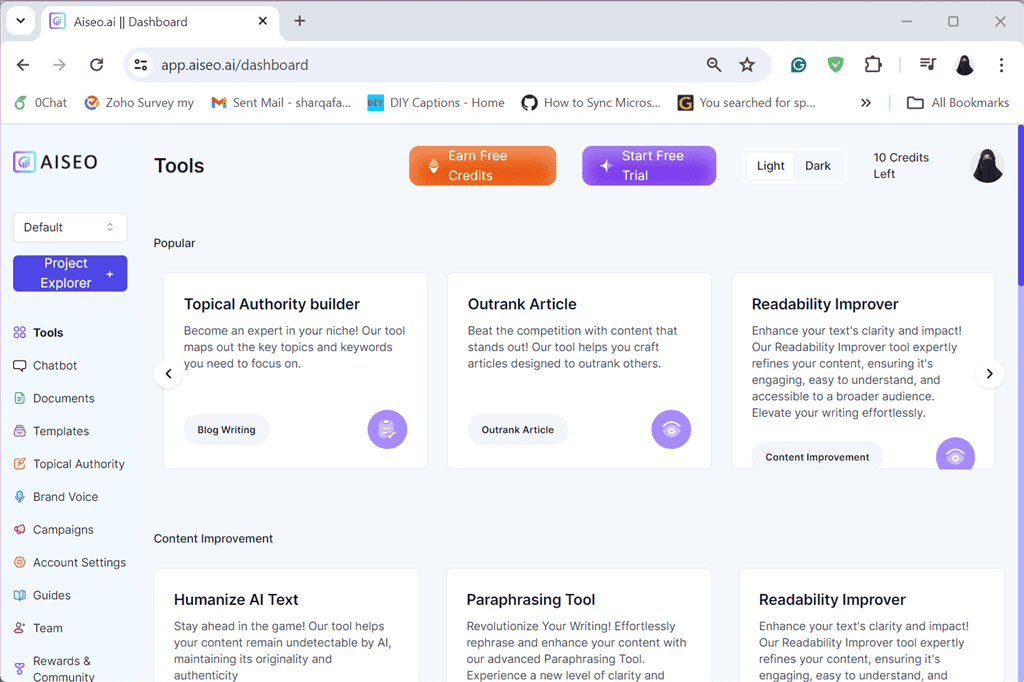
9. Now, click the tools that you want to use. In my case, I’m proceeding with the Humanize AI Text tool.
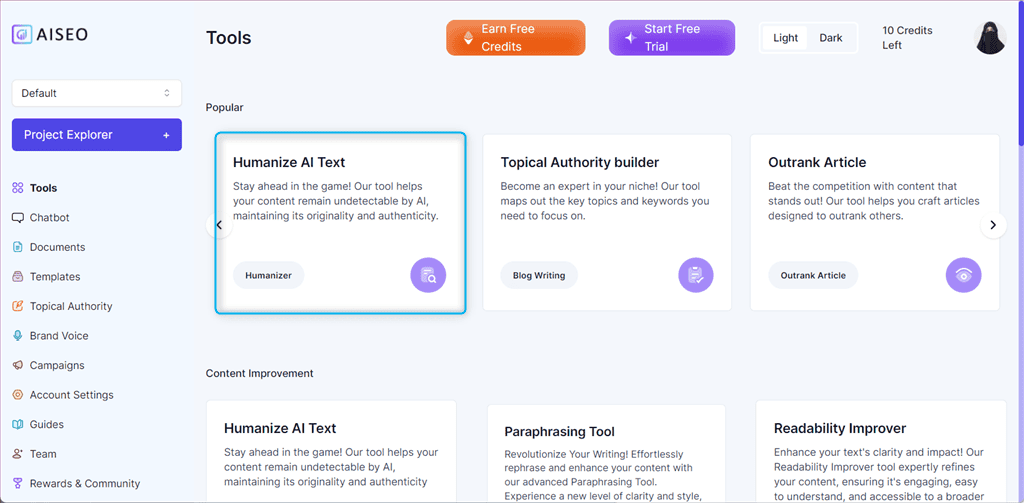
10. Paste the content you want to humanize and select an objective from the available menu options.
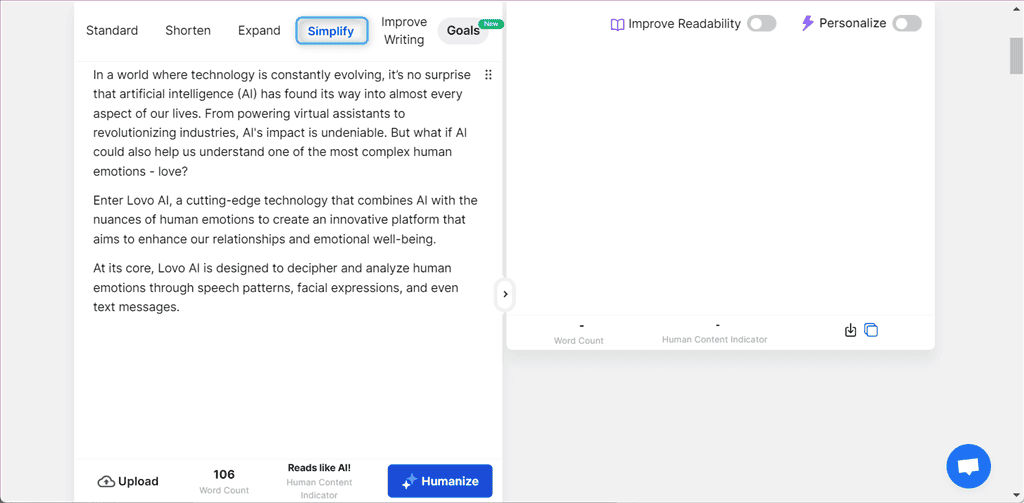
11. Then, select the tone of voice, and language, and mark the Improve Readability toggle.
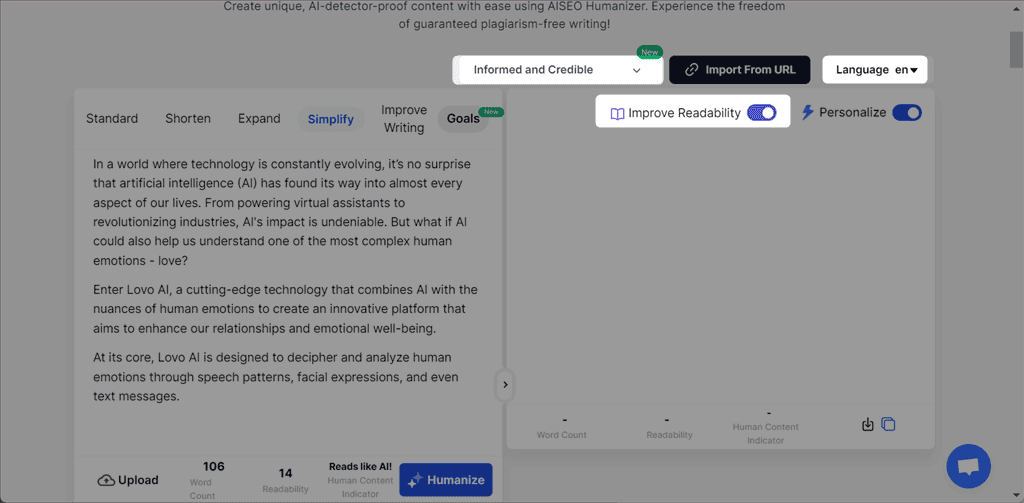
12. You can also click Goals from the menu to view and set all options at once and hit the Save button.
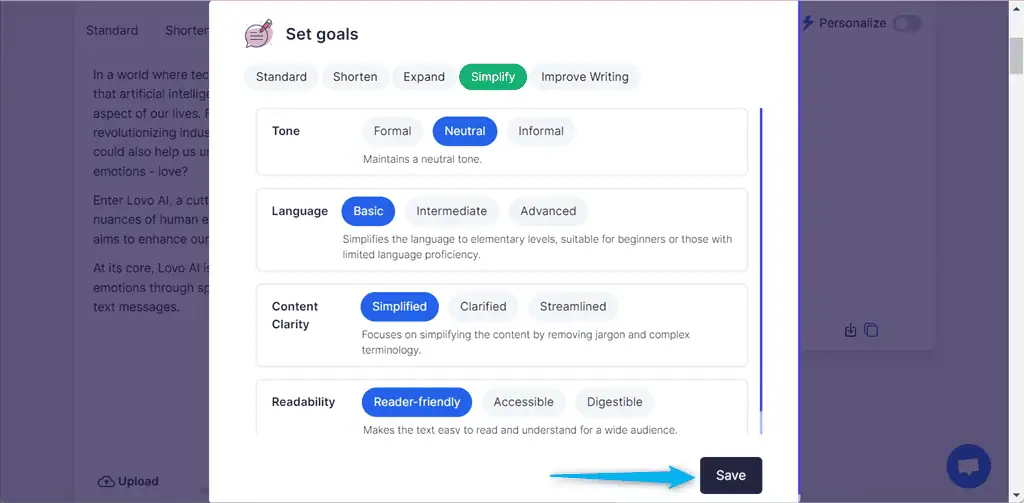
13. Finally, click Humanize to humanize pasted text using AISEO.ai.
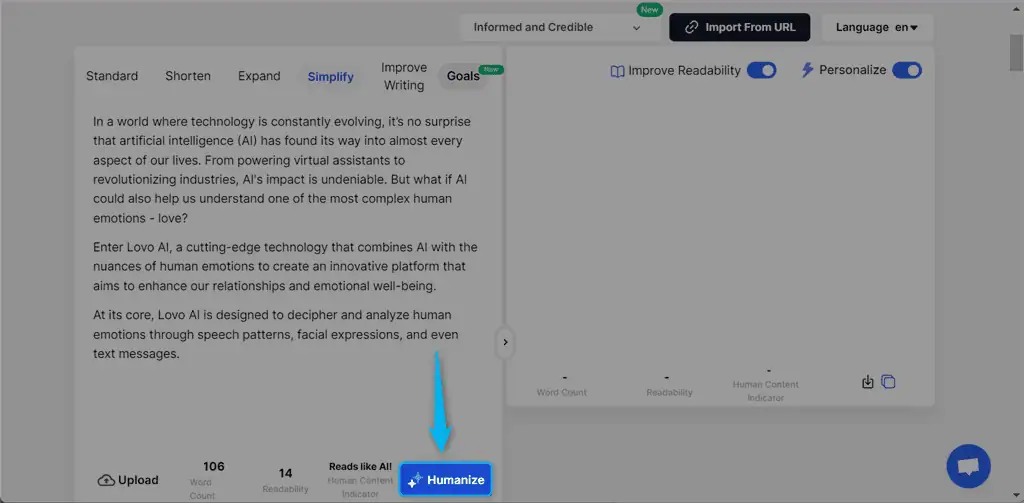
14. Here are the results.
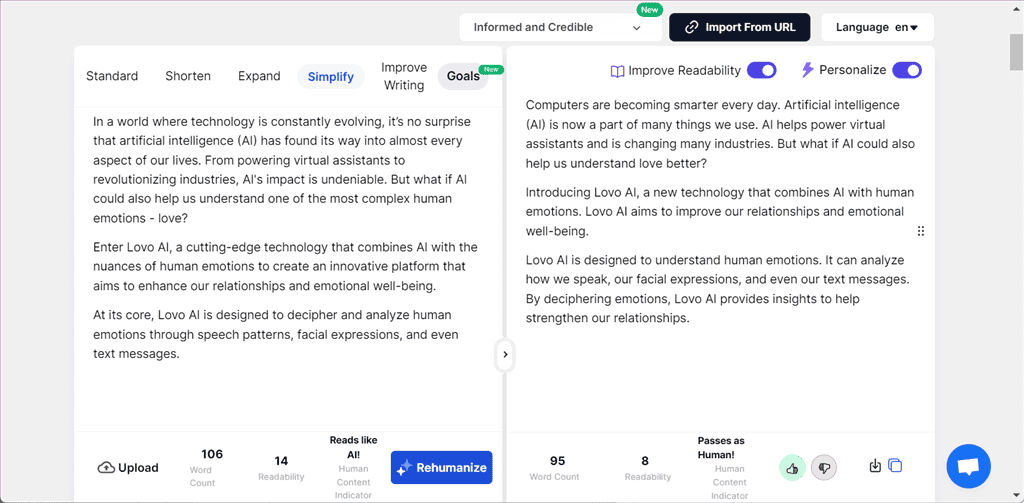
Pricing
AISEO.ai offers different pricing models for monthly subscriptions. Here’s an overview:
| Package | Price | Suitable for | Features |
| Grow | $19/mo | Small businesses and individual professionals who are ready to take their content to the next level | – 500 credits – 50K AI words – Humanize AI content (All modes) – 30+ SEO documents – One-click blog creation – Brand voice customization – 10 Topical Authority – Set personalized goals – Multilingual support – Paraphraser and Hemingway Readability booster – Automatic image generation for blogs – Content Repurposer – ChatGPT plugins |
| Scale | $34/mo | Professionals who want to scale their content | – Lock in price forever – GPT-4, Anthropic and More – Unlimited credits – Unlimited Humanize AI content – Unlimited One-click blog creation – Unlimited Topical Authority – Unlimited Outrank Article – Unlimited Undetectable Paraphaser, and Readability booster – Unlimited brand voices – Unlimited Image generation for blogs – Unlimited Content Repurposer – Generation in 26 languages – ChatGPT plugins – 1 User seat |
| Team | $99/mo | Large teams who need extensive collaboration and high-volume content creation | – Lock in price forever – GPT-4, Anthropic, and more – Unlimited credits – Unlimited Humanize AI content – Unlimited Outrank Article – Unlimited One-click blog creation – Unlimited Topical authority – Unlimited Brand voices – Generation in 26 languages – Unlimited image generation for blogs – 4 User seats – Unlimited undetectable Paraphraser and Readability booster – ChatGPT plugins |
Now, let’s further compare the features of each plan:
| Features | Grow | Scale | Team |
| Credits | 500 Credits | Unlimited Credits | Unlimited Credits |
| Team Members | 1 User | 1 User | 4 Users |
| Readability Improver | Yes | Yes | Yes |
| Paraphrasing Modes | Yes | Yes | Yes |
| Natural Language Processing | Yes | Yes | Yes |
| SEO Documents | 20 | Unlimited | Unlimited |
| 50+ Starter Templates | Yes | Yes | Yes |
| SEO Dashboard | Yes | Yes | Yes |
| Automatic blog image generation | Yes | Yes | Yes |
| Bypass AI detection | Yes | Yes | Yes |
| Short Form Content | Yes | Yes | Yes |
| Long Form Content | Yes | Yes | Yes |
| 24/7 Priority Support | Yes | Yes | Yes |
| 150+ Public Templates | Yes | Yes | Yes |
| Facebook Community | Yes | Yes | Yes |
AISEO.ai’s free trial offers 10 free credits, a basic Paraphraser, a Readability Improver, and a Bypass AI detector. In addition, it provides 5 free credits every day.
However, the free trial has certain limitations. For instance, its 10 credits aren’t enough to try out most of the features of AISEO.ai, like Long Form Assistant, Article Generator, Instant Blog Generator, etc.
Other than the mentioned plans, AISEO.ai also supports customized solutions for businesses, which include no limits on all features, custom templates and automation, advanced admin analytics, and more. To utilize this package, contact the sales team.
AISEO.ai bills in advance based on the billing cycle. It automatically renews the subscription under the same conditions unless you cancel it. Moreover, this tool supports only a 3-day refund period, in case you change your mind.
To subscribe to any of AISEO.ai’s plans, you can use Link, Mastercard, Express, Discover, JCB, and Visa. It also offers a 20% discount on annual billing.
AISEO.ai Review – Verdict
AISEO.ai is a popular AI-based tool used to create SEO-optimized content with ease. It offers various handy features, which include, Humanize AI Content, Paraphrasing tool, Readability Improver, AI Article Writer, Bypass AI Content, Long Form Assistant, AI Art Generator, Standalone templates, Cover Image Generator, and more.
However, its free trial limits you to test only the tools that require less than 10 credits per attempt. Moreover, AISEO.ai uses credits even if it performs some operation by mistake. Additionally, you’ll see some quality inconsistencies in AI-generated text.
Overall, I’d give it 7 out of 10.
I hope this AISEO.ai review will assist you in making up your mind about the app. Have you tried this tool for creating a long or short form of content? Share your experience in the comments below!
Read our disclosure page to find out how can you help MSPoweruser sustain the editorial team Read more




User forum
0 messages