A new drag-and-drop feature is coming to Copilot in Windows, insiders spotted
Windows 11's Dev insiders are getting a new build today
2 min. read
Published on
Read our disclosure page to find out how can you help MSPoweruser sustain the editorial team Read more
Key notes
- Microsoft launched a new build for Windows 11 insiders in the Dev channel.
- Besides plenty of documented changes, a new behavior has been spotted by insiders.
- Basically, you’ll soon be able to drag and drop files into Copilot soon.
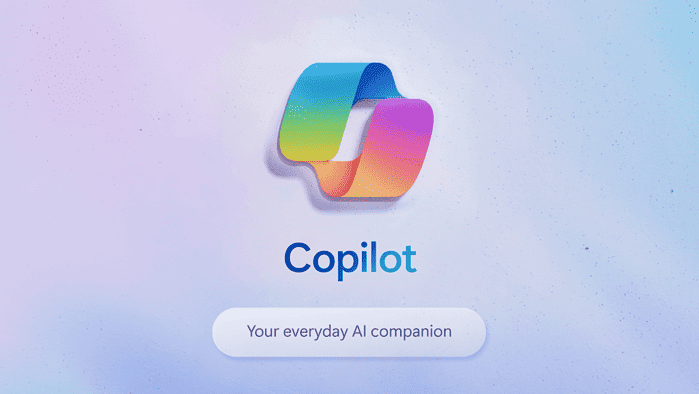
Eagle-eyed folks in Windows 11’s insider community have spotted a slight change that could make Copilot in Windows 11 a lot more usable. A drag-and-drop feature is coming, and here’s what it means.
You can drag any file (like a picture, for example) from an open folder and then drop it on Copilot at the bottom right of the screen. It’ll be pasted right up.
Take a look at the discovery below, courtesy of @PhantomOfEarth on X (formerly known as Twitter):
Today, Microsoft launched Windows 11 Insider Preview Build 23615 in the Dev Channel. A lot of changes are in place, including support for USB 80Gbps and the “controversial” decision to make Copilot one of the startup apps.
But one of the things that aren’t included in its official changelog (aka hidden) is this new behavior on Copilot. It could be “coming soon” to the Stable build for everyone.
Last year was a crazy year for AI, and this time, Microsoft seems to get a foot ahead of its AI race competitors. Despite users’ backlash, Microsoft is eager to slap AI into everything — as seen during the CES 2024 event this week.
A new Copilot key is coming to future Windows 11 laptops, and Notepad, its simple text editor, is getting an AI feature called Cowriter.








User forum
0 messages