Windows 10 Mobile Redstone to introduce improved Quick Actions and an improved UI for Settings
2 min. read
Published on
Read our disclosure page to find out how can you help MSPoweruser sustain the editorial team Read more
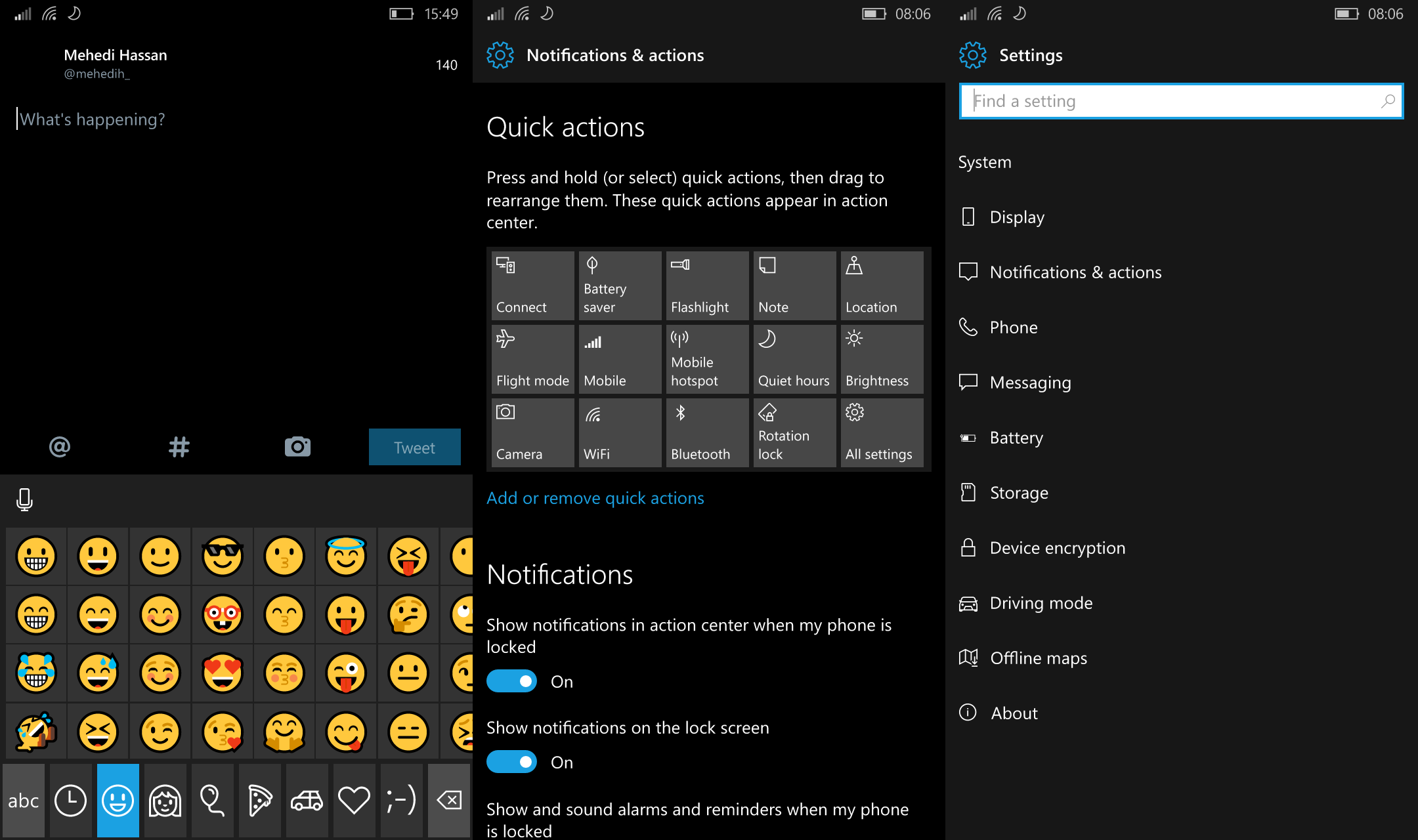
Microsoft is currently working on Windows 10 Mobile Redstone, the next major update for the operating system. With Redstone, Microsoft is expected to introduce a tonne of new features and improvements — for both PCs, as well as Mobile. Alongside an improved UI and notification syncing, Windows 10 Mobile Redstone will also introduce some new features for Quick Actions in the Action Center.
Currently, Microsoft only allows users to customize the order of the quick actions on the bottom row. With Redstone, Microsoft will allow users to customize the order of quick actions even when the panel is expanded, which is really nice and a much-needed addition. Microsoft has implemented a drag-and-drop user interface, which allows users to easily customize the order of quick actions by tapping and holding a quick action, and moving it around. Our sources state that the ability to customize the order of the Quick Actions isn’t available right in the Action Center just yet, and users will have to go to Settings to change the order of the quick actions. For those wondering, you will also be able to disable quick actions which you do not want. Nonetheless, here is a GIF showing the drag-and-drop in action:
Alongside the improvements to Quick Actions, Microsoft is also working on some improvements for the Settings. In one of the recent internal builds, the company has added new icons in the Settings options, which look really nice:
Lastly, we can also confirm that the new Windows 10 emojis are also coming to Mobile with the Redstone update — as expected:
Here are some more screenshots:
Of course, Redstone is still in development, and Microsoft still has a lot to show off. As per usual, we will let you know when there are new features and improvements in Windows 10 Mobile Redstone. Until then, let us know what you think in the comment section below.
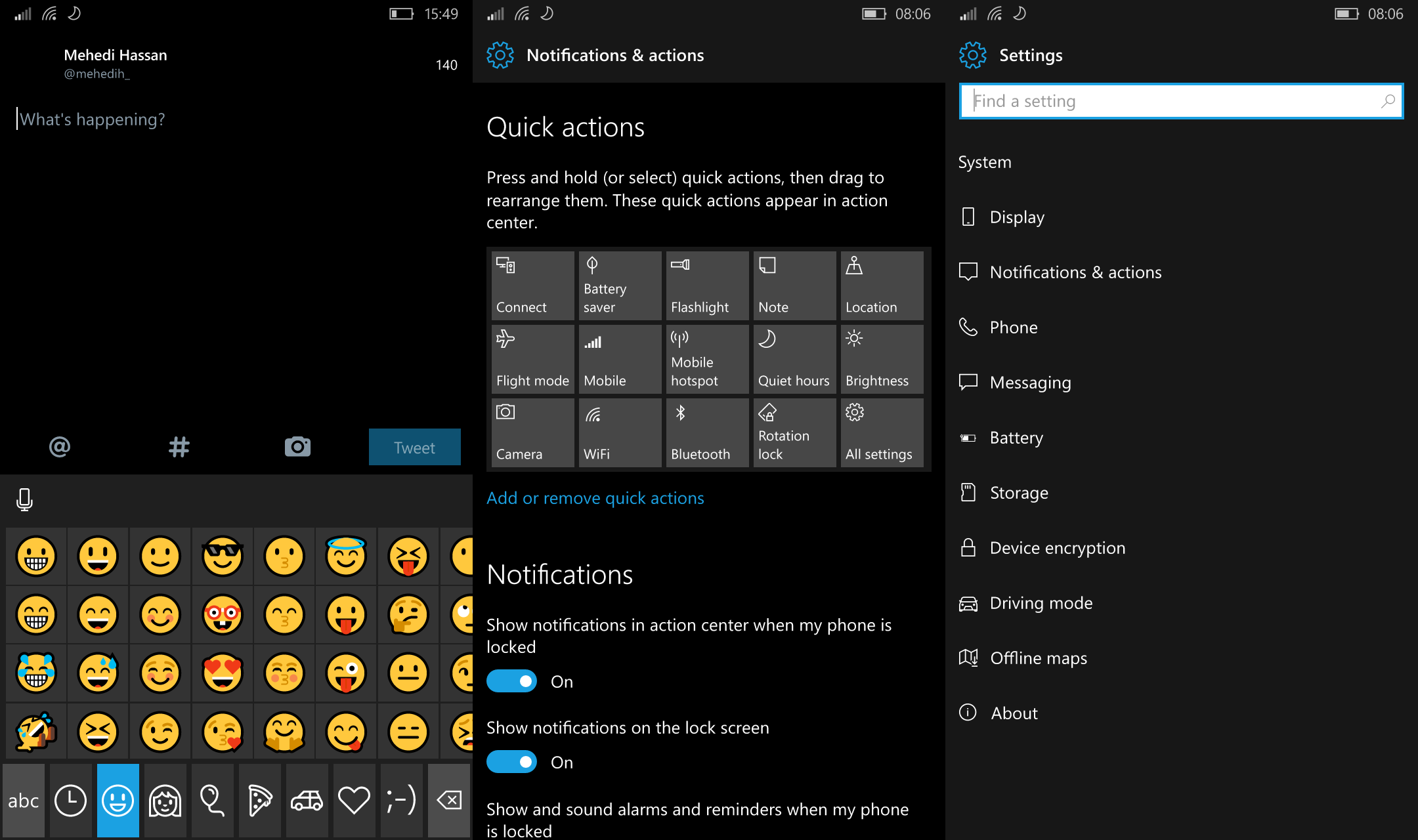
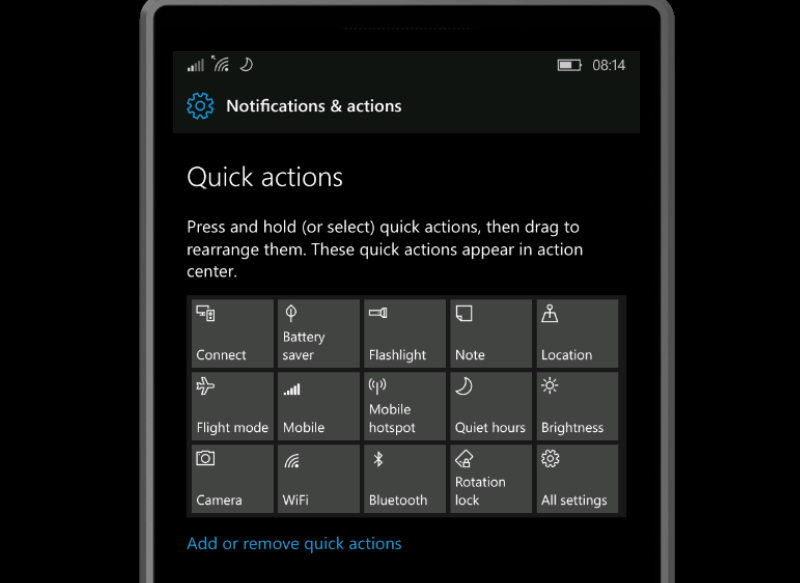
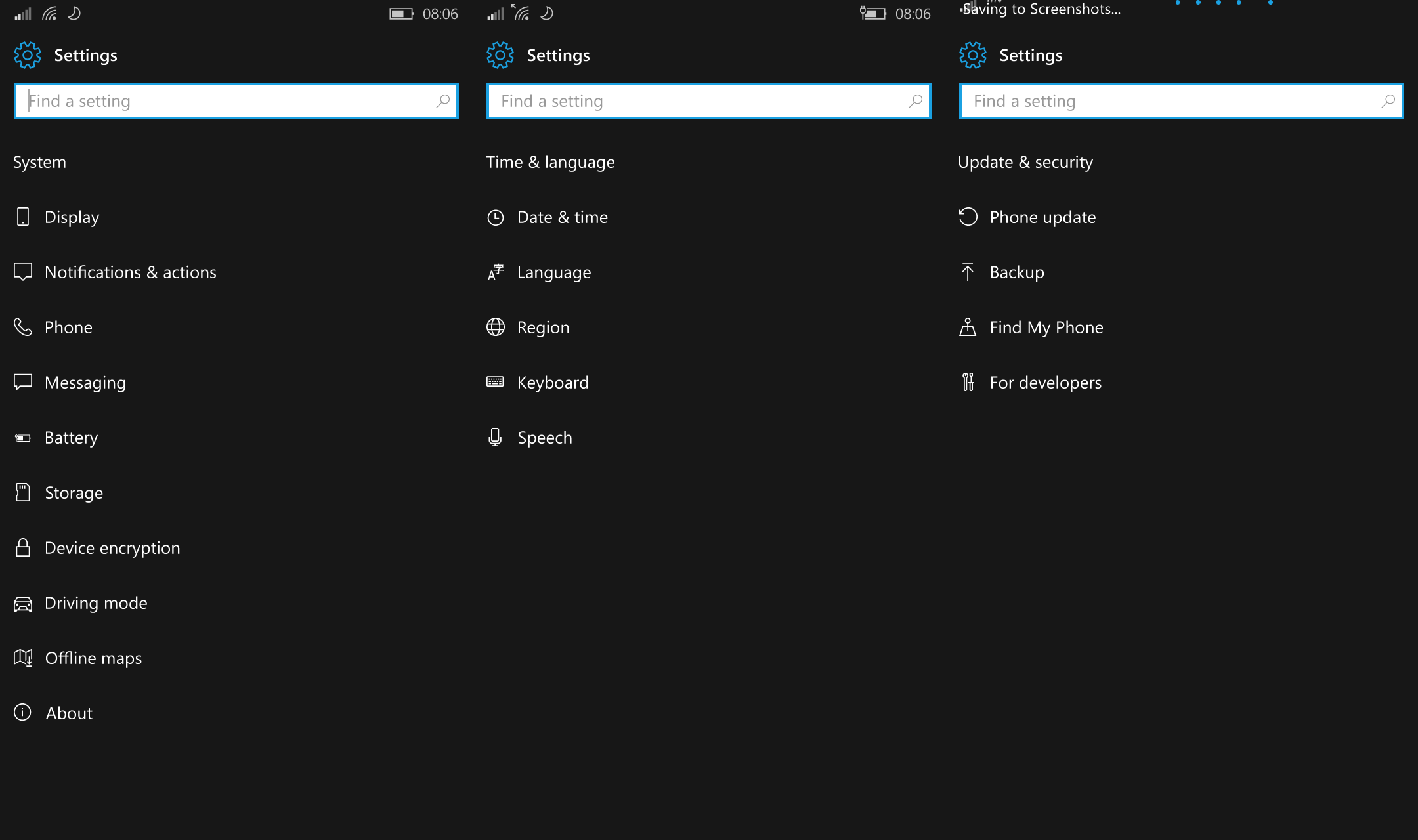
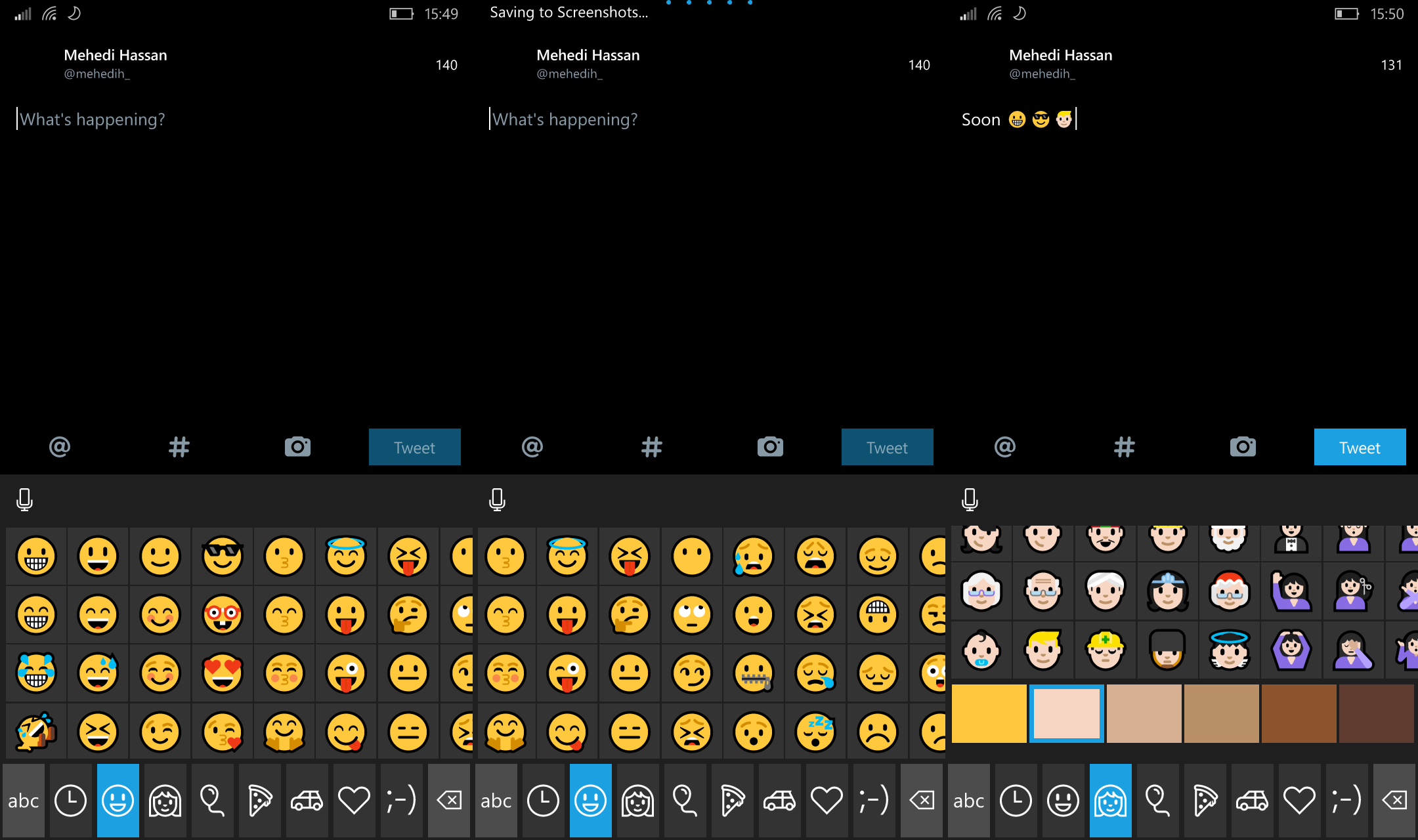












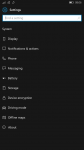








User forum
65 messages