New Interop Tools app lets you edit the registry on your Windows 10 Mobile device
2 min. read
Updated on
Read our disclosure page to find out how can you help MSPoweruser sustain the editorial team Read more
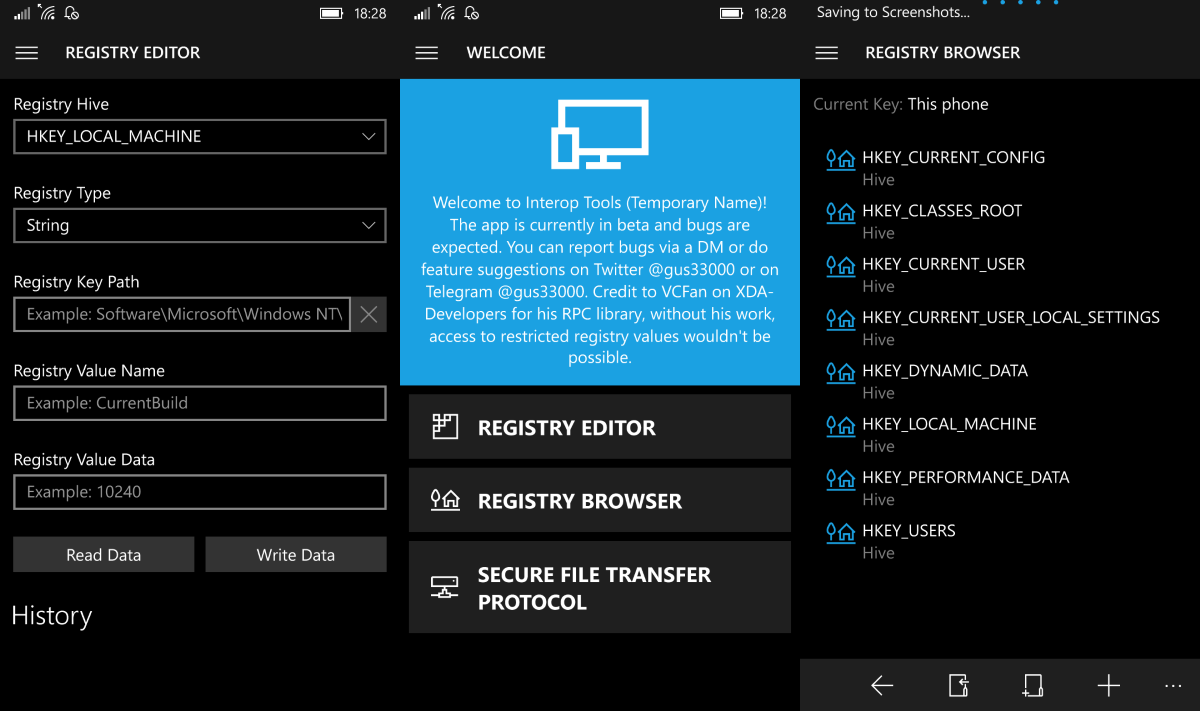
Interop Unlock has been one of the most interesting things in Windows Phone. Today, a new app for registry tweaking has been released, and it’s called Interop Tools. The app is pretty simple, but it gets the job done and that’s really good. With the app, you will be able to edit your Windows Phone’s registry and enable some nice features which you can’t usually enable in the OS. Of course, this is for power users — so if you are not quite sure what you are doing, we recommend you to avoid using this app as it may affect the software of your phone.
The app includes a Registry Editor, which allows you to edit your phone’s registry manually. The Registry Editor also includes a History feature which basically keeps track of all of your registry editors, and it definitely is a really handy feature. Alongside the Registry Editor, there is also a Registry Browser which allows you to manually browse your phone’s registry and make changes.
One of the nicest features of Interop Tools is the fact that it supports Continuum for phones. If you own a phone like the Lumia 950/XL that supports Continuum, tweaking the registry should be a lot easier for you.
Lastly, the app also includes the ability to enable SFTP access which is mostly for advanced users. The app isn’t available via the Windows Store for obvious reasons. To install it, follow the instructions below:
- Download the app here
- Transfer it to your Windows 10 Mobile
- Enable Developer Mode on Settings > Update & Security > For Developers
- Browse the app using the File Explorer app on your phone
- Click on the file to install it
- Open Settings > Extras > Interop Tools
- …and voila!
This is the first beta of the app, which means there are a few bugs and rough edges. The developer of the app, Gustave is working on improving it, so look out for the upcoming changes if you are interested in registry tweaking. Until then, you can provide feedback to Gustave via Twitter here.









User forum
0 messages