Here are some of the new features coming to Microsoft Edge with Windows 10 Anniversary Update
3 min. read
Published on
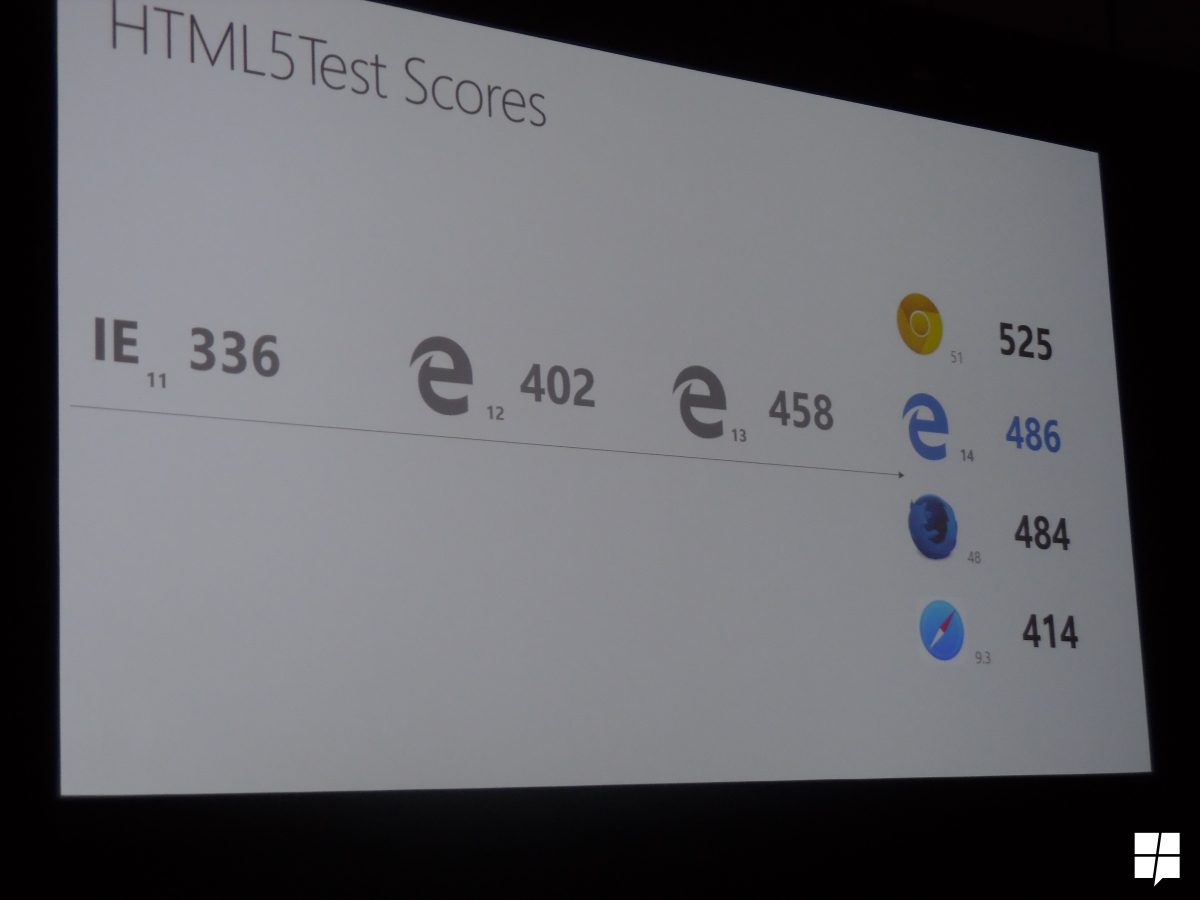
Microsoft unveiled the next major update for Windows 10 today at Build 2016. The upcoming update for Windows 10 is being named as the “Anniversary Update”. Today at Build 2016, Microsoft showed off just some of the upcoming features such as improved security for Microsoft Edge, extensions support in Edge, improved Action Center, and much more. In one of the sessions at Build 2016, Microsoft gave developers some more info on what’s coming to Edge with the Anniversary Update. We also attended the session, and we had a chance to talk with a few Microsoft Edge engineers after the session today, too.
First up, the company announced that AdBlock, Amazon, OneNote, Evernote and LastPass will be releasing Extensions for Microsoft Edge this year. Additionally, the company also revealed that it is bringing back a nice feature: swipe back/forward for navigating between web pages. Moreover, the company is also planning to bring native Bing Translator integration inside Edge, which is quite neat.
Secondly, Microsoft is planning to make Extensions connect to native Windows 10 apps — kind of like Chrome apps. This is currently in the roadmap, and it could potentially very useful when it arrives. When a user downloads an Extension from the Store, the Store will list applications which the Extensions wants access to — and, when the user grants the access, the Extensions will be able to connect and talk with that specific app. For example, when the user downloads the Amazon extension, Store will notify the user that the extension requires access to the Amazon app — once granted, the Amazon extension will be able to connect with the Amazon app and do some interesting things, kind of like the Chrome Apps. Unfortunately, as this feature is still only on the road map Microsoft did not t reveal much more about it.
With the Anniversary Update, Microsoft is also focusing on improving Web Apps in Windows 10. The company stated that it will be adding Web Apps support for the Xbox One with support for the W3C Gamepad API, directional navigation or mouse mode. Lastly, the company is also streamlining the publication process for Web Apps. Apparently, web developers will simply need to upload a zip of the W3C Manifest File and images to publish an app to the Windows Store.
The software giant also compared the HTML5 scores for Edge with other browsers such as Chrome, Firefox and Safari:
These are just some of the improvements coming to Edge with Windows 10 Anniversary Update. Microsoft will probably unveil more improvements coming to the browser in the coming months, which will be very interesting to see. It is worth noting that Microsoft will continue to make improvements to Edge’s rendering engine to improve its performance and play better with websites.
What do you think of the upcoming changes coming to Edge? Discuss in the comment section below.

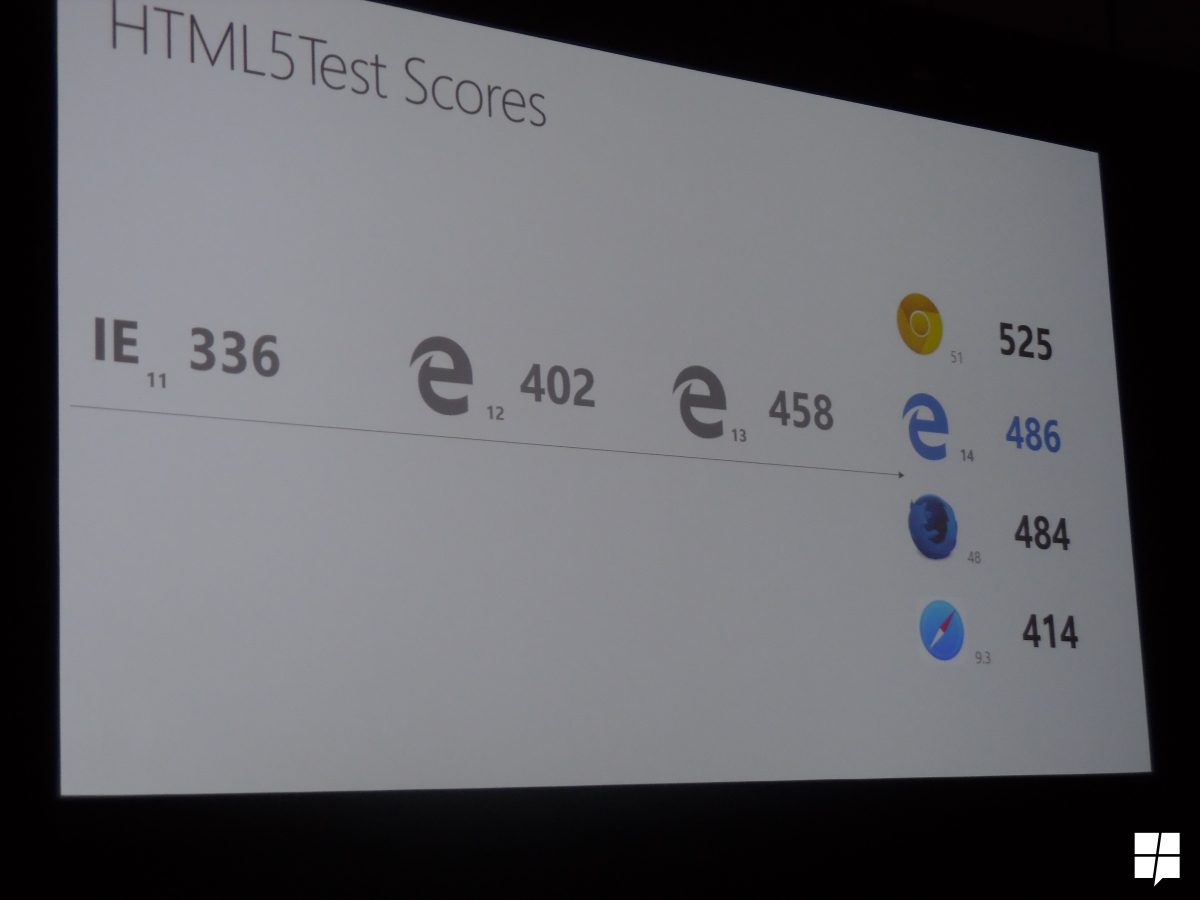








User forum
17 messages