Microsoft To-Do list app now available for Android, iOS and Windows 10 devices
2 min. read
Published on
Read our disclosure page to find out how can you help MSPoweruser sustain the editorial team Read more
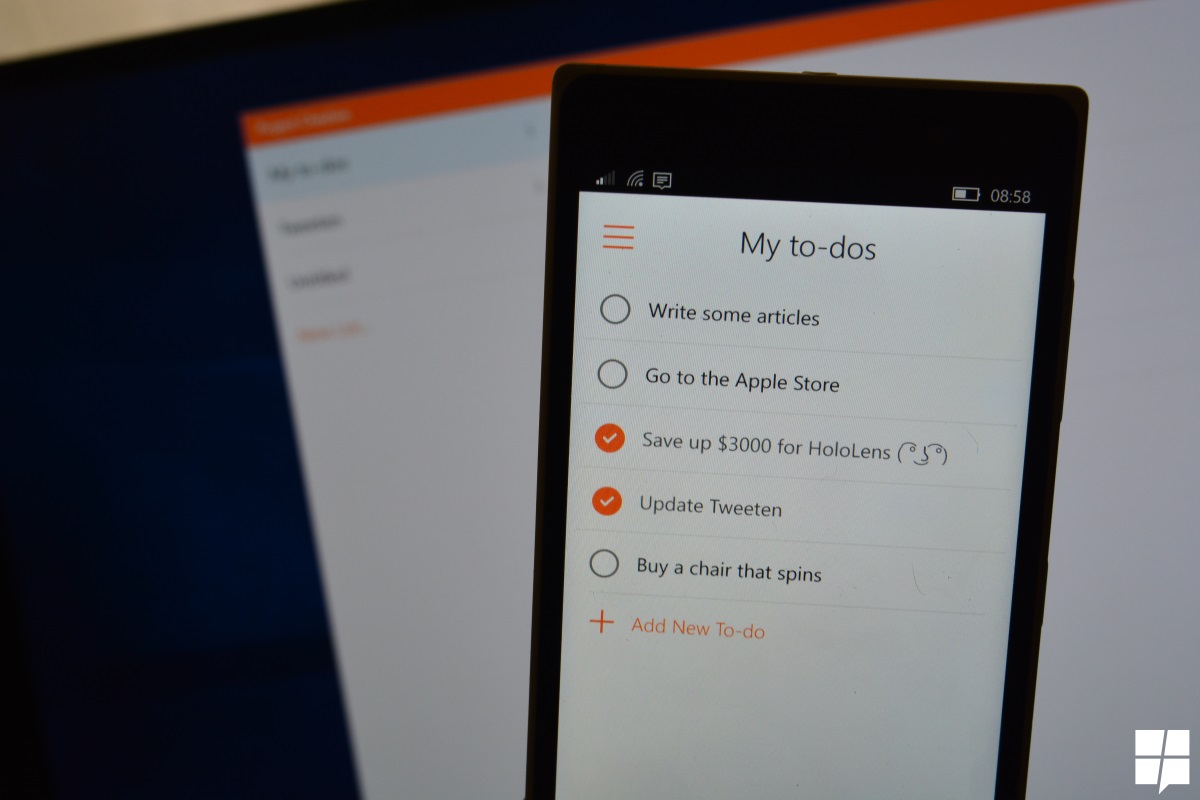
Last year, Microsoft started testing Project Cheshire, a brand new cross-platform To-Do list service. We even posted our hands-on of the internal version of this app. This app/service which was under private preview for so long is now finally available for everyone. Microsoft To-Do is now available on the web and all leading mobile platforms including Windows 10 Mobile.
Microsoft describes To-Do as a simple and intelligent to-do list that makes it easy to plan your day. There are a number of To-Do list services on the market including Microsoft’s own Wunderlist. Microsoft is trying to do it little different by combining intelligent technology and beautiful design to empower you to create a simple daily workflow. It supports customizable themes, notes, reminders, due dates and smart Suggestions. As it is a cross-platform service, To-Do syncs between your phone and computer, so you can access your to-dos from everywhere. Microsoft highlighted some everyday scenarios in which Microsoft To-Do will be useful, read them below.
- You can quickly add, organize and schedule your to-dos while you’re on the go. With important to-dos that you really shouldn’t forget you can add reminders and due dates—we’ll remember them for you. And if you have to-dos that you need to tick off on a daily, weekly or yearly basis you can set up recurring due dates to remind you each and every time.
- You can also use To-Do as a note-taking app, adding detailed notes to every to-do—from addresses, to details about that book you want to read, to the website for your favorite café. You can collect all your tasks and notes in one place to help you achieve more.
- What areas of your life do you want to be more productive in? You can have a color-coded list for each. Now you can quickly add your homework to one list, your groceries to another, your packing list, your work projects and your home DIY projects to yet more lists.
Download Microsoft To-Do using the below links,
You can also access Microsoft To-Do on the web here.














User forum
0 messages