Top YouTube MP3 Downloader Extensions for Chrome, Firefox, Edge
10 min. read
Updated on
Read our disclosure page to find out how can you help MSPoweruser sustain the editorial team Read more

Trying to rip the sound from YouTube videos can be a hassle, especially when many of the sites that claim to do it are slow or full of ads. Fortunately, you can use a YouTube audio downloader extension to get the job done right.
Standalone software is also available, but that’s more resource-intensive and requires further tasks. Why not just do it in your browser?
We tested all the leading browser extensions for YouTube to see which really work. So, find those songs and clips and get ready to grow your MP3 collection.
Why Use a YouTube Audio Downloader Extension?
A dedicated YouTube audio downloader will help you efficiently extract sound without relying on shady websites. Moreover, having an extension for this task is more convenient than opening up another software.
Additionally, you may want to isolate audio for better focus, to keep your storage space, and to save data.
How To Choose the Best YouTube Audio Downloader Extension
Here are the most important criteria to keep in mind when choosing the right tool for you:
- Browser compatibility — I included options for Edge, Firefox, Chrome, Opera, and even Internet Explorer.
- Ease of use — I prioritized add-ons that are straightforward, without any annoying pop-ups or too many options.
- Various audio quality options — The best extensions will allow you to customize the bitrate and file format.
- Conversion speed — You should choose audio downloaders that can quickly convert the video to your desired format (usually MP3).
- Free version available — I selected the finest free tools, with premium versions for more advanced features.
Top YouTube Audio Downloader Extensions
1. YouTube Downloader (UDL Helper) – Best Edge Extension
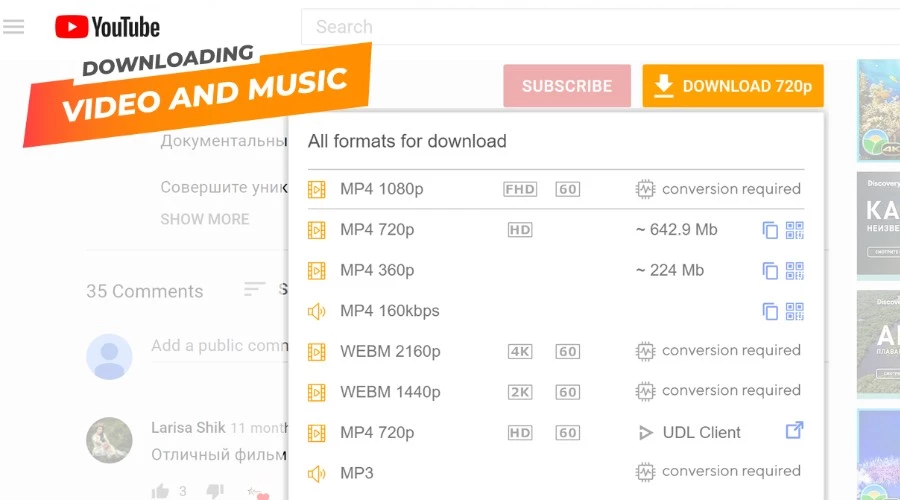
UDL Helper is not just an Edge Extension, but also a fantastic YouTube MP3 downloader extension. This YouTube Downloader extension for Microsoft Edge is the perfect tool for quickly downloading YouTube video and audio. All you have to do is follow the one-click installation on the official Edge Add-Ons site. Then, whenever you browse to YouTube a new orange download link is displayed under every video.
It lets you choose a range of video formats and qualities, but if you want to save just the audio, select MP3 – perfect for taking sounds from music videos.
Because a file conversion must take place, it will take a few minutes, but the extension gives a convenient estimation before downloading. I found it to actually be faster than the estimate, which is a good sign.
You can track the conversion progress on the page and then it will trigger a standard download to the Edge downloads folder.
It does exactly what you need with lightning-fast precision.
2. YouTube to MP3 – Best Firefox Extension
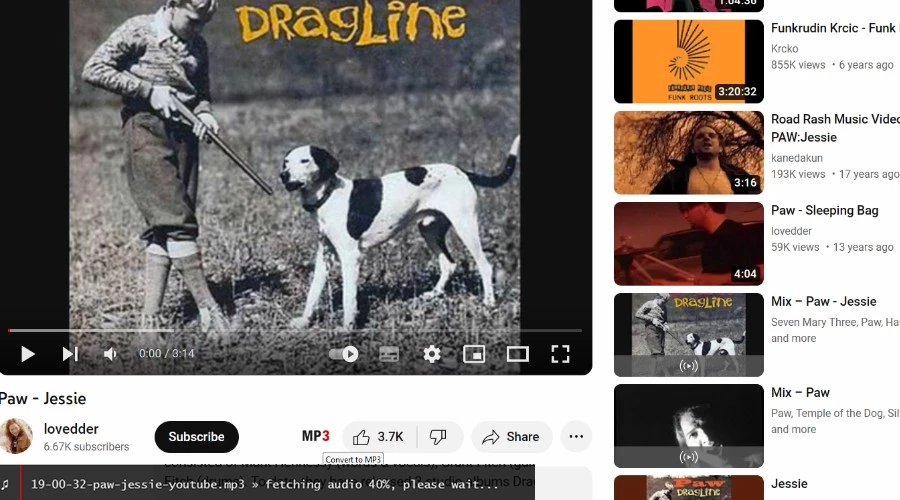
YouTube to MP3 is not only a fantastic Firefox extension, but it also serves as a reliable YouTube to MP3 extension.
Once you’ve installed it from the official Firefox Add-Ons page, you will see a clear MP3 button on any video you browse on YouTube. If it doesn’t appear the first time, a quick refresh usually does the trick.
Click the MP3 button to begin the conversion. Depending on the quality settings and length of the video, it can take several minutes, but the end result is a perfect MP3 file.
When the conversion is complete, the download will automatically begin and can be found in your default Firefox downloads folder.
YouTube to MP3 lets you configure the extension and select your preferred MP3 bitrate, from 96kbps to 320kbps. However, the real quality depends on the original video source, which can also be downloaded by apps like TubeOffline. Here’s where you can find more info.
3. YouTube MP3 Converter – Best Chrome Extension
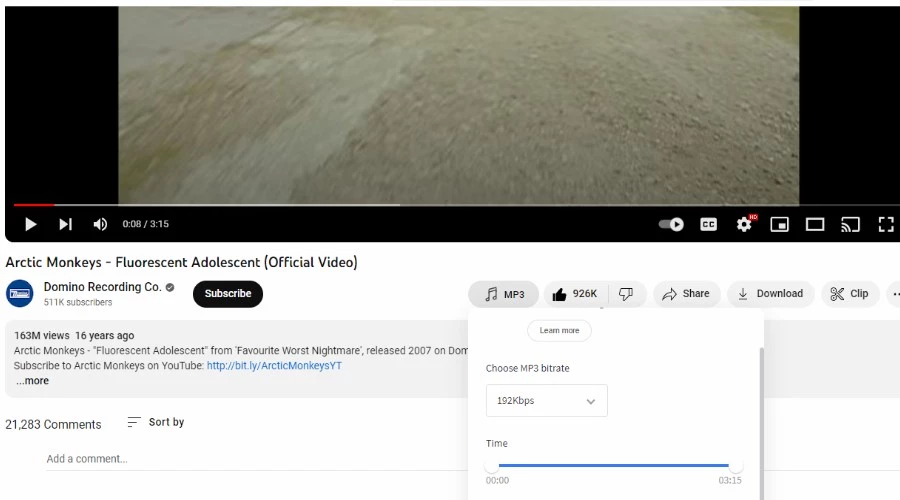
Unfortunately, because Chrome and YouTube are owned by Google, it does not officially support extensions to rip audio or video from YouTube. However, there are some workarounds, such as sideloading the extension or using a middle-man extension like Foxified, which helps use Firefox extensions in Chrome.
In this case, we must install Foxified first and then install the YouTube MP3 Convertor.
Like the other extensions, when you open a YouTube video a new MP3 button appears. This time it flashes to really catch your eye.
Click this and you can select a bitrate from 64Kbps to 320Kbps, though this depends on the quality of the video itself. Conversion is quick and then the download begins automatically.
You may receive a warning saying you must install software called Flixmate to download the entire song, but as best we can tell, this is just an advert. The extension worked perfectly without doing this on songs of many different lengths.
4. ClipConverter – Best for Audio and Video for Chrome
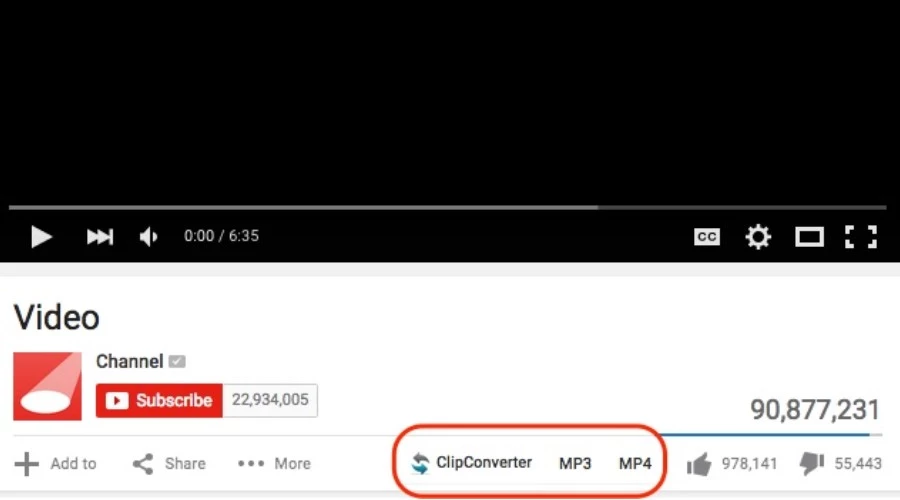
ClipConverter isn’t just perfect for Video and Audio for Chrome, but it’s also an excellent tool for YouTube audio download. Similar to Foxified, to get it on Chrome you need to bridge the gap with the Tampermonkey extension. Once installed, download ClipConverter from the same page and it can be sideloaded into Chrome.
It’s best to make sure all other similar extensions are disabled. Then a ClipConverter toolbar appears allowing you to select either MP4 for video or MP3, which we want for audio.
Sometimes it can be a bit finicky and needs refreshing or reinstalling, but in most cases, you can get the file quickly. What’s more, there are no restrictions on file duration, but occasionally you might have to hit resume in the downloads area if it loses connection.
5. ByClick Downloader – Get entire playlists in bulk

ByClick Downloader is not actually a browser extension. It’s a full-fledged app, but after you install it, it also functions as a browser extension for Chrome, Firefox, Edge, and even Internet explorer.
When you open the browser of your choice and copy a link from YouTube, ByClick Downloader detects the action automatically and it opens a pop-up asking you if you want to download the clip or the audio file on your PC.
The best part of this tool is that in its Premium version, you don’t need to choose videos manually. It’s enough to go to your favorite playlist or channel and hit the Download button to get the files in bulk.
ByClick Downloader doesn’t work only with YouTube but also with Facebook, Instagram, TikTok, and more.
The tool is free but for some advanced features as the one mentioned above, you will need to go for the Premium version.
6. YouTube MP3 – Firefox YouTube Audio Download Extension
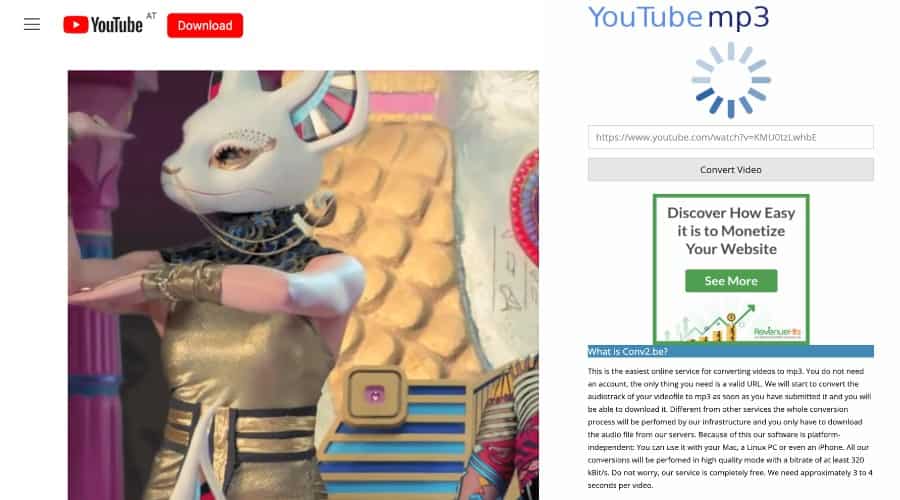
Another Firefox exclusive, this MP3 downloader for YouTube adds a big red download button at the top of the page new the YouTube logo. It’s a bit of an odd location and you might miss it to begin with but trust us, it’s there and it works.
Click it on any video you want the audio from, and it will open a new browser tab where the conversion will take place. Here, just click Download MP3 and the file will soon hit the downloads folder.
We can’t give this one the top spot because although it works perfectly, sadly it opens a few spam tabs before the download button works. However, it’s absolutely free, so let’s not complain too much.
7. Easy YouTube Downloader Express – Best for Audio and Video on Edge
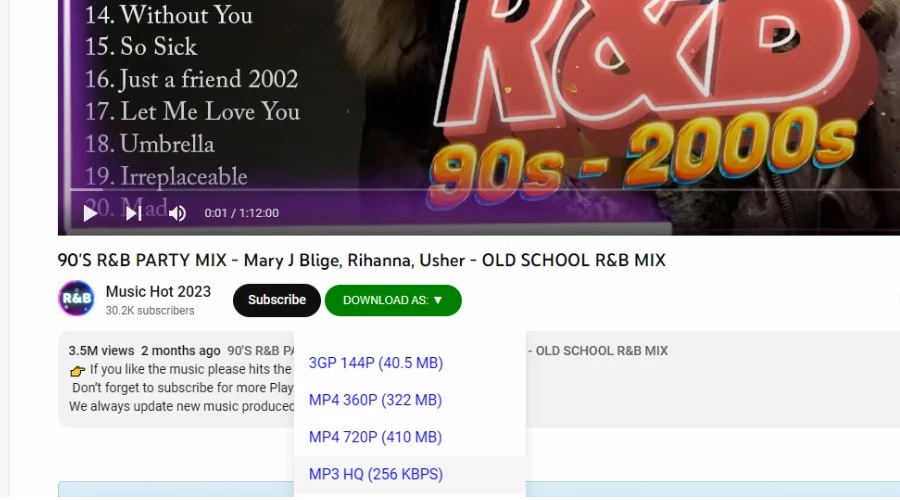
This all-in-one add-on for Microsoft Edge allows you to download audio in MP3 in a quality of your choosing. Moreover, it supports the full video too, including MP4 and 3GP formats.
The extension will automatically open when you browse YouTube and leave a green Download As button where you can make your choice. Obviously for audio, you want to choose either MP3 256Kbps or 126Kbps.
What’s best about this downloader is it automatically detects the quality of the video and only provides download qualities that are viable. For example, it won’t let you download in 320Kbps if the source is of lower quality.
The only drawback is that if you want to rip audio from longer videos, not just songs, you’ll have to get a premium account. Likewise, you’ll also need to go premium if you want to download entire HD YouTube videos.
8. YT 4K Downloader – Best HQ YouTube MP3 Downloader Extension
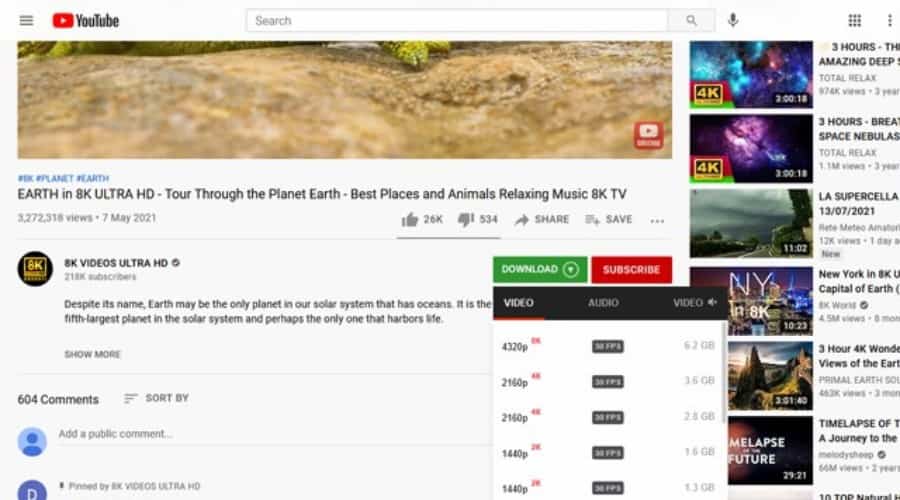
Another Edge exclusive, this no-nonsense extension installs without a hitch and requires very few steps to get high-quality MP3 downloaded from YouTube.
Without having to configure any settings, go to YouTube and a green download button will appear next to the subscribe button. Clicking this opens video and audio tabs. Click audio to find MP3 and Webm formats in all available qualities.
What stands out about YT 4K is that it tells you the file size before downloading. Just click the link and without even a prolonged conversion it will go straight to the Edge downloads window.
9. Easy YouTube Video Downloader – Best combined Opera & Chrome Extension
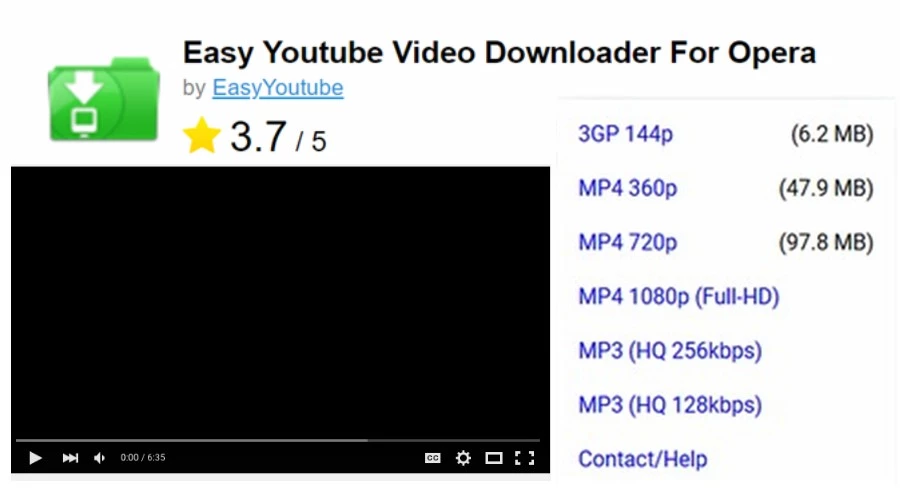
Easy YouTube Video Downloader has been around for a long time and is still one of the best ways to rip video and audio from YouTube using the Opera browser. It’s now also available on Chrome via the CrossPilot extension.
To install it on Opera, you can go to the official page to find it. On Chrome go to the CrossPilot Chrome extension page and install the extension as normal. Then to get Easy YouTube Downloader, go to the Opera addons page in your Chrome browser and there will be a blue download link saying Install with CrossPilot. This will then install like any other Chrome extension.
From there, load up the YouTube video you wish to rip audio from and find a convenient DOWNLOAD AS button that appears below the video. Choose from multiple MP3 qualities, as well as HD video in MP4.
- Get CrossPilot on Chrome
- Get Easy YouTube Video Downloader on Chrome
- Get Easy YouTube Video Downloader on Opera
Disclaimer: The information provided on our website is intended for educational and informational purposes only. We do not endorse or promote the unauthorized downloading or circumvention of copyright protection mechanisms of any service mentioned on our site.
We understand and respect the intellectual property rights of content creators and service providers. Our discussions and reviews of downloader tools are aimed at informing our readers about the technological capabilities and potential legal considerations of using such tools. We strongly advise our readers to always comply with the terms of service of the respective platforms and to respect copyright laws.
By using our website, you acknowledge and agree that you are responsible for ensuring your actions are legal and compliant with the terms of service of the platforms discussed. We disclaim any liability for the unauthorized or illegal use of downloader tools and for any infringement of intellectual property rights.
Conclusion
When you’ve found a rare song or want to quickly take the sound from a YouTube video, a YouTube audio downloader extension is the best solution. That way your browser is waiting for the download without having to Google for a site that works.
All the solutions above can successfully rip audio, but the one that’s best for you depends on the browser you wish to use. It’s a bit more difficult with Chrome since you have to sideload or use a middleman extension. However, it doesn’t get better than YouTube Downloader (UDL Helper) on Edge or YouTube to MP3 on Firefox.
If you use Opera, Easy YouTube Video Downloader is a good choice and can also be used with Chrome via CoPilot.
Happy audio downloading!








User forum
2 messages