You'll soon be able to save video frames as images on Google Chrome on Android
The feature arrived on the desktop version a few months back.
2 min. read
Published on
Read our disclosure page to find out how can you help MSPoweruser sustain the editorial team Read more
Key notes
- Google is to let you save video frames as images on Google Chrome on Android, according to a a commit in Gerrit.
- This feature was spotted on the desktop version of the browser not too long ago.
- The frame will be saved as PNG in the same resolution as the video player.
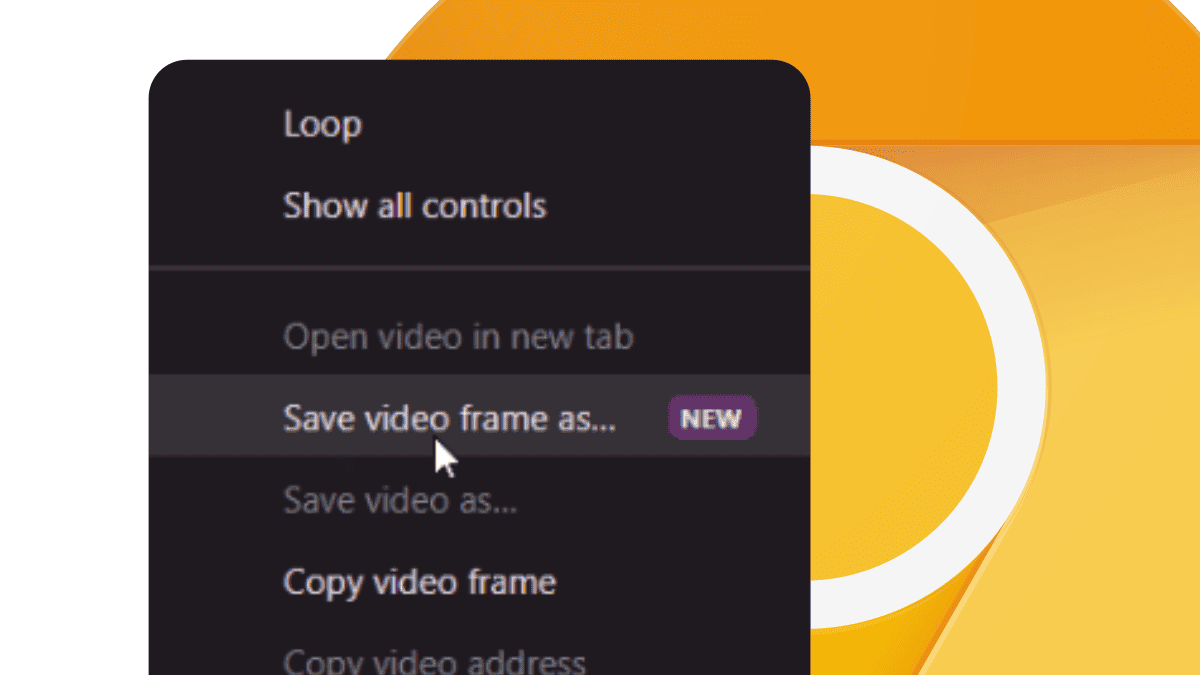
Google is working to bring a feature that lets you save video frames as images on Google Chrome on Android, just a few months after reportedly working to bring the very same on the desktop version.
Folks in the insider community have noted a slight change in a commit in Gerrit, as also shared by @Leopeva64 on X (formerly known as Twitter).
The update reads, “Media: Mark copy/save video frame features as disabled on Android. These features are not implemented on Android yet. To be prepared for the implementation, mark them as disabled until they are ready to launch.”
How does it work? Who knows, but on the desktop version, for example, you can simply double-click on a media and you’ll see an option to “Save video frames as …”. Then, the frame will be saved as PNG in the same resolution as the video player.
The browser’s enthusiast also said in the past that this feature has been enabled by default in Google Chrome Canary, its experimental channel.
This feature has actually been around for quite some time if you open YouTube on Google Chrome, but it’s yet to be working on other sites.









User forum
0 messages