Google Chrome to add feature to save video frames as images
1 min. read
Published on
Read our disclosure page to find out how can you help MSPoweruser sustain the editorial team Read more
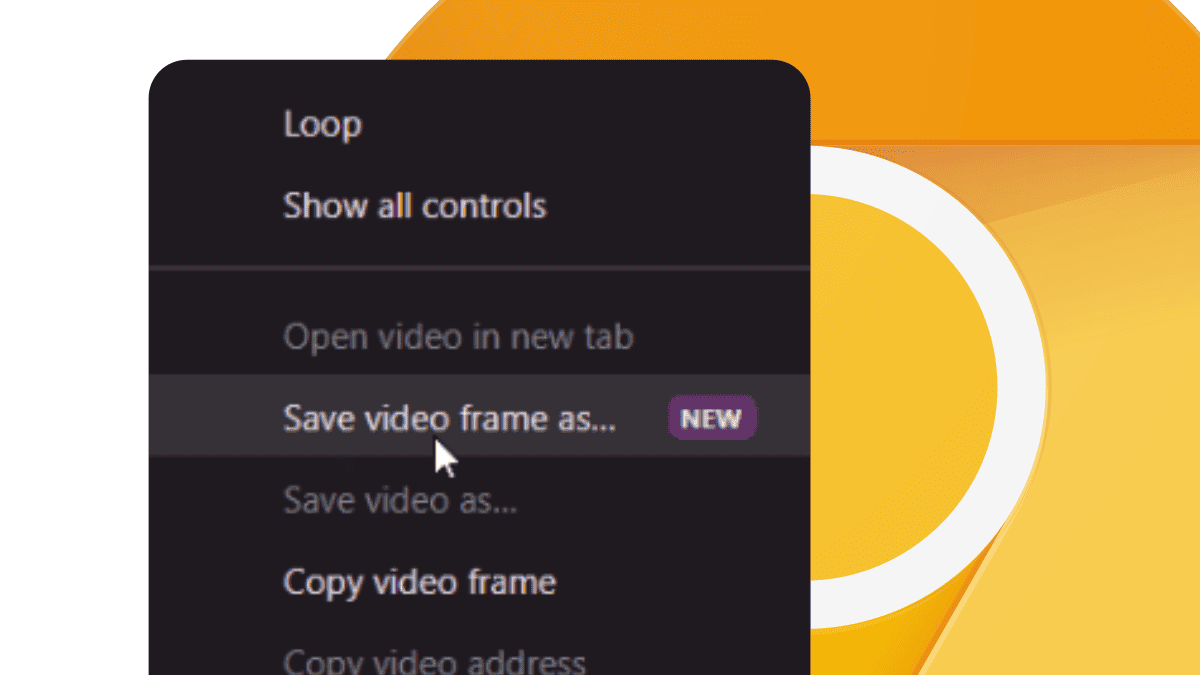
Google is adding a new feature to Chrome that will allow users to save video frames as images. The feature is currently in beta testing but it is expected to be released to all users in the coming weeks.
So, say goodbye to third-party extensions like “screenshot YouTube,” because you can do this natively. The browser’s enthusiast @Leopeva64 took to X (fka Twitter) to share what the feature looks like in action.
To use the feature, simply pause the video and right-click on it. Then, select “Save video frame as …” from the menu. This will save the current frame to your computer as PNG in the same resolution as the video player.
Take a peep at the feature in action below:
Four months ago, Google added an option to "COPY video frame" in YouTube's pop-up menu (the one that appears when you double right click on the video), well, Google has now added an option to SAVE the video frame:https://t.co/iVJlZtbrn3
.https://t.co/8KLJXxFaRV pic.twitter.com/nHw2nhAqXy— Leopeva64 (@Leopeva64) October 26, 2023
Not too long ago, the popular browser also added a feature that lets you pin buttons from Side panel to the toolbar.
Google Chrome’s “Copy video frame” feature has been around for a few months now, but it was only available on YouTube. However, the new feature that lets you save video frames as images seems to work on other video-sharing platforms as well, such as Vimeo and Dailymotion.








User forum
0 messages