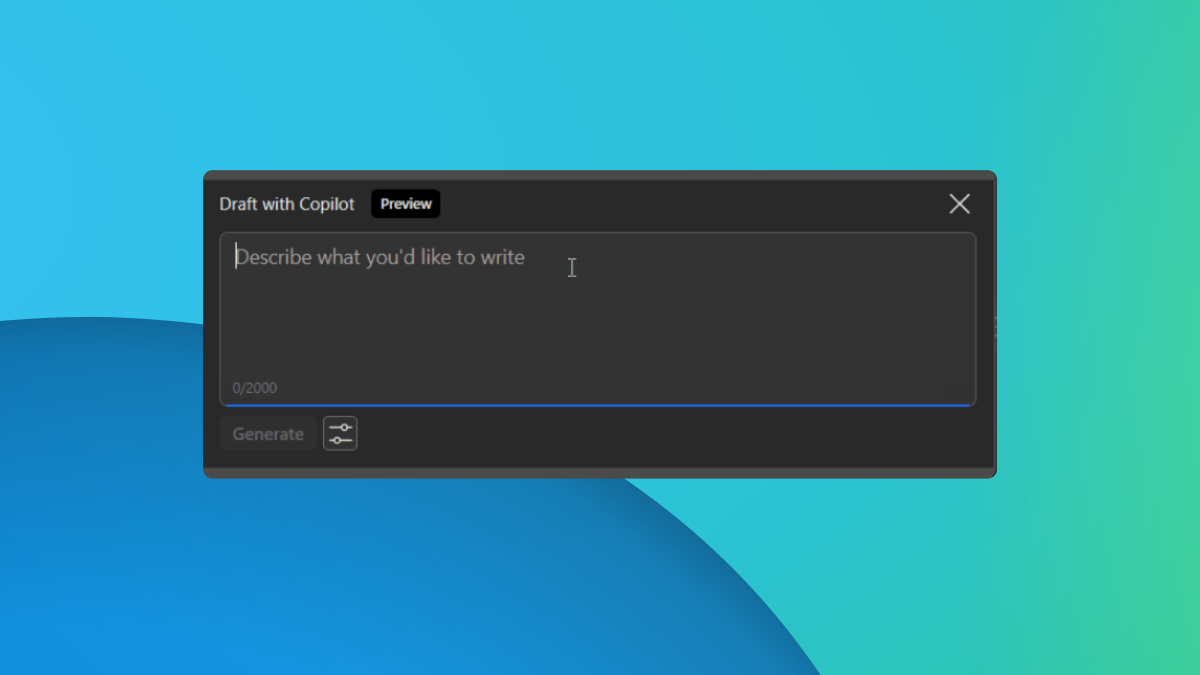The new Outlook for Windows to get drag-and-drop support for downloading attachments and emails
2 min. read
Published on
Read our disclosure page to find out how can you help MSPoweruser sustain the editorial team Read more

From working towards bringing Newsletter support and other key features to introducing new ways to organize folders, Microsoft is hard at work making the Outlook app the best email app. We recently learned about one more exciting upcoming capability for Outlook: support for drag-and-drop for downloading attachments and emails to the location of your choice.
According to the Microsoft 365 Roadmap page, the new Outlook for Windows will get support for drag-and-drop for downloading emails and attachments directly to desktops or the folders of their choice (Feature ID: 380720). The software giant is planning to introduce this feature in March this year, though it hasn’t specified the exact release date.
Although not confirmed, emails coming to inboxes other than Outlook should also be downloadable using the drag-and-drop functionality. The new Outlook for Windows supports all the popular third-party email accounts, including Gmail and iCloud.
The new Outlook for Windows is currently the default email app for PCs that shipped or updated to Windows 11 23H2. It’ll also replace the legacy Outlook desktop in a couple of years. But before that happens, Microsoft wants to make sure that the new Outlook for Windows is packed with all the important features users love and use every day.
The support for drag-and-drop is one such feature that is available in Outlook desktop but not in the new Outlook app. The company will finally fix this by introducing the feature in March. However, the release timeline mentioned on the Roadmap page is tentative, and, therefore, it can get delayed to a later month if things don’t go as planned.