Outlook for Windows and web will let you organize folders, give new ways to copy emails
2 min. read
Published on
Read our disclosure page to find out how can you help MSPoweruser sustain the editorial team Read more
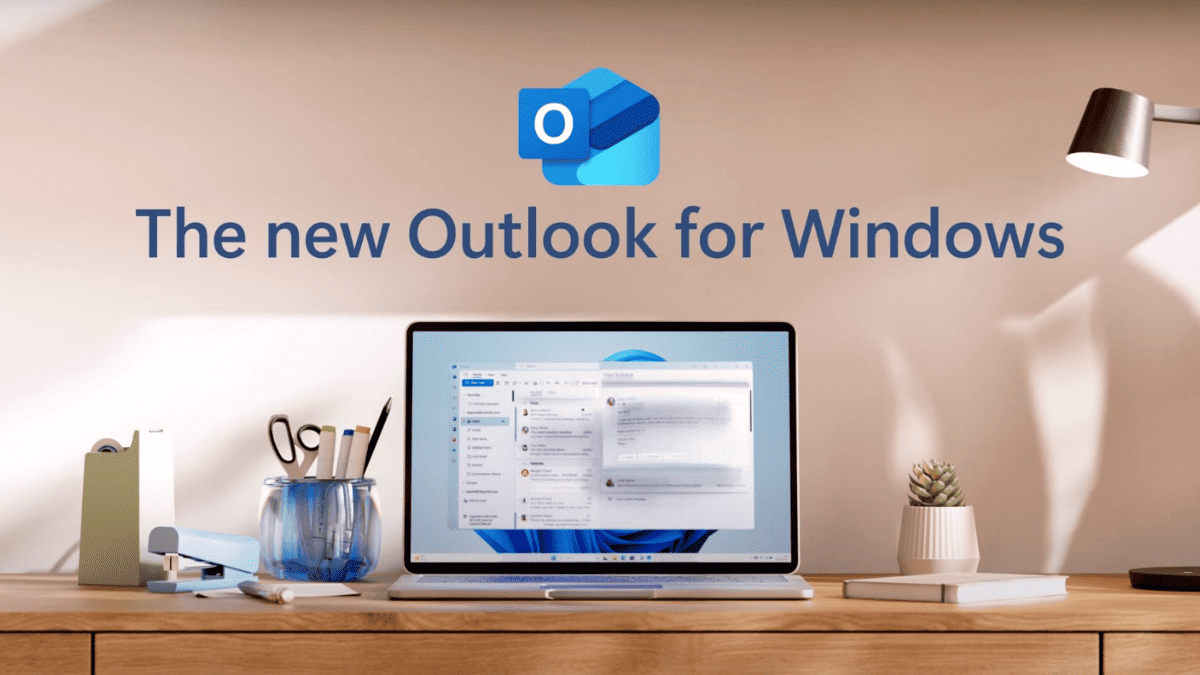
The new Outlook for Windows will replace the classic Outlook app, but not until it’s equipped with all the necessary features to appeal to users. Microsoft is currently working on a plethora of new features for the new Outlook on Windows, the most noteworthy being ways to organize folders and options to copy emails.
According to the Microsoft 365 Roadmap page, the new Outlook for Windows will gain a new feature that will enable users to “arrange folders in any desired order” by dragging and dropping (feature ID 378775). Effectively, what this means is that you’ll be able to place folders in the position of your choice. This will be available to the Outlook web client as well in March this year.
In the same month, Microsoft will also introduce two new options to copy email items to the new Outlook for Windows and Outlook web client. What are these new options? You will be able to use the classic Ctrl + C and Ctrl + V keyboard shortcuts for copying and pasting emails. Apart from that, you’ll also be able to press Ctrl C +Drag and Drop to duplicate email items (feature ID 378776).
Microsoft will also introduce another new feature to Outlook in March. As we reported earlier today, the Redmont tech giant is working towards adding support for legacy email formats, including EML, MSG, and OFT. However, these legacy email formats will be available for the Outlook desktop application.








