You can now uninstall Chrome PWAs from the Windows 10 Settings Menu
1 min. read
Published on
Read our disclosure page to find out how can you help MSPoweruser sustain the editorial team Read more
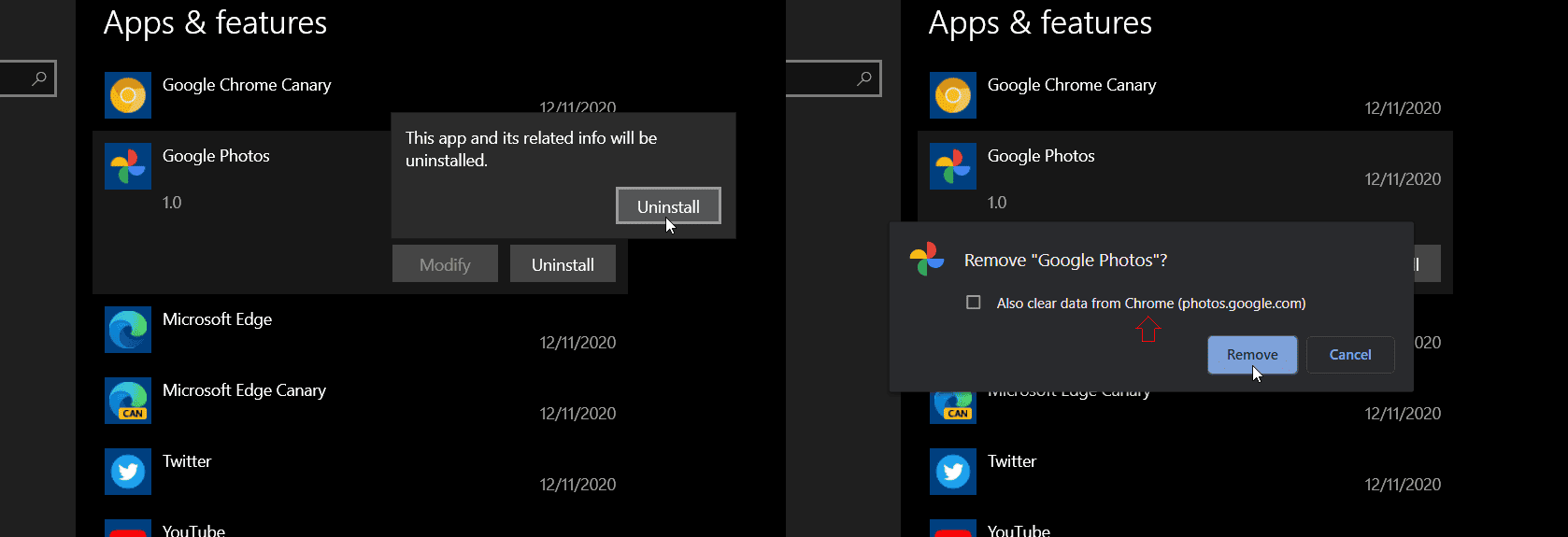
Microsoft has been pushing for some time to make Progressive Web Apps work as close to regular native apps as possible. One of Microsoft’s innovations has been to let Windows users uninstall Edge PWAs from the Windows 10 Settings Menu.
Microsoft has now transferred that work to Chrome via the Open SOurce Chromium project, with the Merge note saying:
PWA on Desktop Windows: Implement uninstallation via OS settings.
When user uninstall a PWA from Windows Settings or Control, it also uninstall PWA from browser registrar.
That was a month ago, and the feature has now shown up in Chrome Canary and Dev builds.
The process is demonstrated in gif form here
To enable this feature you need to launch Chrome with the following command line flag: –enable-features=EnableWebAppUninstallFromOsSettings
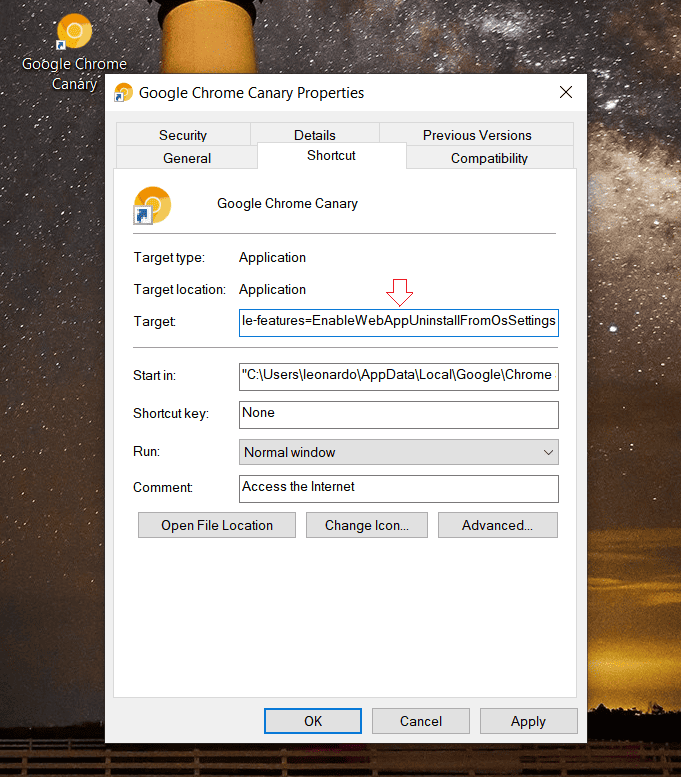
Thanks, Leo for the tip.
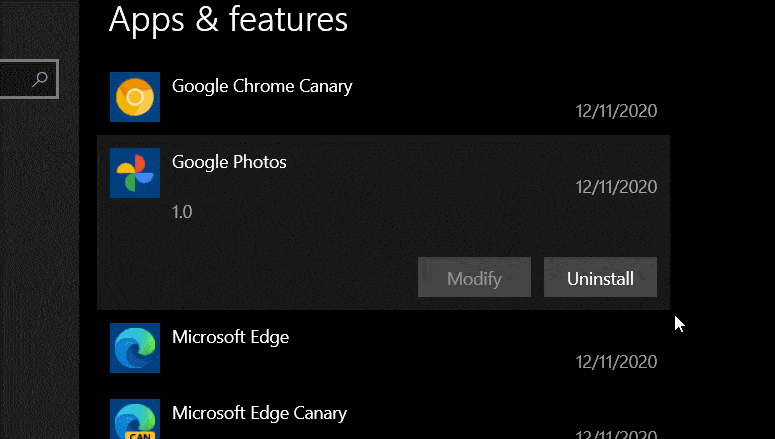








User forum
0 messages