You can now create groups in Outlook.com
1 min. read
Published on
Read our disclosure page to find out how can you help MSPoweruser sustain the editorial team Read more
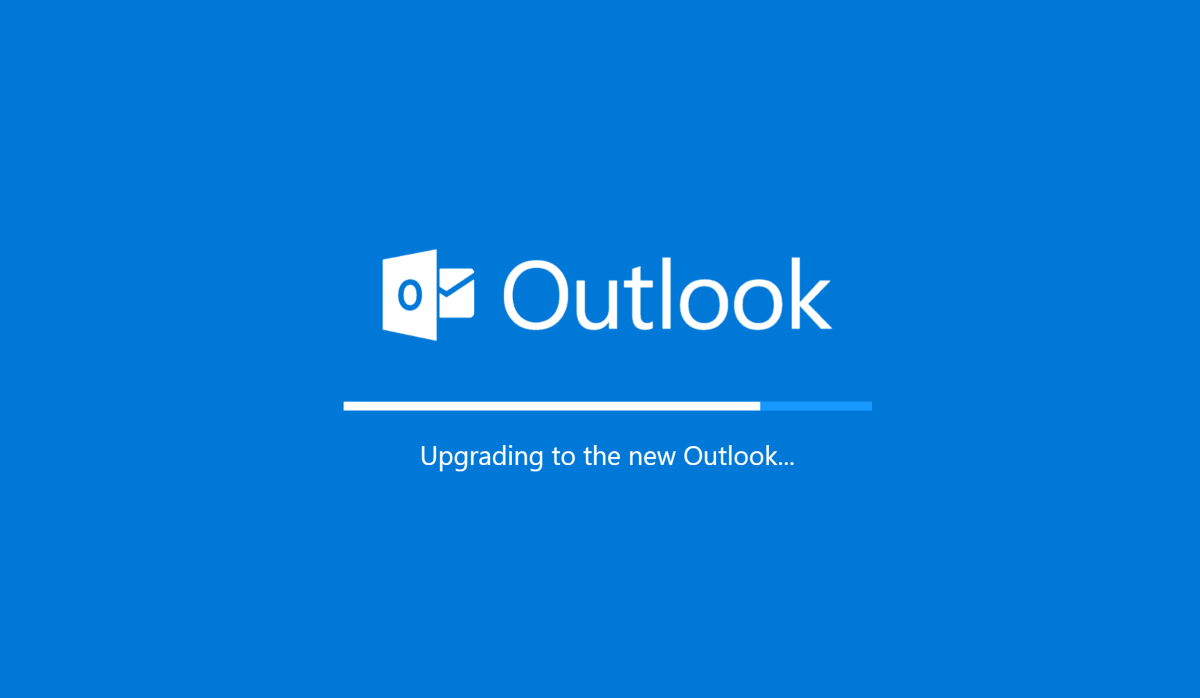
Outlook.com is now getting an important new feature that would allow you to create groups. As per Microsoft, the feature will enable the users “to create a shared distribution list and access a group inbox with archived emails, shared files, and a group calendar.”
Anyone who uses Outlook.com as their email service will be able to create and manage groups. The process is simple!
To create a group, sign in to your Outlook.com account first and then in the left-hand panel under “Groups” category, you’ll find a sub-category called “New Group”. Click on it. Now, all you need to do is find the name of the group and add members to it.
It’s worth mentioning that you can add users with a Gmail or Yahoo email address too, they will also be able to participate in the groups.
The feature is already available in gmail.com, you also get similar privileges in Google’s e-mail service.
Microsoft is currently rolling out the feature in a phased manner, and the confirmed that every Outlook.com users will get the feature by the end of August.
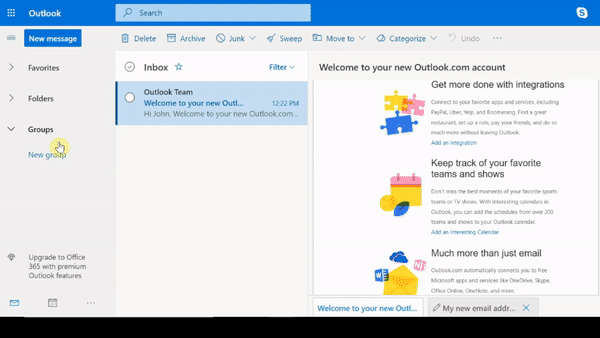








User forum
0 messages