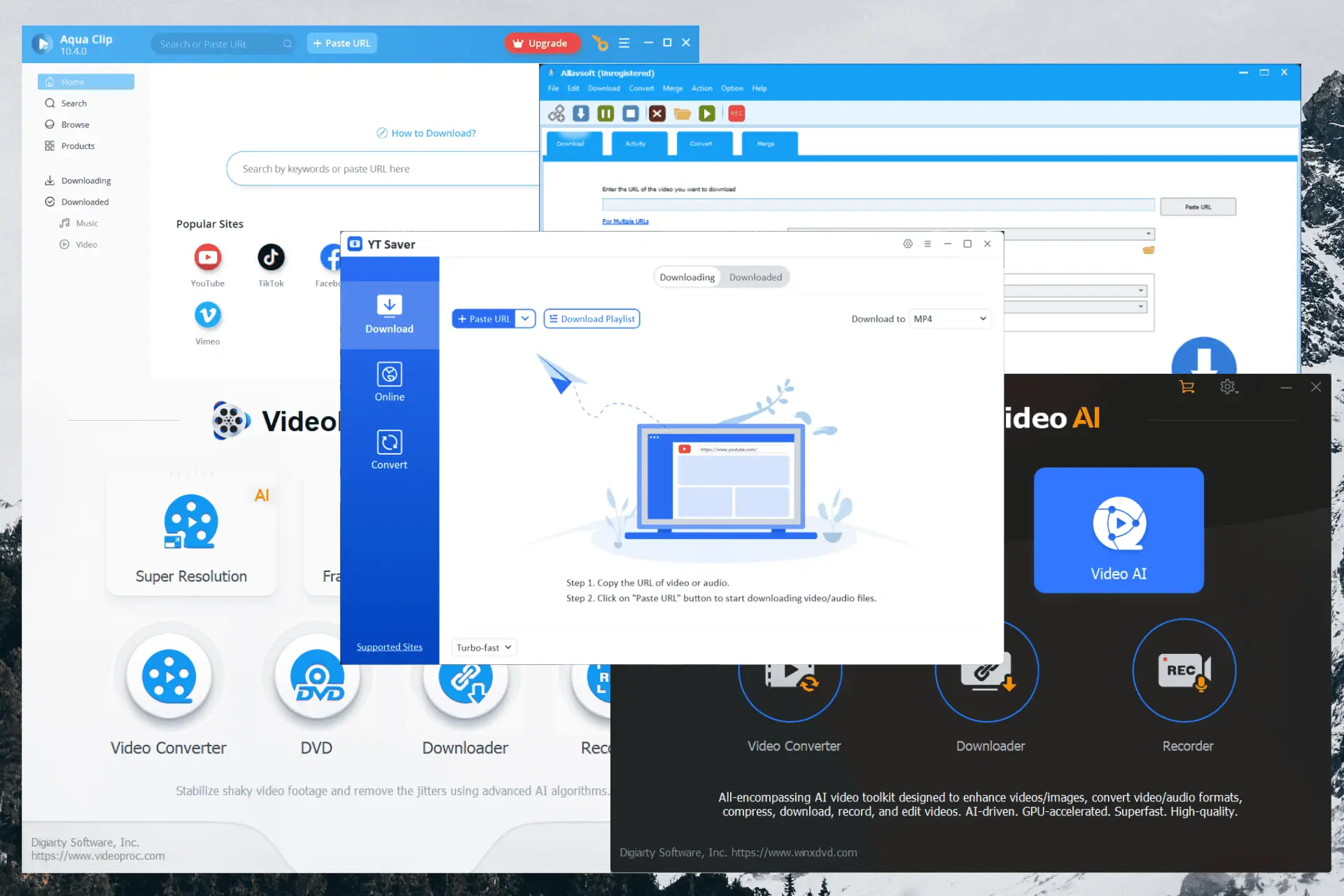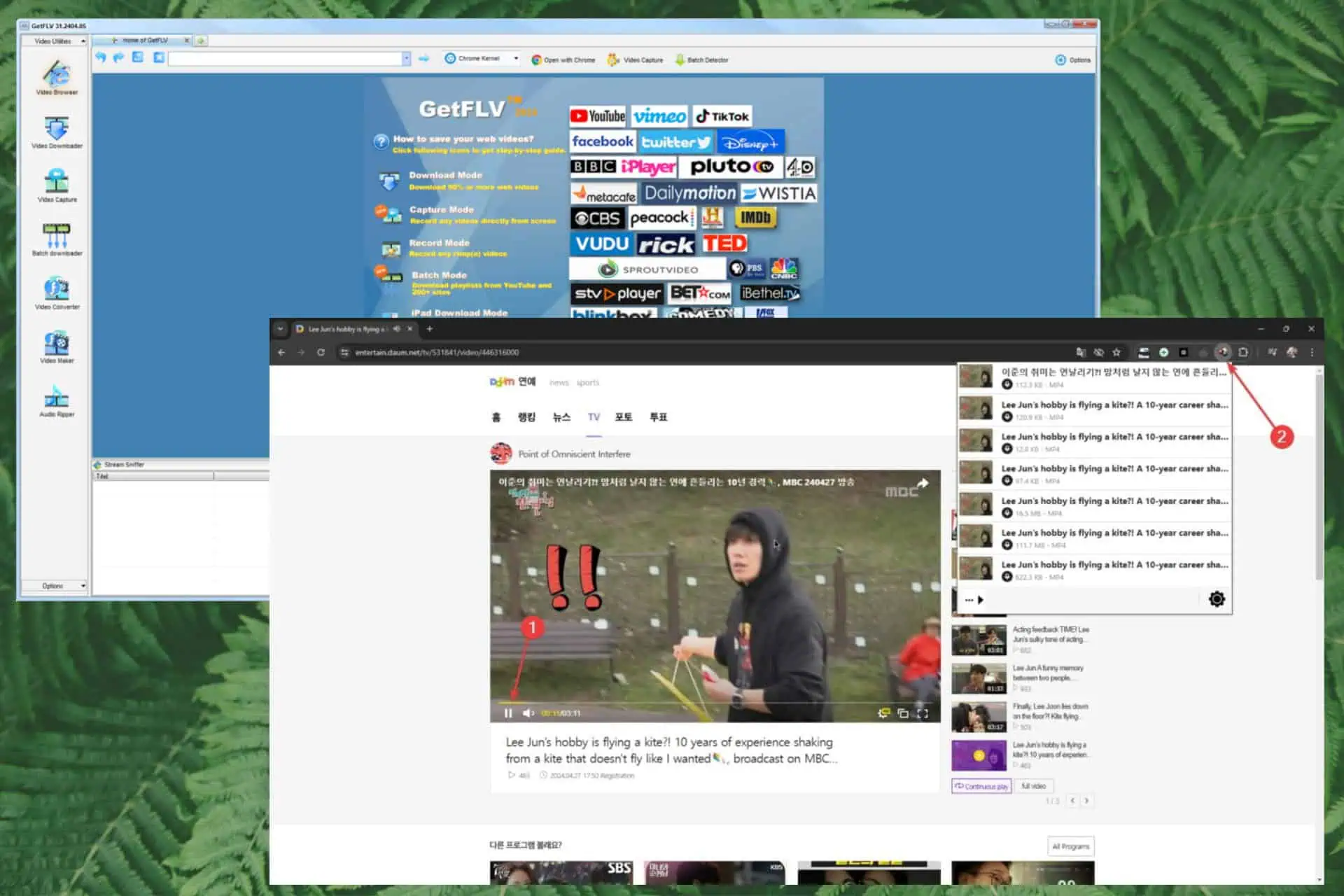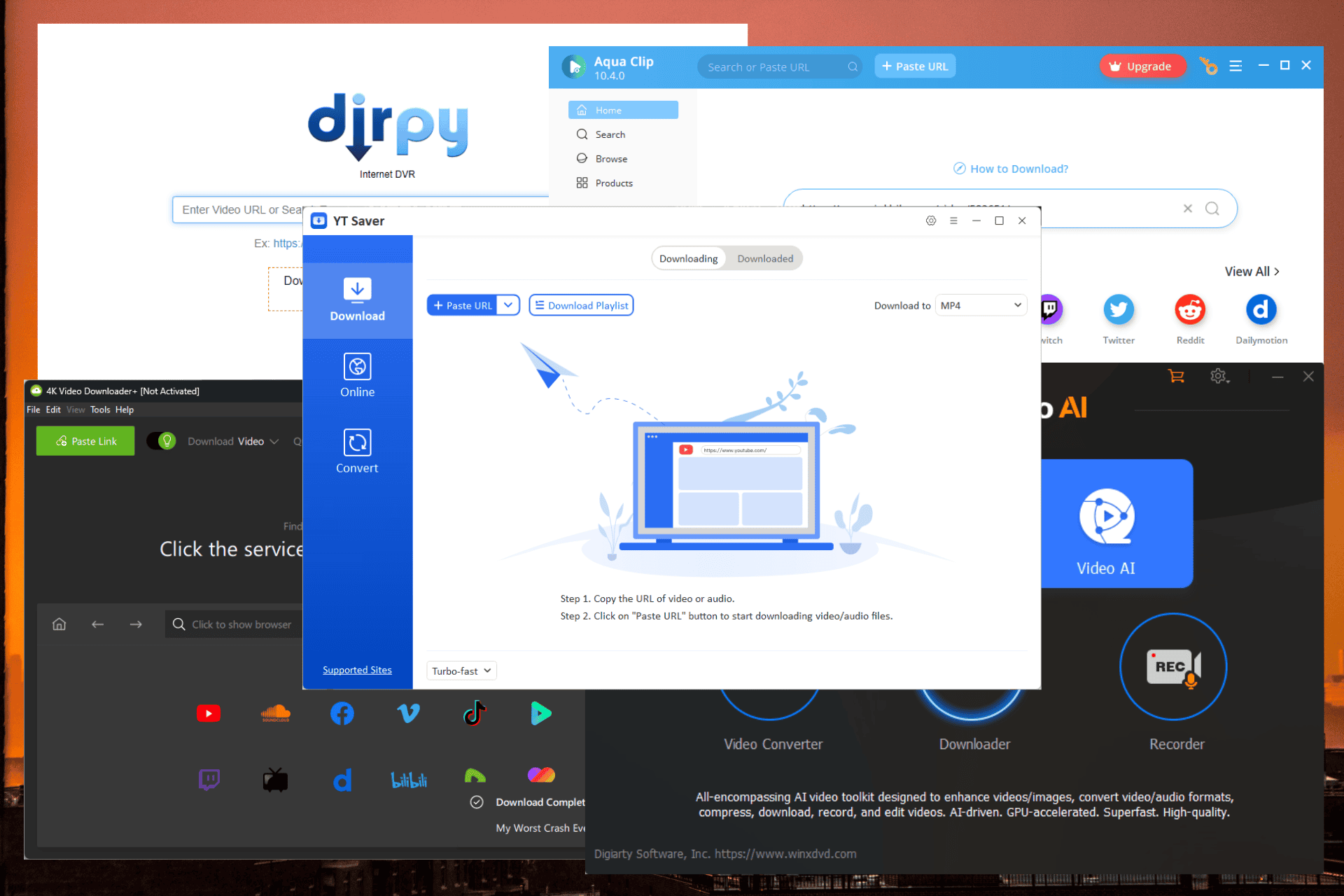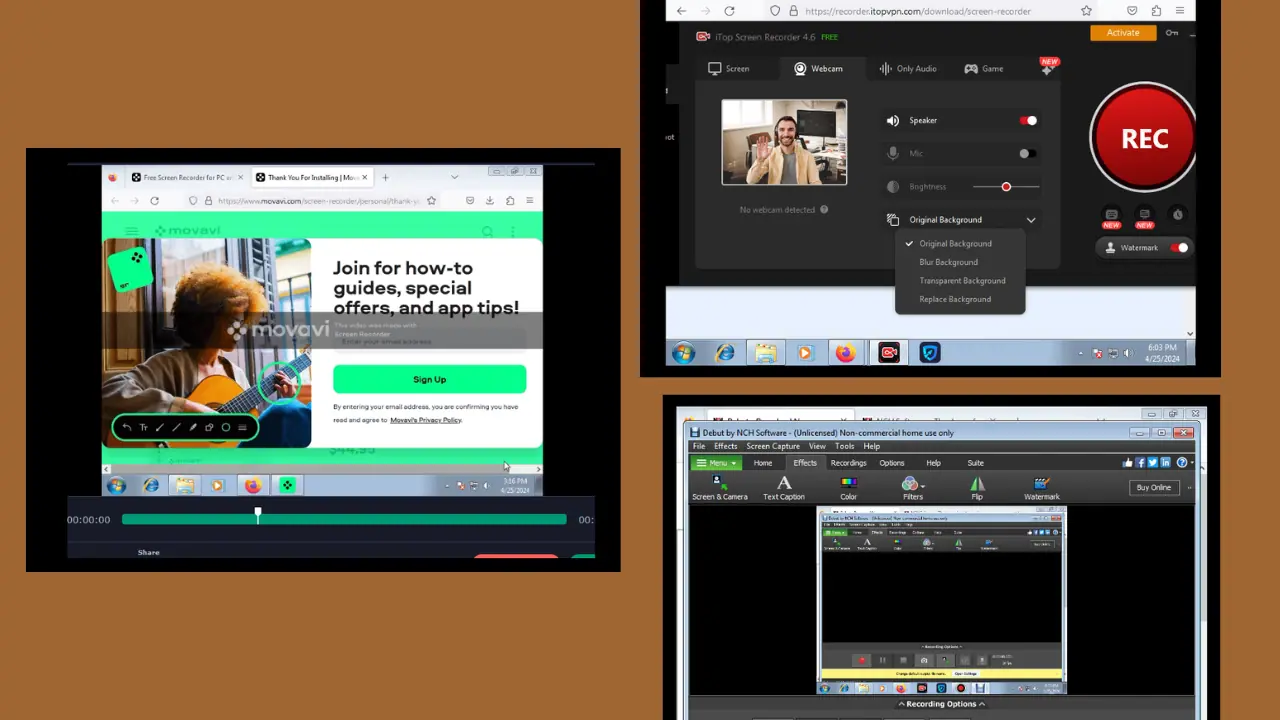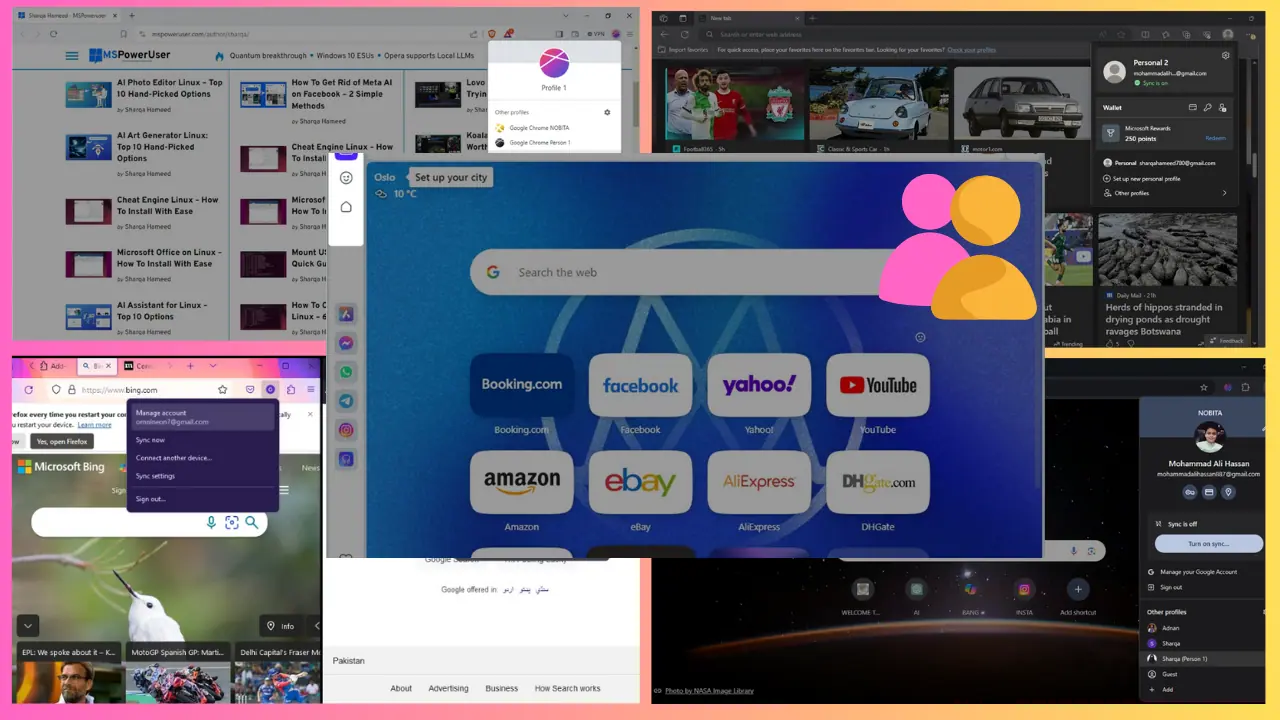Xpotify is a PWA for Spotify on Microsoft Store that speaks the language of Windows 10
2 min. read
Published on
Read our disclosure page to find out how can you help MSPoweruser sustain the editorial team Read more

Spotify is the world’s no. 1 music streaming service and thankfully we have an app in the Microsoft Store, all thanks to Microsoft’s desktop bridge technology Centennial which allows existing Win32 program to convert into a Store app. You’ll barely notice any visual differences between Spotify Win 32 program and the Store app.
Enter Spotify Xpotify. Xpotify is basically a new Spotify client but the fun fact is that it’s a PWA(Progressive Web App) that offers feels more native than the Official Spotify app on Microsoft Store. Xpotify speaks the language of Windows 10!
Didn’t understand the metaphor? With Xpotify you can create and pin Live Tiles for each artist in the Start Menu, you can customize albums, also, you can switch to a Mini-View mode, and most importantly, you will find Fluent Design system in the app, giving you a native experience. Below is a summary of the functionalities of the app.
- Mini-View support
- Add artists to the Start menu
- Fluent Design
- Integration with the multimedia bar
- Integration with the taskbar
- Support for Spotify Free and Spotify Premium accounts
It is worth noting that Spotify already has a Progressive Web App(which is not available on Microsoft Store) and the all-new Xpotify is based on the original PWA. You can download Xpotify on your Windows 10 PC from below link.
[appbox windowsstore 9n1n68mc7fxr]
Via: HTNovo