Xolo WIN Q1000 now getting Windows Phone 8.1 Update 2
2 min. read
Published on
Read our disclosure page to find out how can you help MSPoweruser sustain the editorial team Read more
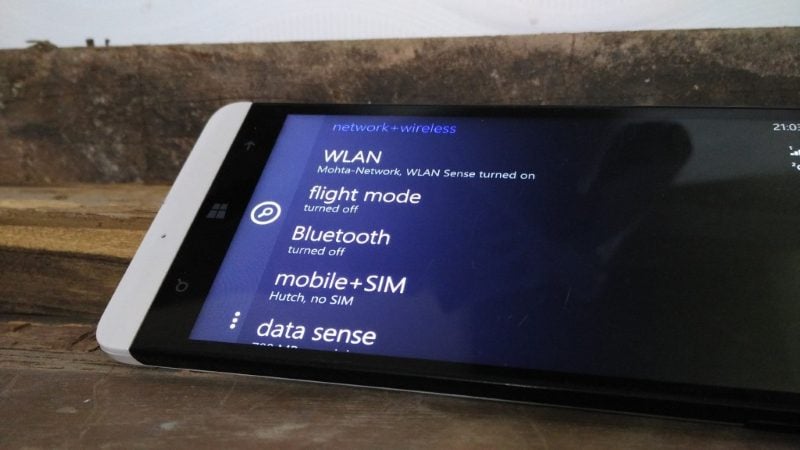
Xolo, the Indian Windows Phone maker, is now rolling out Windows Phone 8.1 Update 2 to its WIN Q1000 users. If you own a Xolo WIN Q1000, you should now be able to receive Windows Phone 8.1 Update 2 aka GDR2. For those who don’t know, Windows Phone 8.1 Update 2 includes a couple of new features and improvements including an improved Settings page – here’s the major new features on GDR2:
- Settings. Find your phone settings more easily. Tap one of the new settings categories to jump to it, use Search to find a setting, or pan down to peruse in the traditional way. Additionally, phone settings can now be pinned to Start.
- Calendar. Agenda view is back.
- Name your phone. Give your phone a name without connecting to a PC. Just tap Settings >About > Edit name to name it.
- VPN. Now you can use certificates to sign in for L2TP VPN connections. Always-on VPN profiles are now supported too, so you’re automatically and always connected.
- Bluetooth. Type with more than your thumbs. Use an external Bluetooth keyboard and watch the words fly on your phone. And now get your text messages straight from your car if it has a compatible Bluetooth system.
- App privacy permissions. Now you control whether an app can access your contacts, calendar, camera, microphone and text messages. Just tap Settings > App permissions to get started.
If you’re a WIN Q1000 user, did you receive GDR2 yet? Let us know in the comment section below!
Thanks, Rakib A. for the tip!
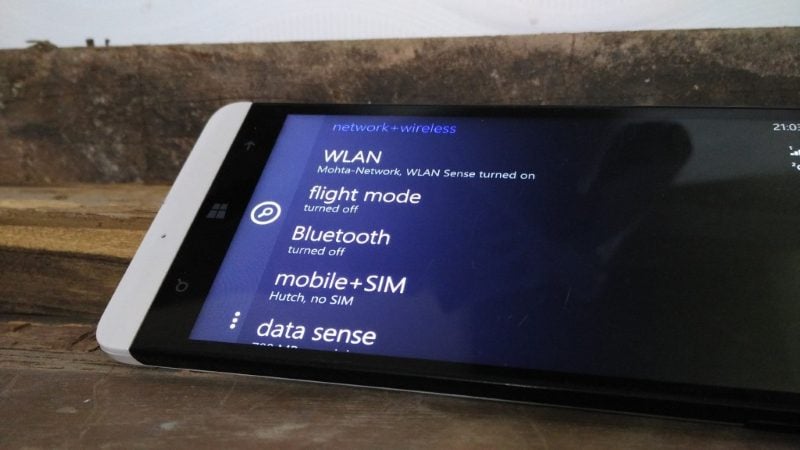








User forum
0 messages