Write Human AI Review: Is It Really Undetectable?
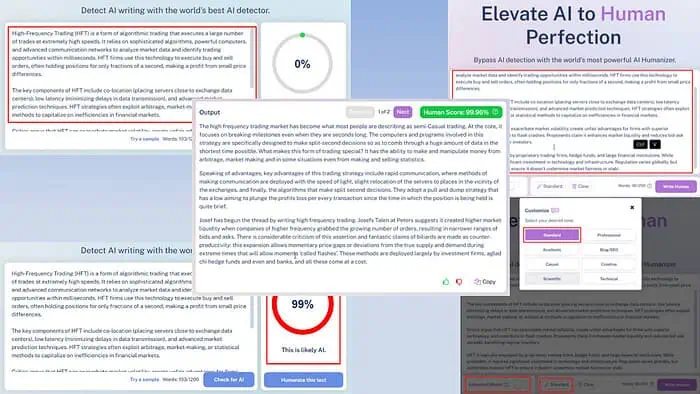
This Write Human AI review shows you if you can trust this AI humanizer and detector for academic and content publishing needs.
I’ve tested all of its features for a few days and covered its capabilities, pricing, and more. Read this guide until the end to learn if you should buy it.
What Is WriteHuman?
WriteHuman is a tool that humanizes AI-produced text from ChatGPT, Google Gemini, Microsoft Copilot, etc. According to the developer, the AI model employs a proprietary algorithm to rewrite the supplied content. It uses collocations, human-like tone, vocabulary, emotional undertones, idioms, and idiosyncracies that humans often express in their writings.
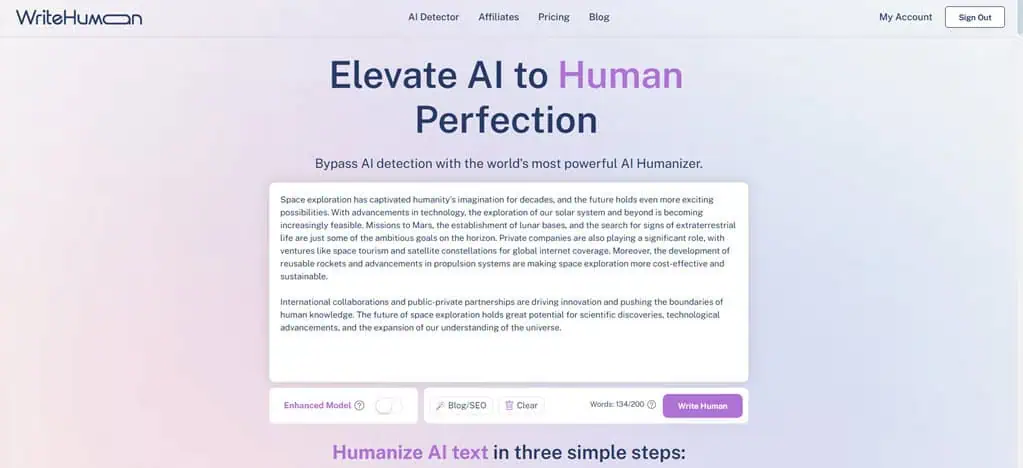
While other AI engines humanize articles by merely replacing a few words with their common synonyms, removing compound sentences, or rewriting passive voices, WriteHuman follows a unique process.
It analyzes the given text and creates multiple versions in its cache. Then, it runs all those versions through an internal AI detector as stringent as Turnitin or GPTZero. After weighing in their values, it shows the one that performs the best in the internal genAI content detector system.
WriteHuman can rewrite the given text in multiple styles, like academic, marketing, professional, etc. Moreover, you can process content from different languages, like Chinese, French, German, Greek, Japanese, Russian, Polish, and more.
Besides rewriting, it also helps you to detect AI-generated articles.
However, it has a Trustpilot score of 2.6 with nine reviews. 78% of users were very critical of the tool.
| Pros | Cons |
| Simple process to humanize AI text or detect articles written by ChatGPT. | The free trial is truly limited; you can only check 600 words in three different sessions of 200 words in a month. |
| Built-in AI detector. | Some Trustpilot users reported rewritten content being flagged as 90% AI by GPTZero and Turnitin. |
| Creates an internal score to indicate the probability score of a text being human-written. | Users complained about the refund policies. |
| A free trial is available for evaluation. | All subscriptions come with an auto-renew policy which you might not know in advance. |
| No setup or configuring is needed. | Very inconsistent rewrite quality. |
| Affordable AI text humanizer. |
Features
Now, let me introduce you to the features and how well they work in real-life scenarios.
AI Humanizer
You can copy the AI-generated content from other sources like ChatGPT, Gemini, Copilot, etc., into the writing interface and use the Write Human button to optimize your content. If the output isn’t satisfactory, you can hit the button again.
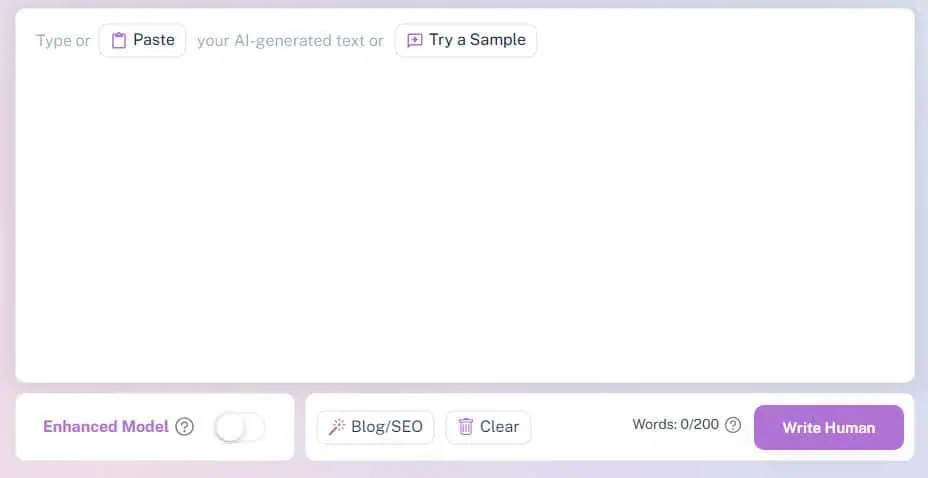
However, there’s a definite limit to word or character count for text humanizing. It depends on your subscription level:
- Free: 200 words or 1,350 characters
- Basic: 600 words or 4,500 characters
- Pro: 1,200 words or 9,000 characters
- Ultra: 3,000 words or 21,000 characters
For better results, you can also activate the Enhanced Model feature. It’s only available to paid subscribers. This is particularly useful if you wish to scan your AI-generated articles in Turnitin and Originality 3.0 AI detectors.
Another cool feature is the eight different writing styles. These are the styles you can choose from:
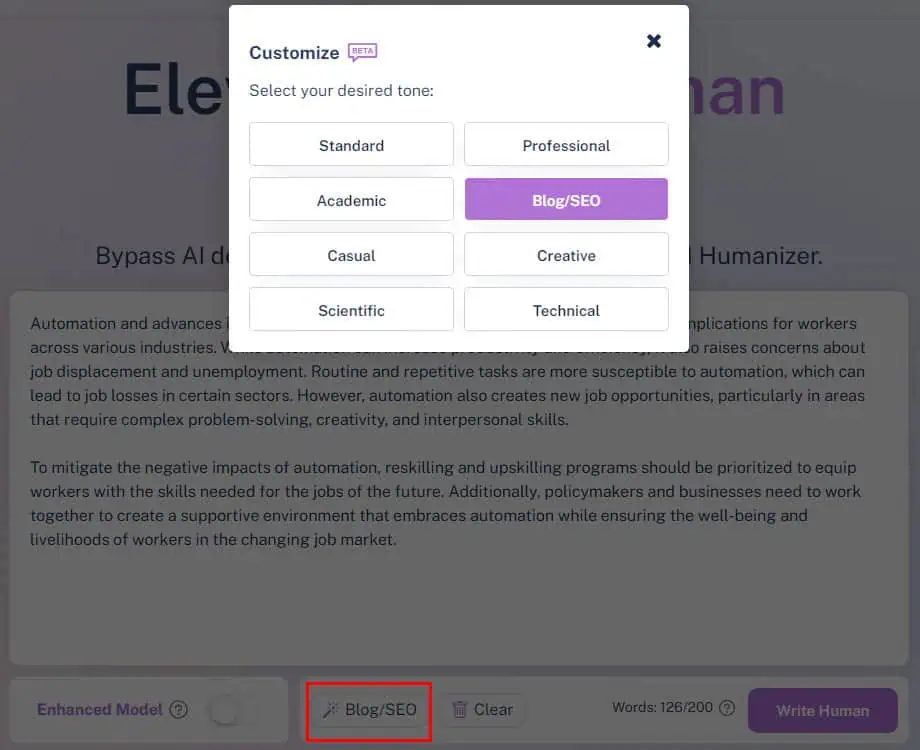
- Standard: Use it if you need clear and straightforward writing free from jargon.
- Academic: A formal and evidence-based writing style that emphasizes structured arguments, critical analysis, and citation of sources.
- Casual: Use this mode when your intent is an informal and conversational style that often uses everyday language, contractions, and a relaxed tone.
- Scientific: A precise and objective style often used to present research, data, and logical reasoning in a structured format.
- Professional: A polished, concise, and respectful tone is used in workplace communication.
- Blog/SEO: A user-focused style designed to be engaging, keyword-rich, and optimized for search engine visibility.
- Creative: Use this writing style to emphasize originality, storytelling, and imaginative expression to incite audiences’ emotion
- Technical: A highly detailed and specialized style to explain processes, systems, or concepts.
Additionally, its user interface and visuals are more appealing than Humanize AI’s and StealthWriter’s.
For instance, Humanize AI comes with an outdated-looking user interface with minimal customization options. Also, it claims 100% originality after the rewrite but rarely achieves that. However, Humanize AI allows you to scan a larger article in the free mode compared to WriteHuman.
In another example, while StealthWriter is fully focused on creating SEO-optimized humanized content, WriteHuman is open to most writing styles. Also, it allows you to select the underlying AI model of the source text, like ChatGPT, Claude, and Llama. Furthermore, there’s a Human option that rewrites another human-produced article, which isn’t available in WriteHuman.
I’ve tested the feature extensively in multiple AI-detecting apps. I’ve listed my findings below:
I’ve created a definition for High-Frequency Trading in the standard ChatGPT AI model:
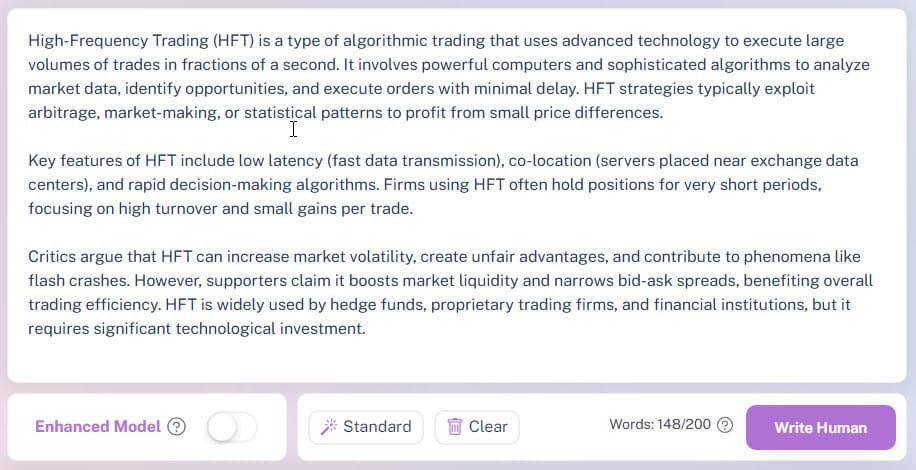
Here’s the output created by WriteHuman with an internal Human Score of 99.96%:
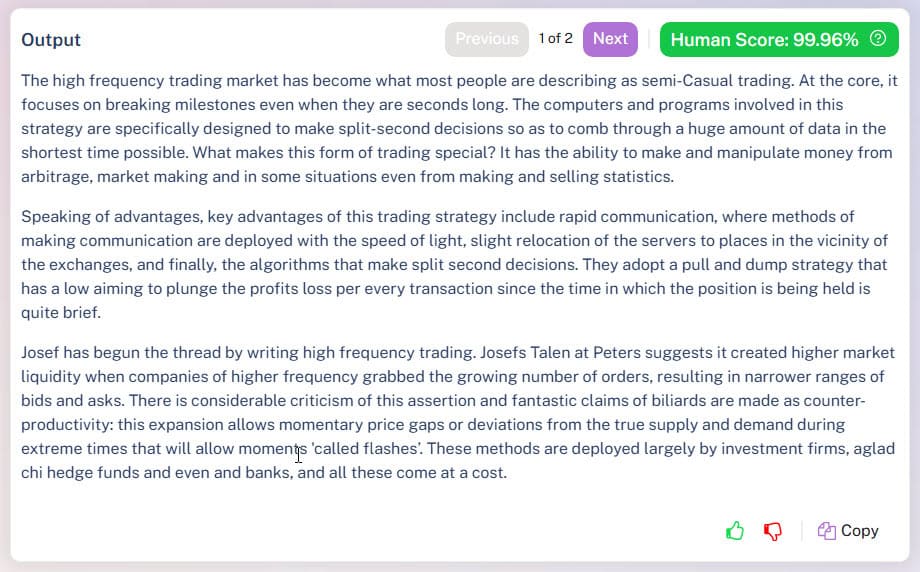
Then, I assessed the above text in various AI detectors. Here are my findings:
Tested With GPTZero
The GPTZero test result is outlined below:
- 93% human
- 0% mixed
- 7% AI
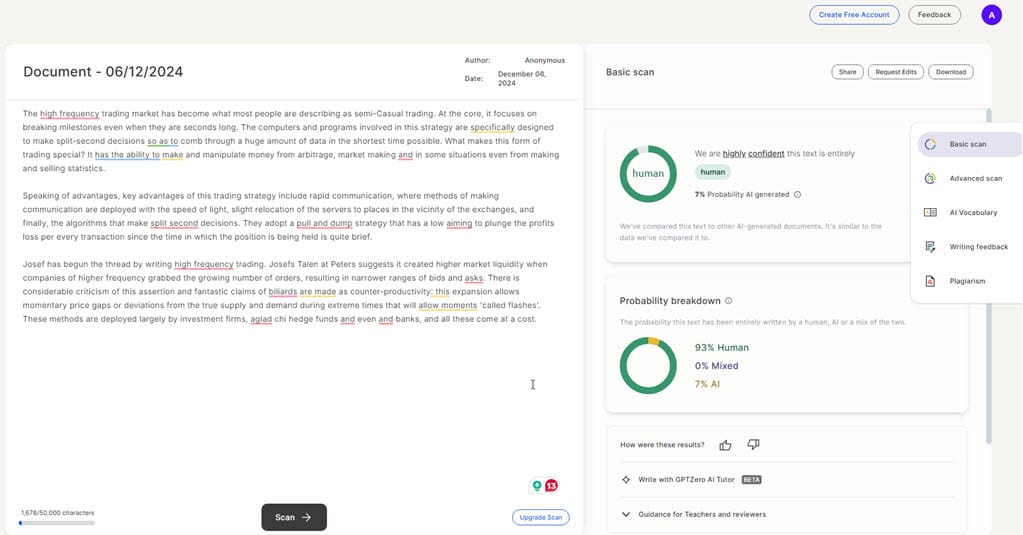
Tested With ZeroGPT
ZeroGPT considered this text 0% AI and 100% human-written.
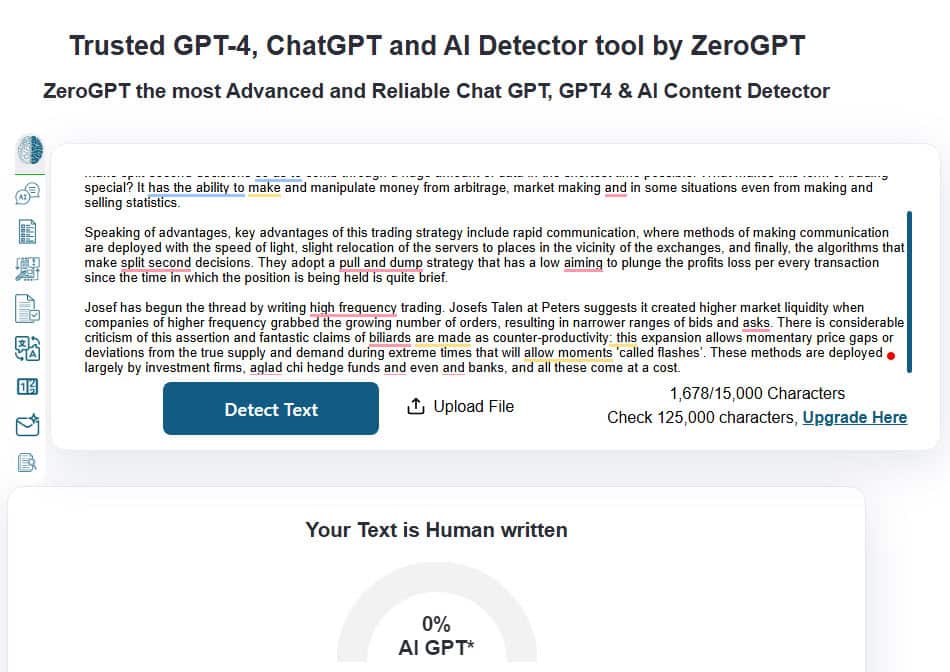
Tested With QuillBot
Here’s the evaluation result by QuillBot:
- AI-generated 0%
- AI-generated & AI-refined 0%
- Human-written & AI-refined 0%
- Human-written 100%
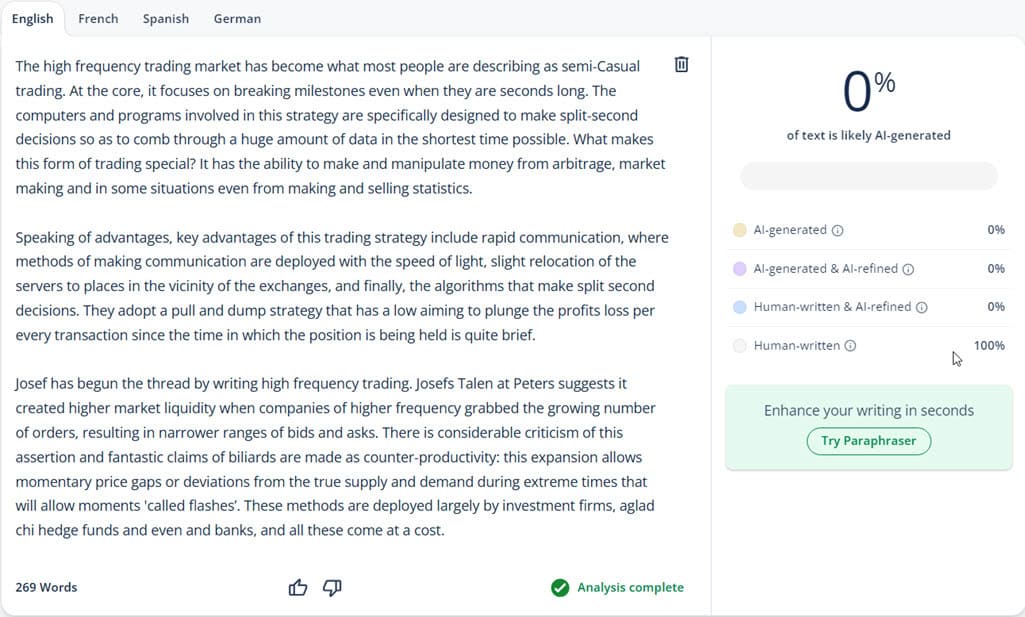
Tested With Copyleaks
Copyleaks also finds this text 100% human written and 0% AI written.
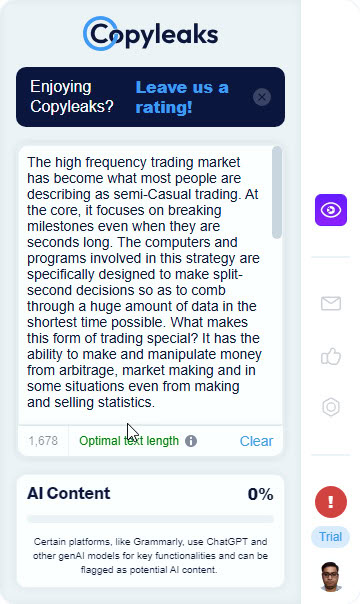
Tested With Writer
The Writer AI detector also considers the text 100% human-generated.
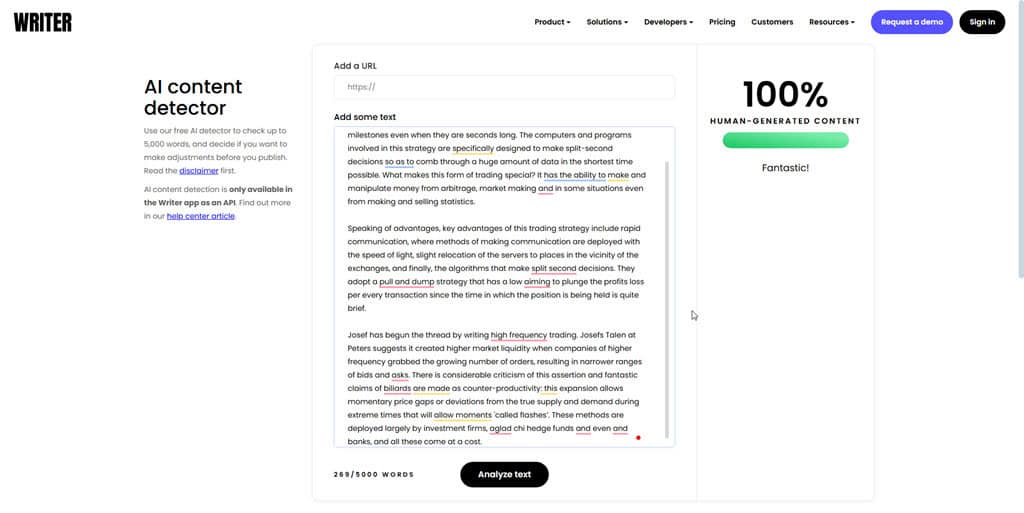
After extensive evaluation, it’s safe to say that WriteHuman AI successfully mimics humans’ writing styles. However, I wasn’t pleased with the output’s quality. During the rewrite process, it lost some of the finer nuances and replaced them with fluff. You’ll have to spend a lot of time on editing and proofreading the results.
AI Detector
WriteHuman also allows you to check any text for AI watermarking using the AI Detector tool. It’s free of charge and you don’t have to sign up for an account to use it. The input text can be of up to 1,200 words, which is pretty impressive.
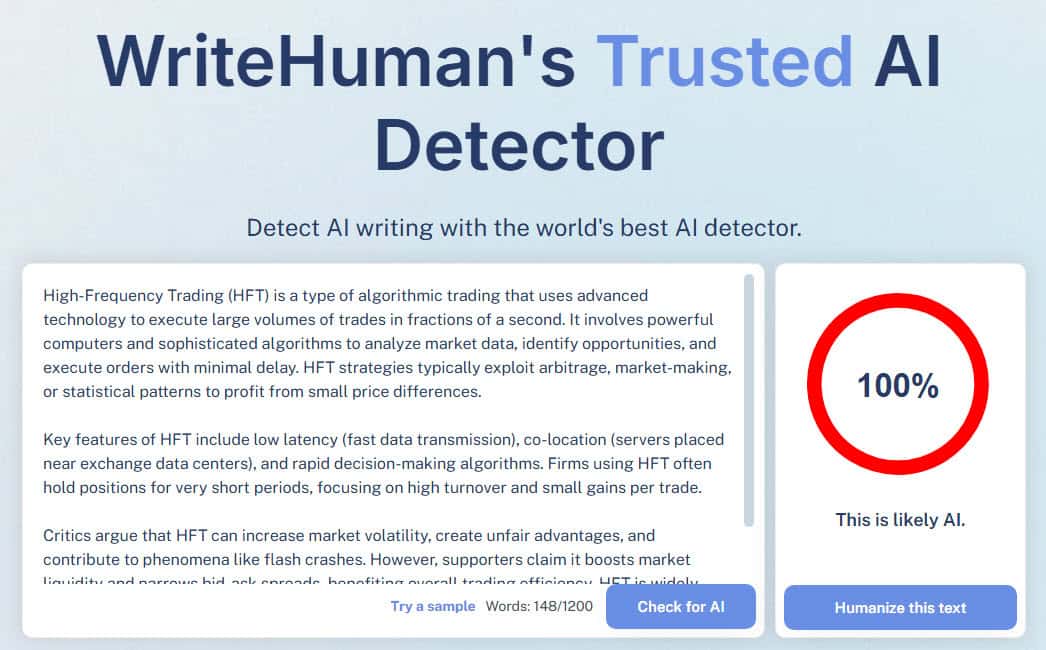
QuillBot, ZeroGPT, and Copyleaks might offer more words per scan, but those come with the premium upgrade options. This means they maintain different AI detector algorithms for free and paid users.
Data Privacy and Security
The articles you evaluate or rewrite should stay strictly between you and the machine. You wouldn’t want any third party accessing your intellectual property. I checked the AI humanizer’s security policies and have found the following in place to protect your interests:
- Encrypted Web App: WriteHuman uses the HTTPS protocol to transmit data between your web browser and its servers. It can either use the TLS or SSL security protocols. This means third parties can’t usually access the data you send to or receive from its servers.
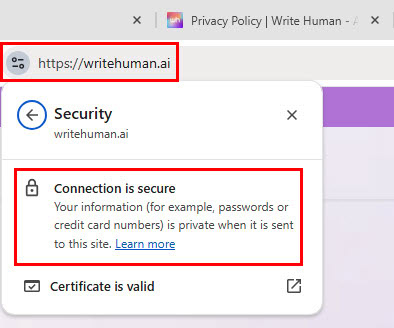
- Additional Security Protocols: It also employs standard and secure organizational and technical measures to ensure data privacy. It’s confirmed in section 8 of its Privacy Policy document.
- Intellectual Property Rights: WriteHuman states that it respects the IPR of other parties, like its users. Also, it states in section 2 of its Terms of Service document that you own the content you create or evaluate in the web app.
However, you might not want to use this tool if your project requires to comply with the following security standards:
- Health Insurance Portability and Accountability Act (HIPAA)
- Federal Information Security Management Act (FISMA).
Also, if your work violates the Gramm-Leach-Bliley Act (GLBA), you shouldn’t use WriteHuman.
How To Use WriteHuman
Now, let me show you below how easy it is to use this AI humanizer app:
AI Text Humanizer Module
- Sign up for a free account using your Google Account.
- Copy content from the source, like ChatGPT.
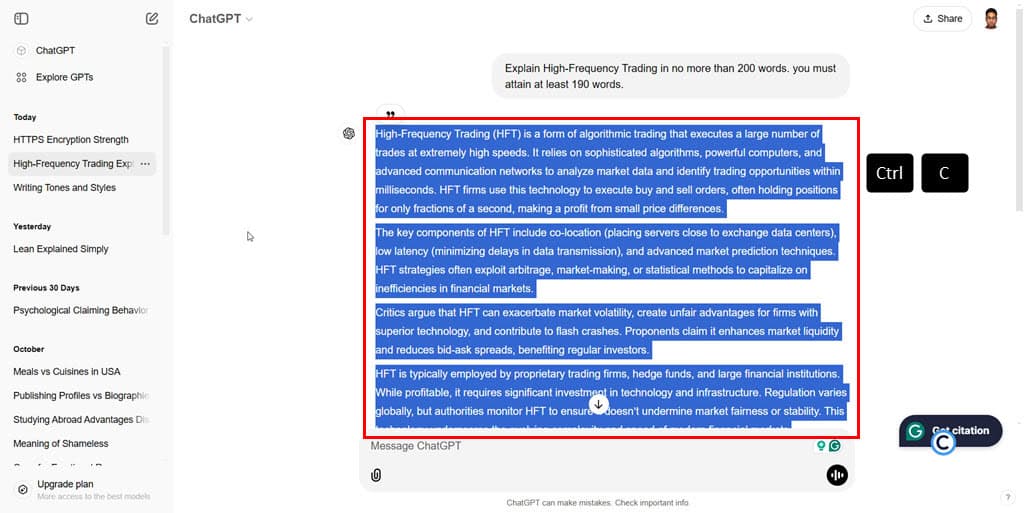
- Paste the text in the AI Humanizer field as indicated in the screenshot.
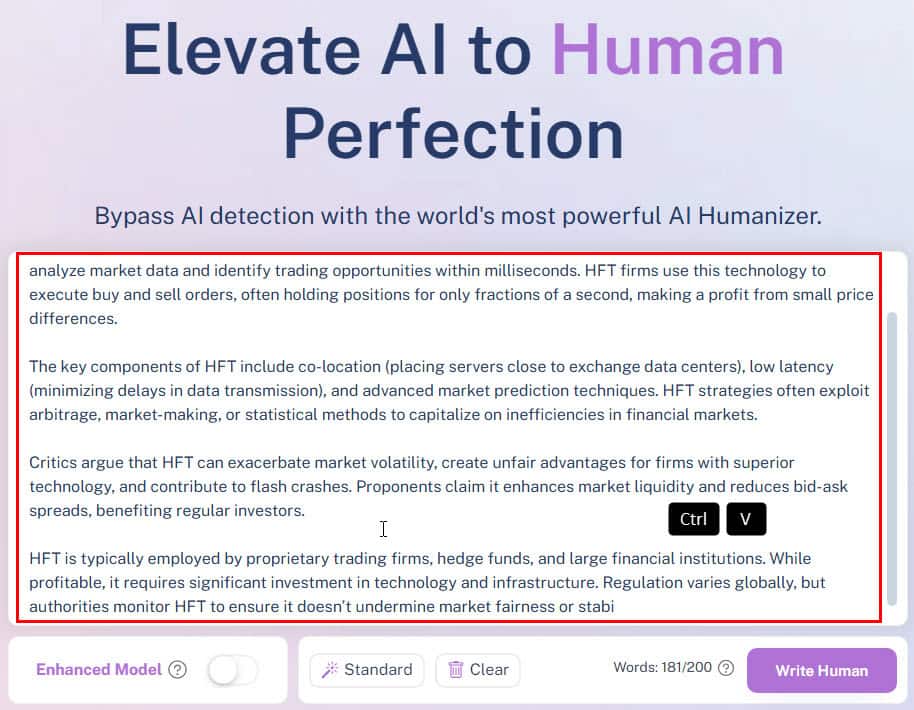
- Make the following customizations if you want:
- Enhanced Model: Enable or disable.
- Select your desired tone: Standard, Academic, etc.
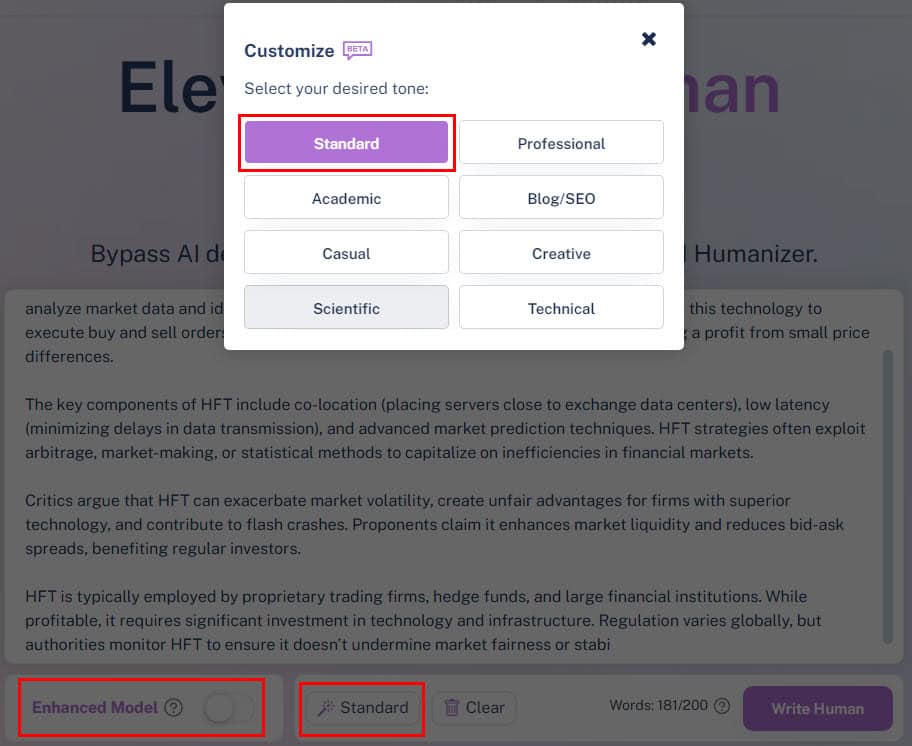
- Hit the Write Human button.
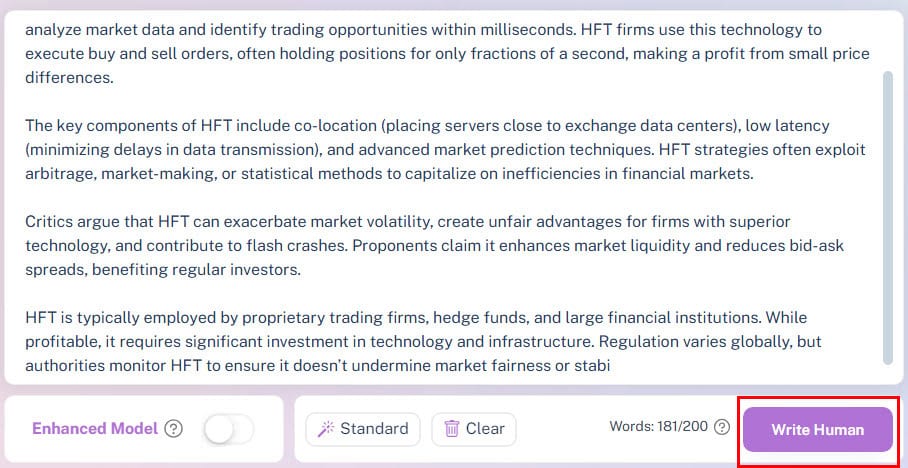
GenAI Text Detecting Module
- Click on the AI Detector button at the top of the Home page.
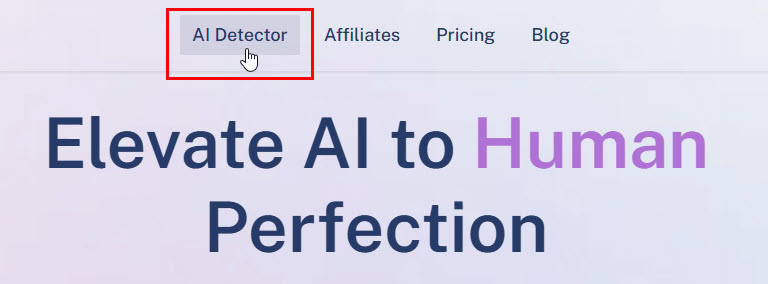
- Copy the input text from another source and paste it onto the Detect AI interface.
- Click on the Check for AI button located in the bottom right corner.
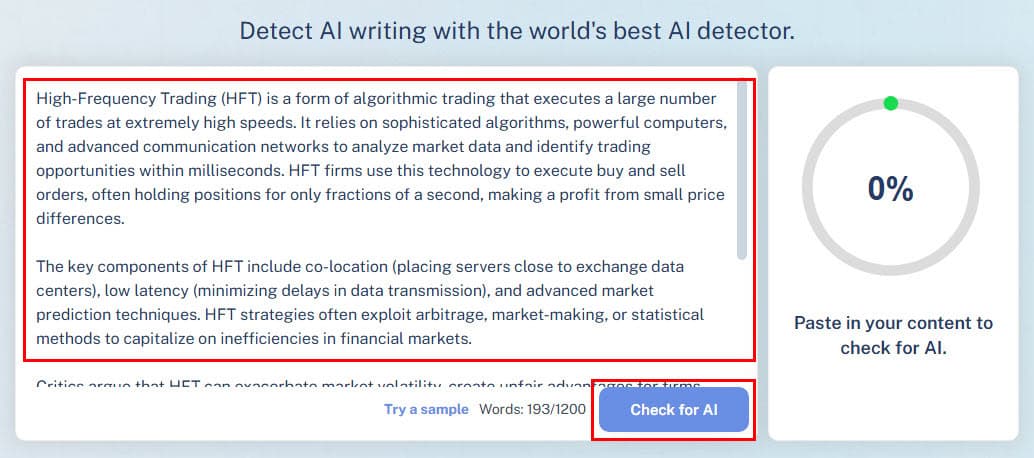
- You’ll get the results in less than a second.
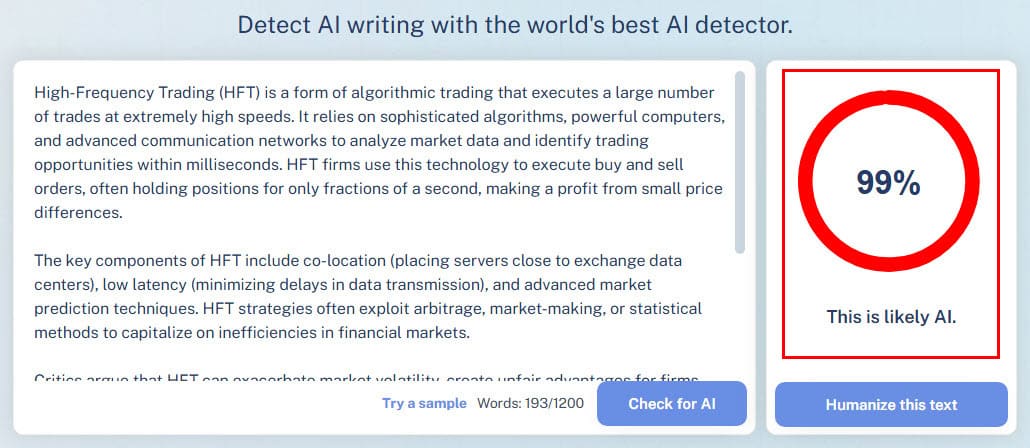
Pricing
You can start using WriteHuman right now for free. You’ll get a 600-word quota for the whole month distributed in three requests. However, the Enhanced Model won’t be available to you, which bypasses strict AI detectors like Turnitin and Originality AI.
If you require more than a 600-word quota, here are the subscriptions you can go with:
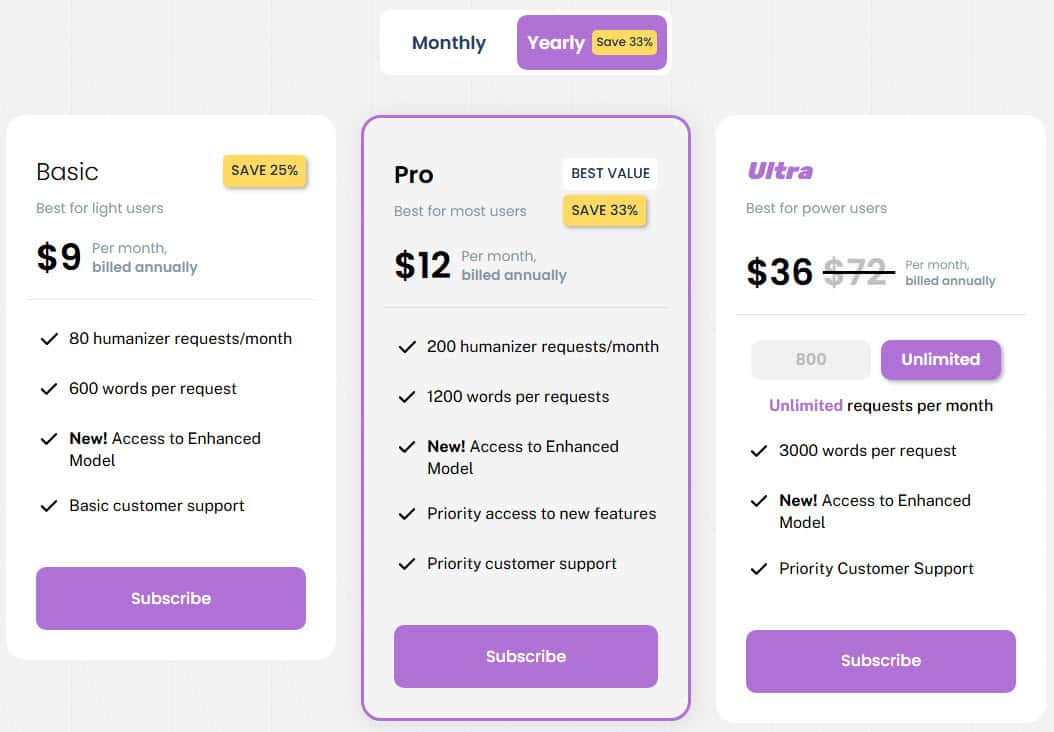
- Basic for $12/ Month: You’ll get a monthly quota of 48,000 words which you can use in 80 requests of 600 words each. You can also use the Enhanced Model at no additional cost.
- Pro for $18/ Month: With the Pro package, you can rewrite up to 240,000 words. However, the limit will be 1,200 words per request and 200 requests in a month. In this tier, you also get priority access to customer support and new features.
- Ultra for $48/ Month: Being an Ultra member, you can create up to 3,000,000 words per month. In its pricing plan, it says 3,000 words per request with unlimited requests per month. However, the Terms of Service document says the requests are capped at 1,000 per month per user. In addition, you get all the other benefits a Pro subscriber enjoys.
WriteHuman doesn’t offer any refunds. Ensure you cancel the subscription after buying to disable the auto-pay feature that charges you automatically for the next billing cycle. If you still want to discuss a refund possibility, you can send an email to the WriteHuman’s Admin team.
Write Human AI Review – Verdict
WriteHuman is an affordable alternative to more expensive ones, like Humanizeai.pro, Humanize AI, and AI Humanize. However, I can’t honestly say it performs adequately.
In most re-written sentences, the tool distorts certain words completely changing their point. So, you’ll often need to thoroughly edit and optimize the rewritten content if you wish to use it.
Still, it passed various strict AI detectors many times during my evaluation. Therefore, if you’re focused on bulk content generation at an affordable price without focusing too much on quality, you can go for WriteHuman.
Did you try it? Did the tool satisfy your content creation and publishing needs? Comment below to share your feedback with us and other readers.
Read our disclosure page to find out how can you help MSPoweruser sustain the editorial team Read more




User forum
0 messages