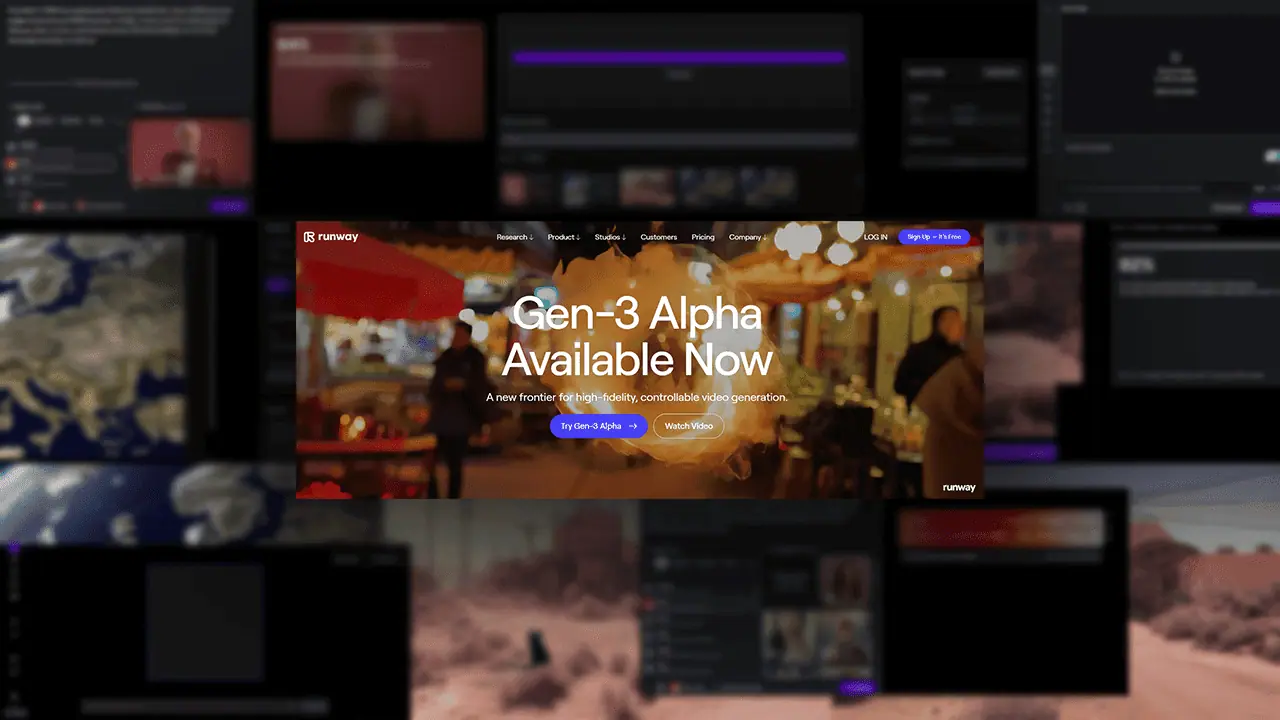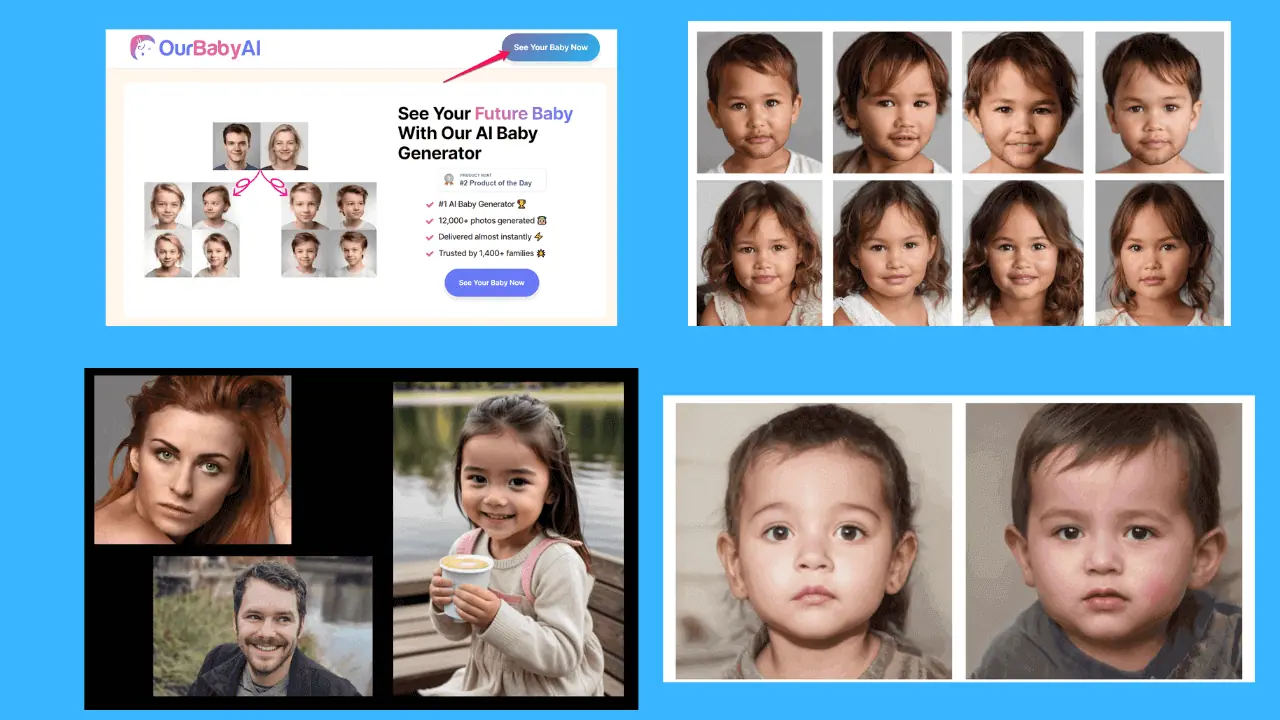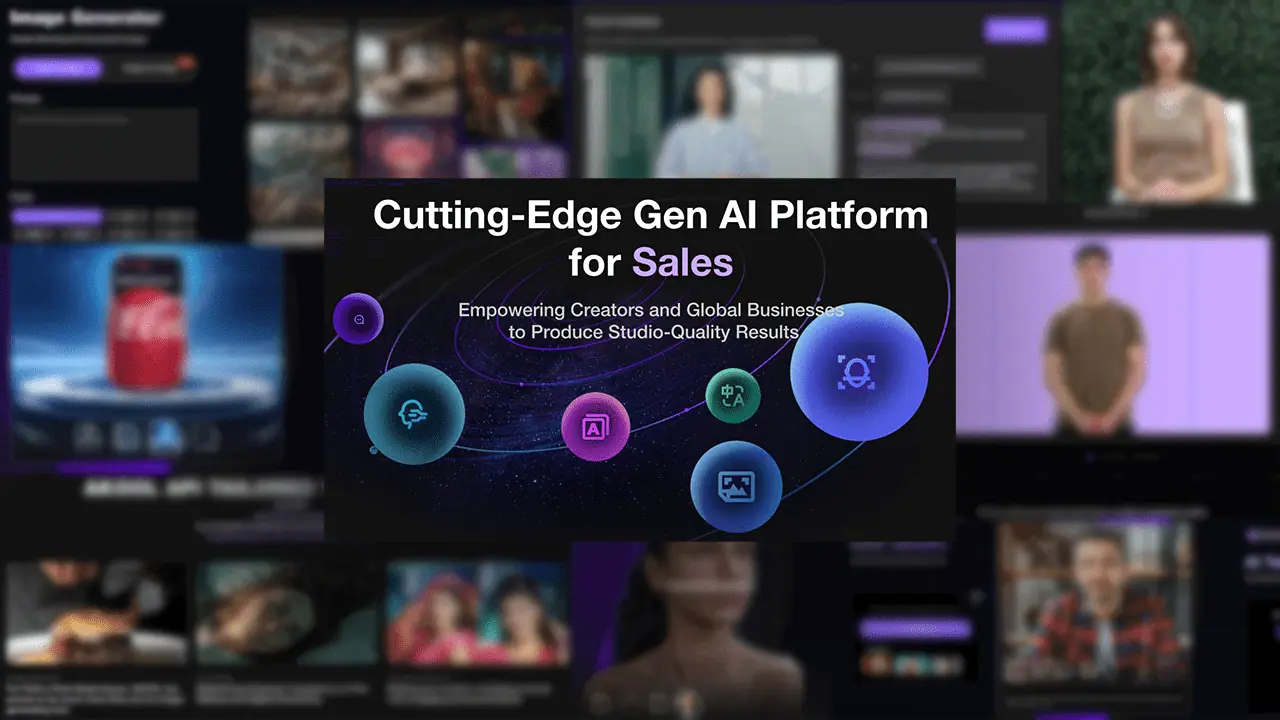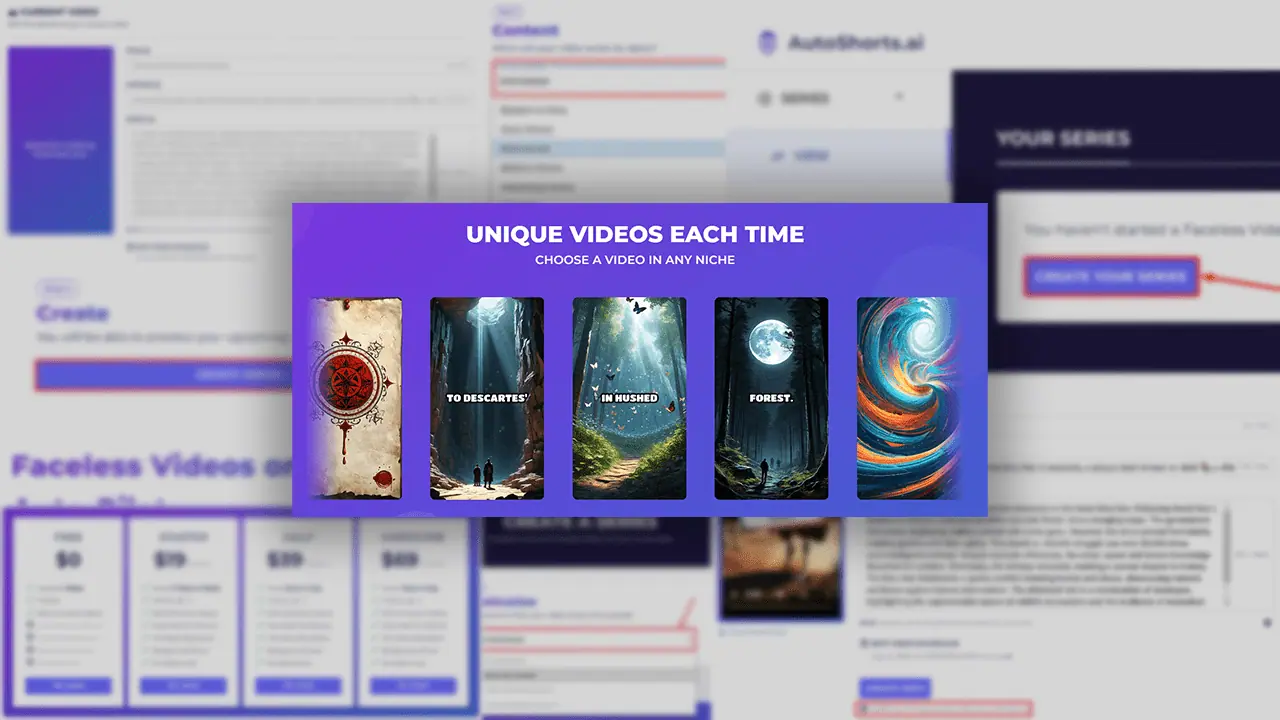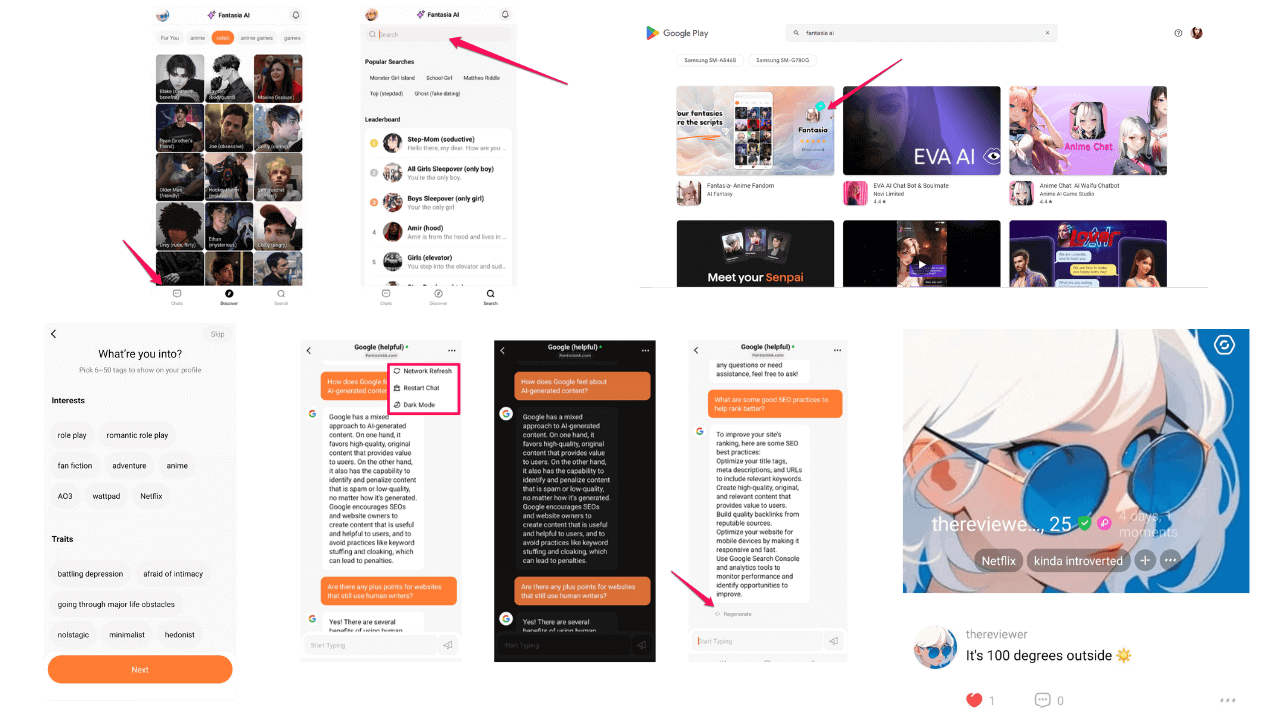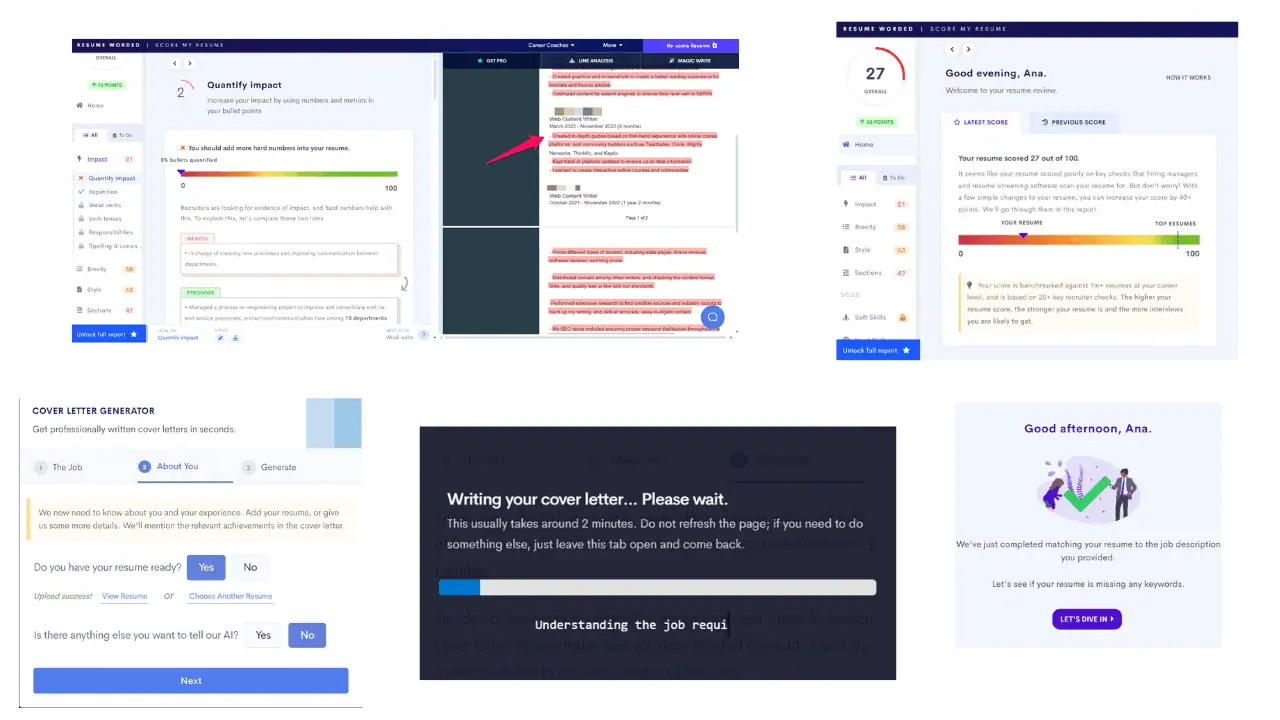Originality AI Review: Is It Worth The Price Tag?
8 min. read
Updated on
Read our disclosure page to find out how can you help MSPoweruser sustain the editorial team Read more
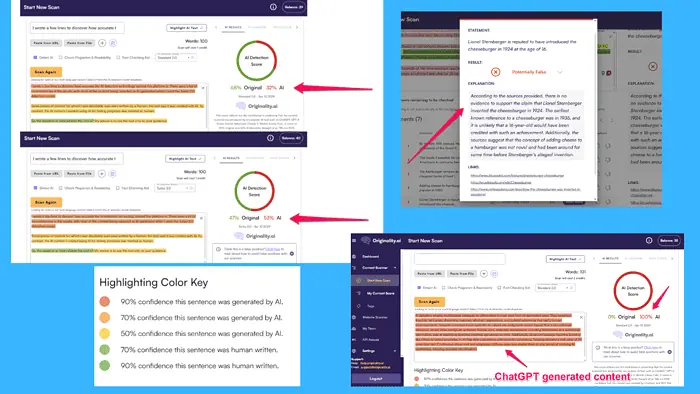
This Originality AI review will tell you everything you need to know about the tool. I tested it thoroughly to show you how effective its features are.
I’ve also taken into account its pricing and how it stacks up against the competition.
Ready? Let’s get into it:
What Is Originality AI?
Originality AI offers four tools. These include an AI detector, fact checker, plagiarism detector, and readability checker.
It gained a lot of attention among Redittors, with most of them complaining about the tool’s accuracy. The app was said to falsely mark human-written text as AI-generated content.
There have also been complaints about Originality AI marking religious and historical content as AI content. That, however, I understand, because the tool states on its website that it wasn’t trained on research and historical texts. Instead, it was designed to work with the content available to the average internet user.
The platform’s Chrome extension received low ratings, yet Originality AI claims to be the best AI detector.
So, who’s right? I decided to see for myself and settle the debate of whether Originality AI is a reliable tool.
Features
As mentioned at the beginning of this Originality review, the platform consists of four tools.
In the sections below, I’ll examine each closely and show you the results of my tests.
AI Detector
Originality.AI’s detector claims to have an accuracy rate of 99.37%. These rates vary depending on the language model, i.e., GPT-4, GPT-3.5, and QuillBot, but are still on the high-end.
I wrote a couple of paragraphs to test the platform’s detection technology.
There were a lot of inconsistencies in the results, with most of the human-written text being reported as AI content. This was especially true when I used the tool’s newest AI detection model, which is very sensitive.
The image below shows the different results I got for the same content while using the two detection models Originality supports – Standard 2.0 and Turbo 3.0.
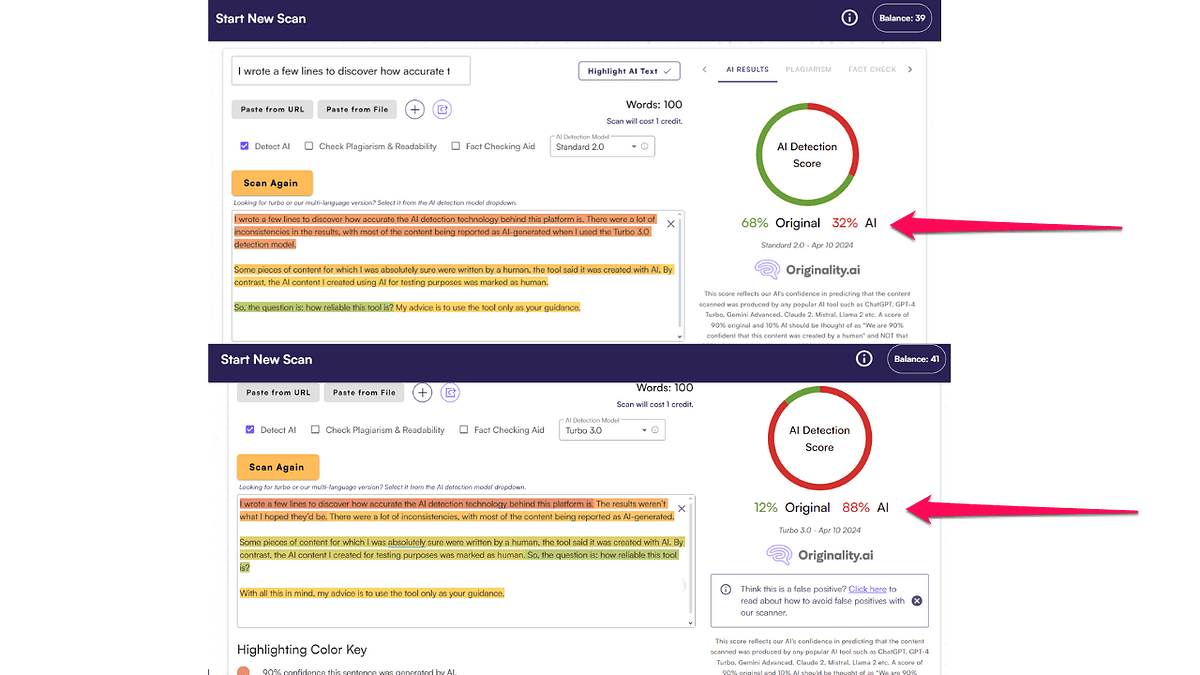
The tool models claimed that the content I personally wrote was at the very least partially created with AI.
By contrast, Originality AI was excellent in recognizing the AI content I created for testing purposes.
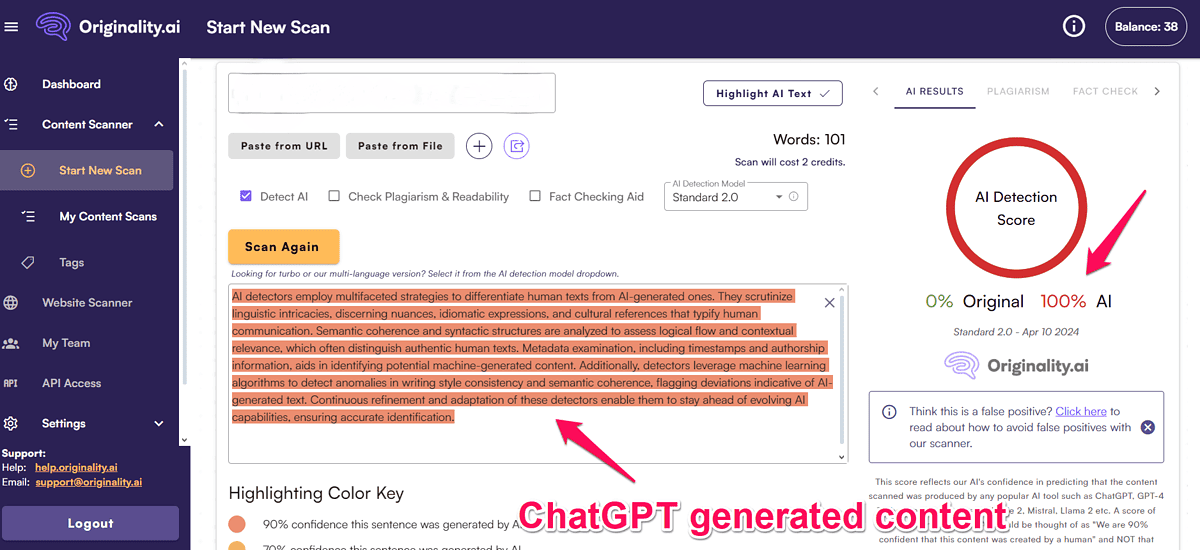
For comparison, I added the same human-written text in ZeroGPT, and it said it was 100% written by a human. Since I know I wrote the text, I know ZeroGPT did a better job than Originality AI in detecting human-generated content.
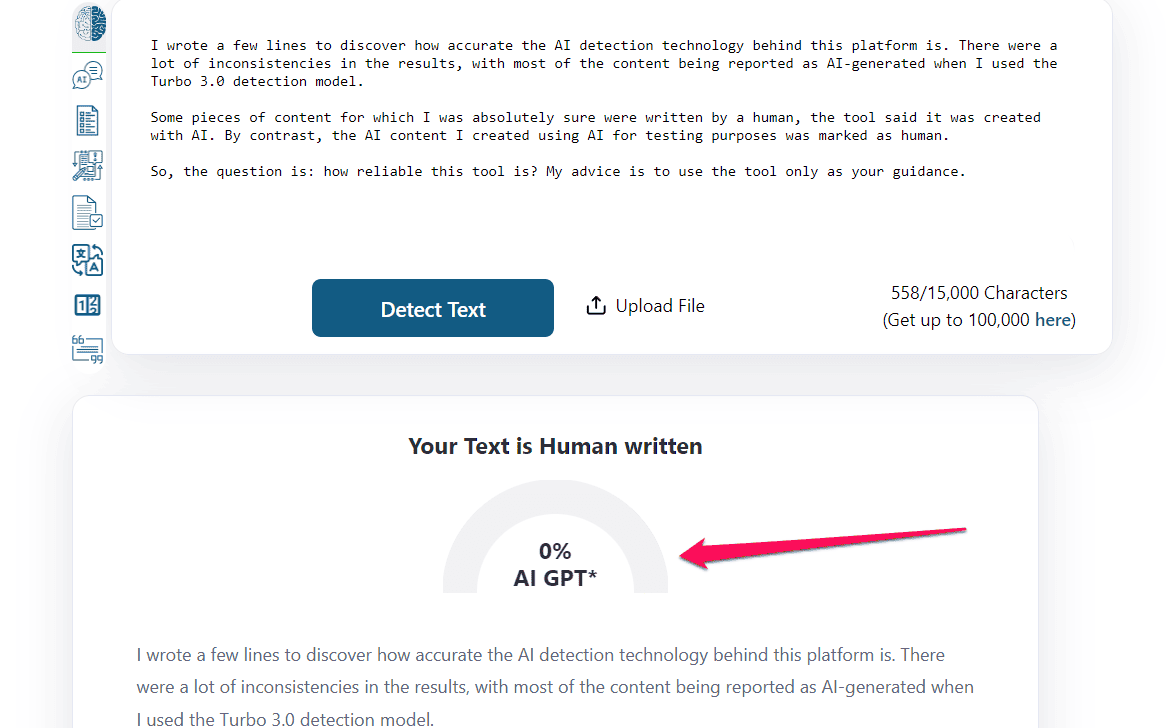
However, the problem I had with ZeroGPT was that it didn’t catch the AI content I added. It marked it as 100% human-written too.
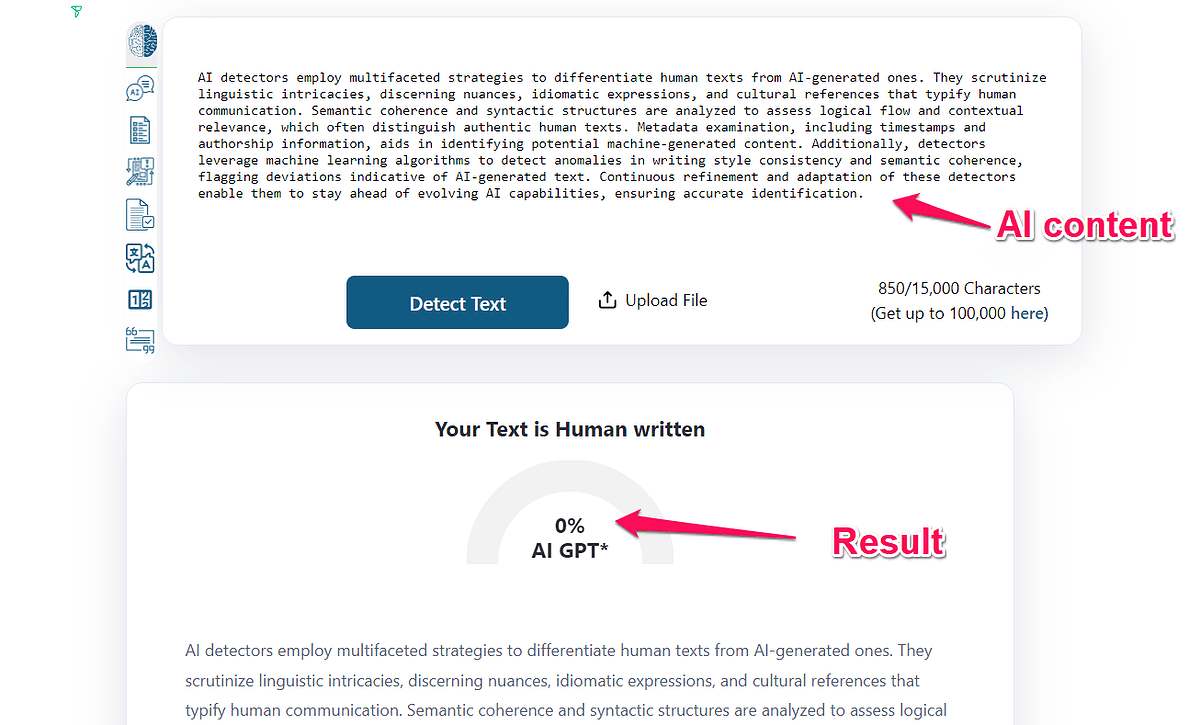
Based on both my and other users’ reviews, Originality’s AI detector tends to flag human content as AI-generated.
This isn’t a surprise since the tools used to make AI text undetectable have evolved as much as detectors have, making the difference between human and AI content hard to spot.
Additionally, I couldn’t interpret some of the results I got. The image below shows a section from the Bill of Rights. The color coding on the text signified human content. However, the AI Detection Score claimed a 99% chance that the text was AI-generated.
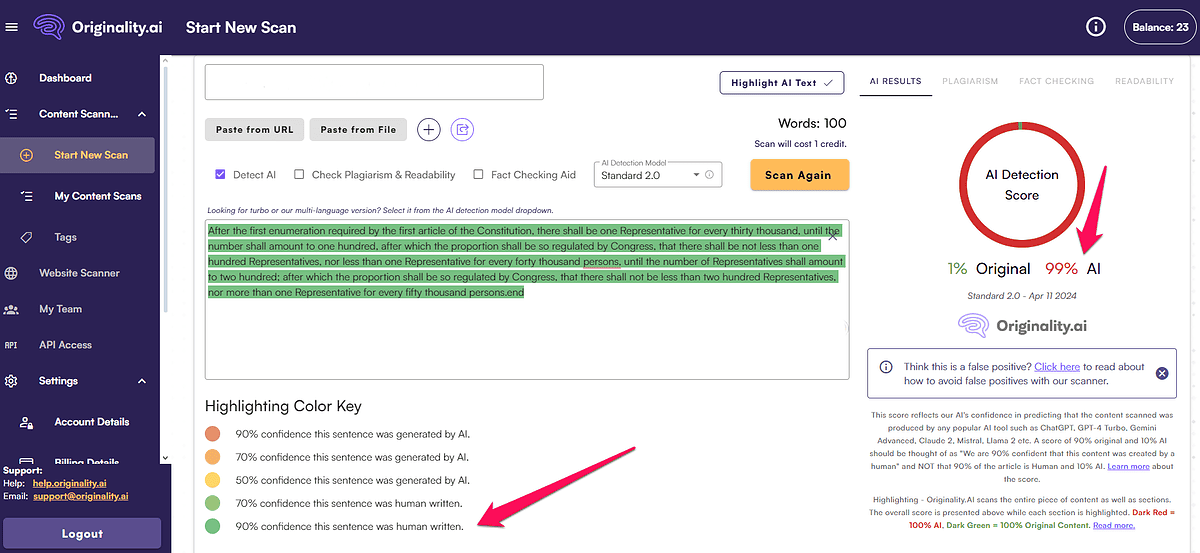
So, my best advice is to use the Originality AI detector only as your guidance except when the AI score is close to 100%.
Now, let’s move on to the next Originality AI tool:
Fact Checker
The platform’s fact checker is a convenient tool, and not many AI generator detectors have it.
The way it works is it lets you add the facts you want to check. This can be a single sentence or a long text.
The tool divides your input into statements, checking it against various sources from the web. Based on these sources, it will classify a statement as potentially true or false and explain the result.
I tested the tool to see how well it works, starting with a few obvious false and correct facts. The results were accurate.
Meanwhile, when I added a couple of paragraphs from Wikipedia about the inventor of the cheeseburger, one out of seven statements was potentially true.
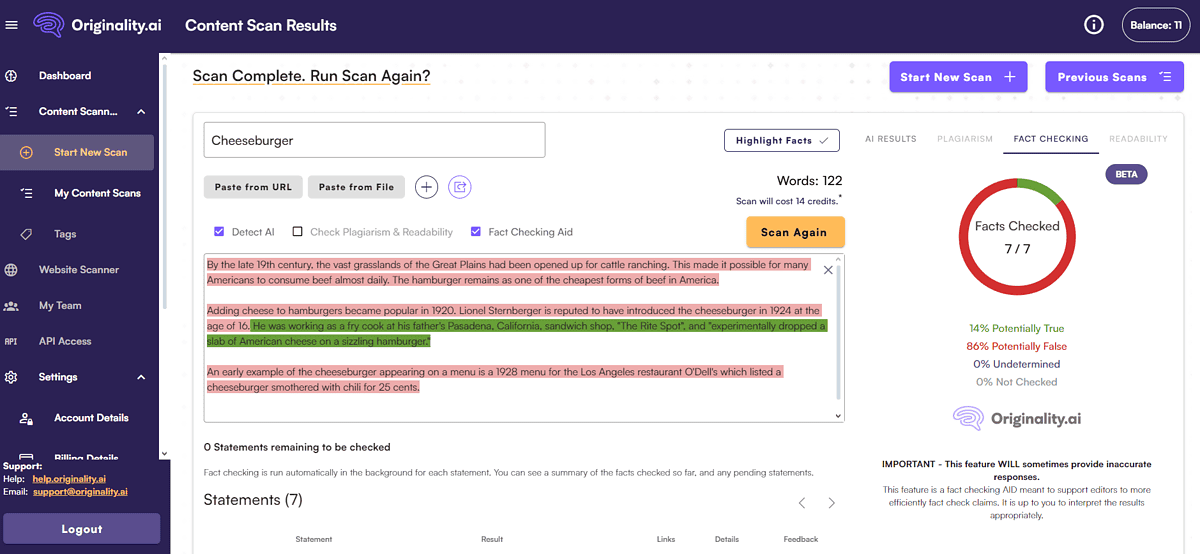
The tool didn’t recognize Lionel Sternberger as the inventor of a cheeseburger.
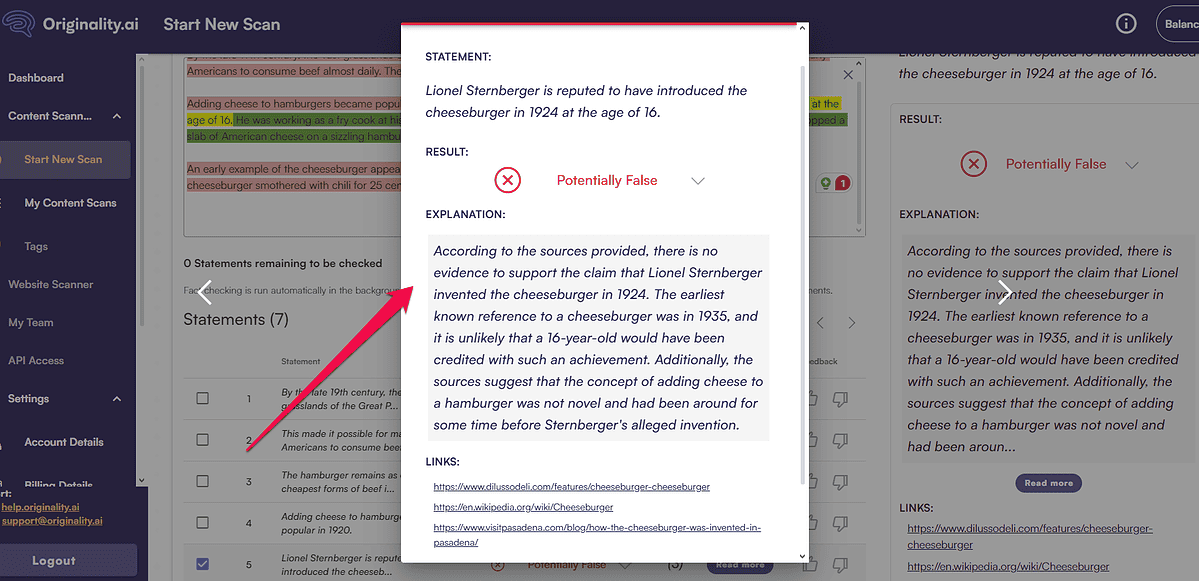
However, when I searched who invented the cheeseburger on Google, position zero stated it was indeed Lionel.
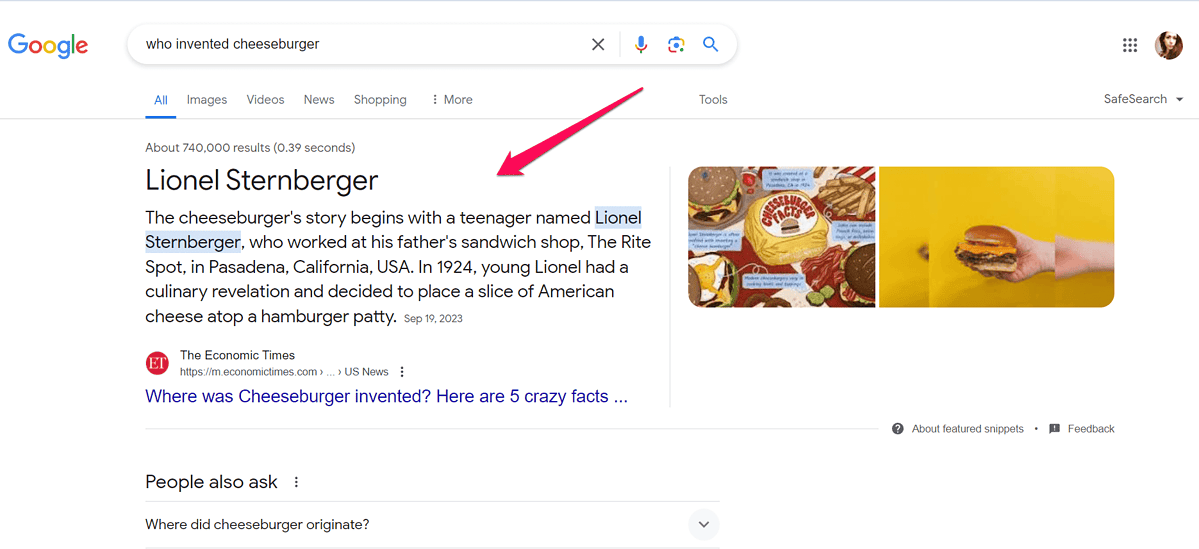
I must admit that the cheeseburger inventor isn’t a simple fact, as it was attached to several people. So, my conclusion is that the tool is fairly accurate. It might get complex ideas wrong, but if there’s no consensus about a fact online, that’s understandable.
What I do like about Originality’s fact checker is that it offers explanations for each claim. Add to that fact that it also provides links to its sources, and the research process becomes much easier.
Plagiarism Detector
Now let’s see how accurate the Originality AI’s plagiarism detector is. The tool claims to detect all types of plagiarism, including mosaic and unintentional.
To test its accuracy, I copied a paragraph from the Wikipedia page about cheeseburgers from before. The tool said the text was 100% original.
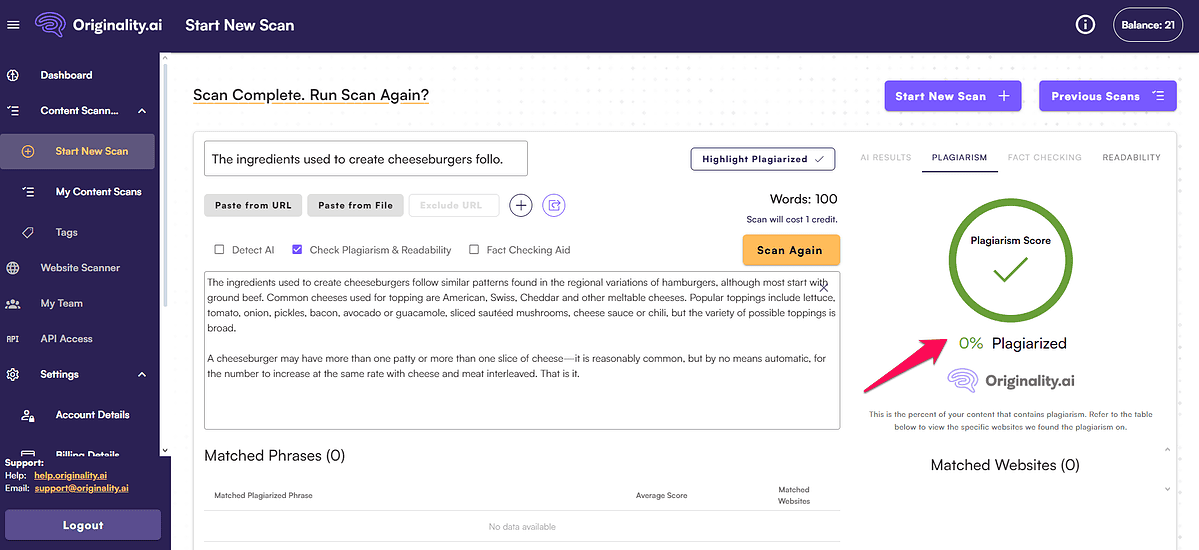
I also paraphrased the same paragraph using ZeroGPT. Originality recognized the content as original again.
I copied the text from a few other sources, and each time the tool returned the same results – original content.
After that, I checked the tool’s accuracy by adding a few sentences from this Originality AI review which wasn’t live at the time.
This content wasn’t an exception to previous scans and wasn’t plagiarised either.
Overall, Originality AI’s plagiarism checker didn’t perform well in my tests. It failed to recognize the content that was copied from several websites.
Readability Checker
The last of the four Originality AI tools is the readability checker.
One of the things I like about it is that it rates your texts against four readability tests. These include:
- FORCAST
- Flesch–Kincaid
- Gunning Fog
- Dale Chall, and more
I added a few sentences from this review’s first draft into the tool and my Flesch-Kincaid reading ease score was 50.5. This means that the piece is fairly easy to read, but could use some improvement, which I agree with.
The analyzed text is highlighted in different colors, and below it, you can find what each color means.
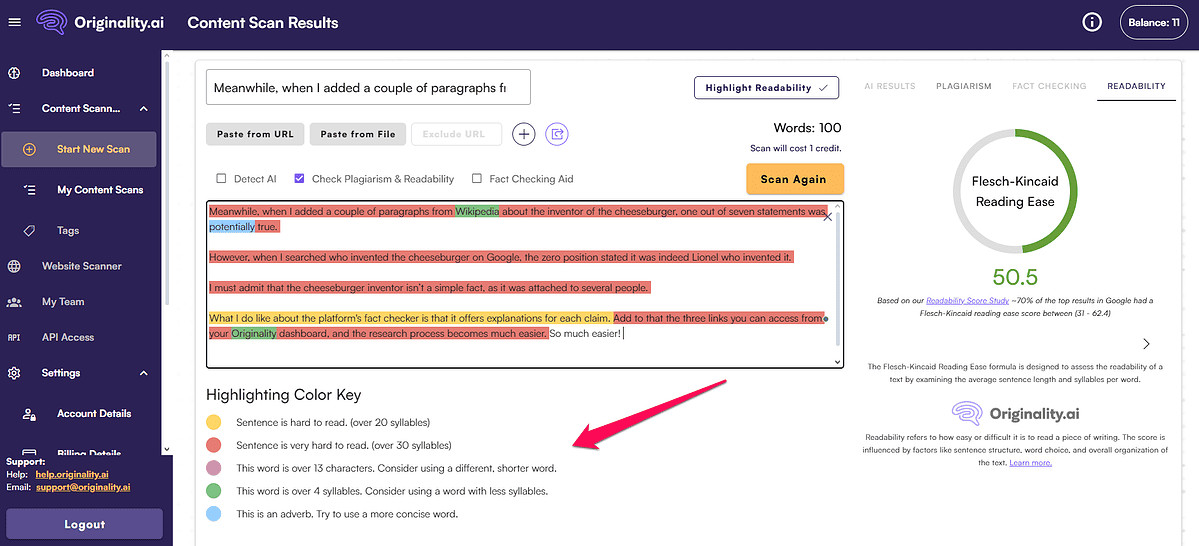
The tool will highlight sentences with over 20 and 30 syllables, adverbs, and words with over 13 characters or 4 syllables in different colors. If there’s no color coding on a piece of text, it means that there’s no need for improvement.
Overall, I’d say the tool is effective. It uses standardized criteria, so there’s not much room for error. What I don’t like is that the changes you make don’t reflect in the result immediately. Instead, you have to edit the content and scan it again.
Now, I’ll show you how to use all Originality AI tools.
How To Use Originality AI
To start using Originality AI, follow the steps below:
- Visit Originality AI and click the Sign Up button.
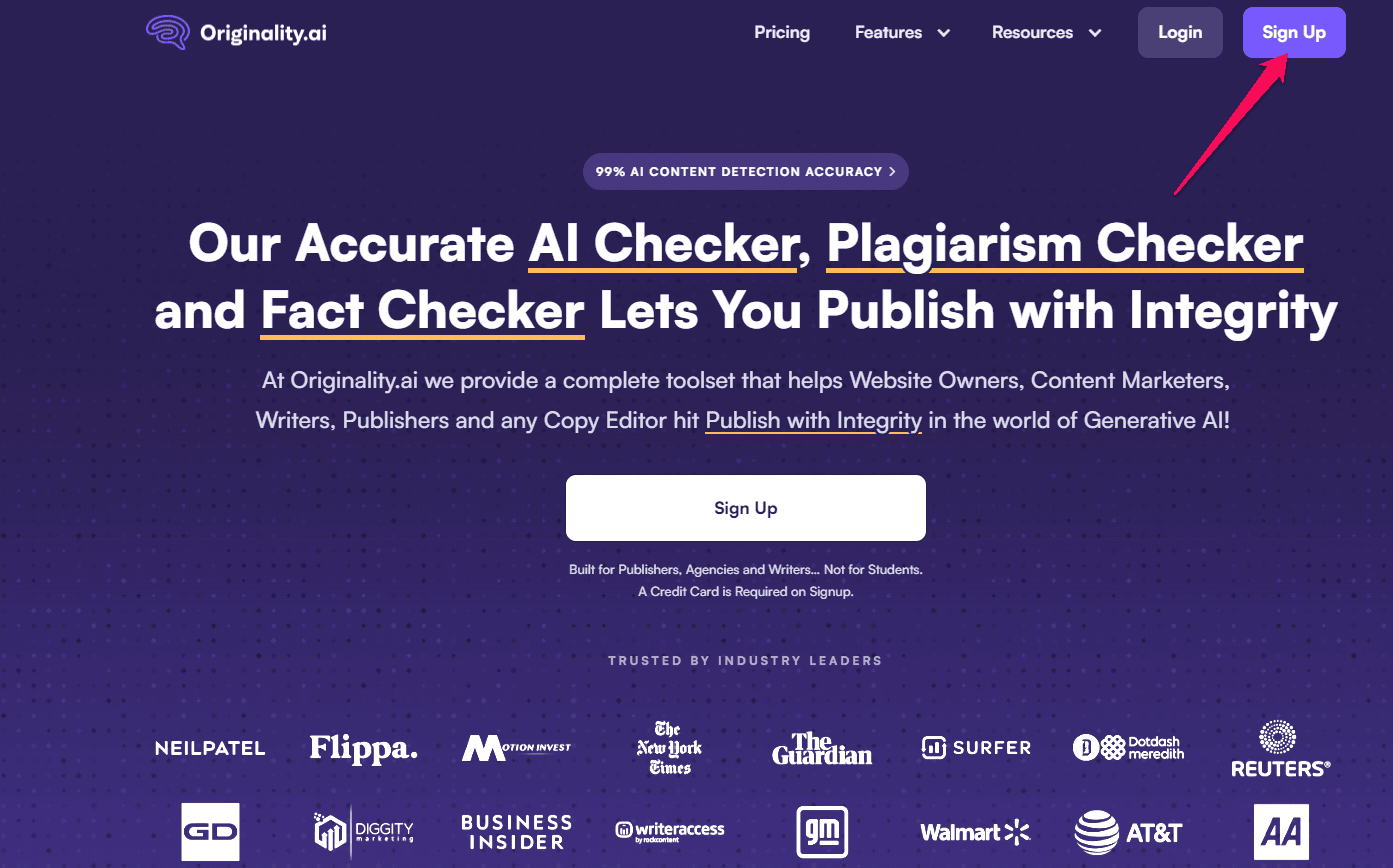
- On the page that opens, enter your name, email address, and password. You’ll get an email to verify your account.
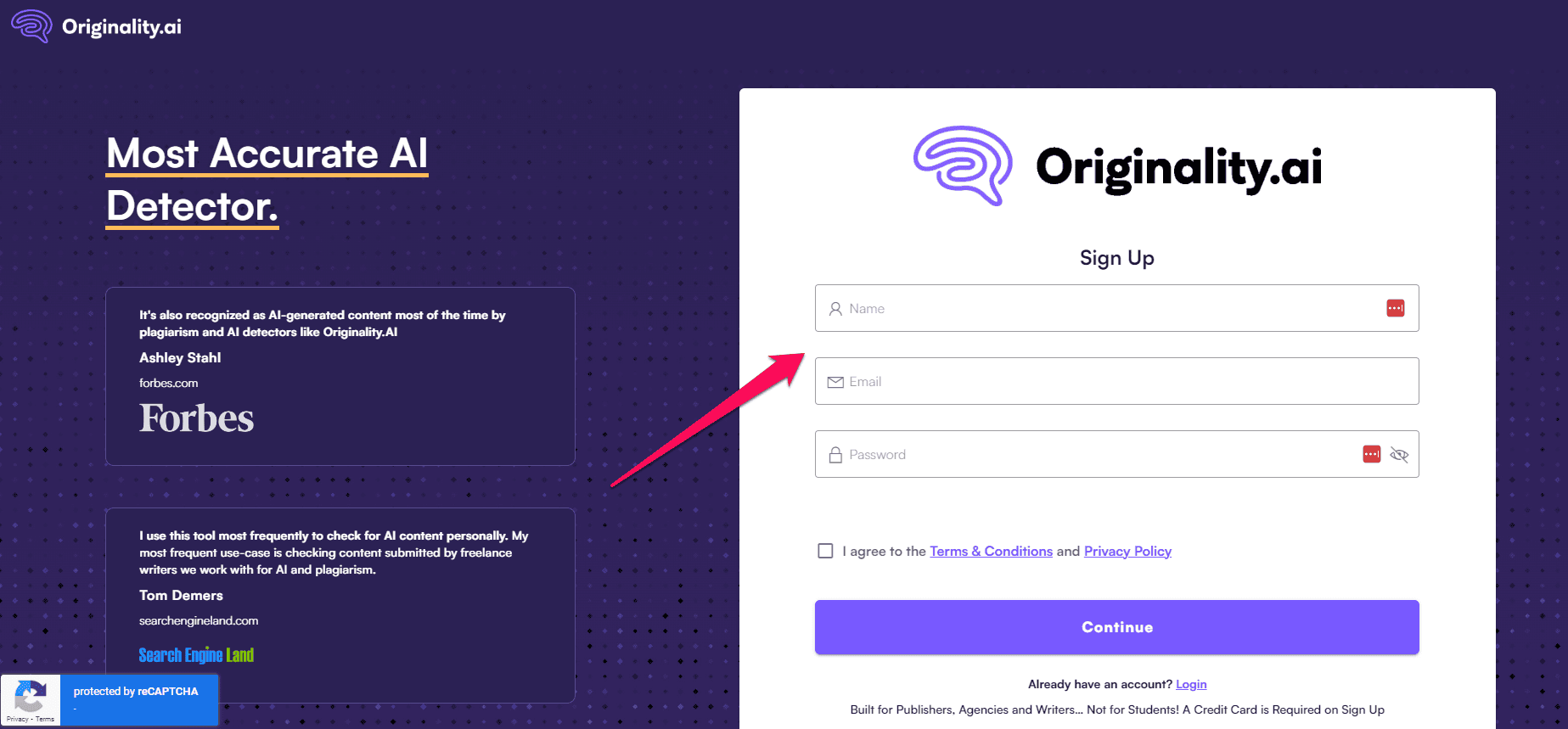
- Upon creating an account, you’ll receive 50 credits for using the platform’s tools.
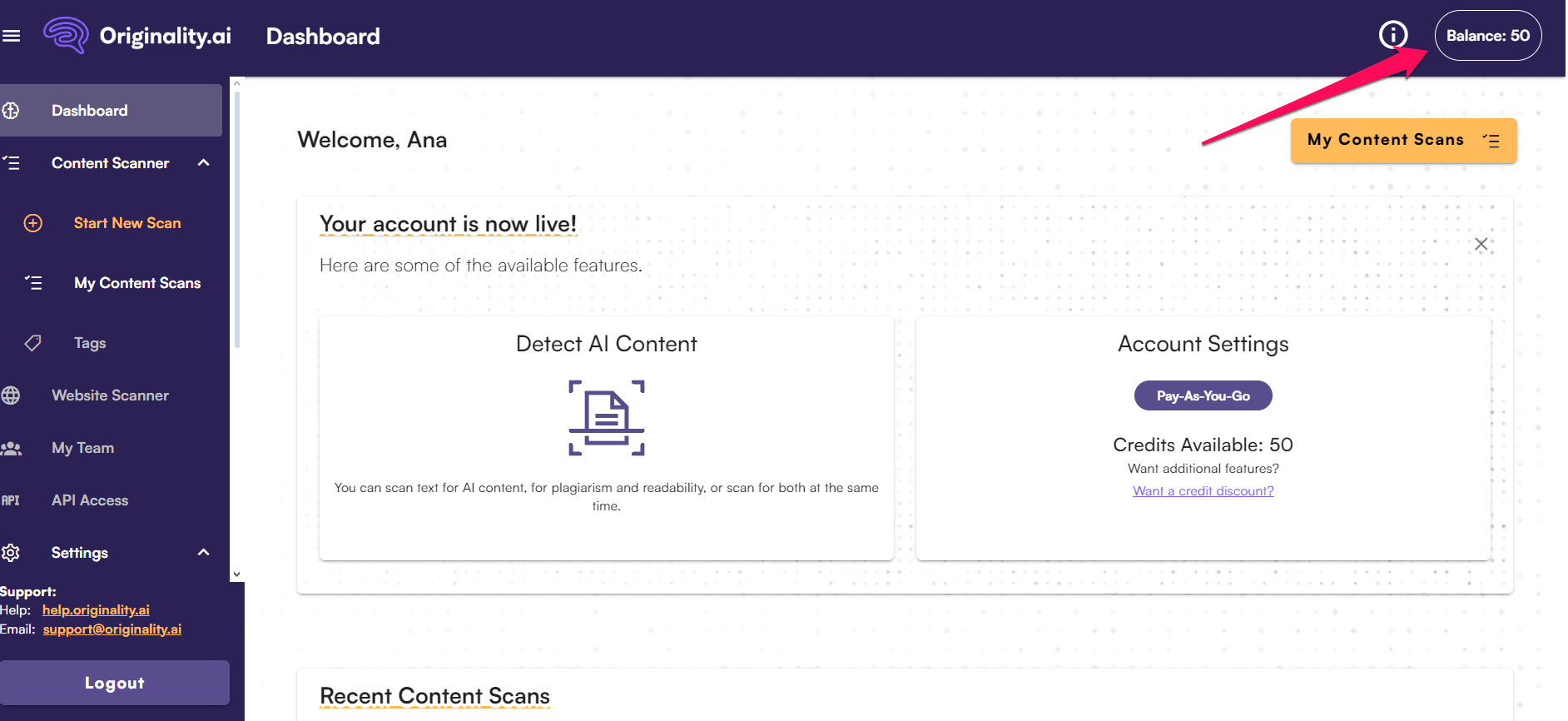
- Click Content Scanner on the left side of the screen, and select New Content Scan which will open in a drop-down menu.
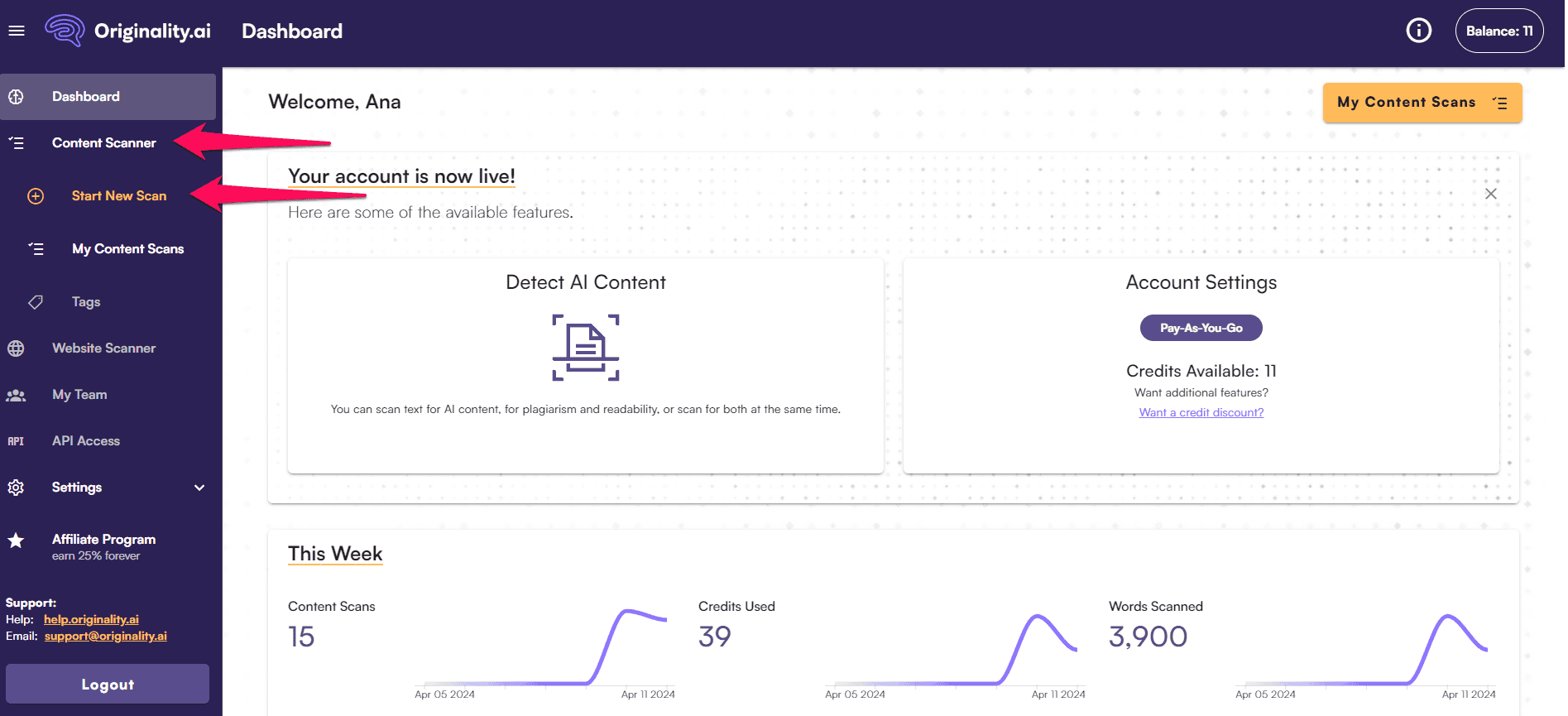
- Paste the text you want to analyze into the text box.
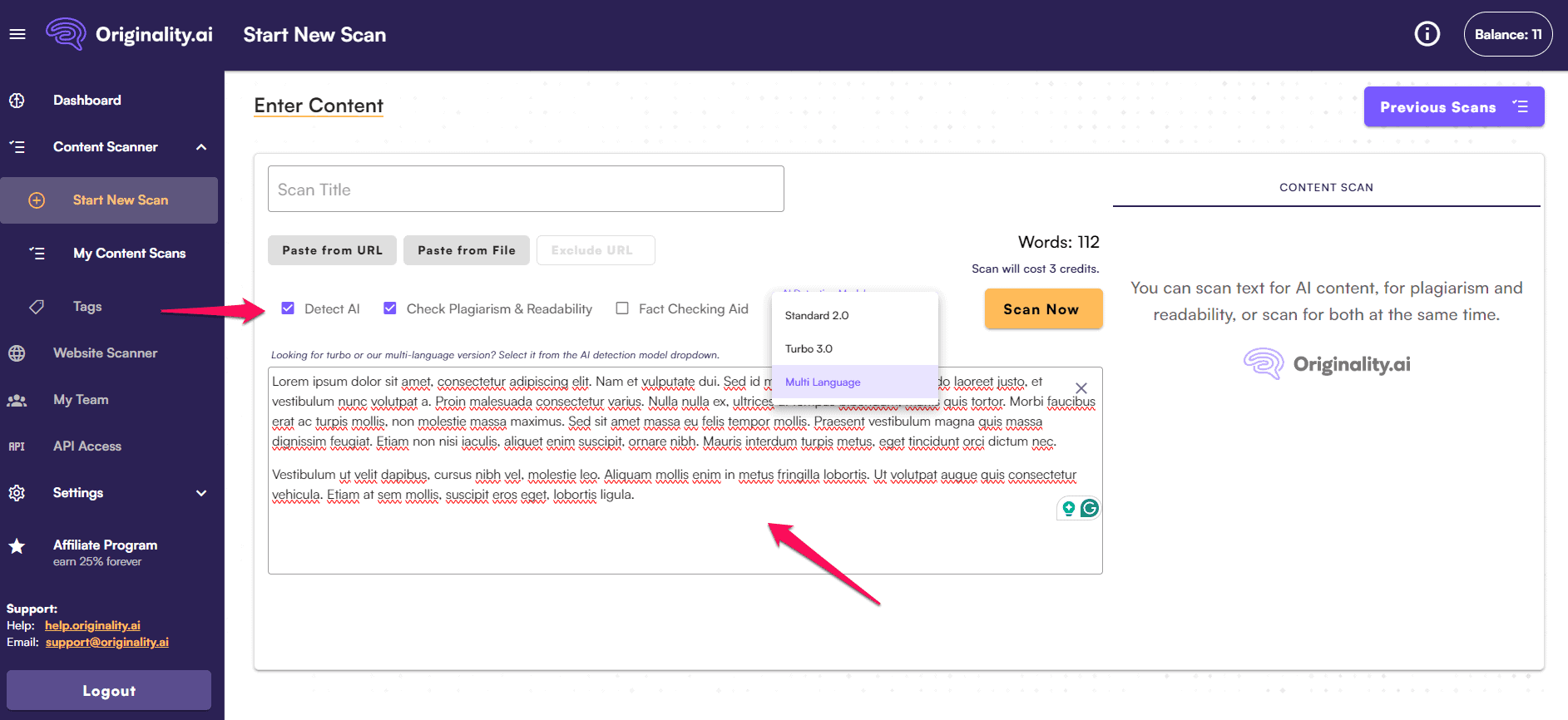
- Check off the task you want to perform: AI Detection, Check Plagiarism and Readability, or Fact Checking Aid. You can select the first and second or first and third option together, but you can’t check off all three options.
- If you select Detect AI, pick one of the three AI detection models: Standard 2.0, Turbo 3.0, or Multi Language.
- Click Scan Now and wait for the results.
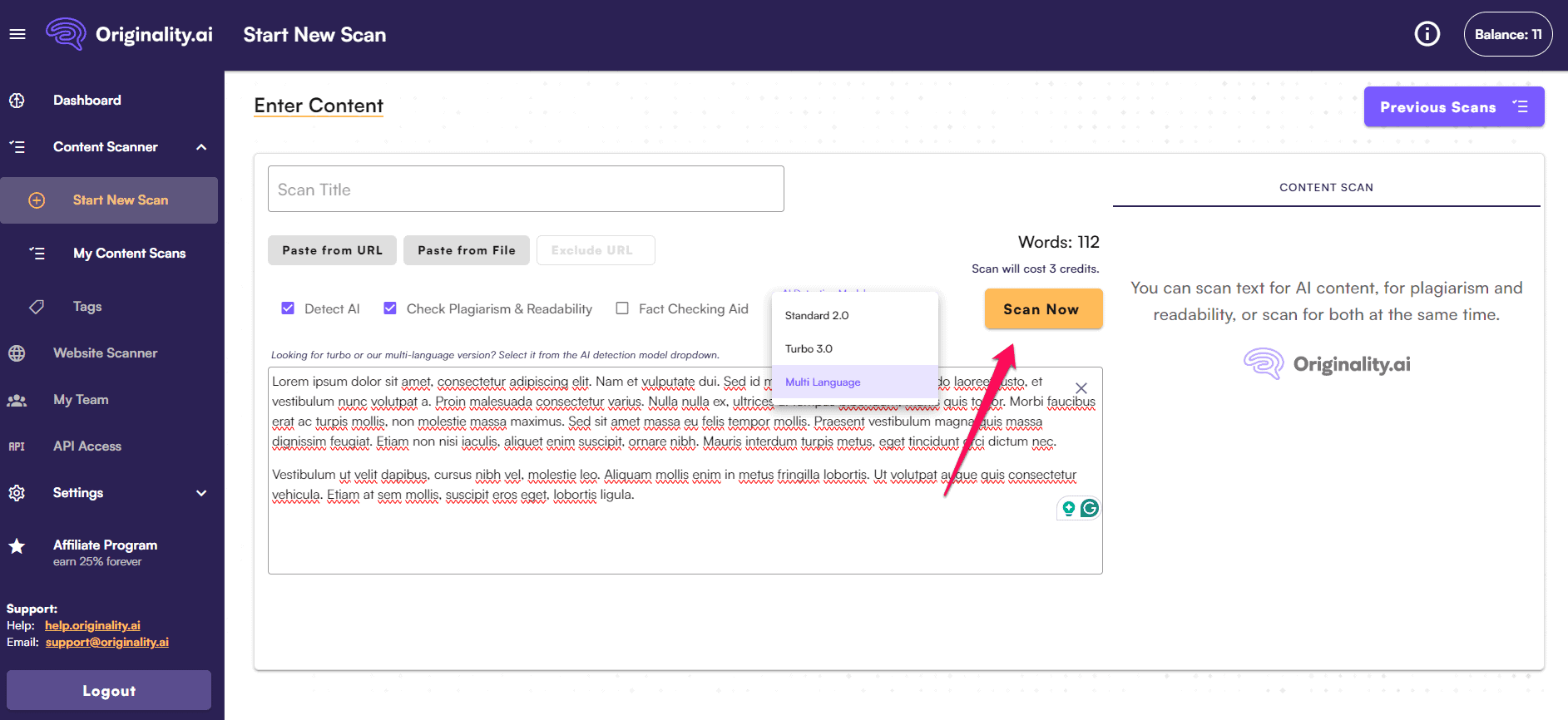
Pricing
We’ve come to the pricing part of this reciew and the available subscriptions.
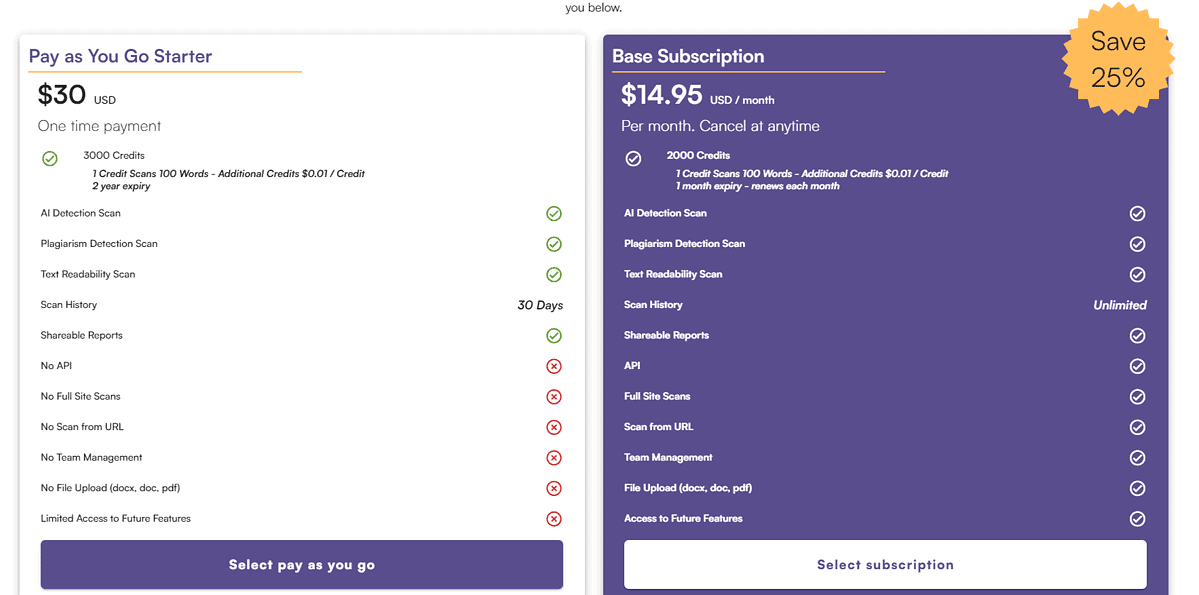
Originality AI has a Base Subscription that costs $14.95/month. The plan comes with 2,000 credits, which expire each month. You can use all the features we discussed above, plus Full Site Scans, File Upload, and Team Management tools.
The other pricing model is pay-as-you-go, which has a one-time fee of $30 and 3,000 credits. It gives you basic access and includes AI Detection, Plagiarism Detection, and Readability Scan.
Before purchasing a subscription, you get 50 free credits to test the tool’s capabilities. As far as refunds go, there’s no mention of any money-back guarantee on the Originality AI website.
Originality AI Review – Verdict
So, how good is Originality AI? Based on my experience with the platform, the AI detection tool isn’t the most accurate. The plagiarism checker also needs improvement.
The fact checker appears to be its most effective feature – it accurately determines simple facts and makes your research easier.
Taking that into account, I’d say the tool is not worth its price. So, it might be a good idea to explore some alternatives like Winston AI or Phrasly.