WP7 and multitasking
2 min. read
Published on
Read our disclosure page to find out how can you help MSPoweruser sustain the editorial team Read more
I’m going to start this off with the point that as WP7 is built of CE7, which is an upgrade to CE6 (WM6.5 is built of CE5.2) of course the OS supports multitasking! There aren’t major smartphones that don’t support it at an OS level, because that would cause things like not being able to receive a phone call when not in the phone application.
From what delving I’ve done in the SDK (and what I’ve been told by a few) Microsoft will allow third party developers access to multitasking, but only if the developer can give a good reason. This may seem like Microsoft trying to control your life, but it’s really Microsoft wanting the experience to be good!
What point is there to having a game rendering in the background, when if you hibernate it and resume you’re game will still be in the same state? All that will do is cause the OS to slow down with no benefit. As a different example, a web browser would be useful to have downloading content in the background as it would let you do other things when loading web pages, but there’s not point in it constantly refreshing what it’s drawing to the screen as you will not see it.
The packages that applications are stored in (think cab file, but the code is executed from within it’s package, rather than copying the contents of the package on to the device and then running it there) contain a manifest stating what permissions the package has, like multitasking, web access etc, so it’s harder for idiots to install malware, but there should be the option to turn that off, much like you can turn off the unsigned cab warning in WM6.5. This is, I believe, the “developer†mode.
I hope that little rant clears up some of the multitasking, but if you have any questions, do let us know below!

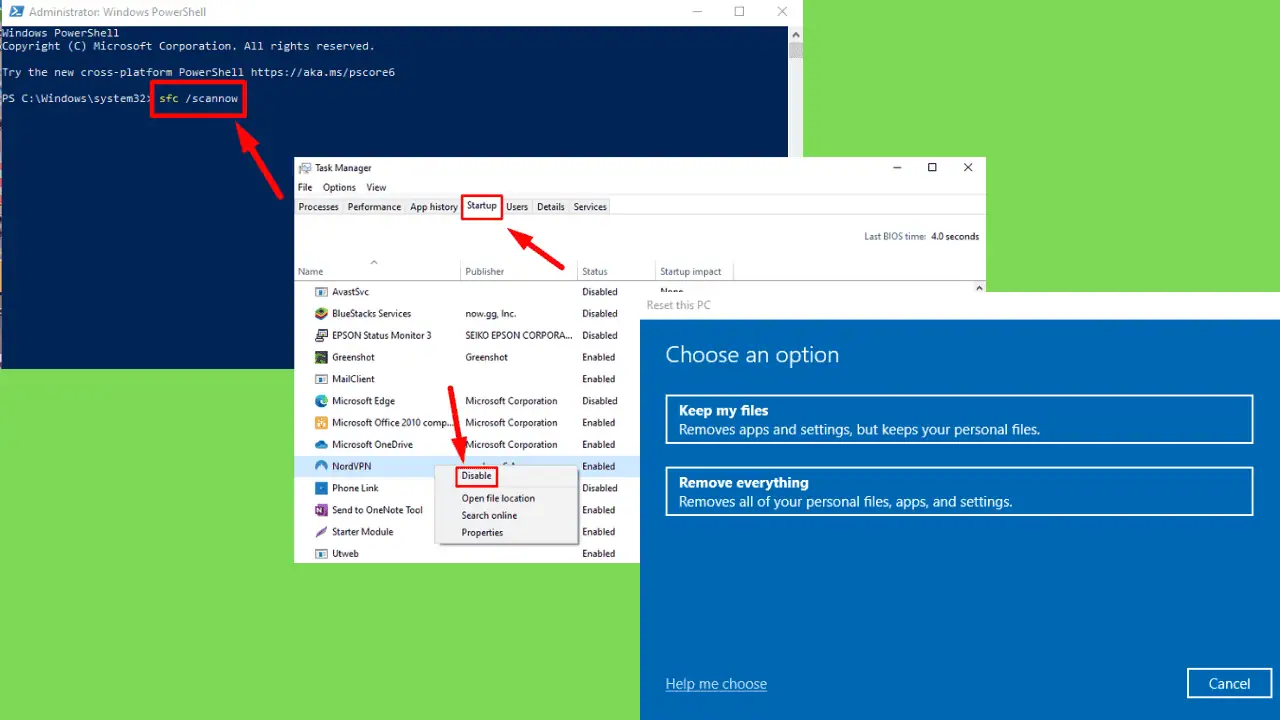
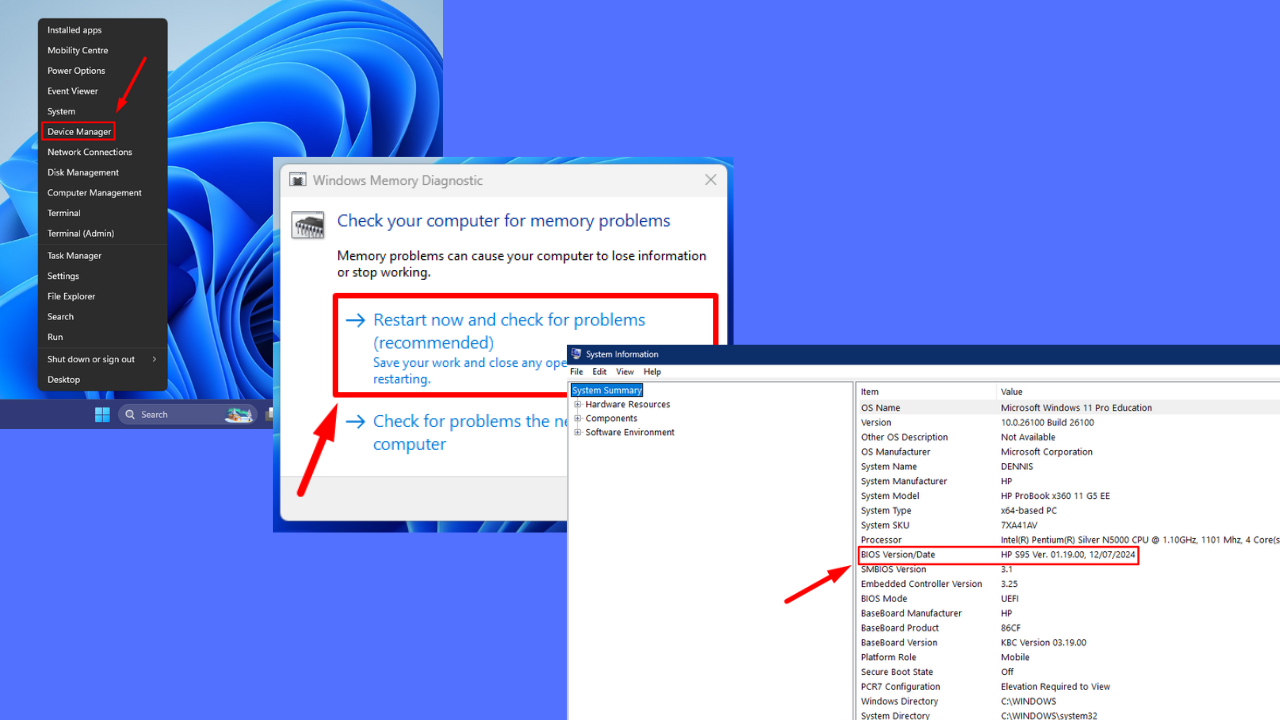
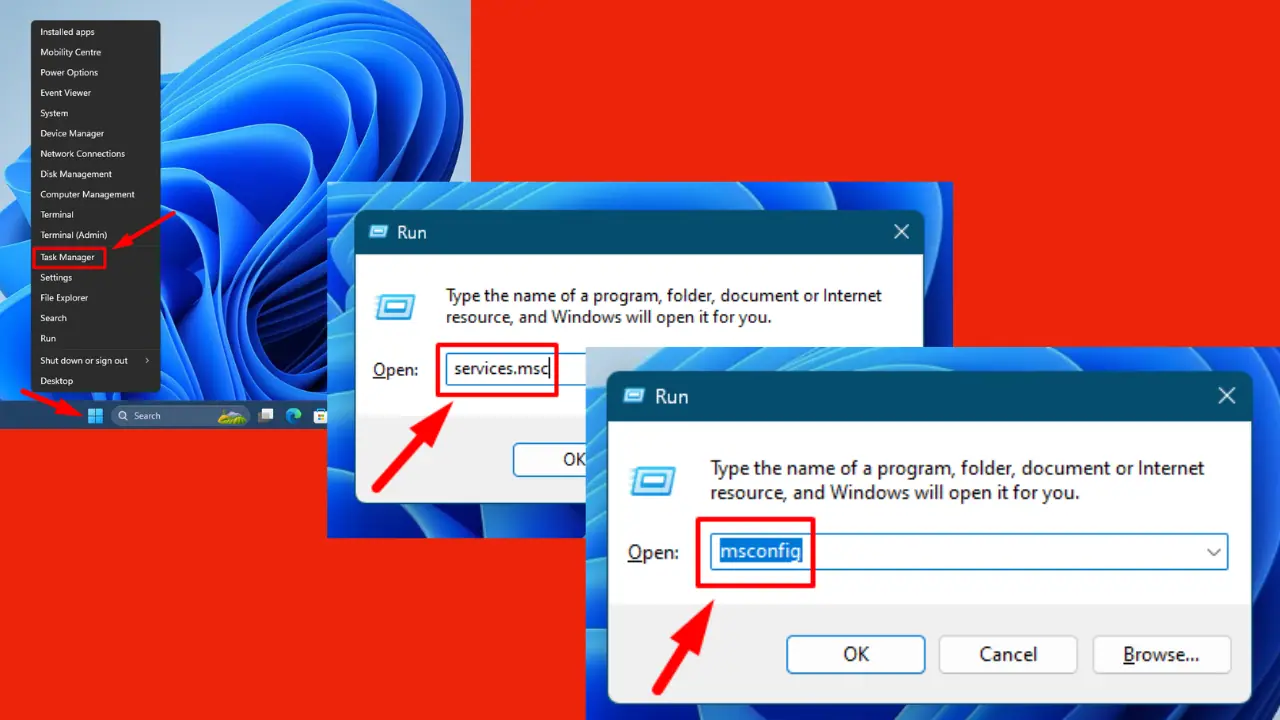
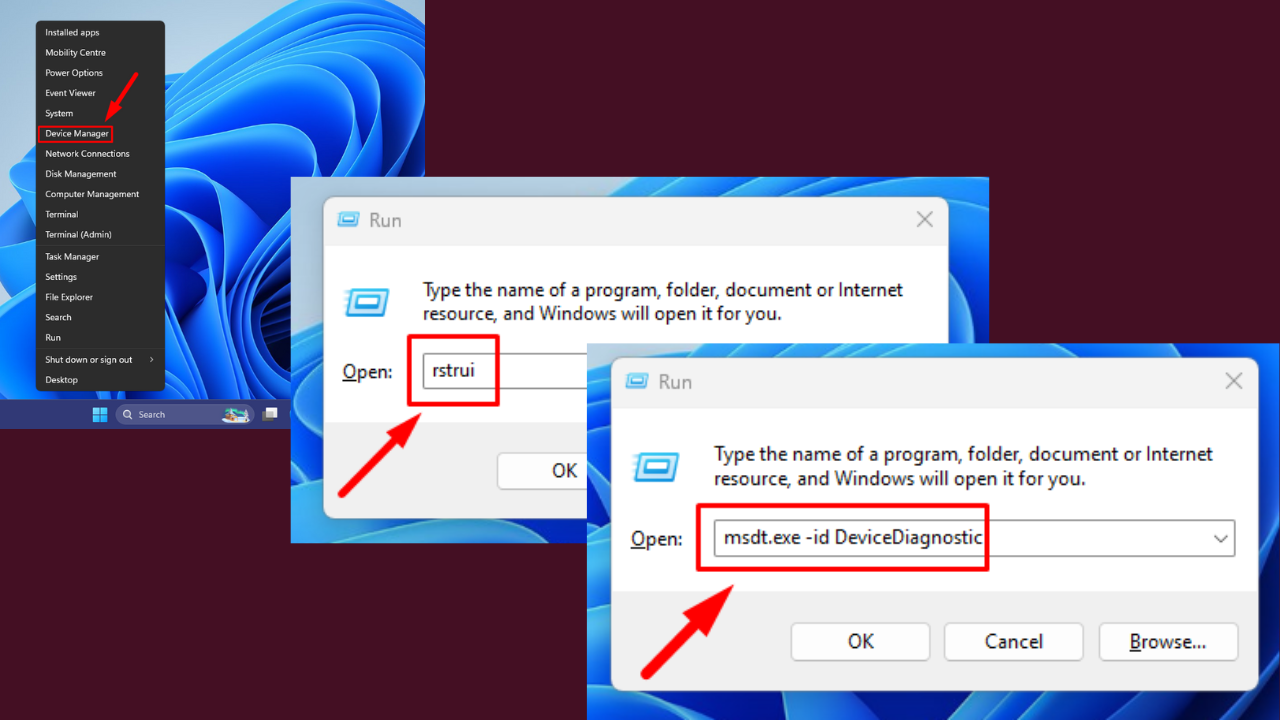




User forum
0 messages