Windows 7 Boot Screen
1 min. read
Published on
Read our disclosure page to find out how can you help MSPoweruser sustain the editorial team Read more
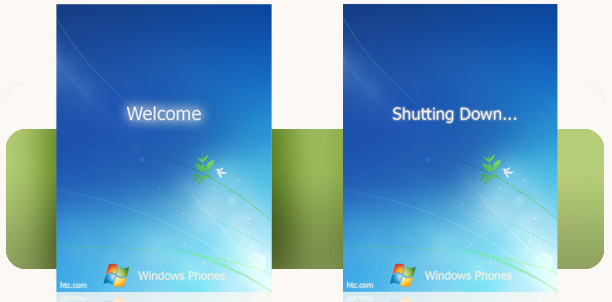
There is a new line of boot screens are designed after Windows 7, and here is one of the new splash screens. The theme is made where all good things come from –XDA- and it is simple and more pleasant way to experience your device to the max.
There is not much to say about the start screen, but here is what the developer had to say about it:
instructions:
1 : Copy the splash screens to your storage card
2 : Replace the “welcomehead.png” or “welcomehead.192.png” with my PNGs
3 : Perfume a soft reset
4 : Feel Fresh…
Nuff said. Download it









User forum
0 messages