Windows 11's KB5034209 update brings USB 80Gbps support for Beta channel insiders
Dev Channel insiders were also getting an update yesterday.
2 min. read
Published on
Read our disclosure page to find out how can you help MSPoweruser sustain the editorial team Read more
Key notes
- Microsoft released the Windows 11 Insider Preview Build 22635.3066 (KB5034209) for Beta Channel.
- The update brings support for USB 80Gbps to an even wider audience.
- Unfortunately, no Canary Channel update coming this week.
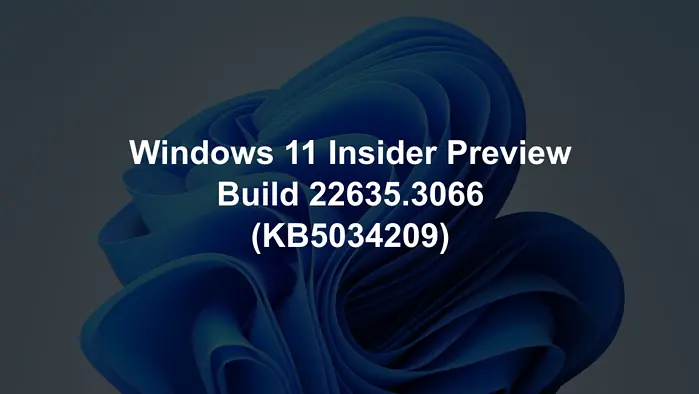
It’s that time of the week for Windows 11’s Beta channel insiders. Microsoft has recently rolled out the Windows 11 Insider Preview Build 22635.3066 (KB5034209) update, bringing support for USB 80Gbps to an even wider audience.
Previously, last week, Microsoft rolled out this feature through Build 23615 for those in the Dev Channel. It’s the first major update of the USB4 specification so you can transfer data a whole lot faster, especially if you have devices that use Intel Core 14th Gen HX-series mobile processors.
The Redmond-based tech giant also fixed a few things here and there: Task Manager now runs even smoother and it fixes a crash when you try to add natural voices for Narrator, among other things. No build for Canary insiders rolling out this week.
Elsewhere, Microsoft also rolled out prompts on your Windows 11 desktops as you add a new image on your Android phones for Dev Channel insiders yesterday.
The recently launched Windows 11 Insider Preview Build 23619 allows Dev insiders to access photos and screenshots directly from the Snipping Tool app on their PCs.
You can check out the official documentation of the KB5034209 update here. To download this build, you can head over to the Settings app > Windows Update.








User forum
0 messages