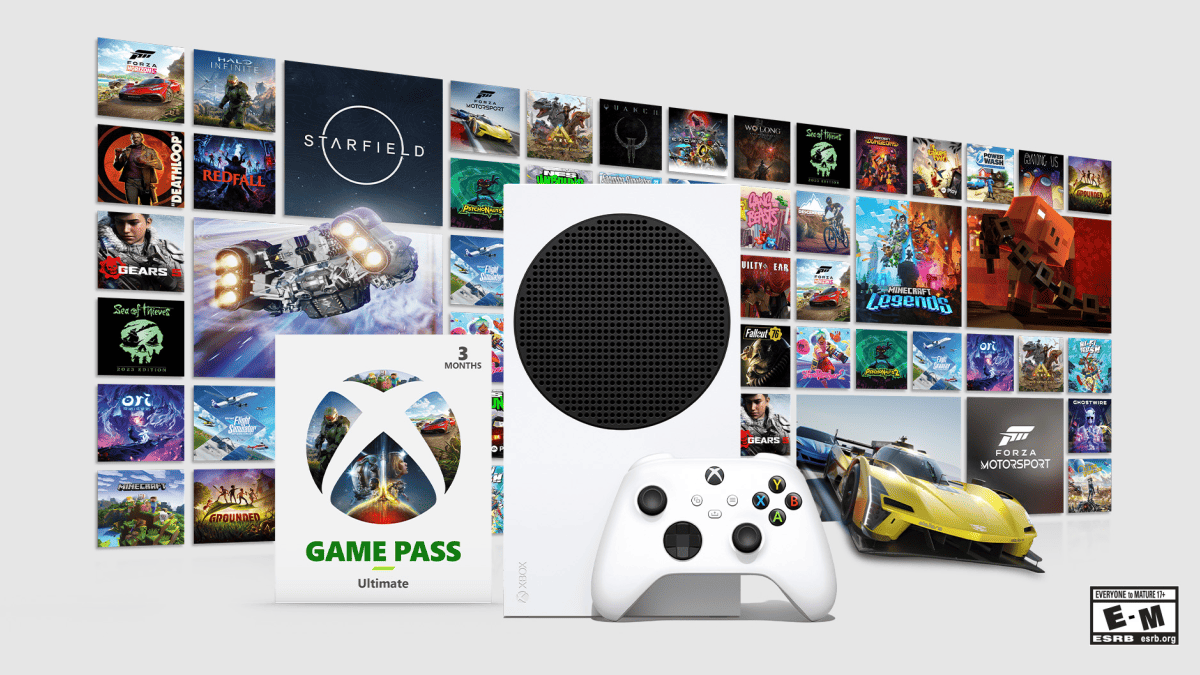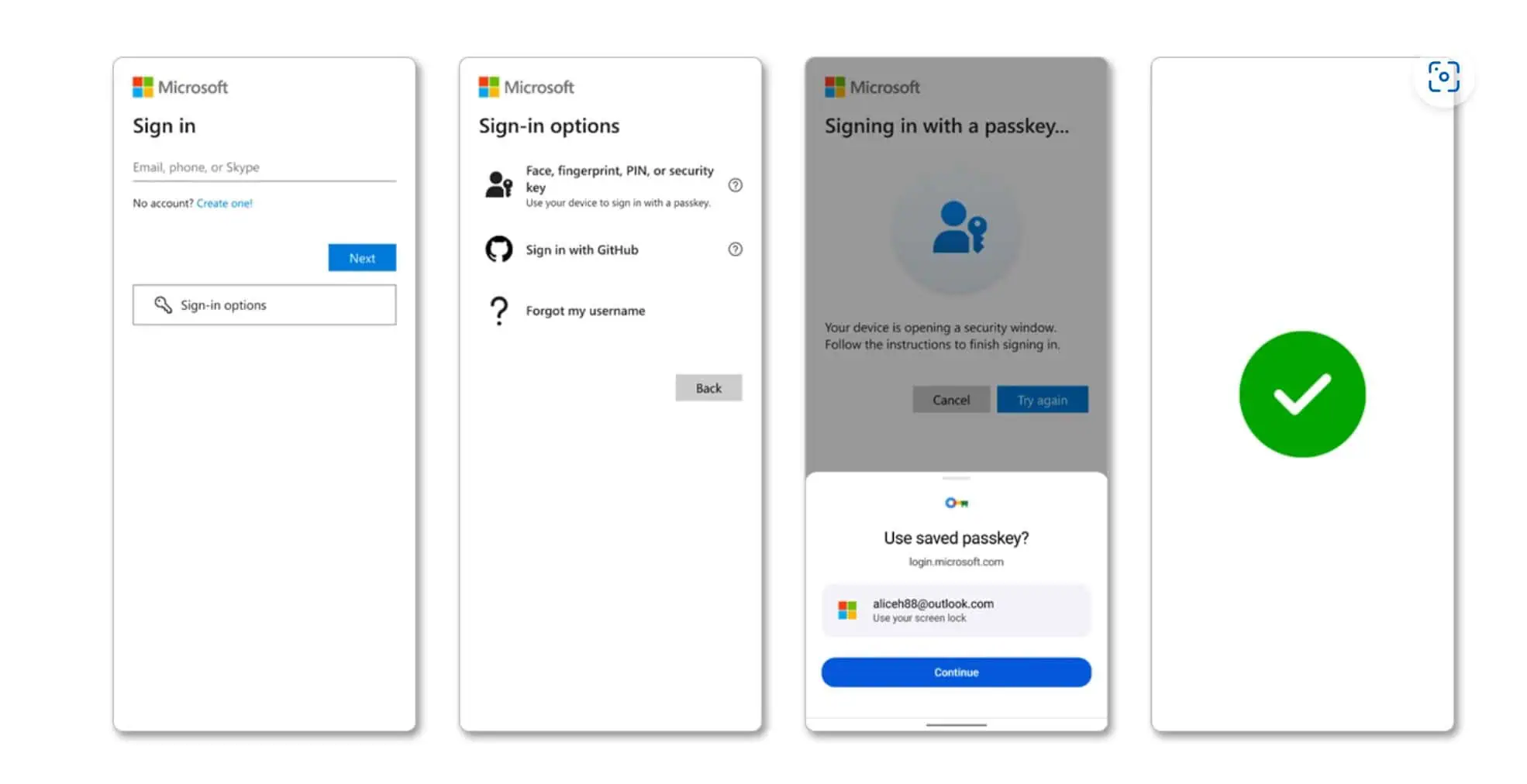Now get a prompt on Windows 11 as you add a new image on your Android, Dev Channel
2 min. read
Published on
Read our disclosure page to find out how can you help MSPoweruser sustain the editorial team Read more
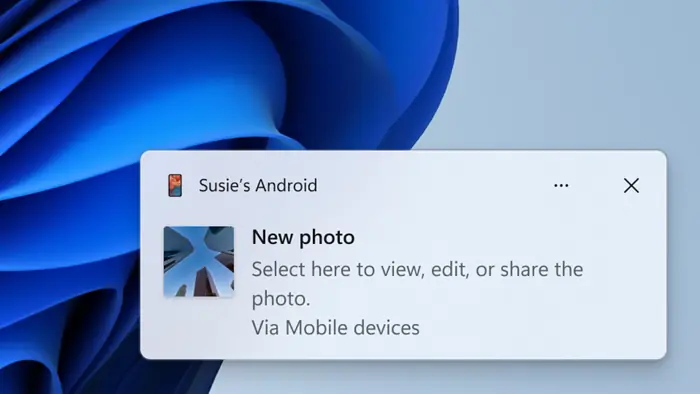
Windows Insiders in Dev Channel can now edit Android phone photos and screenshots directly on their PC. Windows 11 Insider Preview Build 23619 lets the Snipping Tool show recent mobile captures, so there is no need to transfer files.
This new integration means you’ll receive instant notifications on your PC whenever you take a photo or screenshot on your Android device. To enable the feature, head to Settings > Bluetooth & devices > Mobile devices and grant your PC permission to access your phone. A Cross-Device Experience Host update will be installed automatically, making everything ready.
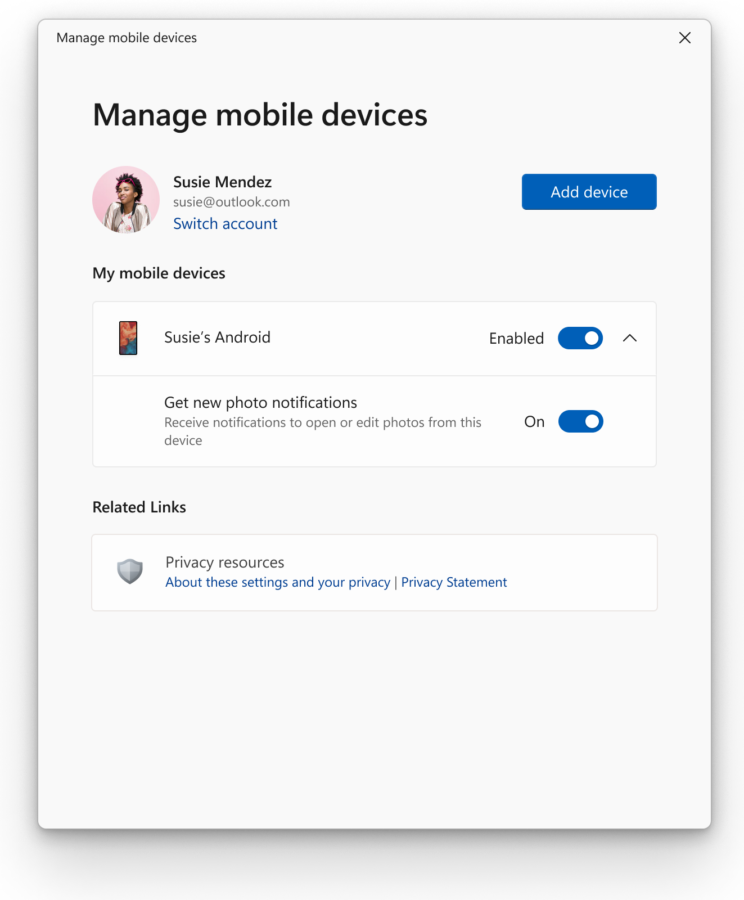
Once set up, you can access your Android photos and screenshots directly from the Snipping Tool on your PC. This means you can easily edit them using the tool’s various features, such as cropping, annotating, and adding shapes, which Snipping Tools recently added in Windows 11, without needing to transfer the files or rely on third-party apps.
Previously, Windows 11 offered a similar but distinct functionality through the Phone Link app (version 1.23082.123.0 or greater on PC).
It’s important to note that this feature is rolling out gradually to both the Dev and Canary channels. This means not all Insiders will have access to it immediately.
Here are the other changes, improvements, and fixes in the build.
Overall, this update represents a step towards tighter integration between Windows PCs and Android devices, potentially improving workflow efficiency for users who actively utilize both platforms.