Windows 11 testing yet another feature for Windows Share, spotted in KB5037862 update
Windows 11's KB5037862 update is now live for Beta insiders
2 min. read
Published on
Read our disclosure page to find out how can you help MSPoweruser sustain the editorial team Read more
Key notes
- Microsoft releases KB5037862 update for Beta channel.
- It adds a “Copy” button to Windows Share for easier file handling.
- The feature is being rolled out gradually, with a workaround available via ViVeTool.
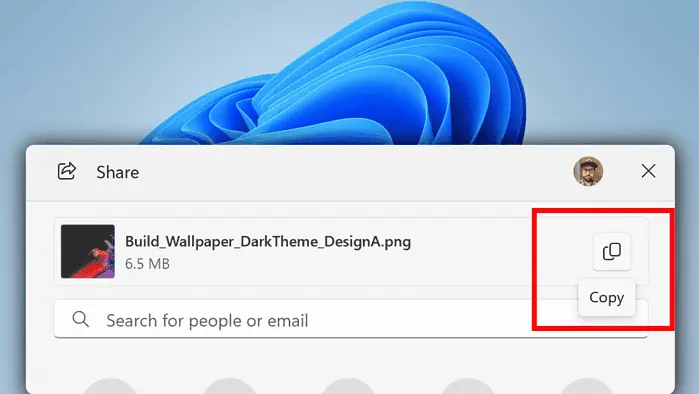
As Microsoft launched Windows 11’s KB5037864 update for Dev channel insiders, which features Game Pass ads in Settings, the Redmond company also released an update for those in the Beta channel. The KB5037862 update is now live, and it features yet another addition to Windows Share.
As noted from the official changelog, you will soon be able to copy files directly from the Windows Share window with a new “Copy” button. That means, you won’t have to go to File Explorer where you store this new file.
But still, like other features, Microsoft is introducing this one gradually, so, even if you’re in the Beta channel, you might not see it yet. However, a trusted Windows 11 source shared a workaround to try it out using ViVeTool.
This isn’t the only Windows Share-centered feature that has been in the work recently. Just this week, folks in the Canary channel also spotted a feature to generate QR codes for URLs and cloud file links in Windows Share in Windows 11 Preview Build 26212.
The Redmond tech giant also said that it fixes errors in File Explorer where the address bar dropdown shows up unexpectedly, and issues of search box showing up even if the taskbar is being auto-hidden.
Microsoft also reminds us that it now categorizes Beta Channel build changes into two groups: gradual releases for Insiders opting for immediate updates, and those available to all Beta Channel users.









User forum
0 messages