Microsoft finally fixes File Explorer crashes in new Windows 11 Build 26212 for Canary insiders
2 min. read
Published on
Read our disclosure page to find out how can you help MSPoweruser sustain the editorial team Read more
Key notes
- Microsoft launches Windows 11 Insider Preview Build 26212 for Canary channel.
- Fixes include File Explorer crashing issues and improvements to file sharing.
- Rollouts for Copilot features also paused temporarily, like in previous builds.
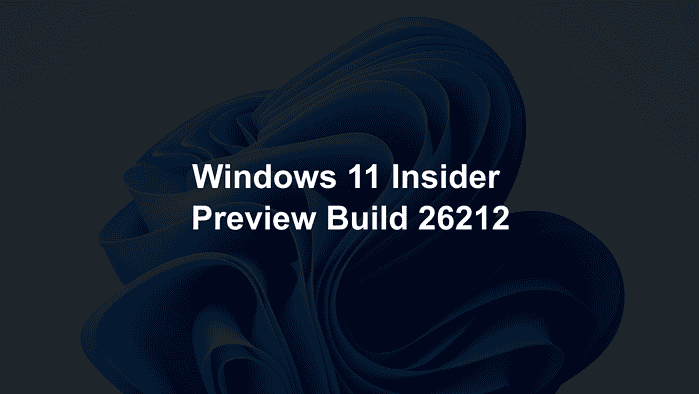
It’s that time of the week once again. Microsoft has recently launched the Windows 11 Insider Preview Build 26212 for folks in the Canary channel, and it’s coming with a few interesting tidbits here and there.
While it’s not a very eventful one as we’re getting closer to the upcoming Microsoft Build 2024 event, the Redmond company finally fixed the issues of File Explorer crashing when using path suggestions in the address bar and going from the search box to the body of the app.
Besides this, Microsoft is also testing new ways for you to easily share your files. Windows Share now gets the ability to generate QR codes for URLs and cloud file links. And, if you use a Gmail address for your Microsoft account, you can also send emails to yourself from the share window, received in your Gmail.
This change is also tested in the KB5035953 and the KB5036985 updates for Windows 11 Beta channel insiders a few days back.
And just like the previously launched Build 26200 for the Canary channel, Microsoft now reassures that there won’t be any SDK for builds flighting in the channel for the time being and is momentarily pausing rollouts for Copilot features.
Feel free to check out the Windows 11 Insider Preview Build 26212 for Canary channel insiders on Microsoft’s site here.








User forum
0 messages