New Braille displays in Narrator come to Windows 11 Insider Beta Build 22623.1020
2 min. read
Published on
Read our disclosure page to find out how can you help MSPoweruser sustain the editorial team Read more
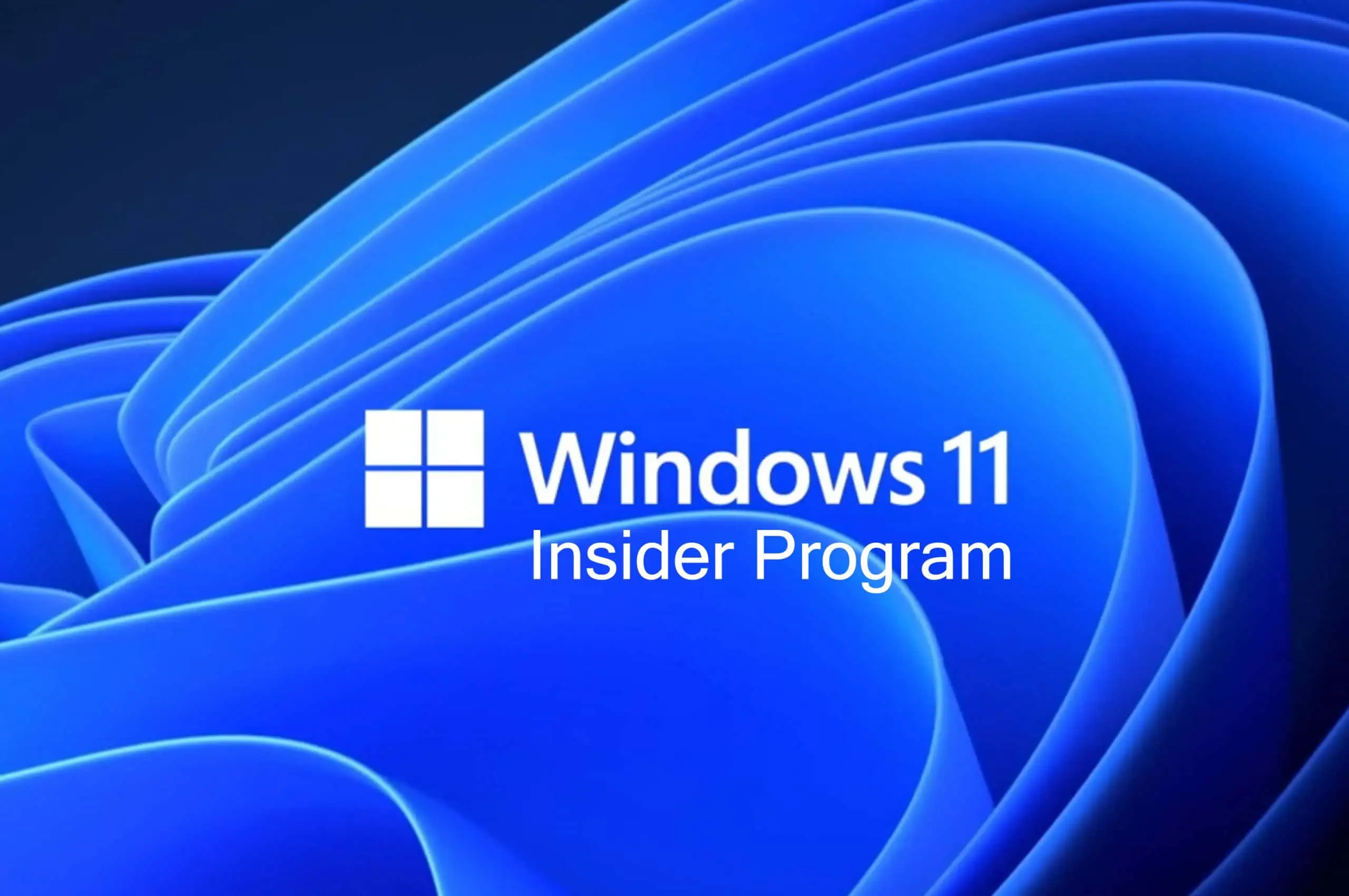
After a week of rest, Microsoft is back to release new builds for Insiders to try. Apart from the Windows 11 Dev Build 25252 offering a new VPN indicator feature, the Redmond company is rolling out a pair of builds to Insiders in the Beta Channel. Windows 11 Insider Preview Build 22621.1020 and Build 22623.1020 (KB5020035) come with a bunch of fixes, while only the latter will get the new Braille display support in Narrator.
“We are excited to announce support for new Braille displays and new Braille input and output languages in Narrator,” announces Microsoft. “Some of the new braille displays we support include: the APH Chameleon, the APH Mantis Q40, the NLS eReader and many more.”
In order to get the new narrator braille support, Insiders who will receive the higher build number must first remove Narrator’s current braille support if it is already installed, according to Microsoft. To do so, Insiders can go to Settings > Apps > Optional features > Installed features. In the Installed features section, just search for Accessibility – Braille support. Once located, just expand the search result to access the uninstall option.
Meanwhile, to get the new Braille displays in Narrator, Insiders need to go to Settings > Accessibility > Narrator > Braille. In the Braille section, select the “more” button, which will open a new window with a “Download and install braille” button. Selecting the option will install the braille, and a system restart will be required to apply the changes fully. Additionally, Insiders need to go back to the same path when they installed the braille (Settings > Accessibility > Narrator > Braille) to make one last change. Specifically, the braille display driver being used by the user’s third-party screen reader must be selected from the “Braille display driver” option to ensure flawless switching between Narrator and third-party screen readers.
Apart from the support for new Braille displays in Narrator, Windows 11 Insider Build 22621.1020 and 22623.1020 will also receive a handful of fixes. Here is a complete list of those fixes.
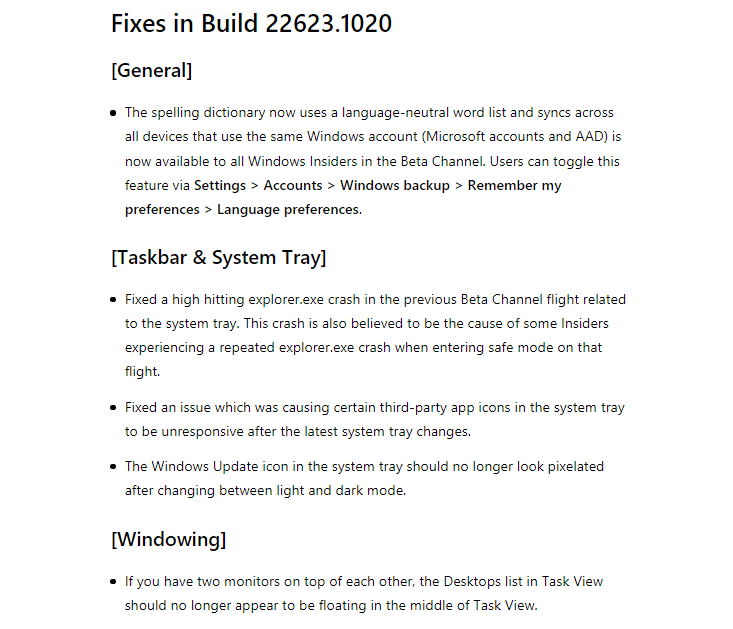
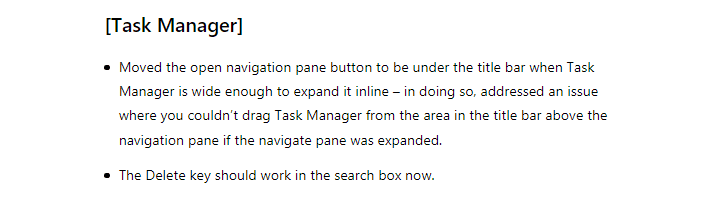
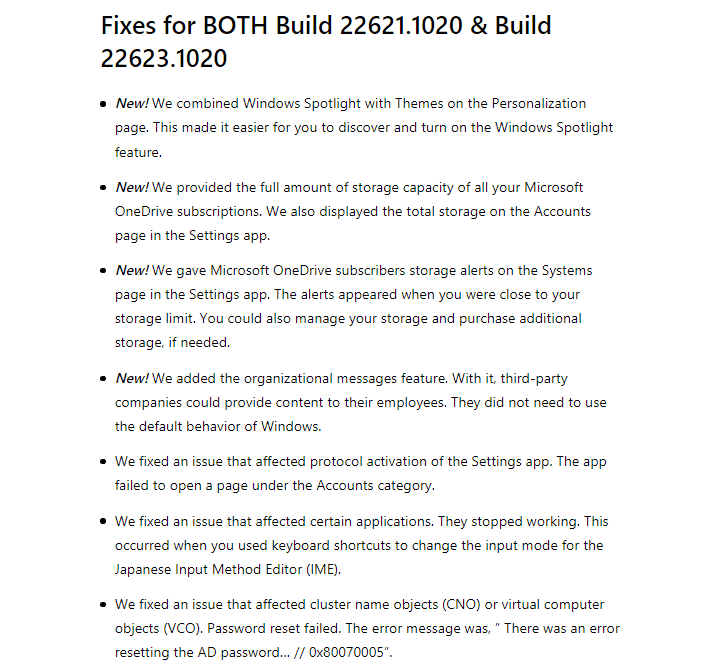
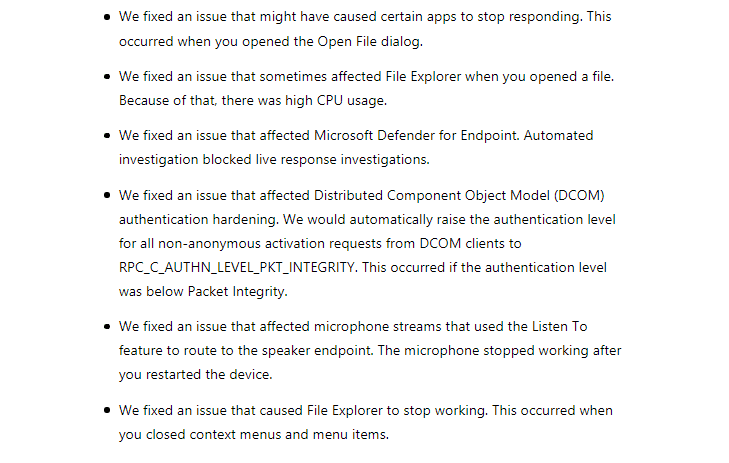
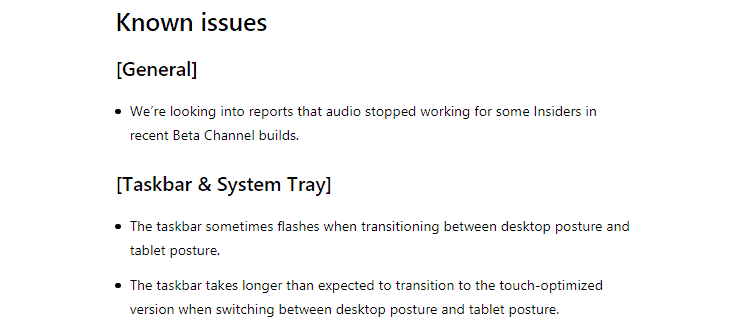
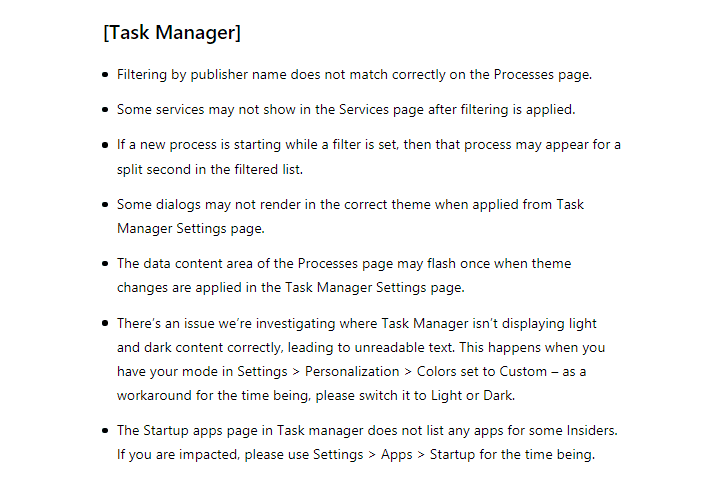








User forum
0 messages