Windows 11 24H2 users plagued with fingerprint sensors, Intel SST driver compatibility issues, & more
Windows 11 24H2 is now out.
2 min. read
Published on
Read our disclosure page to find out how can you help MSPoweruser sustain the editorial team Read more
Key notes
- Windows 11 24H2 is just around the corner, but users have been reporting a lot of problems with it.
- Problems include issues with fingerprint sensors, Easy Anti-Cheat, wallpaper customization apps, and Intel SST drivers.
- Microsoft then applies compatibility holds to impacted devices.
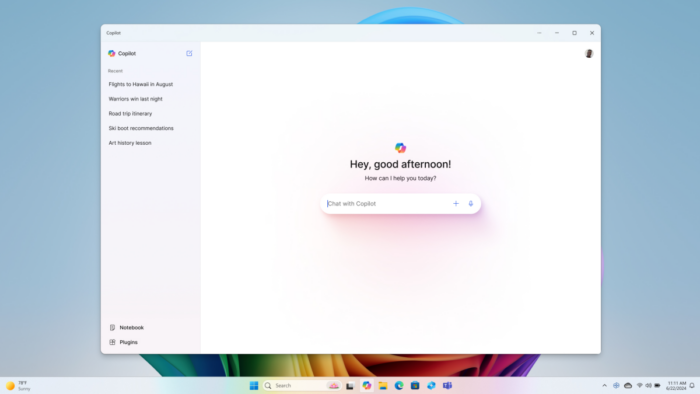
Windows 11 24H2 is just around the corner. The AI-friendly update, also known as the 2024 Update, is now being released in phases after some months of sitting in the Release Preview, starting with devices already on versions 22H2 and 23H2.
But still, there are some issues that users have been reporting. Microsoft added a lot of newly reported issues in recent updates on its health release page where some apps, like Safe Exam Browser and Easy Anti-Cheat, may not work properly, and users with fingerprint sensors may face problems.
As for those two apps (Easy Anti-Cheat and Safe Exam Browser), Microsoft mentions that the apps may experience compatibility issues, advising users to update them or their drivers to resolve these problems.
And if you’ve been affected by the fingerprint sensors that are unresponsive after unlocking the device, Microsoft says that updating your firmware may help resolve the issue until a fixing patch is issued.
Microsoft also details an issue with some wallpaper customization apps. Some reported that wallpapers do not appear, and instead, an error message pops up, prompting Microsoft to apply a compatibility hold on affected devices until developers release updates to resolve these problems.
Intel and Microsoft have also found compatibility issues with Intel Smart Sound Technology drivers on 11th Gen Core processors in Windows 11 version 24H2, leading to blue screen errors, and users should update to newer driver versions to avoid problems before upgrading.
Still a lot of issues with the new update indeed, but you shouldn’t fret. These are minimal, and it’s common for such a short-lived big update to encounter these trivial issues. Microsoft reassures that it’s working on a fix for these, so here’s hoping.








User forum
3 messages