Windows 11 22H2 Moment 2 update is now available via Windows update
2 min. read
Published on
Read our disclosure page to find out how can you help MSPoweruser sustain the editorial team Read more

Microsoft was said to release the Windows 11 22H2 Moment 2 update in March. But to our surprise, the software giant released the much-awaited Windows update a day before the beginning of March. Microsoft announced in its official blog post that the “February 2023 update” is now available via Windows update in the Settings app.
Microsoft is referring to Moment 2 update as the “February 2023 update,” which is unsurprising as “Moment” is a codename the company uses internally to brand feature drops it releases throughout the year.
The latest February update is available only for PCs running Windows 11 22H2. It comes with plenty of new features or changes. The noteworthy ones include the new AI-powered Bing in the taskbar search experience, tablet-optimized taskbar, Snipping Tool with screen capturing capability, tabbed interface in Notepad, Energy recommendations setting, and more.
After installing Windows 11 Moment 2 update, you will also be able to download the Microsoft 365 app from the Microsoft Store. “With the Windows 365 app, you can go from your desktop straight to your Cloud PC, which provides you with a personalized experience tailored to your settings, profile and work style,” Microsoft wrote in its official blog post.
If you are running Windows 11 22H2 in a business setting, the February 2023 update has new features for you too. If you are running Windows 11 Pro and the PC is Azure Active Directory (AAD) joined, you will see “AI-powered recommended content within your Start menu” after installing the Moment 2 update. It is important to note that full availability of the above-mentioned features will be delivered in March via Windows update.
If you are running Windows 11 22H2, you can open the Settings app by pressing the Win key + I on your keyboard and then navigating to Windows update > Check for updates. You need to restart your PC to complete the installation.
Source: Microsoft

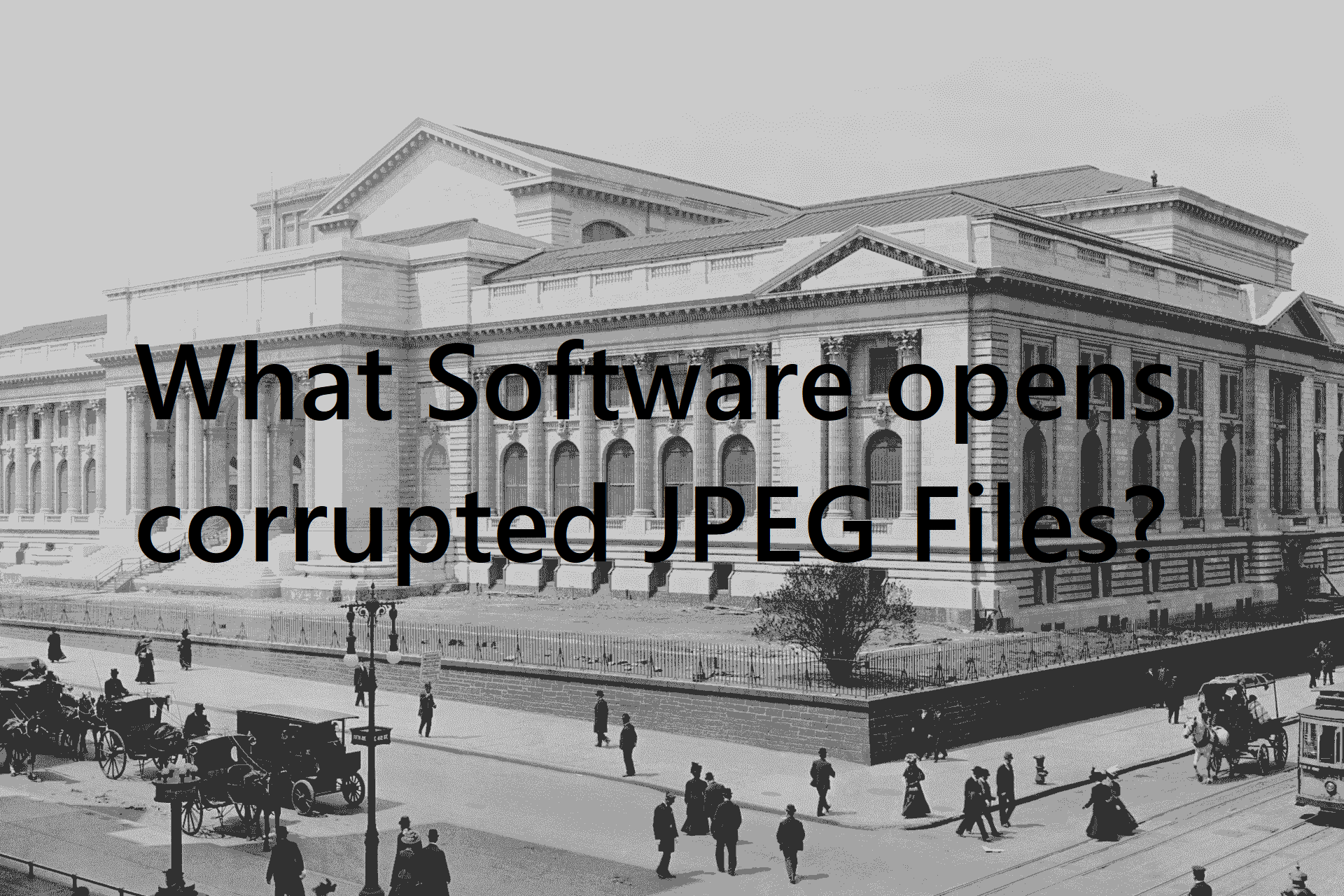



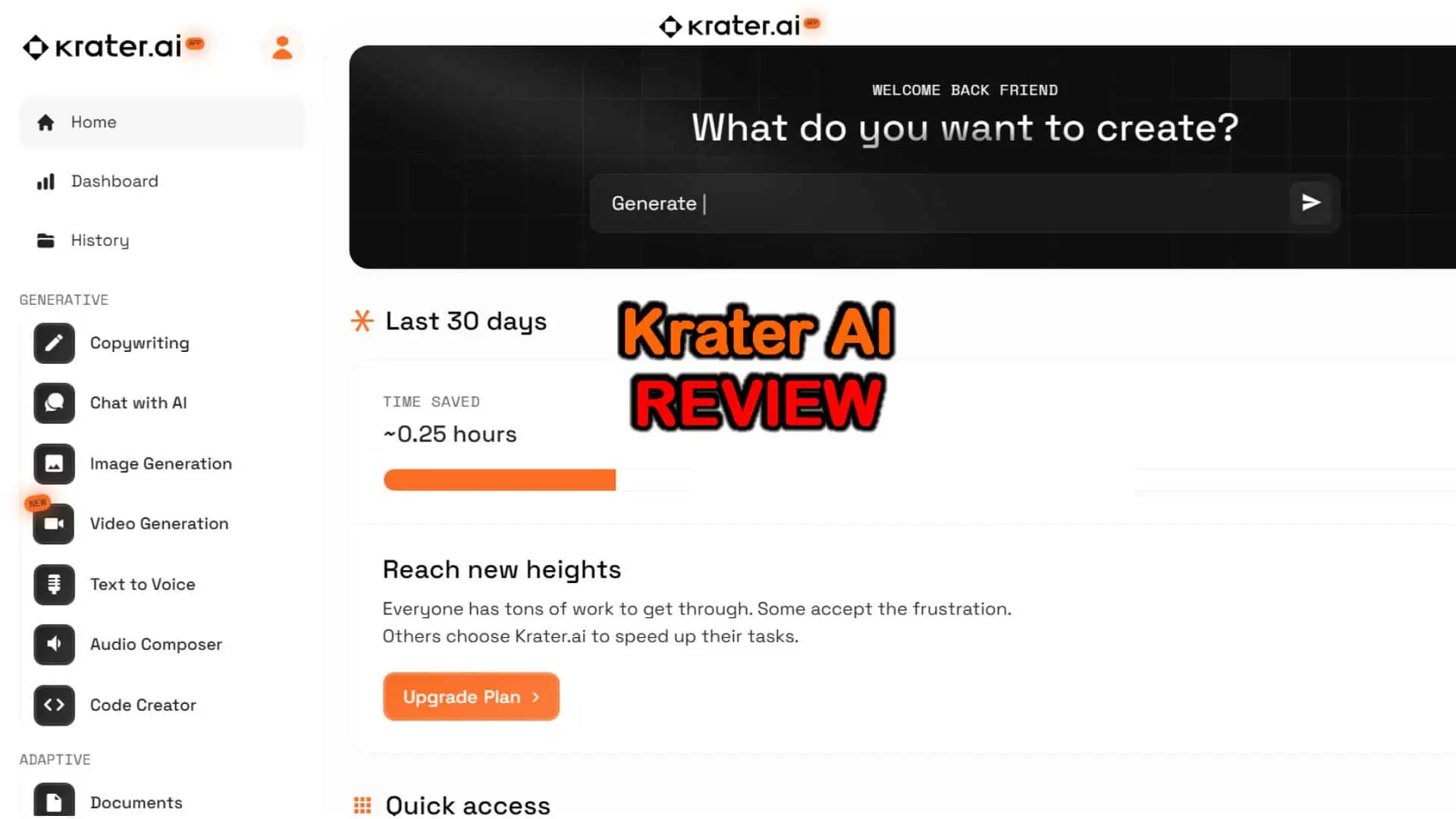
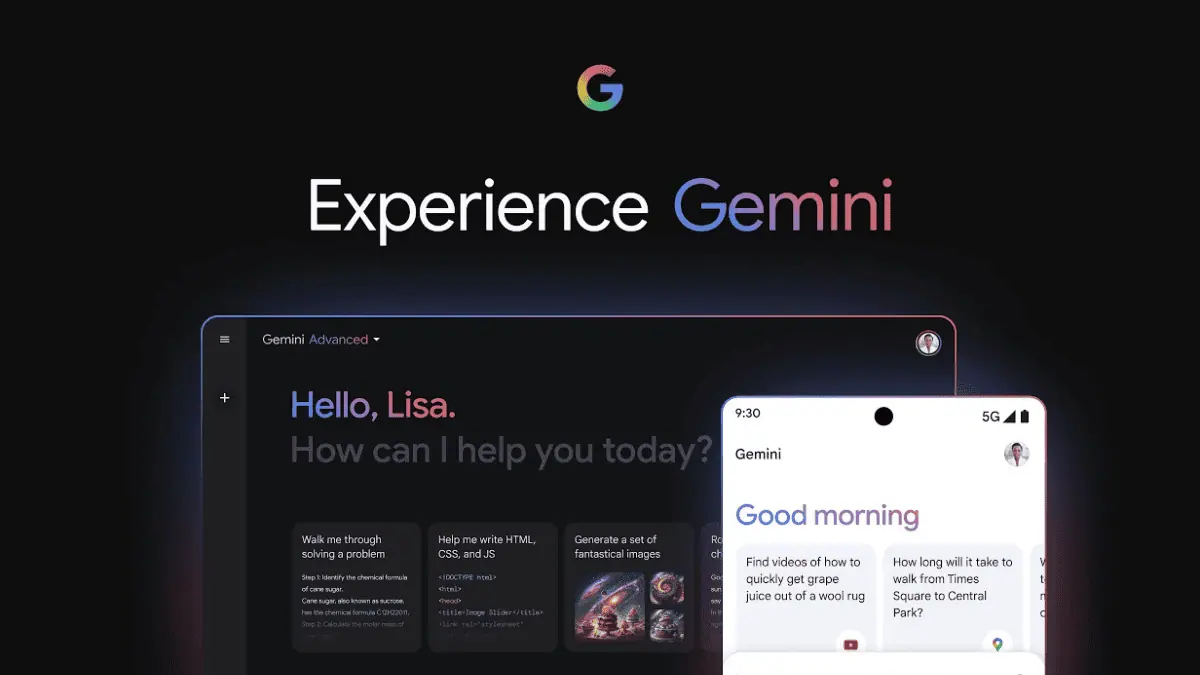


User forum
0 messages