Windows 11 2022 update brings new PC gaming features, enhancements
3 min. read
Updated on
Read our disclosure page to find out how can you help MSPoweruser sustain the editorial team Read more

The release of Version 22H2 is just not about refining the basics of Windows 11. Microsoft also made sure to tap the game front of the system by introducing some relevant features and improvements, which is good news for those using their machines for PC gaming.
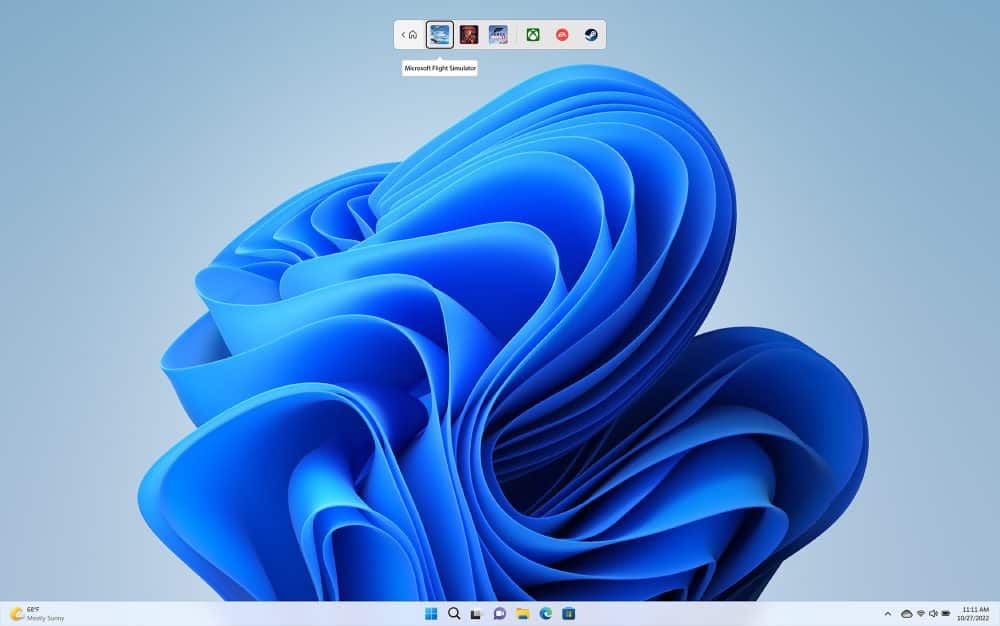
Starting it is the new Controller bar, which we reported weeks ago. In this update, Windows 11 PC gamers will be able to easily and quickly access their recently played and installed games and game launchers. By simply connecting an Xbox Wireless Controller (or compatible controller) to the PC and pressing the Xbox button, the Xbox Game Bar will appear.
Another huge development in Windows 11 2022 update is the gaming graphics enhancement. Specifically, those windowed games running DirectX 10 and 11 will get better display latency, Auto HDR, and variable refresh rate, which were only possible through a full-screen mode before the update. Other present gaming features in Windows 11 are also tapped, such as the DirectX12 Ultimate. According to Microsoft, the update also introduces DirectStorage support across more storage configurations (including RAID 0) and Auto HDR support to more games.

“Along with this update, we released a new HDR Calibration app, which will enable players to improve the color accuracy and consistency of their HDR displays,” said Ashley McKissick, Corporate Vice President, Gaming Experiences & Platforms, in the blog announcing the features.
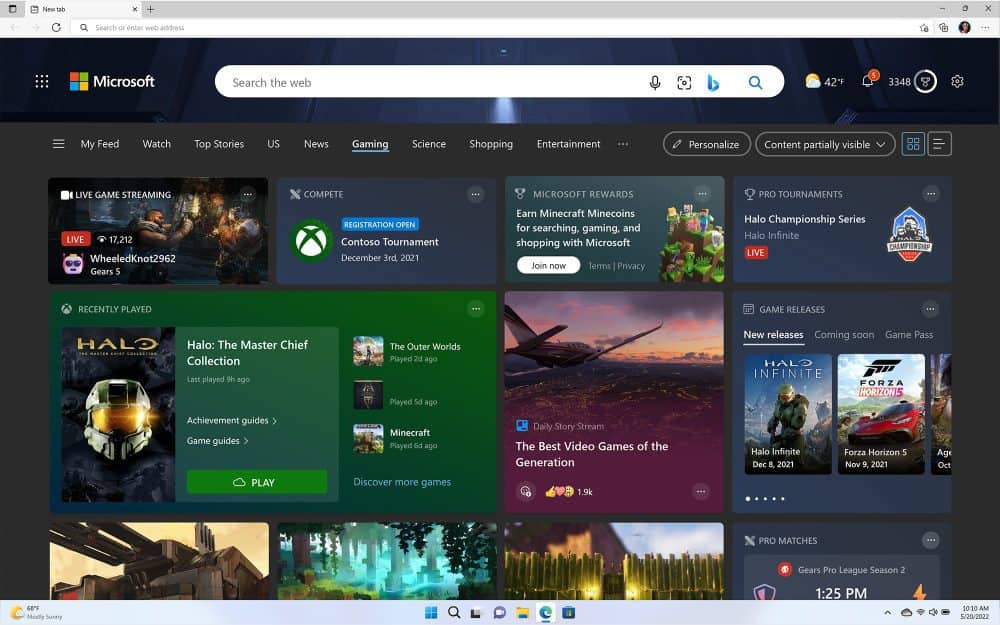
Improvements in the gaming section of Windows 11 aren’t only limited to its system. In June, Microsoft also launched a new gaming homepage on Edge for easy viewing of upcoming game release dates. “The new gaming homepage gets you right to the action and allows you to earn Microsoft Rewards points as soon as you launch the browser, with personalized stories and easy access to the Xbox Cloud Gaming (Beta) library, including recently played games (Xbox account required),” McKissick added.
On the other hand, Panos Panay announced in a separate post that alongside the update is the expansion of the Amazon Appstore Preview and a change dedicated to game developers. “Today, through our partnership with Amazon, we are expanding the Amazon Appstore Preview to international markets, bringing more than 20,000 Android apps and games to Windows 11 devices that meet the feature-specific hardware requirements,” said Panay. “In addition to a growing catalog of apps and games, we are also excited to share that we are moving to the next stage of the Microsoft Store Ads pilot – helping developers get content in front of the right customers.”
Want to take advantage of this? Check out the best games for Windows 11.
Prior to these announcements, Microsoft delivered some earlier updates to the Xbox app on Windows. It includes the direct integration of HowLongToBeat on the Xbox app on PC and the app’s faster launch and improved performance.








User forum
0 messages