Windows 10's Companion Device Framework will allow users to unlock their PC with a companion device
2 min. read
Published on
Read our disclosure page to find out how can you help MSPoweruser sustain the editorial team Read more
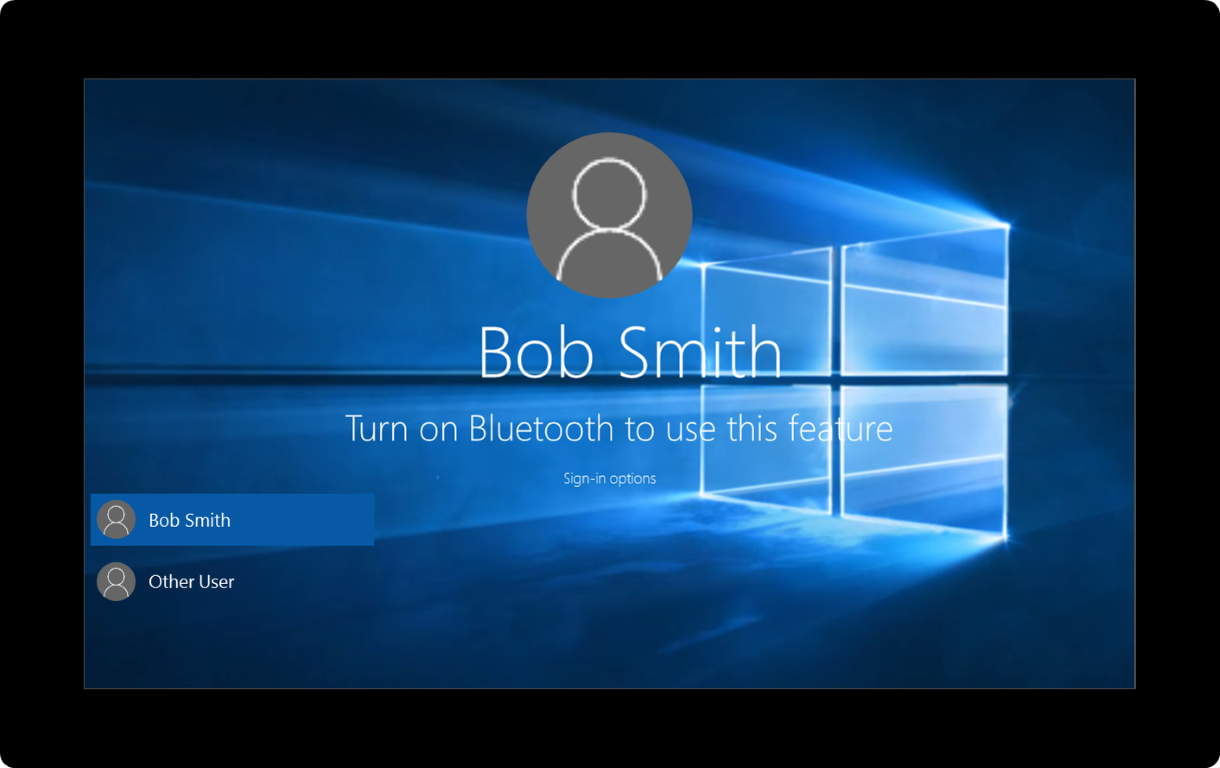
Windows 10 Anniversary Update is expected to introduce a tonne of new features later this summer. One of the upcoming features Microsoft didn’t really talk about at Build 2016 is the new Companion Device Framework which will allow users to connect a device with their Windows 10 PC and unlock their PC using that companion device. Recently, we reported about this feature coming to devices like the Microsoft Band 2 — however, recently, Microsoft detailed the new Companion Device Framework at MSDN. With the Companion Device Framework, app developers can implement the authentication system into their apps, too.
With the Companion Device Framework, Windows developers can build rich unlock experiences and provide a better experience for the user — for example:
- Attach their companion device to PC via USB, touch the button on the companion device, and automatically unlock their PC.
- Carry a phone in their pocket that is already paired with PC over Bluetooth. Upon hitting the spacebar on their PC, their phone receives a notification. Approve it and the PC simply unlocks.
- Tap their companion device to an NFC reader to quickly unlock their PC.
- Wear a fitness band that has already authenticated the wearer. Upon approaching PC, and by performing a special gesture (like clapping), the PC unlocks.
As Petri notes, Microsoft will also provide a web service for the Companion Device Framework, which will allow OEMs to sync all the details about your devices that are connected to your PC — which means you won’t have to add the companion devices to your different Windows 10 PCs separately.
It is worth noting that Microsoft is already working on its own app for Windows 10 Mobile. As we exclusively reported recently, the upcoming Microsoft Authenticator app will allow users to unlock their Windows 10 PC using their Windows Phone, which is a really nice feature.
What do you think of the upcoming Companion Device Framework in Windows 10? Discuss in the comment section below.
If you are a developer, you can know more about the Companion Device Framework at MSDN here.








User forum
6 messages