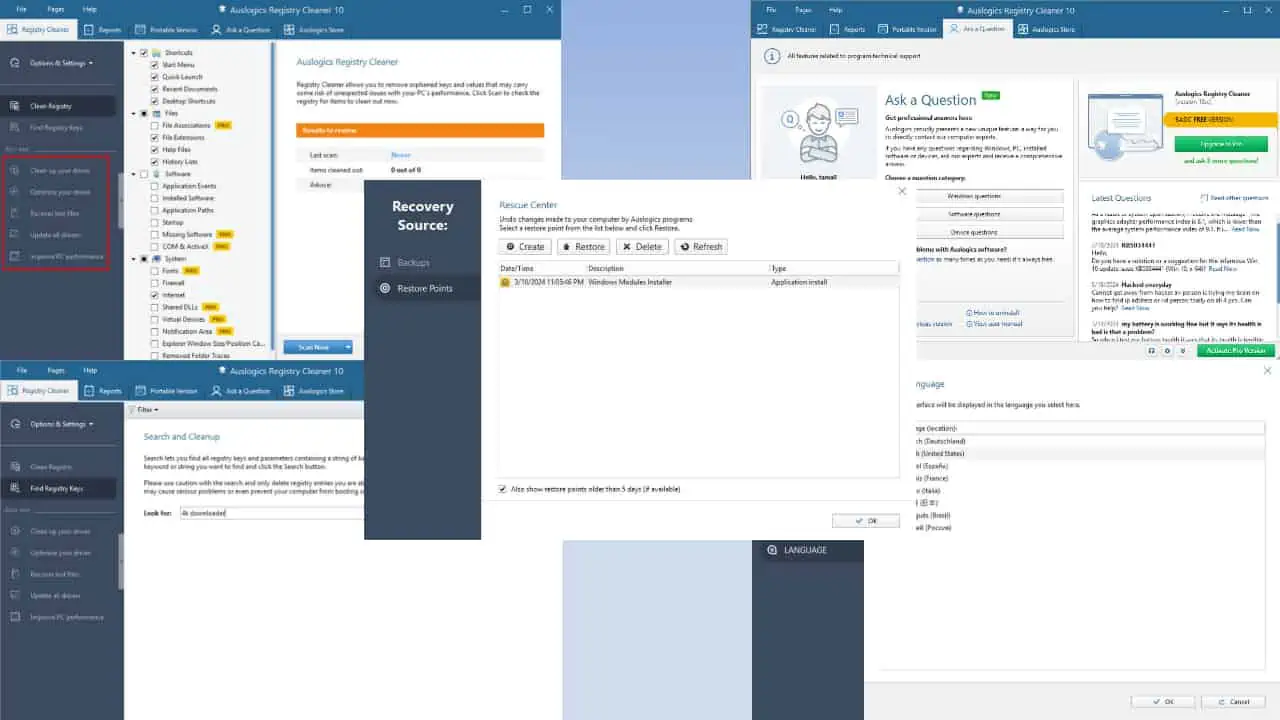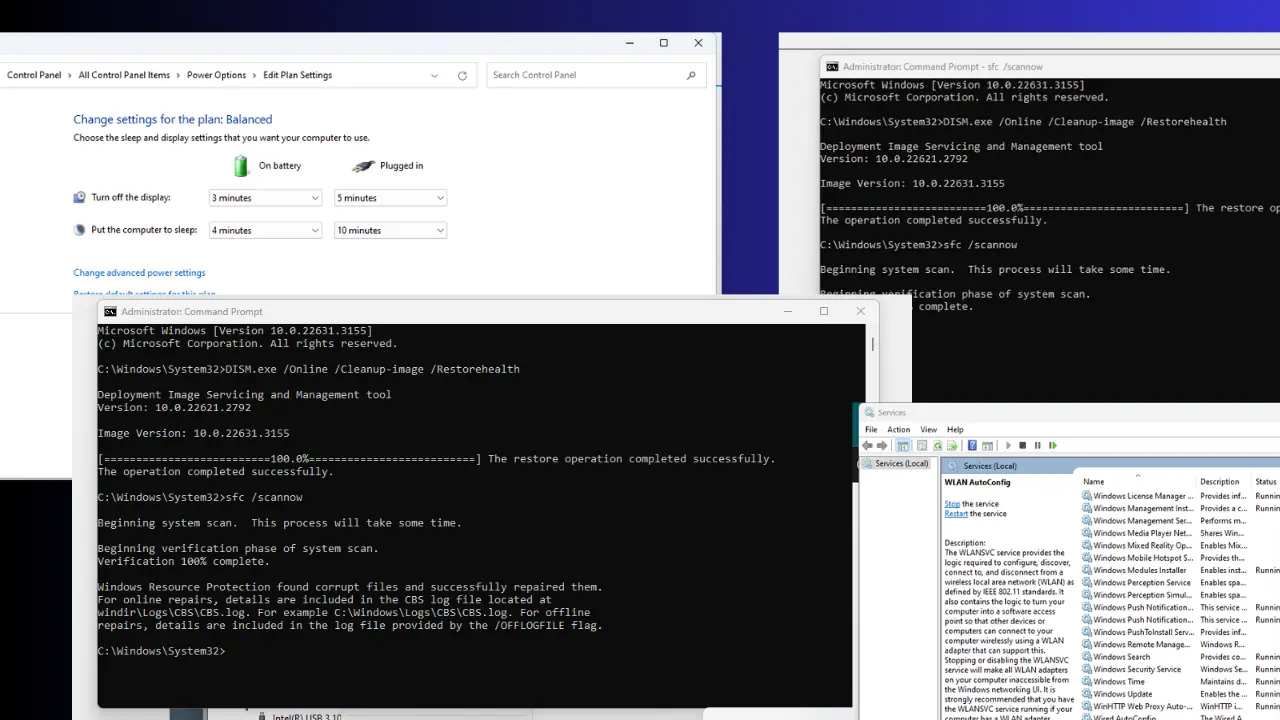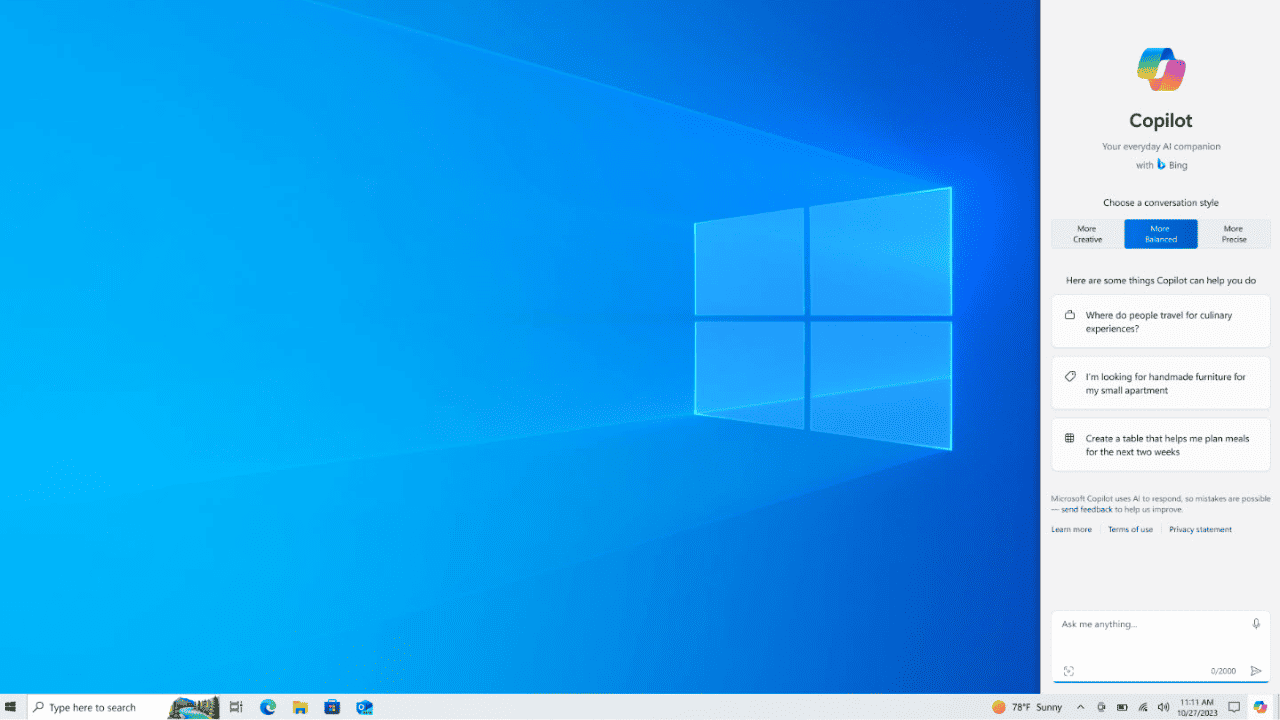Windows 10 users are experiencing problems when trying to install the latest cumulative update KB4524570, and here is how to fix them
1 min. read
Published on
Read our disclosure page to find out how can you help MSPoweruser sustain the editorial team Read more

Microsoft recently rolled out Cumulative Update KB4524570 for users running Windows 10 1909 and 1903 update. And as the case with many Windows 10 cumulative updates, the KB4524570 update comes with several issues, which are now confirmed to be the reason behind users getting error codes such as 0x80073701 and 0x8009001d while installing the update.
On the bright side, Microsoft has acknowledged the installation issue and claimed to have resolved it on November 12, according to the Microsoft support document. However, it seems that the workaround failed to resolve the issue for everyone as some users are still having the exact same issue. If you’re one of them who is still facing the installation issue, you can follow the below steps, which are suggested by Microsoft.
- Open Start Menu or Search, and type ‘cmd’ to open Command Prompt.
- Run Command Prompt as administrator.
- In the Command Prompt window, copy and paste the following command:
- dism /online /cleanup-image /startcomponentcleanup
- Wait for a few minutes and restart the system
- Check for updates again.
If the above steps don’t fix the bug, the best you can do is wait for Microsoft to issue a fix for the bug.
via Windowslatest