Windows 10 Mobile will now no longer lock you out for days if you have passcode issues
2 min. read
Published on
Read our disclosure page to find out how can you help MSPoweruser sustain the editorial team Read more
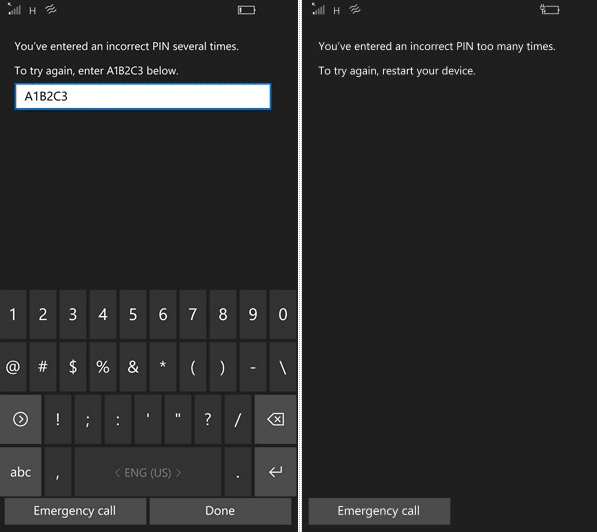
Normally when you make a mistake in entering you passcode on most operating systems the system will lock you out for an exponentially increasing amount of time, starting at just a second but soon doubling to minutes, hours and then days.
This has been the basis of an easy prank, where you can lock some-one else out their phone for days by simply repeatedly typing in the wrong passcode.
With Windows 10 Mobile Microsoft is set to make things a bit easier for users and a bit harder for pranksters and thieves.
After 4 incorrect login attempts Windows 10 Mobile now asks users to type in a challenge phrase A1B2C3 before another attempt is allowed. If the user were to enter the challenge phrase correctly and proceed to incorrectly enter the wrong PIN once more, the phone will lock and require a restart.
It is now also possible to reset your PIN using your Microsoft Account, meaning there is now one less reason to hard reset your phone.
The feature is just one more bit of polish as the operating system heads rapidly for release in what we believe is the early October time frame.
Screen shots via Neowin.net and Anmol.
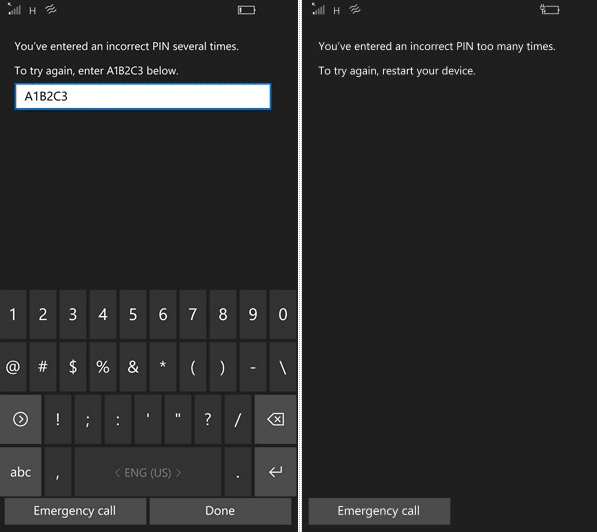
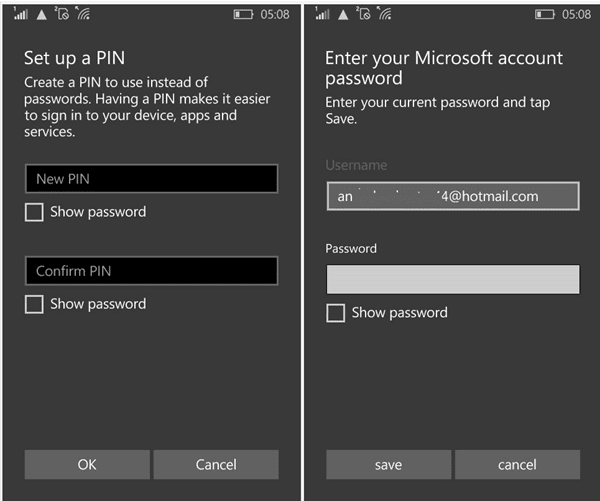








User forum
0 messages