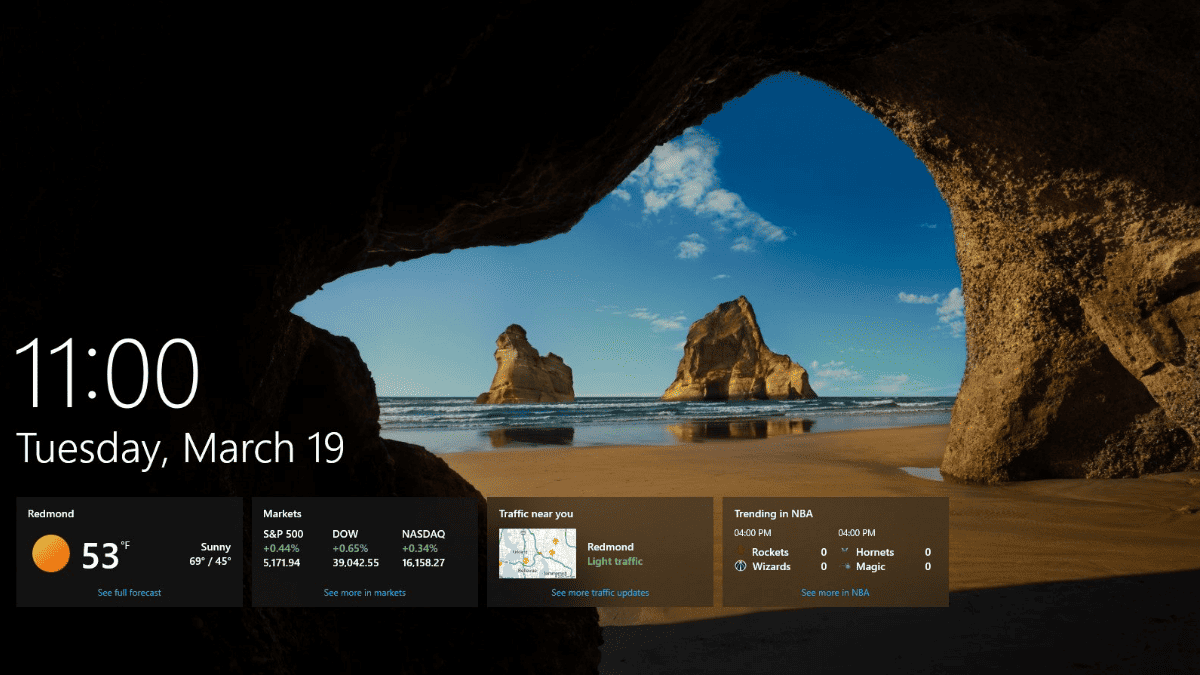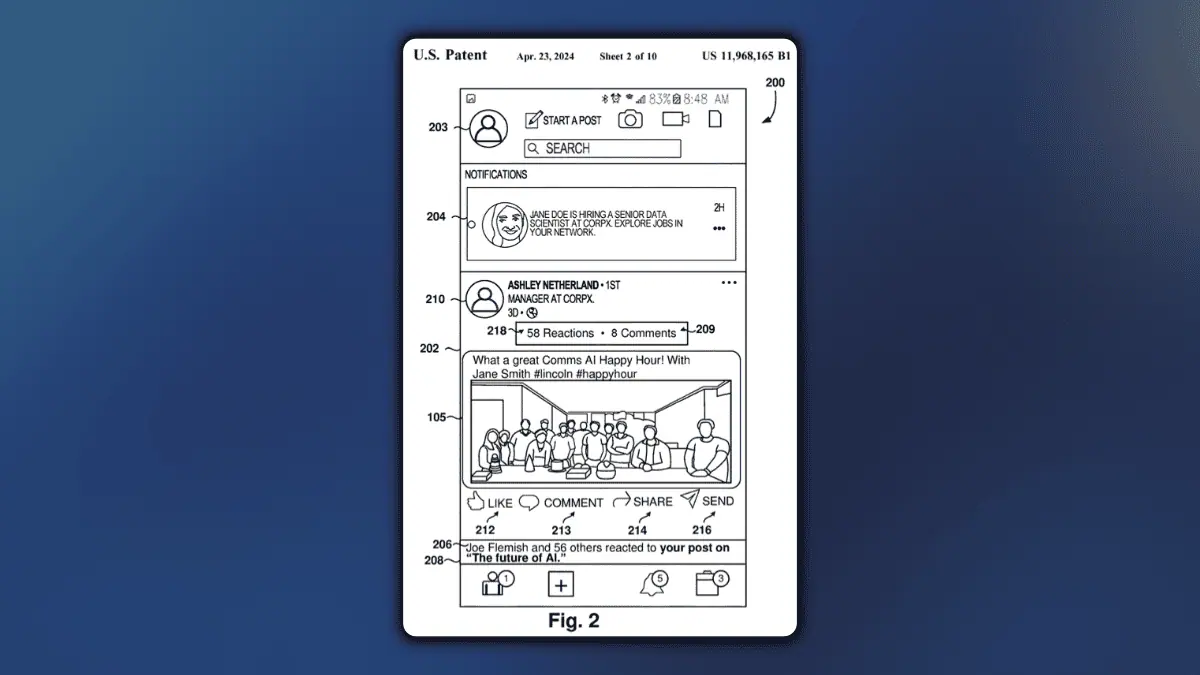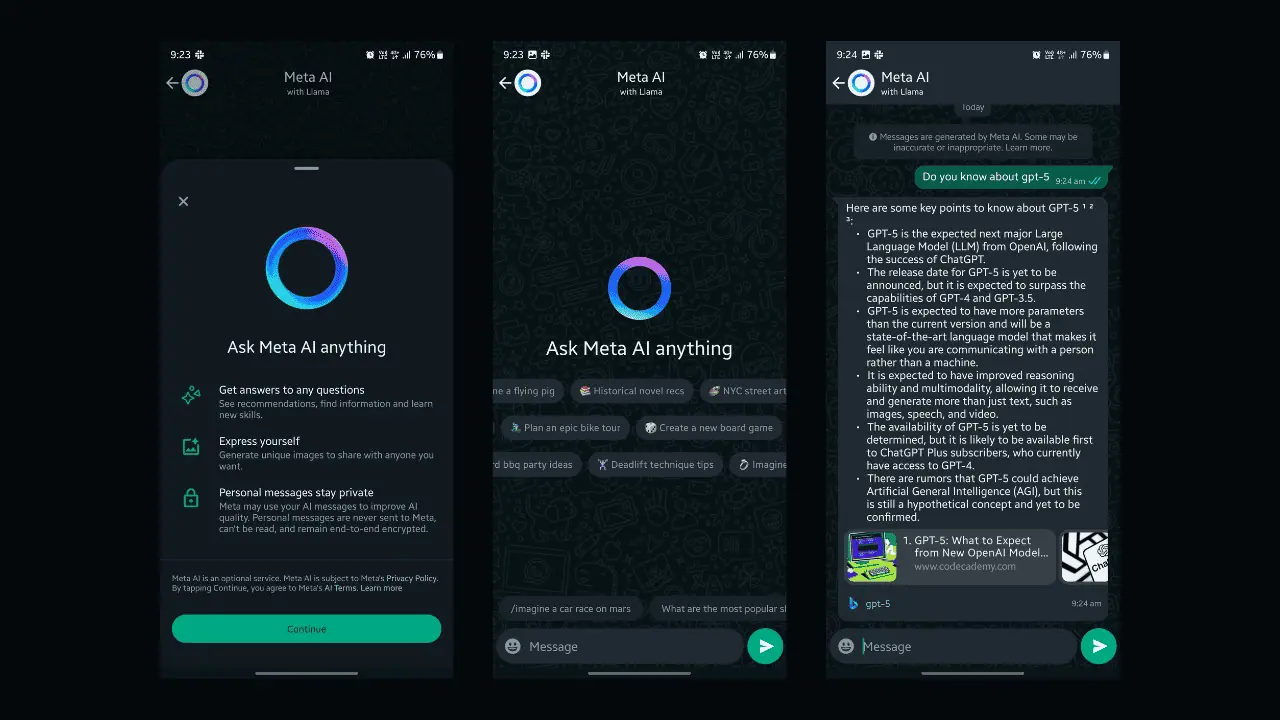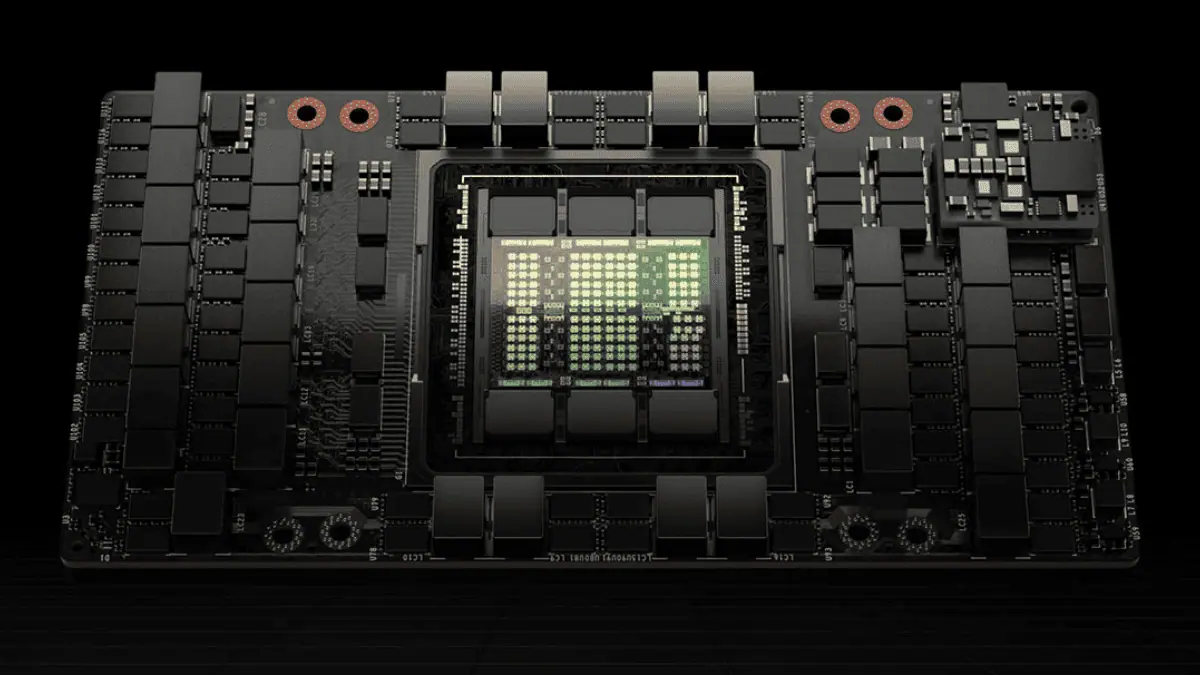You can now write emails using digital pens in Windows 10's Mail app
2 min. read
Published on
Read our disclosure page to find out how can you help MSPoweruser sustain the editorial team Read more
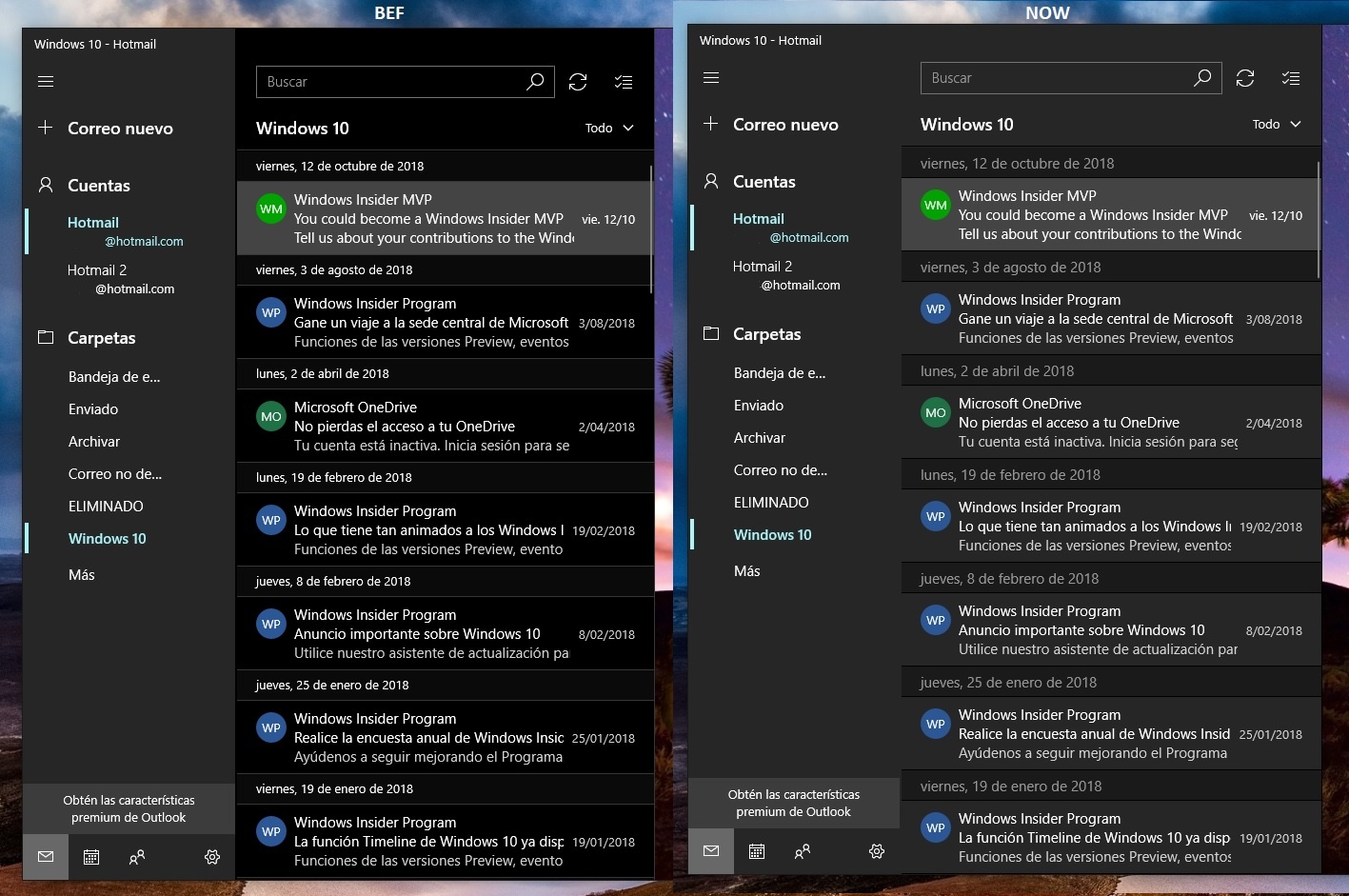
Microsoft’s Mail app on Windows 10 has received a new update, which brings a useful new feature called “Writing Area”. The feature brings support for digital pen input to the Mail app and that, in turn, means if you’re a pen user, you’ll now be able to use it to write emails in the Mail app.
It’s exactly like making notes on OneNote. In the Mail app, you can add a new line, delete words, insert a new word in a sentence and more. And when you’re done with writing the email, it’ll automatically turn your handwriting into text.
The feature is going to be super useful for those who are using a touch PC that has support for a pen. To be specific, those who’re using a Surface Pro or a form factor similar to Surface Pro or a convertible that has support for pen will appreciate the feature.
This new “Writing Area” feature in the Mail app will particularly be very useful for devices like the upcoming Surface Neo, which is Microsoft’s first-ever foldable device running Windows 10X.
However, the new feature is being rolled in a phased manner, meaning not everyone will get it at one go. Otherwise, the update takes the Mail app to version 16005.12427.41000.0.
In related news, Microsoft recently removed the Focused inbox feature from the Mail app, and if that wasn’t an accident and Microsoft chooses not to bring it back, it’ll make it slightly difficult for users to find important emails quickly.
Do you use the Mail app to write emails or you prefer Outlook web to the Mail app? Let us know in the comments below.
via ALumia