Windows 10 1909 will End of Life next week
2 min. read
Published on
Read our disclosure page to find out how can you help MSPoweruser sustain the editorial team Read more
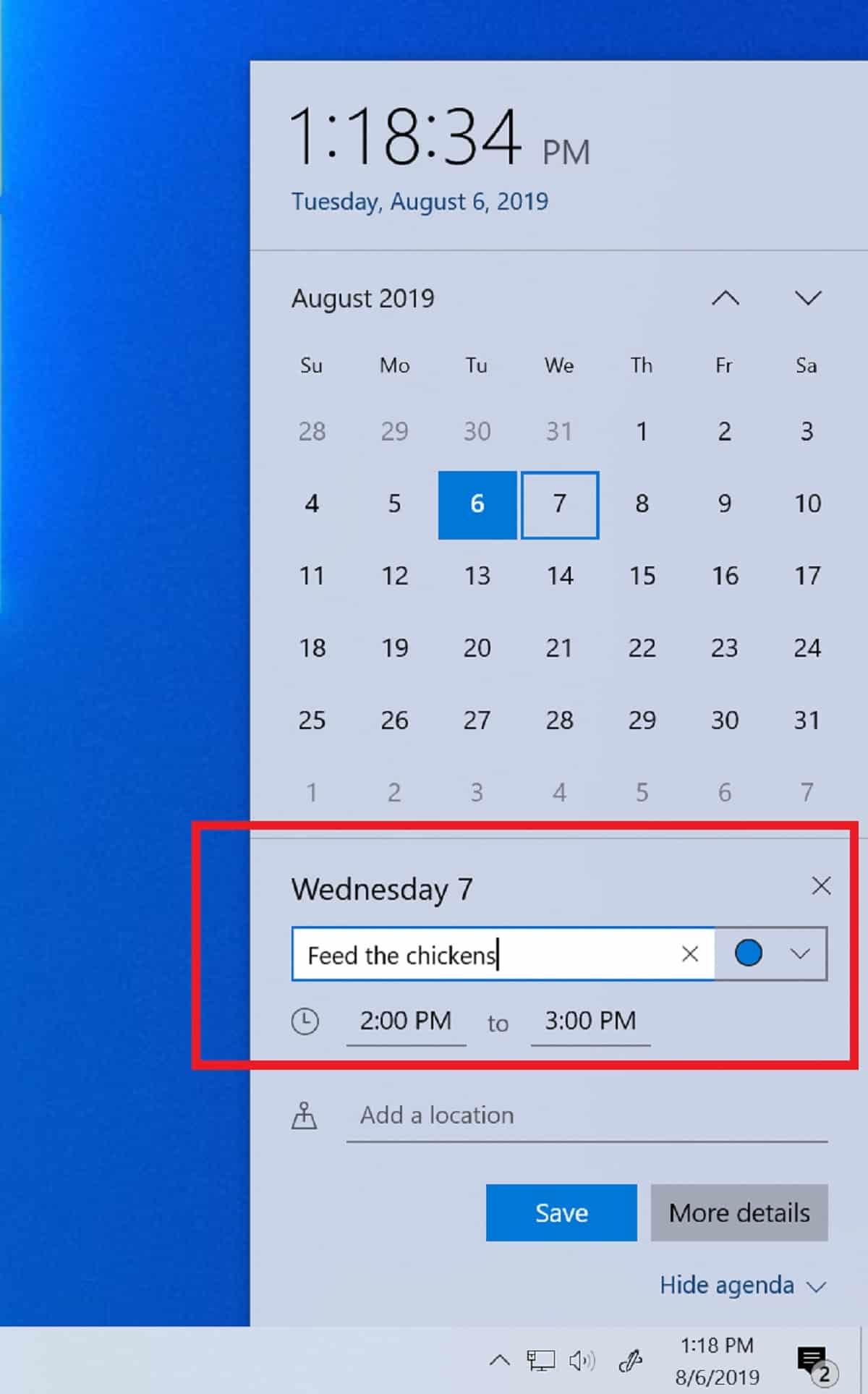
Yesterday we reported that Microsoft has removed all upgrade blocks to Windows 10 2004 and Windows 10 20H2. This should be good news to users who are still on Windows 10 version 1909, as that version of Windows 10 is reaching End of Life next week.
Specifically, Windows 10 1909 (the November 2019 update) is reaching End of Support, with Microsoft no longer providing any security updates after next week’s Patch Tuesday.
Windows 10, version 1909 will reach the end of servicing on May 11, 2021. This applies to the following editions of Windows 10 released in November of 2019:
- Windows 10 Home, version 1909
- Windows 10 Pro, version 1909
- Windows 10 Pro Education, version 1909
- Windows 10 Pro for Workstations, version 1909
These editions will no longer receive security updates after May 11, 2021. Customers who contact Microsoft Support after this date will be directed to update their device to the latest version of Windows 10 to remain supported.
Windows 10 1909 was not the biggest or most memorable update to Windows 10 ever, and is mainly remembered for adding the ability to add appointments from the Date and Time pop-up.
The changelog for the update read:
- Quickly creating an event directly from the Calendar flyout on the Taskbar.
- Better managing notifications, including a new button at the top of the Action Center and the ability to sort notifications by most recently shown.
- Integrating OneDrive content online with traditional indexed results in the File Explorer search box.
- The navigation pane on the Start menu now expands when you hover over it with your mouse to better inform where clicking goes.
- Using your voice to activate third-party digital assistants from the Lock screen.
For enterprise, education and IoT Enterprise users, Windows 10 version 1803 and version 1809 is also exiting support.
To update to a newer version of Windows 10, there should be an update waiting for you if you Check for Updates in Settings.
via theWinCentral









User forum
0 messages