WIFI Monitor for Windows 10 brings a WIFI monitor to Windows 10 phones
1 min. read
Published on
Read our disclosure page to find out how can you help MSPoweruser sustain the editorial team Read more
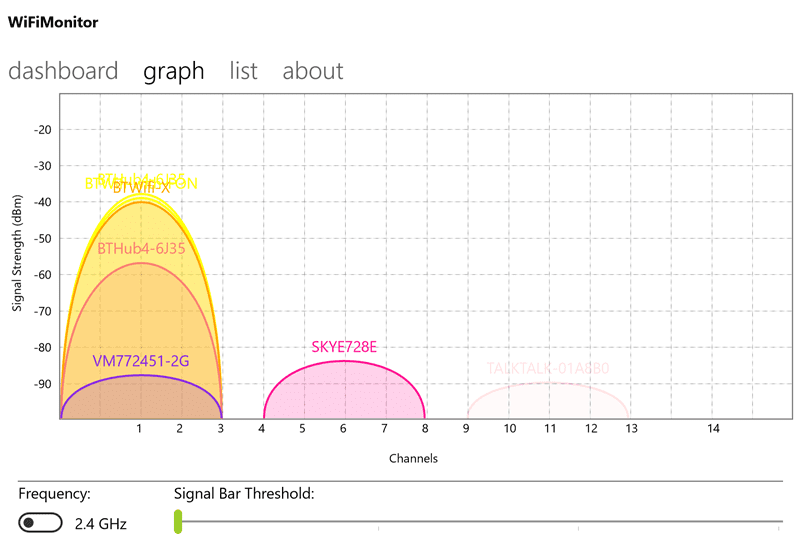
One of the great things about Windows 10 Mobile is that it opens up a number of new APIs for developers, enabling features and apps which have never been available on Windows Phone before.
One such app is WIFI Monitor, a Universal Windows App which lets you analyse nearby WiFi hotspots to find the best channel for your network.
The app allows you to view nearby WiFi networks in order to determine the most suitable settings for your own network and avoid channel noise by determining which channels contain the most traffic.
The full version of the app ($1.49) allows for upload and download speed testing, lets you connect directly from a WIFI network within an app, display WIFI vendor information and disables the ads.
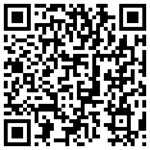
Bookmark the page now and download the app from the Windows 10 Store here.
See screen shots of the app below:
[gallerify title=”WiFi Monitor screen shots”]
[/gallerify]

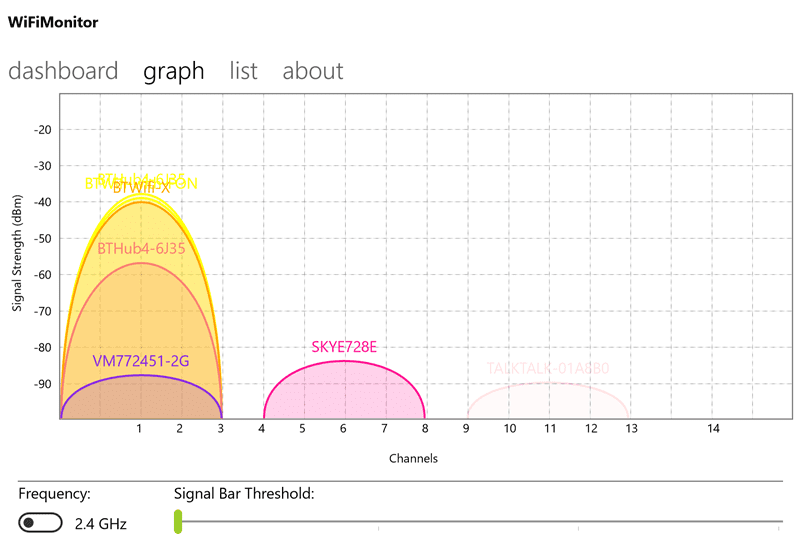





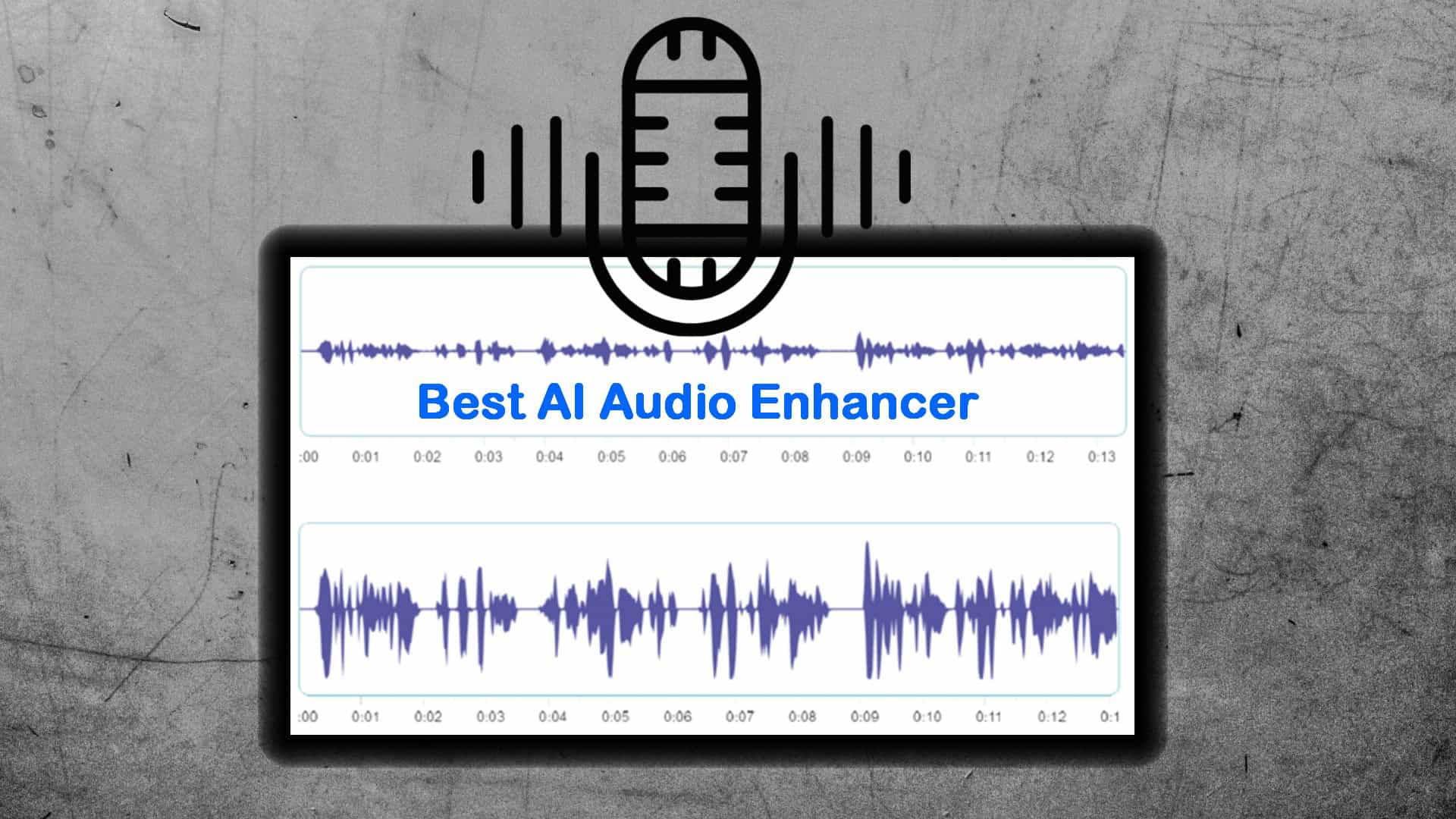
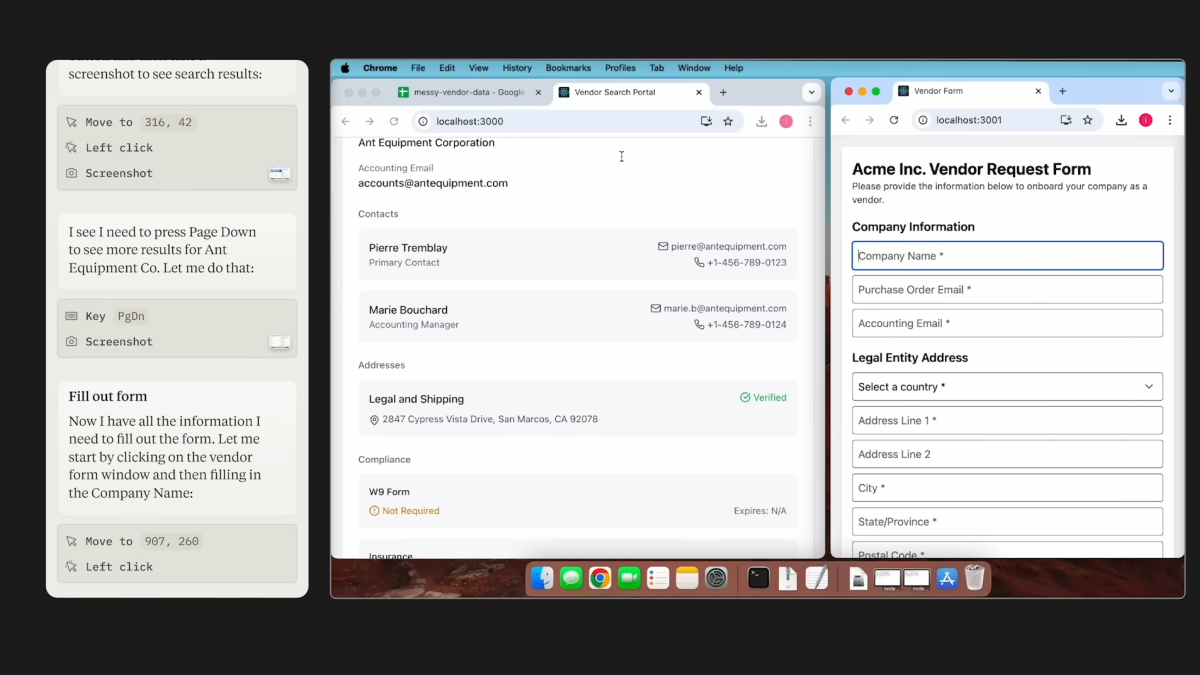
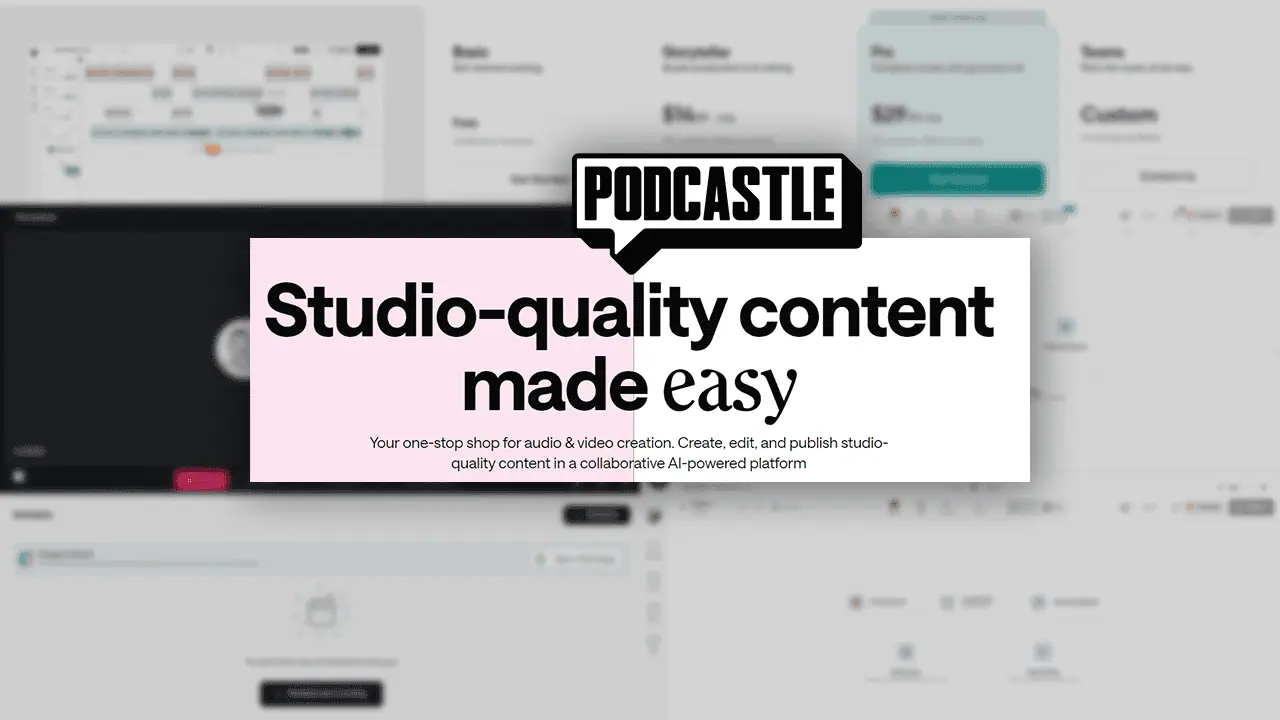
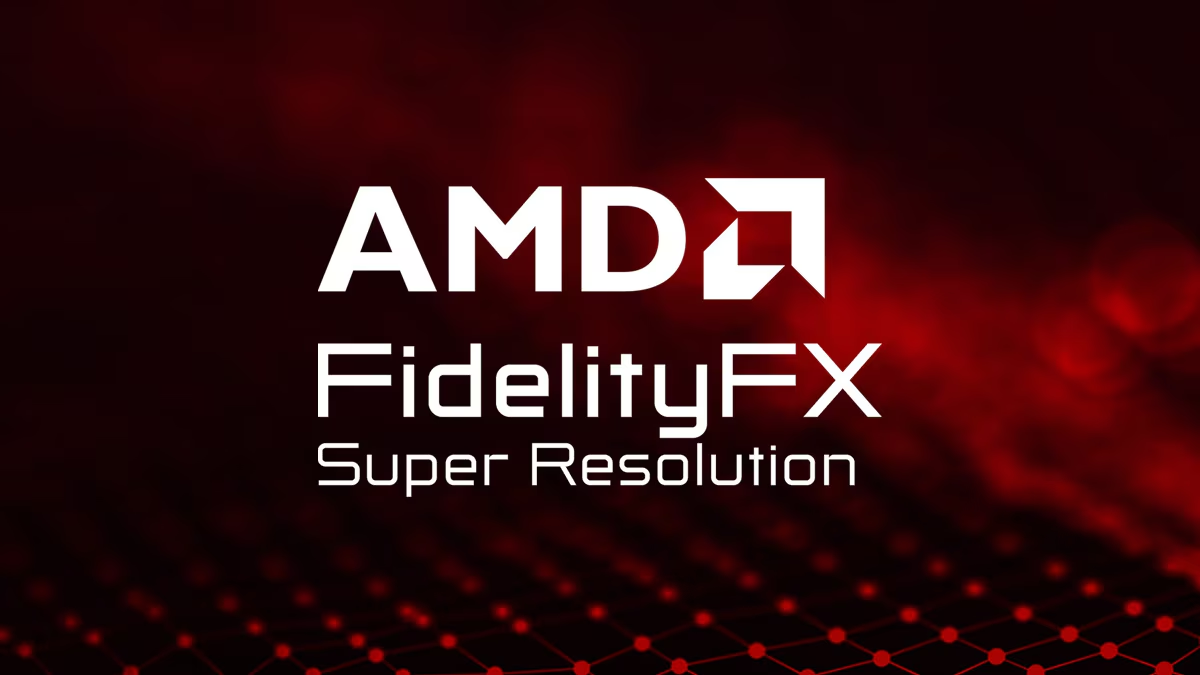
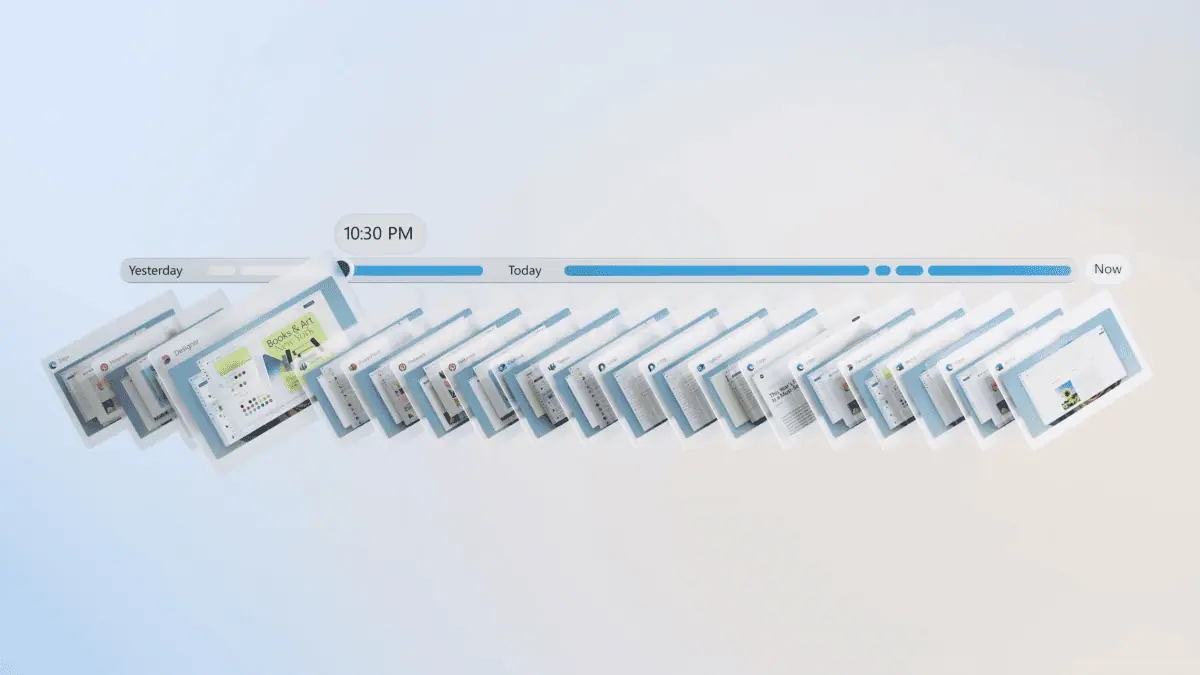
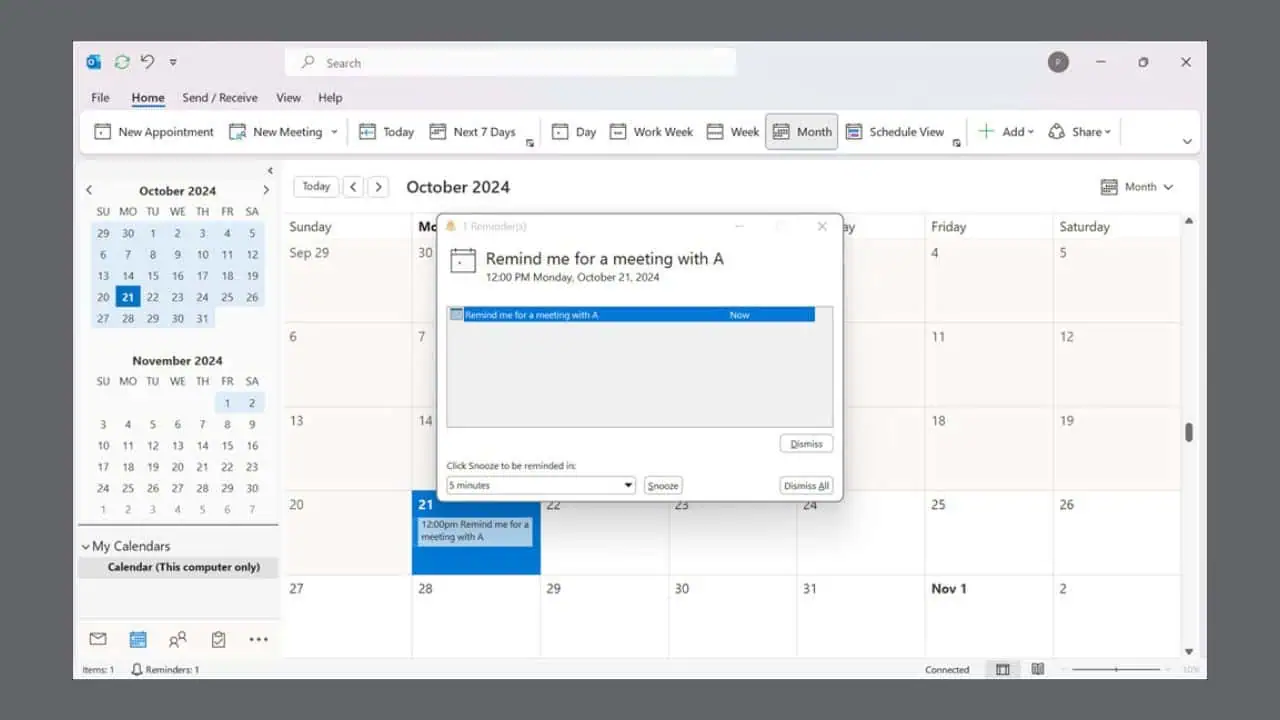
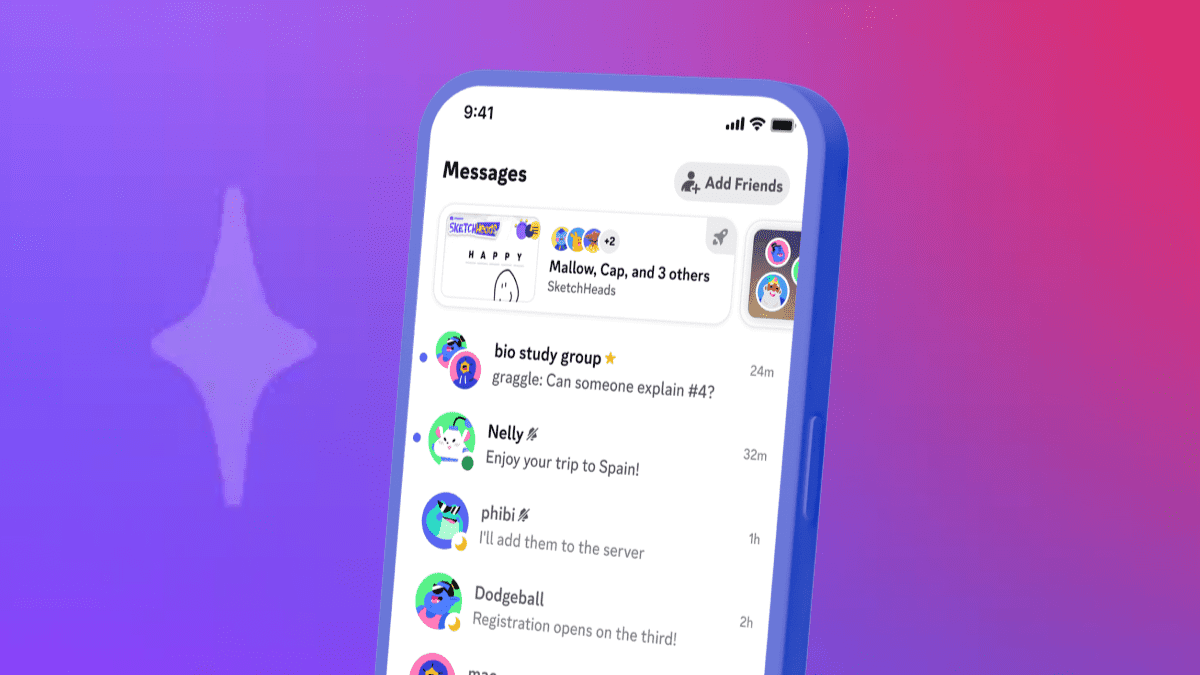

User forum
0 messages