WhatsApp web client will let you quickly find out your most important chats
2 min. read
Published on
Read our disclosure page to find out how can you help MSPoweruser sustain the editorial team Read more
Key notes
- WhatsApp web will let you set contacts as Favourites.
- You’ll be able to set the Favourites filter to find your most important chats quickly.
- WhatsApp is currently testing this feature.
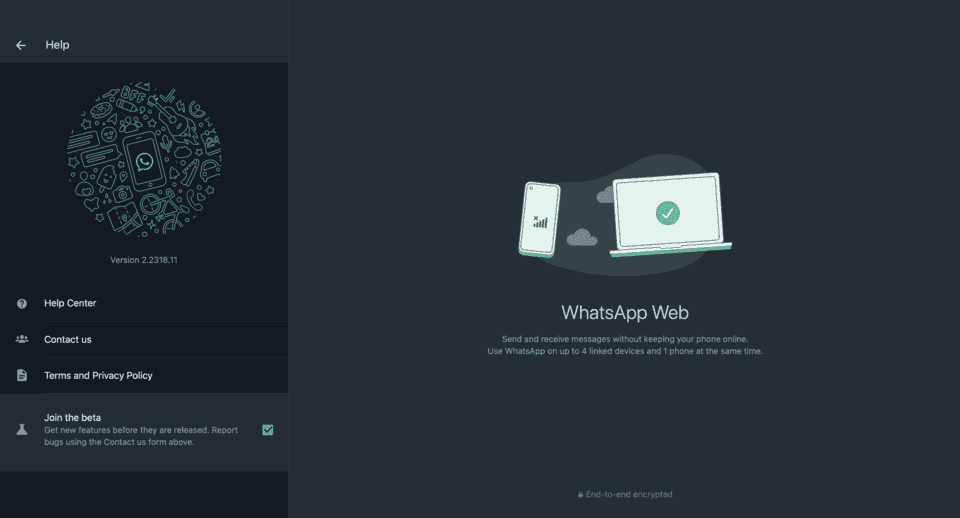
The last time we heard WhatsApp rolling out a noteworthy feature for its web client was when it introduced the ability to share status updates in December last year. The social media giant has taken less than three months to start working on another feature for the WhatsApp web client to enable users to quickly find out their most important chats.
WhatsApp was spotted working on a feature that will allow WhatsApp web users to filter out chats from their favorite contacts. The web client currently doesn’t allow users to set contacts as favorites, nor does the capability available in other WhatsApp clients. Instead, what many users prefer is pinning their most important chats to get to the most important conversations easily.
When you pin a WhatsApp chat, they’re displayed at the top of your chat list. However, the contacts that you marked as Favorites will unlikely appear at the top alongside pinned chats. Instead, you’ll be able to filter those out by using the search bar in WhatsApp for the web. Currently, the search bar in WhatsApp web allows you to find only the unread messages.
The feature was first spotted by WABetainfo on an unmentioned WhatsApp beta build, with details on when the functionality will be available for the general public. For now, it appears to be hidden in WhatsApp beta. Luckily, though, the source has given us a preview of what the Favourites filter will look like in WhatsApp for the web.
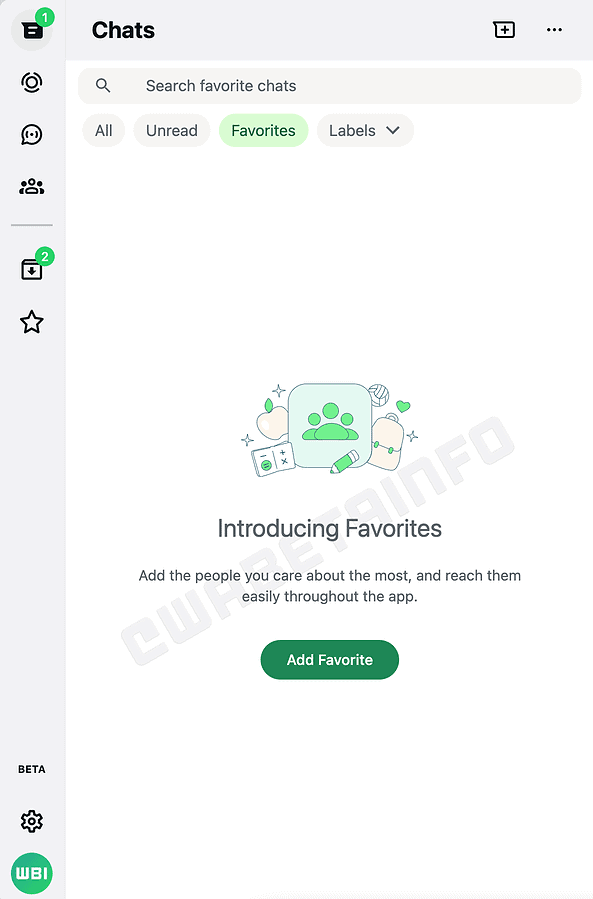
As you can see in the above image, you can select different filters with just a click of your mouse. There is also a drop-down menu that lets you select “Labels”. We’ll know more about all these details when the filtering capability rolls out to users, and hopefully, we aren’t far away from that day.








User forum
0 messages