WhatsApp for Windows Beta gets a new Zoom-like feature to control i/p and o/p devices
2 min. read
Published on
Read our disclosure page to find out how can you help MSPoweruser sustain the editorial team Read more
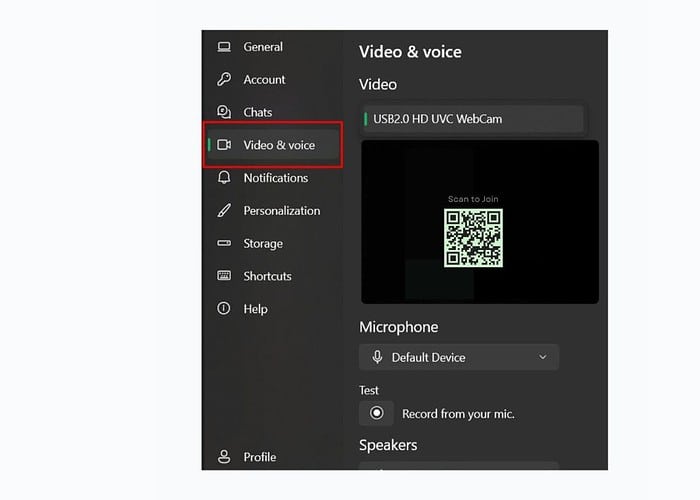
WhatsApp for Windows has received a new feature in beta that allows users to control their input and output devices, such as their camera, microphone, and speakers. Users can now select their preferred devices directly within the app without going through their system settings. A similar functionality can be seen on Google Meets and Zoom.
This is a welcome addition for users who want more control over their WhatsApp experience. In the past, if you wanted to use an external microphone or speaker with WhatsApp, you had to go through your system settings and ensure it was selected as the default device. This could be a bit of a hassle, especially if you use different devices for different purposes.
WhatsApp for Windows also added a new option to let users replace text with emoji.
With the new feature, you can simply go into the WhatsApp settings and select your preferred devices from a list. This makes it much easier to switch between devices, depending on your needs.
The new feature is currently only available in the WhatsApp for Windows beta. However, it is expected to be rolled out to all users in the coming weeks.
By integrating device controls directly within the app, users no longer need to switch back and forth between different audio/video peripherals. Individuals with multiple devices can easily switch between them based on their needs and preferences. This feature makes WhatsApp more accommodating to individual preferences and setups, as users can choose specific devices for optimal audio and video experiences.

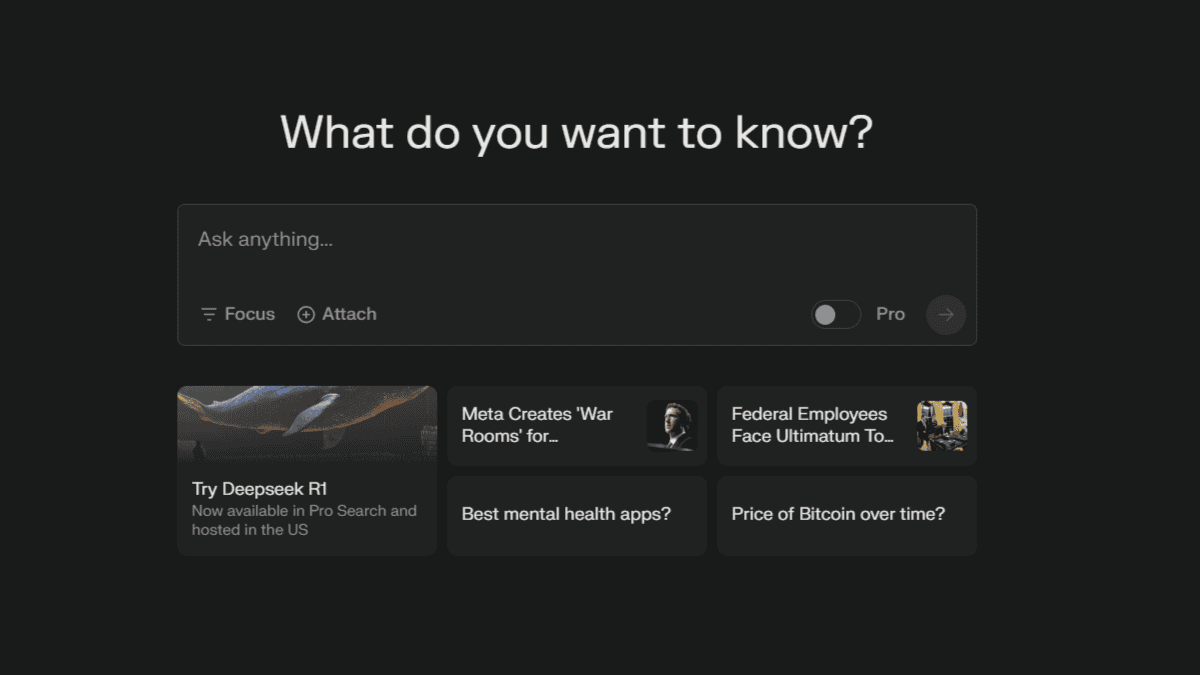




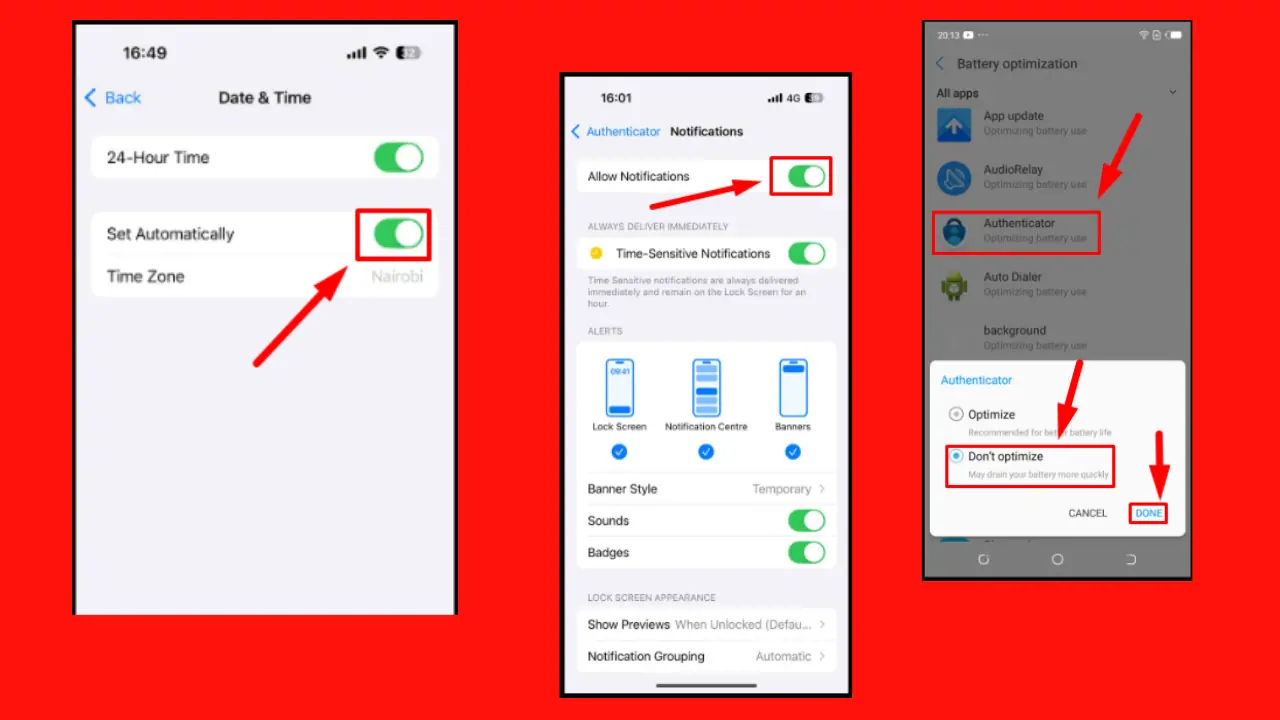
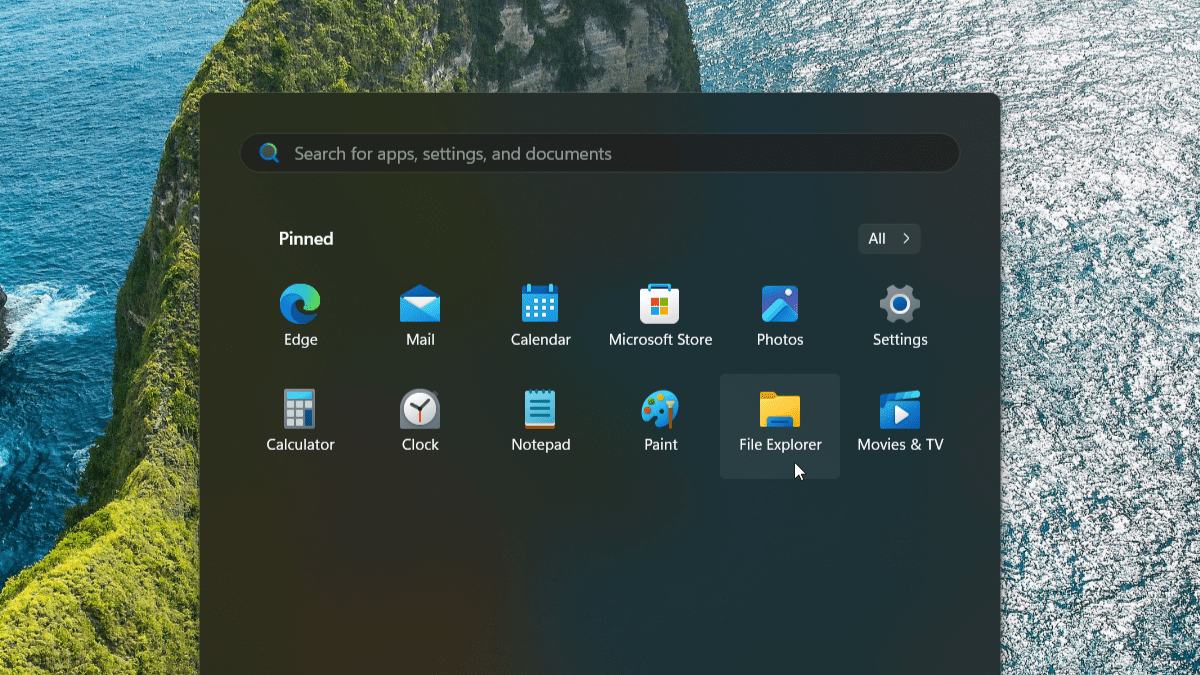

User forum
0 messages