WhatsApp adds text formatting in latest update
1 min. read
Updated on
Read our disclosure page to find out how can you help MSPoweruser sustain the editorial team Read more

After its redesign this week, WhatsApp’s app for Windows Phone 8.1 and Windows 10 devices has just picked up a new update in the Windows store.
While this update doesn’t add anything visibly new, we’d like to draw your attention to an addition that was overlooked in the previous update.
WhatsApp, alongside improved filesharing and design improvements, also added new text formatting features.
- To strikethrough: Type a word like ~ strikethrough ~
- To italicise: Type a word or phrase like this _ Italicise _
- To enbolden: Type a word or phrase like this, * Enbolden *
- To pull a captain planet and combine all the powers together, type a word or phrase with two or more combinations like this *_ Word _*
If you need more info on how to adjust text size in WhatsApp, we’ve got you covered. Have you stumbled upon any other hidden WhatsApp features in the newest update? Let us know in the comments below.
[appbox windowsstore 9wzdncrdfwbs]


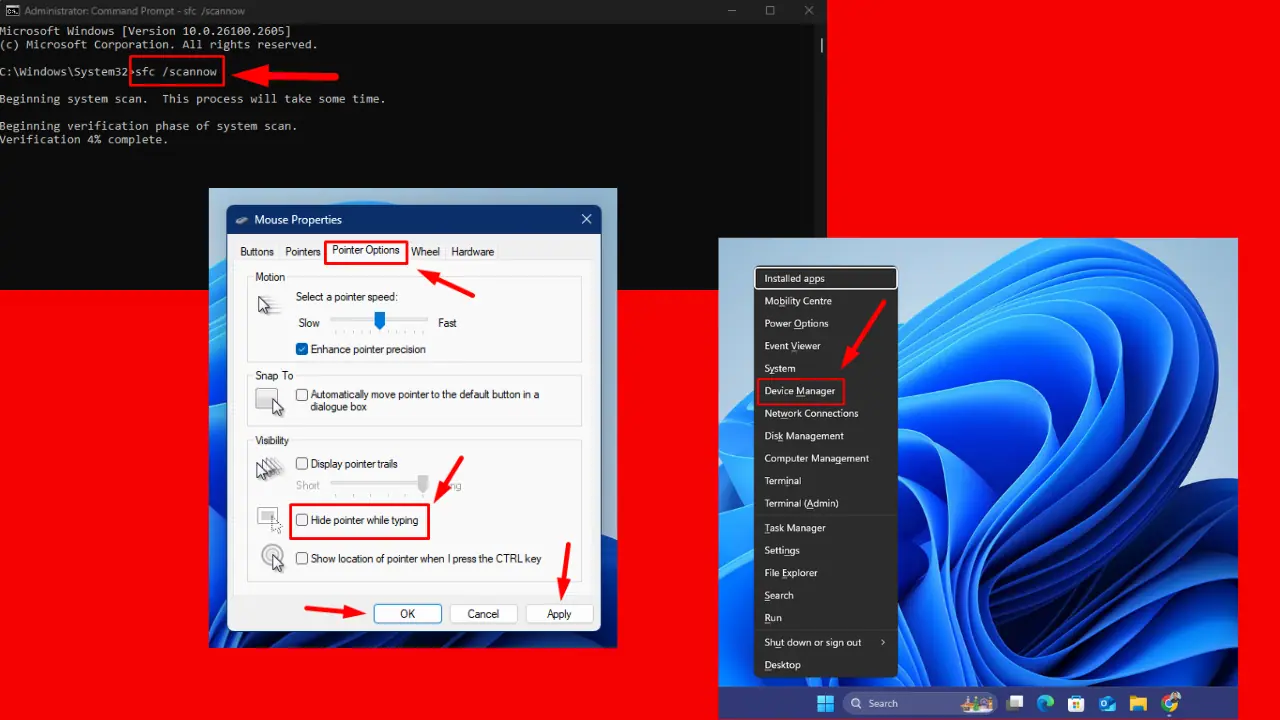

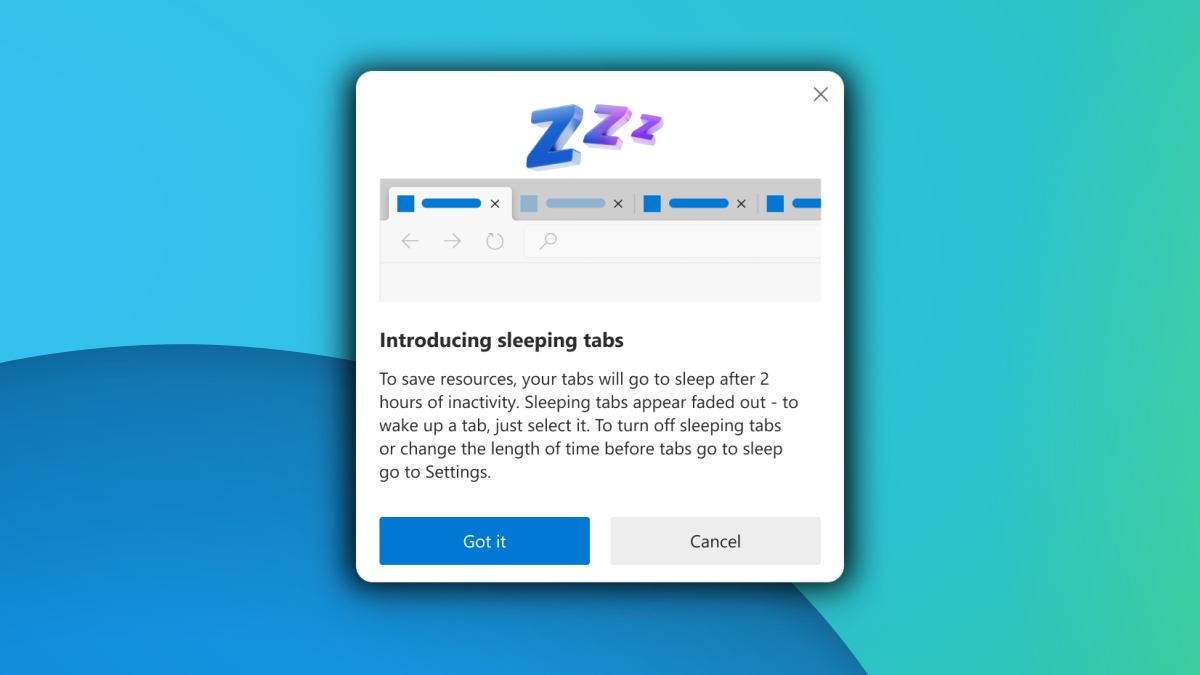
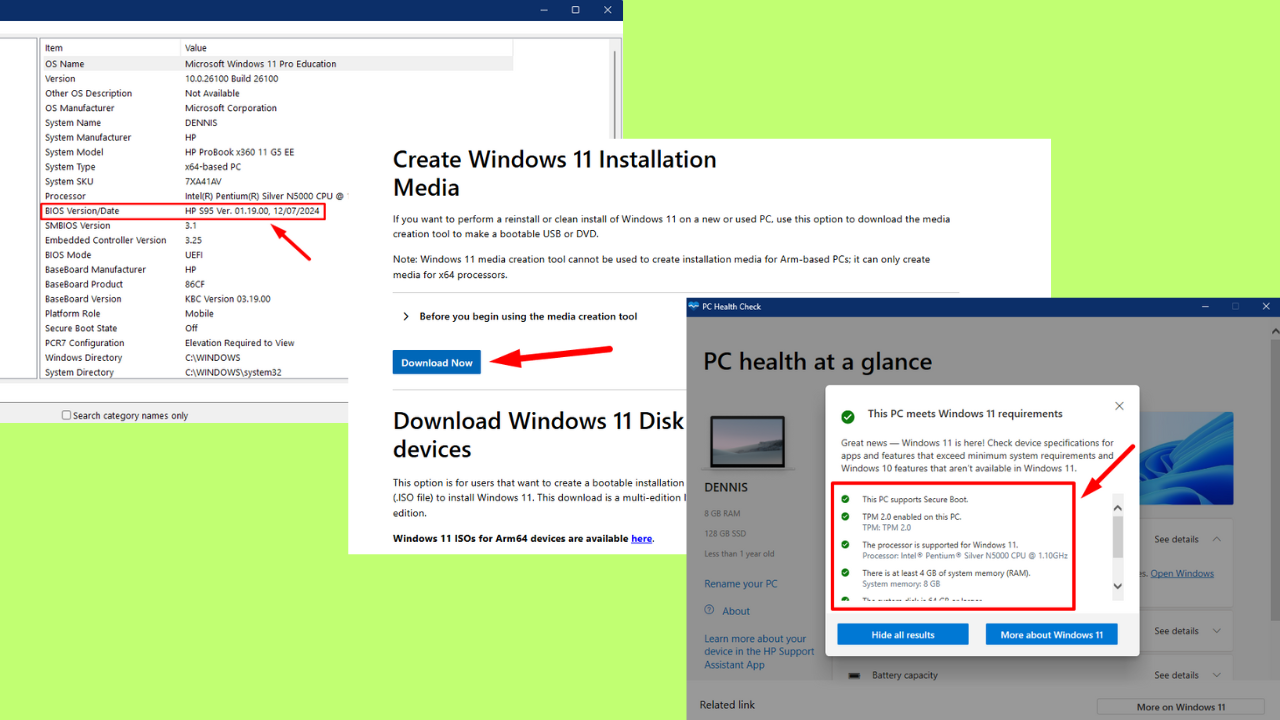
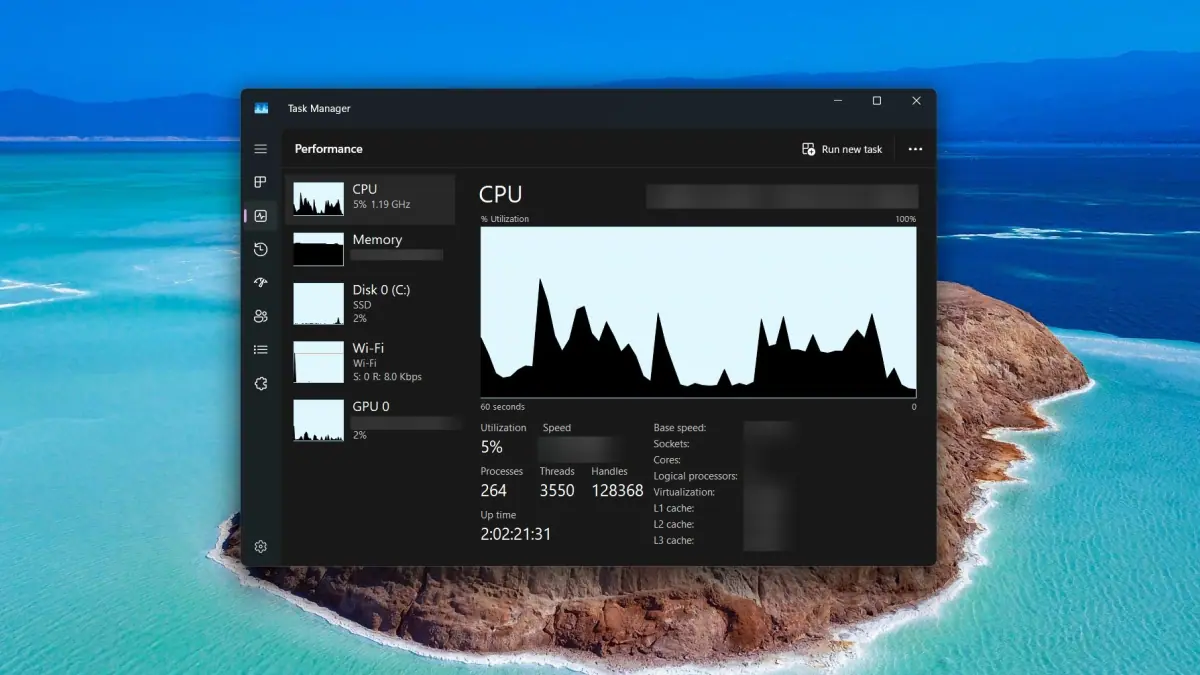
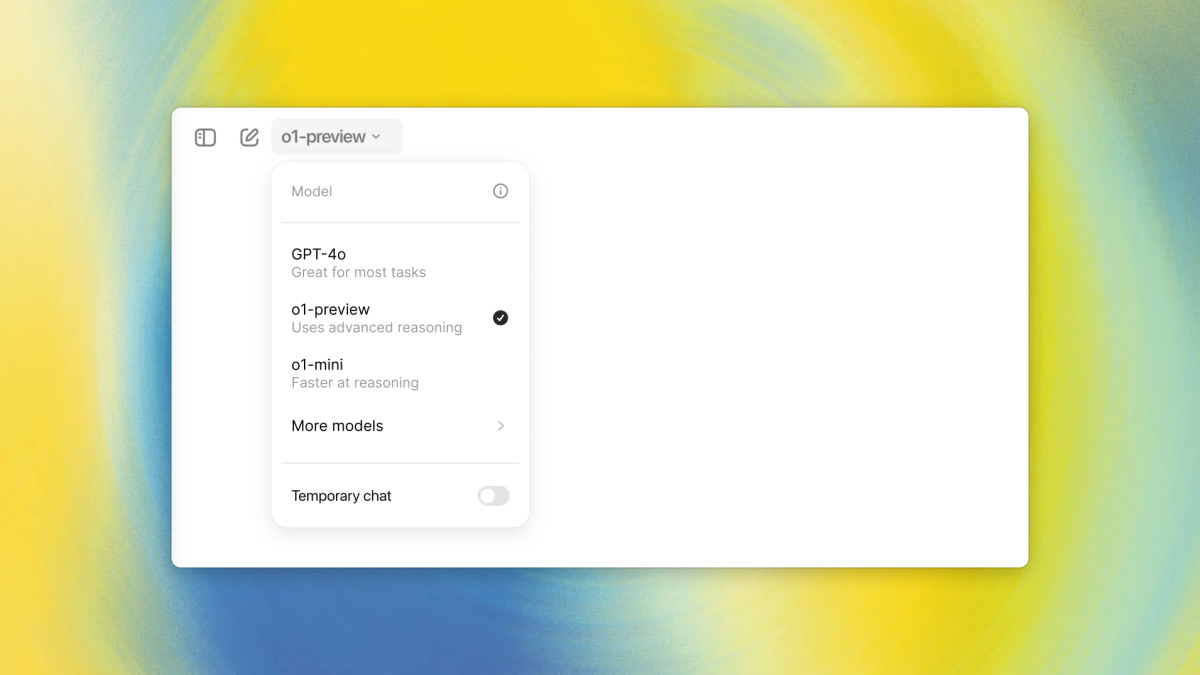
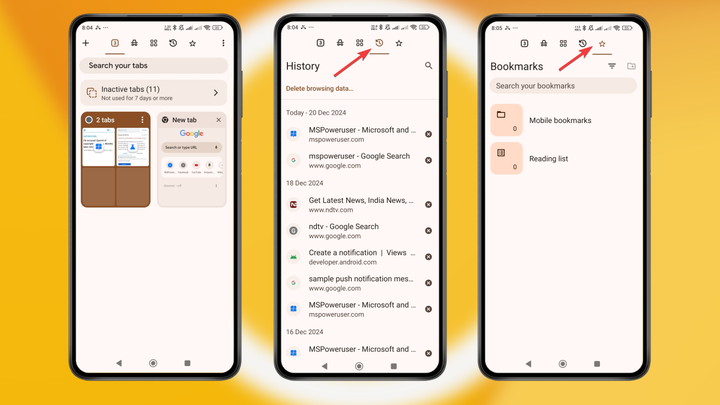
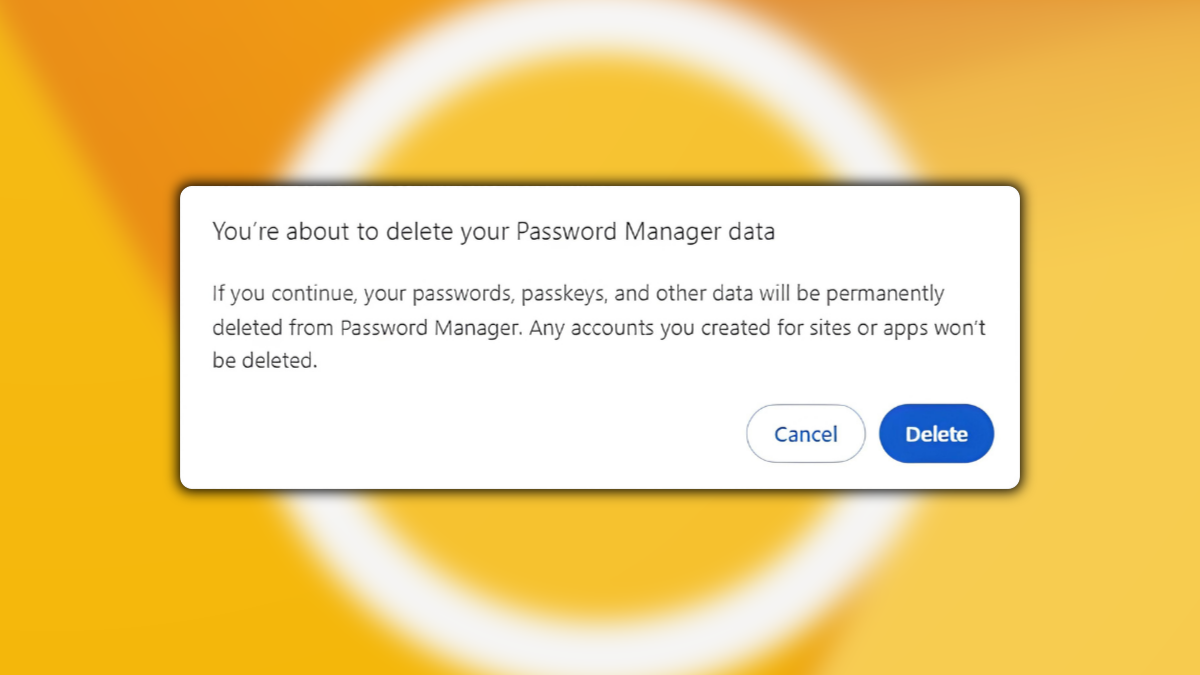
User forum
21 messages