What took Microsoft so long to bring dynamic zoom slider to Photos app on Windows 11?
Photos app v. 2024.11060.20004.0 is now live.
2 min. read
Published on
Read our disclosure page to find out how can you help MSPoweruser sustain the editorial team Read more
Key notes
- Microsoft’s latest Photos app update for Windows 11 includes a dynamic zoom slider
- It also improves load times, offers flexible device file transfers, and displays image details on-screen.
- The Redmond company, however, has also confirmed some recent issues with the Photos app.
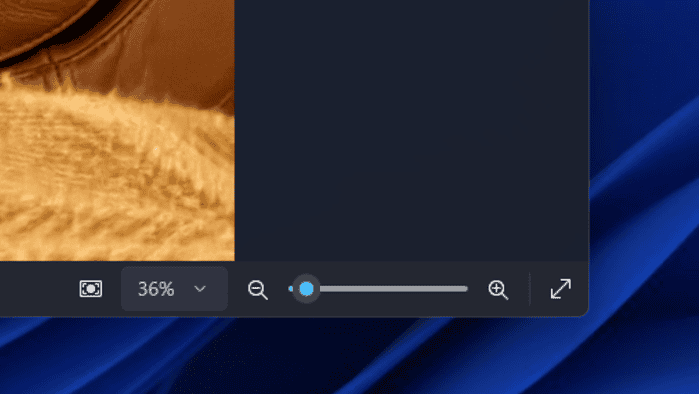
Microsoft has just launched its latest, yet most important update to the Photos app on Windows 11. The native app, despite recent issues, now gets features like a dynamic zoom slider and new importing options that let you upload photos from your device, among other things.
Or, at least these features are currently being tested in the Canary and Dev channels of Windows 11 insiders.
And it’s about time that Microsoft has a dynamic zoom slider on its native Photos app on Windows 11 because, in the past, users would always have to rely on pre-set zooming options. Now, you can slide to zoom in between 10% and 800% of the image’s original size, although these pre-set options are still available besides the slider.
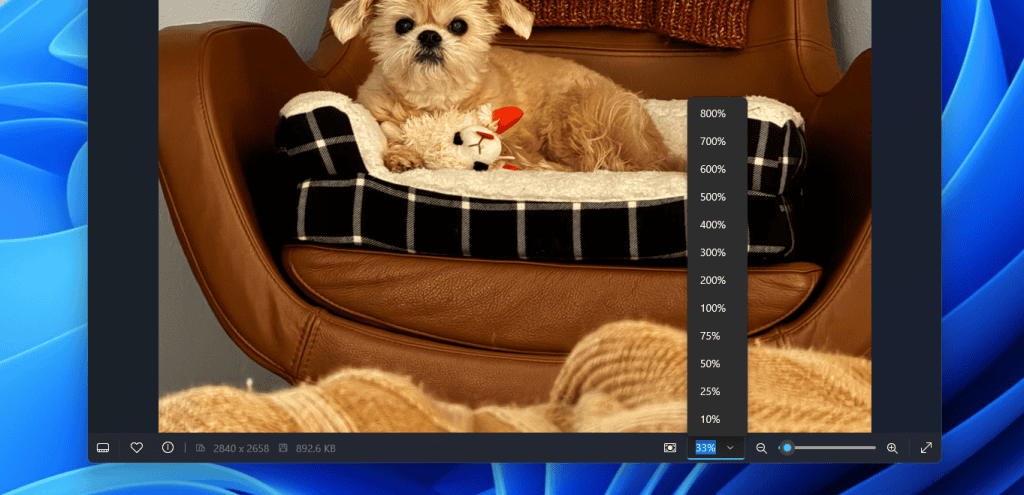
But it’s quite surprising that it took Microsoft this long to bring this feature considering that Photos app alternatives have always had this feature for a while. For example, with IrfanView, you don’t have a conventional “slider,” but you have more flexibility in zooming. You can even enter the exact zoom percentage you want directly into the prompt box.
Besides this feature, Microsoft also says that it’s improving the app’s load time by 2x, as well as letting you choose when to begin transferring files from your phones or other local devices when they’re connected. And, it also now displays the size and dimensions of your images at the screen’s lower edge.
You can get the latest Photos app (ver. 2024.11060.20004.0 or higher) via Microsoft Store.








User forum
0 messages