What is Microsoft Edge's Drop feature, an Edge-based AirDrop + chat
2 min. read
Published on
Read our disclosure page to find out how can you help MSPoweruser sustain the editorial team Read more
Key notes
- Microsoft Edge’s new “Drop” lets you share files and messages between devices with drag-and-drop ease.
- Drop uses a chat-like interface for intuitive file management and even text messaging.
- Share files, images, and quick notes across PCs, Macs, iPhones, and Android phones with Edge.
- OneDrive securely stores Drop content with easy storage monitoring and management.
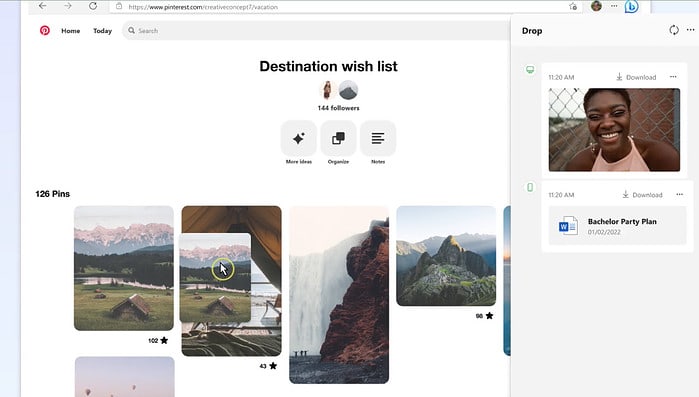
Microsoft Edge is making file sharing between your devices easy, or at least trying to, with its new feature called Drop. This built-in tool transfers files and messages between your mobile and desktop devices without needing additional apps or complicated steps.
Think of it as AirDrop, but it isn’t inbuilt. Also, one needs to have Microsoft Edge downloaded on their devices to use this functionality.
Just drag and drop files directly from your browser window, Windows File Explorer, or other Microsoft applications on your desktop to share them with any other device where you have Edge installed. You can also share images and even send quick text messages to yourself, similar to leaving a note.
One thing I liked about the Drop is that it uses a familiar chat-like interface that makes it easy to manage your shared content. You can even send text messages alongside your files, acting as quick notes or reminders.
Drop is accessible on all devices with Microsoft Edge, including Windows PCs, Macs, iPhones, and Android phones. It also has OneDrive support; hence, it utilizes OneDrive to store your shared files.
With Drop, Microsoft Edge offers a user-friendly and secure solution for sharing files and messages across your devices. So ditch the email attachments (which I do more often than I can think of)
More here.








User forum
0 messages