What is Web Preview in Microsoft Edge and how to use it to make people visit your site
2 min. read
Updated on
Read our disclosure page to find out how can you help MSPoweruser sustain the editorial team Read more
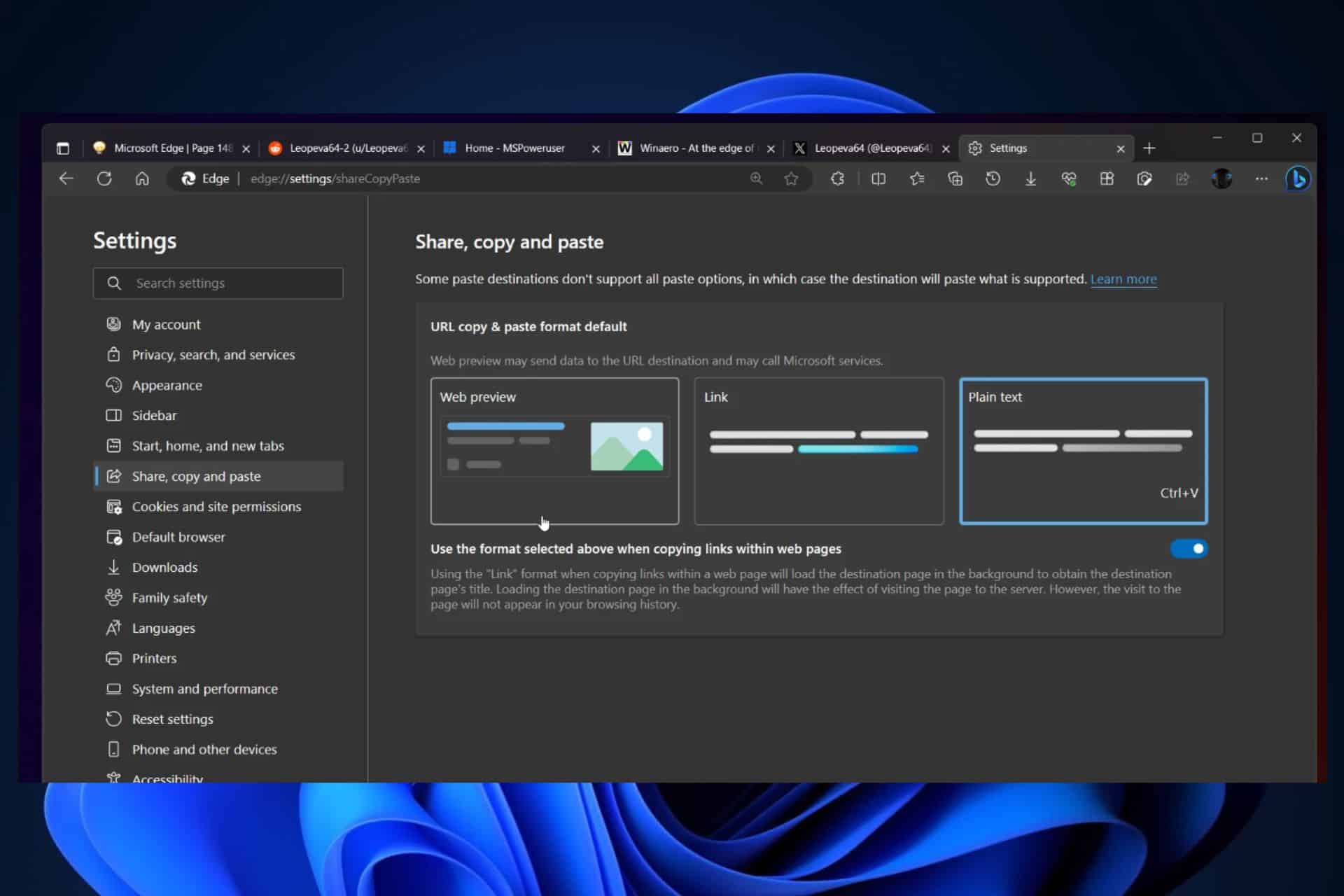
Web Preview in Microsoft Edge might be coming after all, and this feature will allow you to generate previews of sites that you visit on Edge. This feature could prove very useful when promoting your site on other platforms. The preview will generate the title of the site you wanted a preview of, along with the feature image. It will appear automatically, the same way a preview is generated when copying a link to a Facebook post, for example.
However, according to Windows enthusiast, @Leopeva64, who also spotted the feature, Web Preview in Microsoft Edge doesn’t work on all sites, yet. Even more, it seems that the feature is not yet stable, as the layout of the preview changes from site to site.
On X (formerly known as Twitter), Reddit, and other platforms, Web Preview doesn’t seem to work. In other cases, the web preview doesn’t happen at all. Either way, it’s good to know that the feature was tested already in Microsoft Edge, but it hasn’t been released to the general public. However, in case that it might, here’s how you can use it.
Web Preview in Microsoft Edge: how to use it?
- First of all, you’ll need to go to Microsoft Edge’s Settings pane and click on the Share, copy, and paste panel.
- Once there, you should be given the option to select the default format for URL copying and pasting. Click on Web Preview, and that’s it.
- To try out the feature, just right-click on any website that you prefer, and click on Copy preview link.
- Go to your preferred site or forum, and paste the preview link. It should generate the title of the post you copied along with its feature image.
Of course, in case Microsoft releases this feature, you could potentially use it to increase the visibility of your site. How? An intriguing image, first of all. Add an image that somehow speaks to all potential visitors and it’s related to your site/subject.
The title of the post should also be intriguing enough to raise questions and make the visitors want to access the link. As Web Preview in Microsoft Edge allows for both of them, you could try a lot of combinations.
What do you think? Could this feature be useful or not?

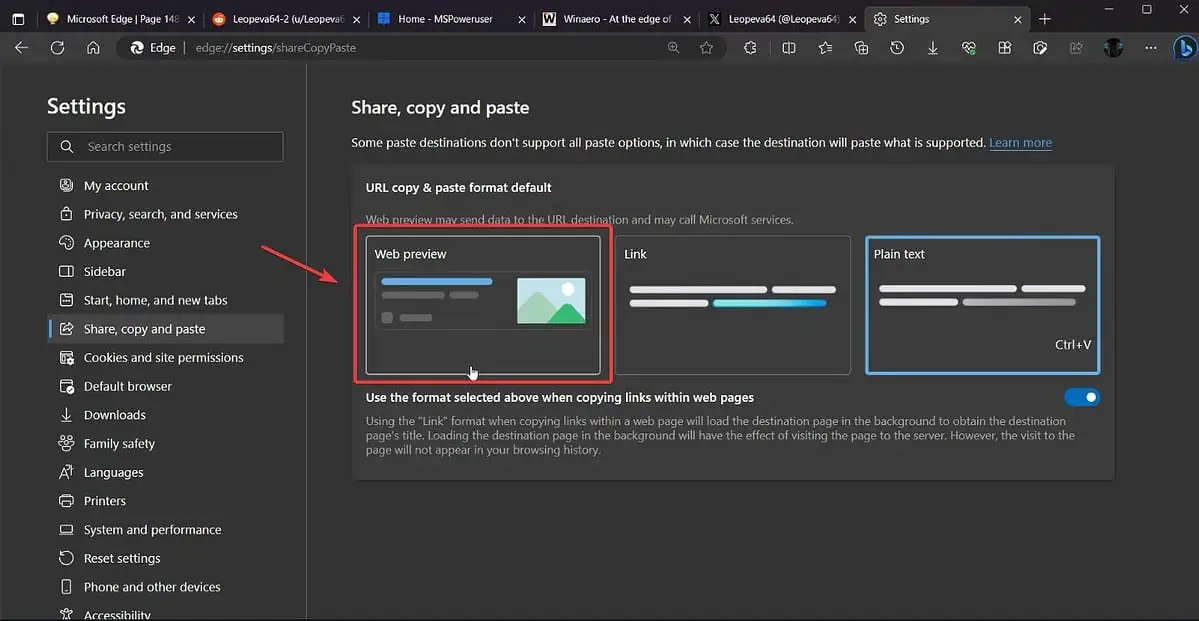
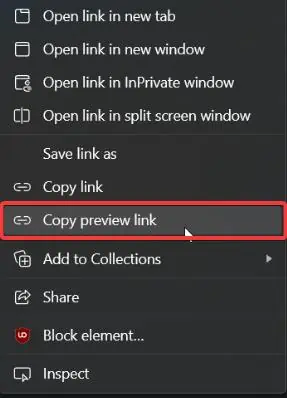








User forum
0 messages