Vivaldi Browser v1.3 released with more mouse gestures, privacy improvements and more
3 min. read
Published on
Read our disclosure page to find out how can you help MSPoweruser sustain the editorial team Read more
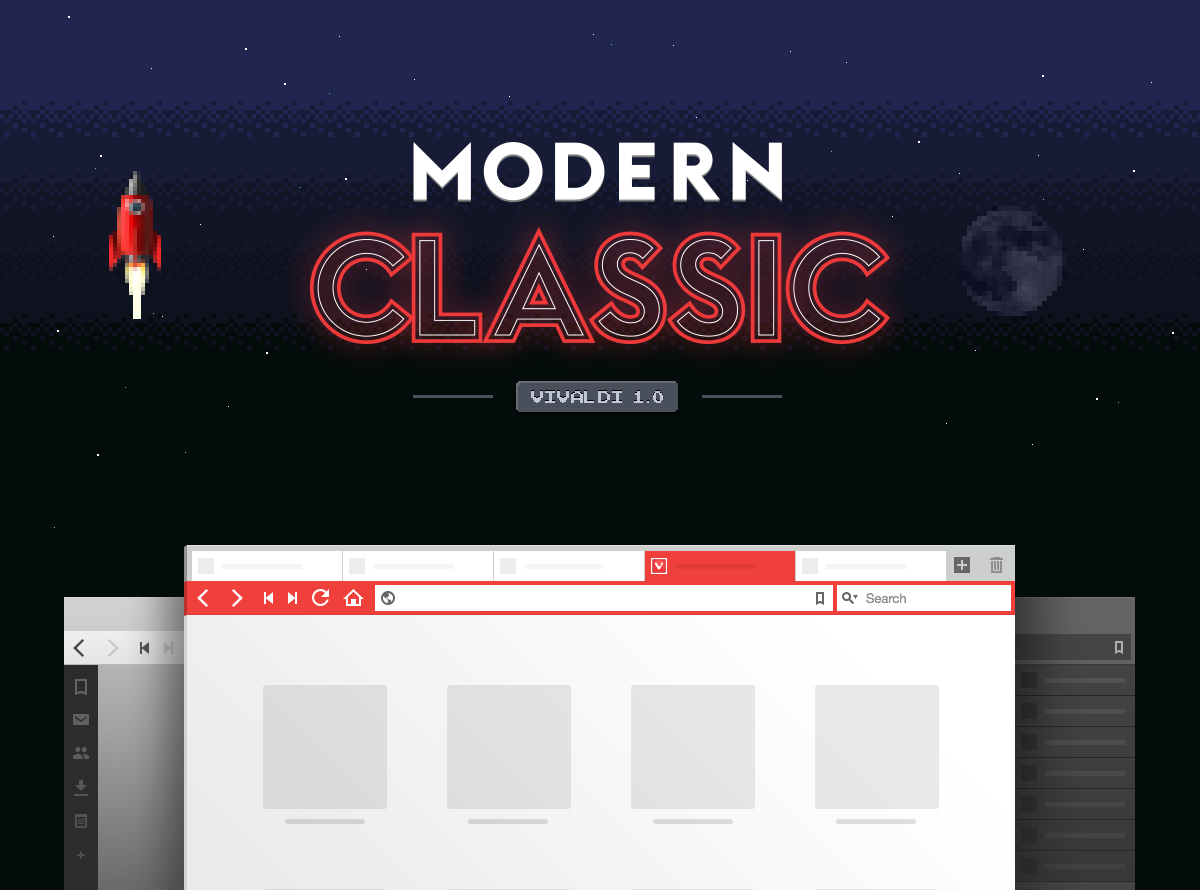
New desktop browser Vivaldi has been updated to version 1.3.
The update brings the following improvements:
- Improves privacy by adding a setting that turns off WebRTC’s broadcasting of a user’s IP address when using voice, video chat and file sharing applications natively in HTML
- Adds more default mouse gestures to control browser functions
- Adds a tab hibernation function for Linux users so tabs don’t hog system resources
The browser itself features:
- Speed Dial – Quick links to your favorite sites, available in every new tab.
- Speed Dial Folders – Organize your Speed Dials into folders for convenient access.
- Quick Commands – Control everything in Vivaldi with simple text commands
- Fast Forward – Jump to the next page in a sequence. Great for search results.
- Rewind – Return to the first page you’ve visited at a site.
Smarter Browsing:
- Notes: Take notes while you browse and link them to a specific site.
- Web Panels: View any site in your Vivaldi side panel. Perfect for side-by-side browsing or social media.
- Side Panel: Fast access to bookmarks, downloads and notes.
- Search Box: Search using a number of providers, or add your own.
- Custom Search Engine: Add almost any search field on the web to Vivaldi.
Tab Management:
- Sessions: Save a set of open tabs and open them whenever you want.
- Tab Stacks: Drop a tab on top of another and save it as a stack.
- Visual Tabs: Expand the tab bar to see a visual preview of your open tabs.
- Trash Can: Restore closed tabs or blocked pop-ups.
- Tab Cycling: Quickly navigate between open tabs.
- Tab Stack Tiling: View stacked tabs in a grid or side-by-side.
Bookmarks
- Bookmarks Bar: A toolbar for to simplify accessing and managing your bookmarks.
- Nicknames: Assign a nickname to a bookmark for fast access from the address bar.
Shortcuts
- Mouse Gestures: Perform every key browser action with mouse movements.
- Keyboard Shortcuts: Use key combinations to perform browser actions quickly.
Visual
- Speed Dial Background: Personalize the background image of your Speed Dial.
- Web Page Zoom: Zoom the contents of a web page up and down.
- User Interface Scaling: Adjust the size of the elements of Vivaldi’s user interface.
- One-click Color Change: Change the UI of Vivaldi with just one click.
- Adaptive Interface Color: Vivaldi’s user interface adapts to the color of the web page you’re viewing.
See a video demo of mouse gestures below:
Download Vivaldi today and give it a try.

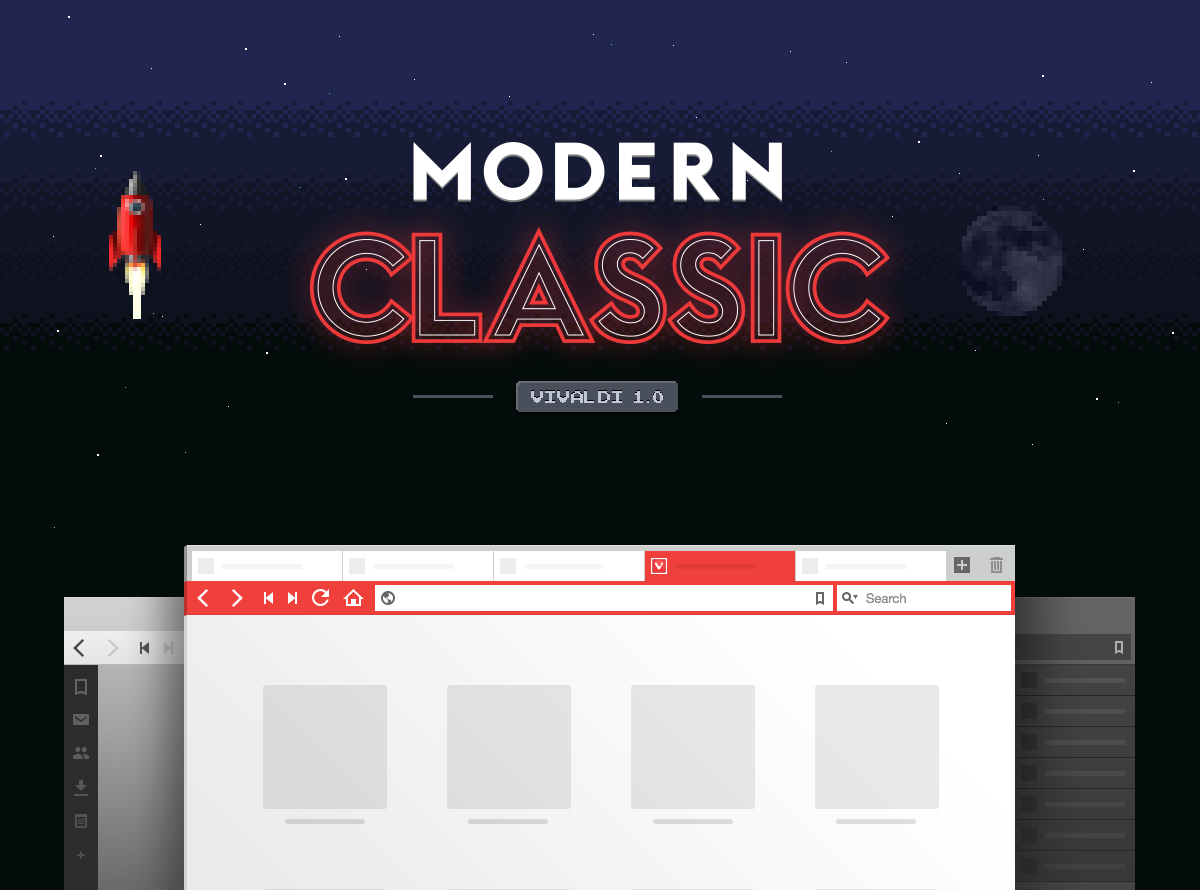
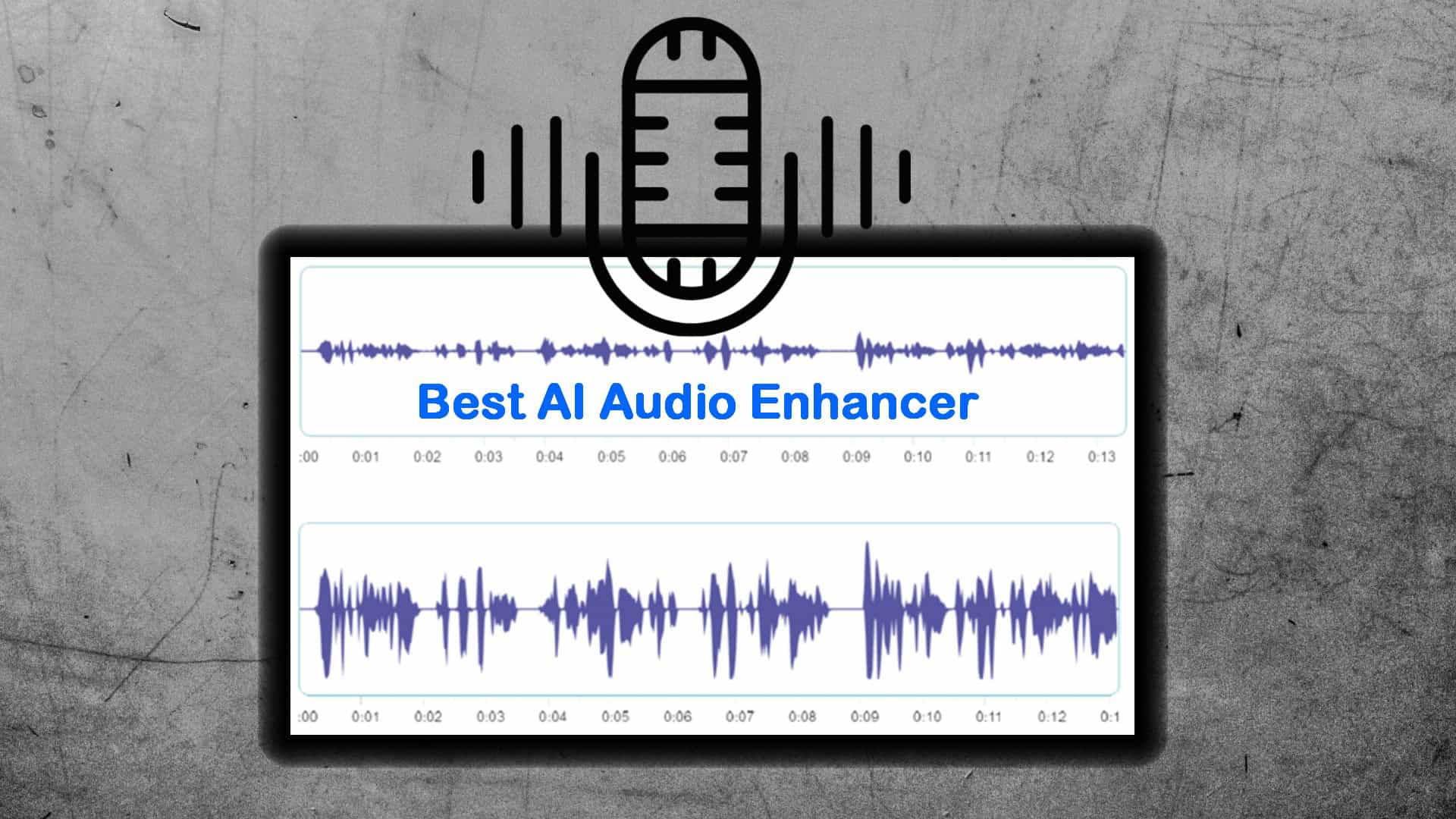
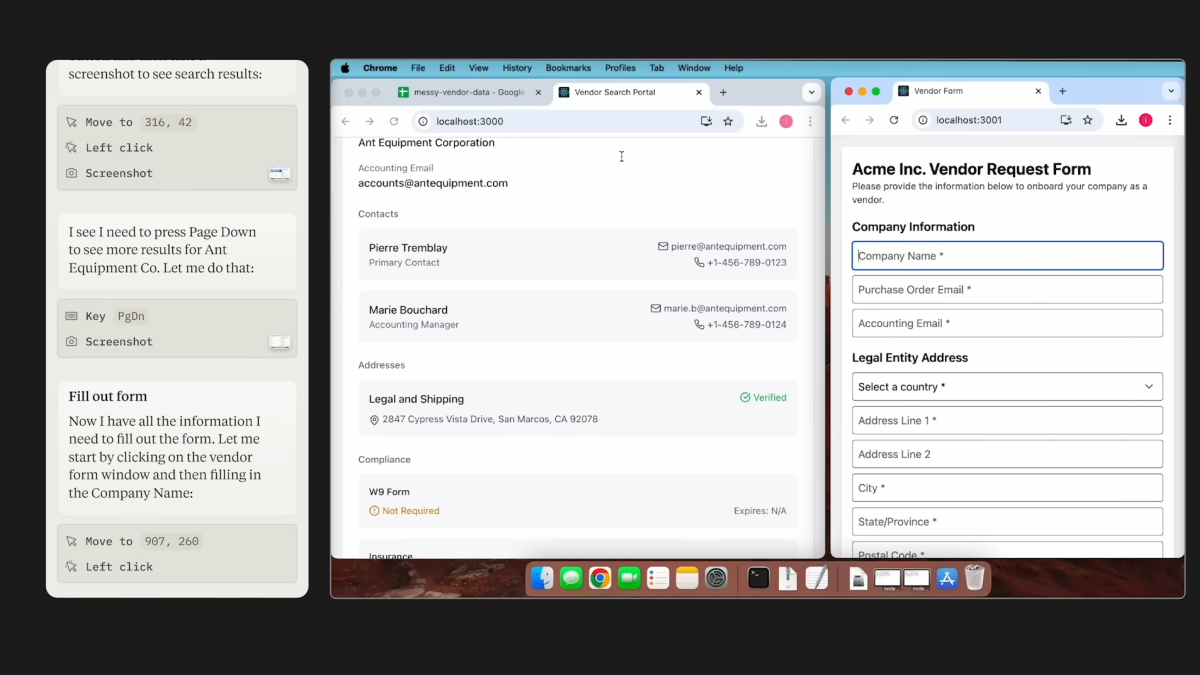
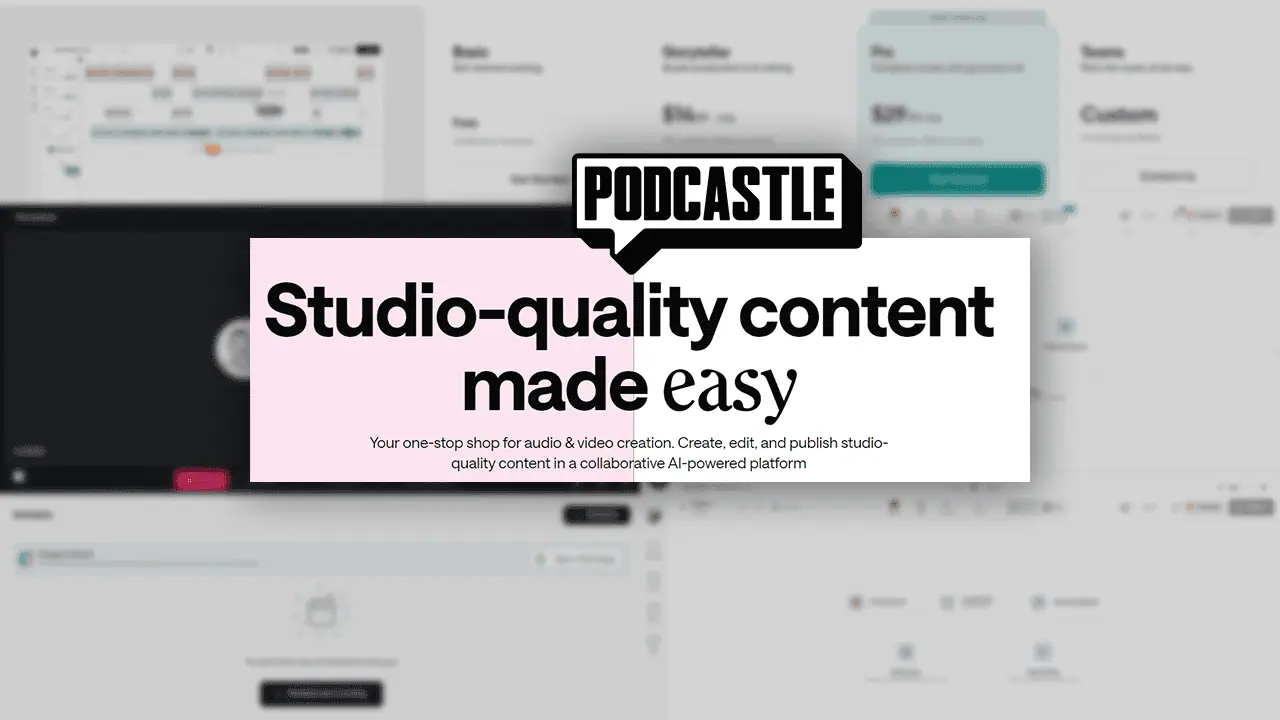
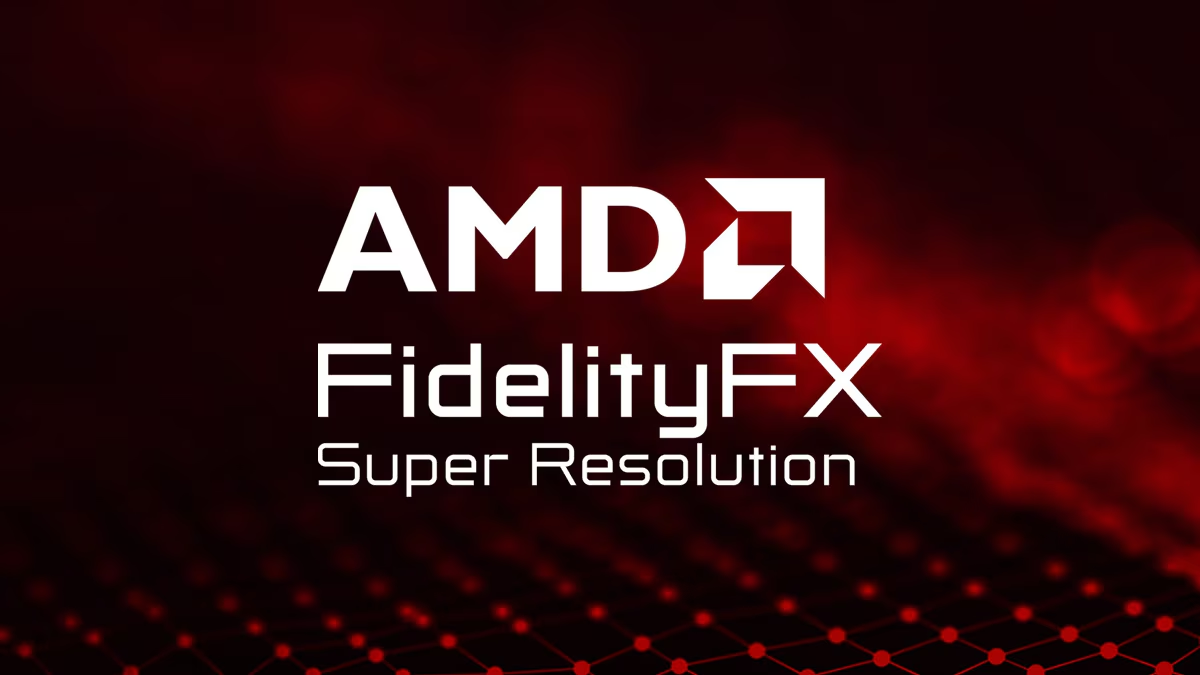
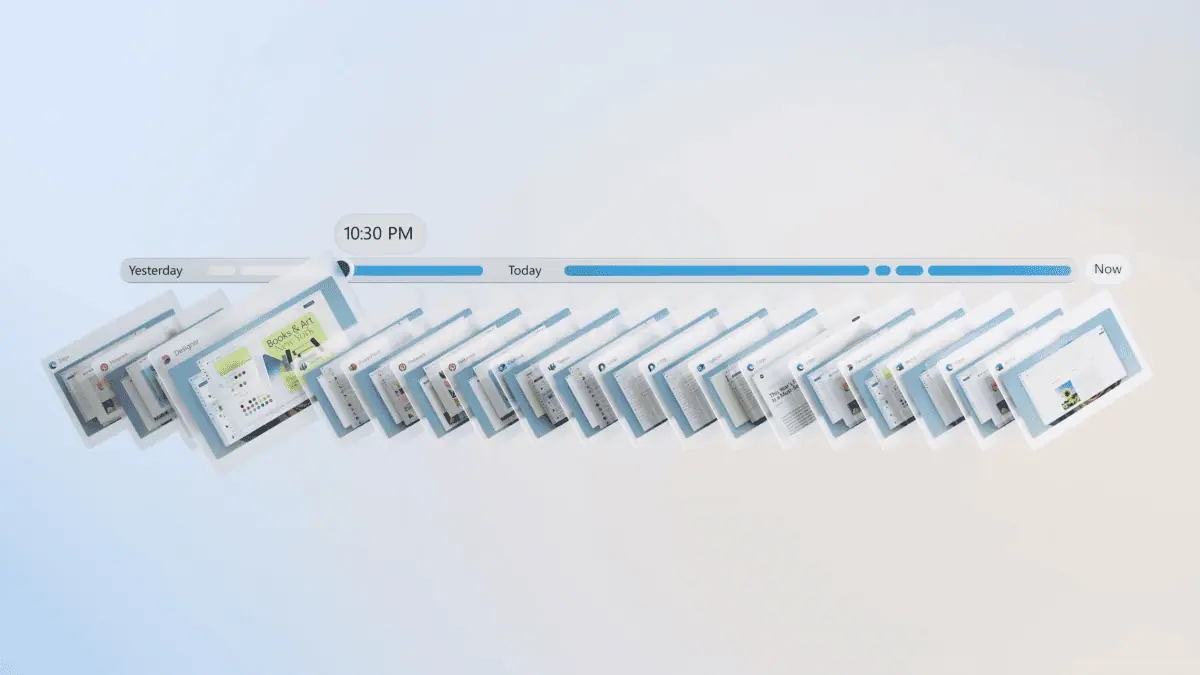
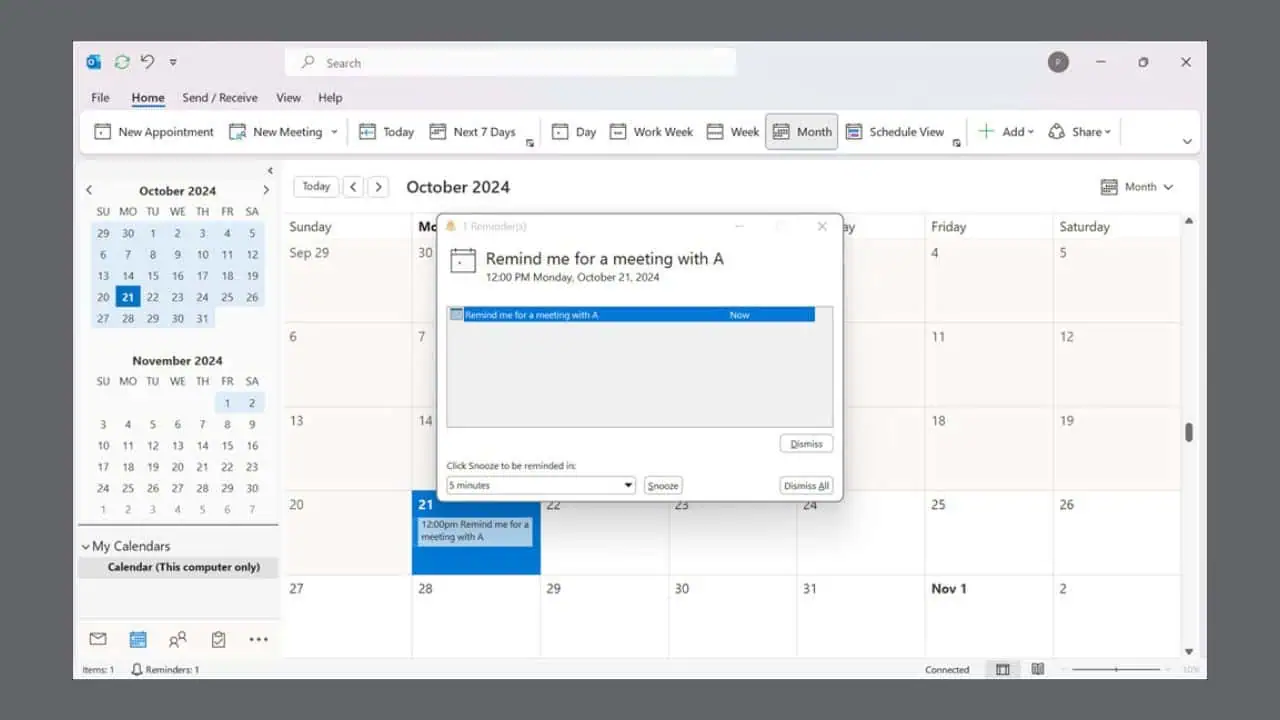
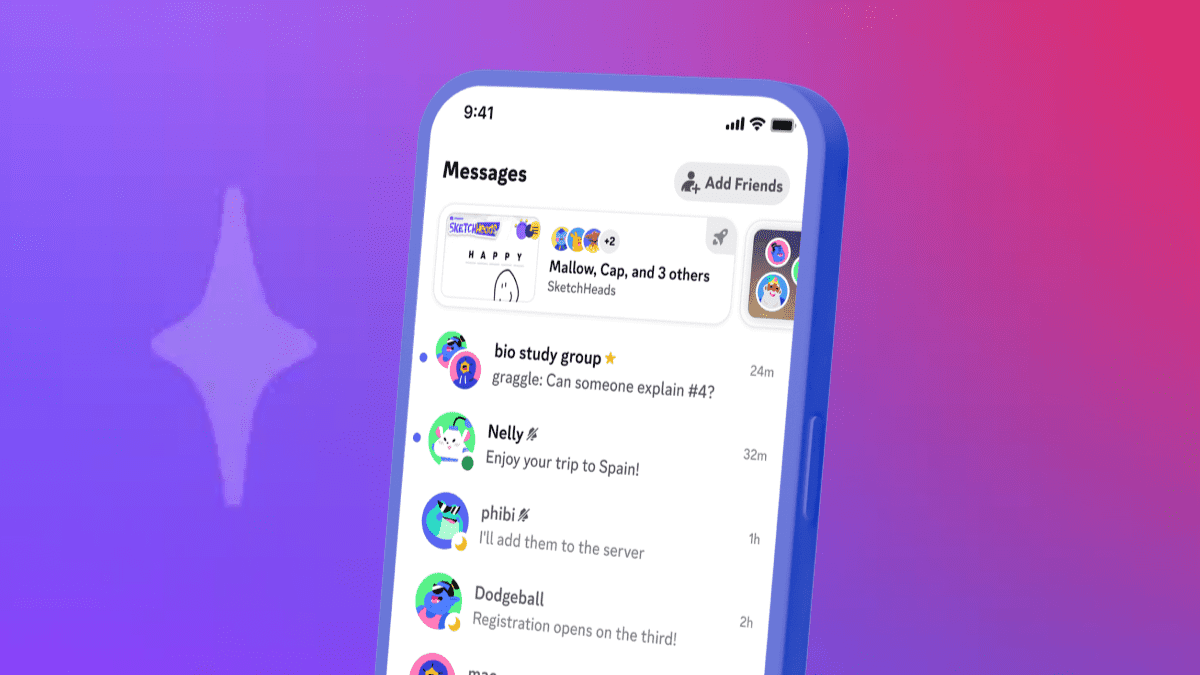

User forum
5 messages