VidIQ Review: Can It Really Help Your YouTube Channel?
10 min. read
Updated on
Read our disclosure page to find out how can you help MSPoweruser sustain the editorial team Read more
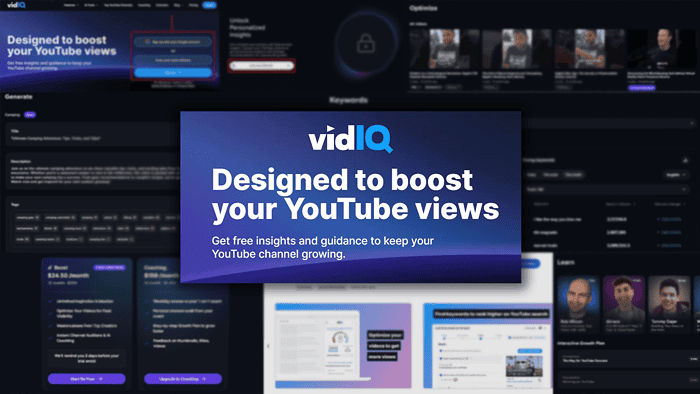
Looking for a VidIQ review to understand if it’s worth your time and effort? I did the heavy lifting for you and decided to explore its most critical features and pricing. There’s also a helpful tutorial if you decide to try the service!
What Is VidIQ?
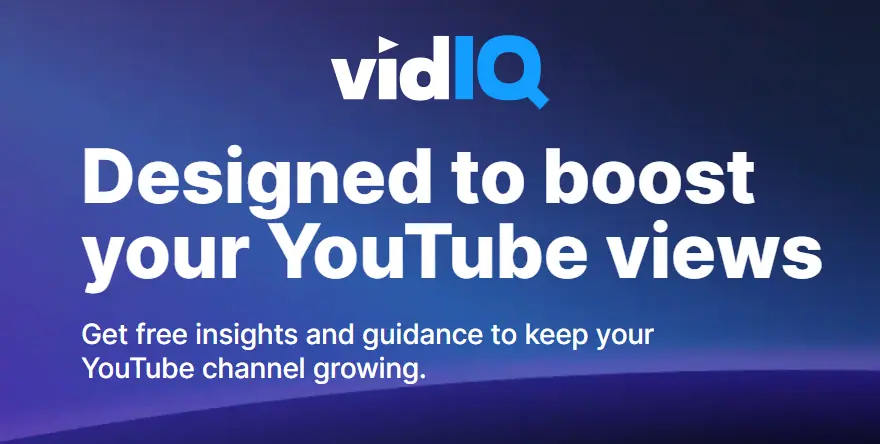
VidIQ is an AI-powered platform for generating YouTube video elements, channel and competitor tracking, and learning. It also includes additional coaching features and services.
You can use it as a standalone platform connected to your Google account and YouTube channel or as a Chrome extension.
Features
Before diving into the features, I want to clarify: VidIQ isn’t a video generator. It can create elements you want on your YouTube videos and channels, but not videos.
Check out this list of 7 AI generators for YouTube videos if you’re after that.
AI Tools for Videos
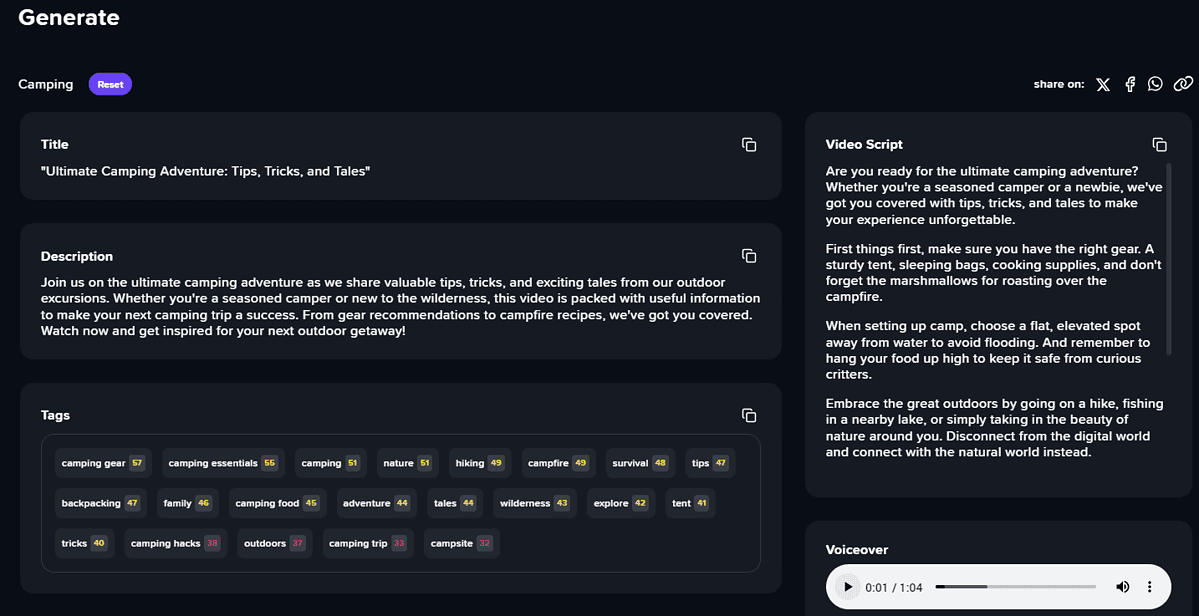
VidIQ claims that GPT-4 (a powerful AI model developed by OpenAI) is at the core of its video AI tools.
With this in mind, it’s clear that the accent is on the textual content, such as:
- Content Ideas
- Title
- Description
- Script
- Keywords.
So, I asked it to create a proposal for a video about hiking.
The generated title is:
Hiking trail you won’t believe exists
It’s catchy and unique, as I couldn’t find a video with this exact title.
This is the video description:
Discover the most unbelievable hiking trail in this video! Join us as we explore an off-the-beaten-path trail that will leave you in awe of the beauty of nature. Get ready for breathtaking views and an unforgettable hiking experience. Don't miss out on this hidden gem!
Although a bit general, it’s decent.
Furthermore, VidIQ generated 20 potential tags and sorted them based on the rating. It didn’t specify what they’re based on, but I think it’s safe to assume its relevance. Here are the top five:
- off the beaten path (61)
- scenic trail (55)
- hidden gem (54)
- beautiful hike (50)
- hiking (49).
It fits pretty well in the context I’m looking for!
Finally, I got a script suitable only for a one-minute video.
Are you ready for an unforgettable adventure? Lace up your hiking boots and get ready to explore a hiking trail like no other.
Imagine walking through lush forests, crossing crystal-clear streams, and soaking in breathtaking views at every turn. This trail will take you on a journey through nature that will leave you in awe.
But here’s the catch – this trail is not your average hike. It’s hidden away in a remote location, away from the crowds and noise of the city. You’ll feel like you’ve stepped into a secret paradise.
As you make your way through rugged terrain and challenging landscapes, you’ll feel a sense of accomplishment like never before. The trail will push you to your limits, but the rewards are beyond words.
So if you’re up for the challenge and ready to experience nature in its purest form, this hiking trail is calling your name. Get ready to embark on the adventure of a lifetime.
Thanks for watching this video! Don’t forget to subscribe to our channel for more incredible hiking adventures. Happy trails!
It was grammatically correct and evidently AI-generated.
However, a text-to-speech feature also turns the raw script into an audio file (voiceover), ready for the next project. The output quality is decent. You can hear it for yourself below:
VidIQ also generates a few thumbnail options. Here’s the one that I liked the most:

The thumbnail’s size (1280×720 pixels) is perfect, but I would add some text and effects before using it.
Like I said before, it won’t create a complete video, but it gives you a good starting point!
Video Optimization
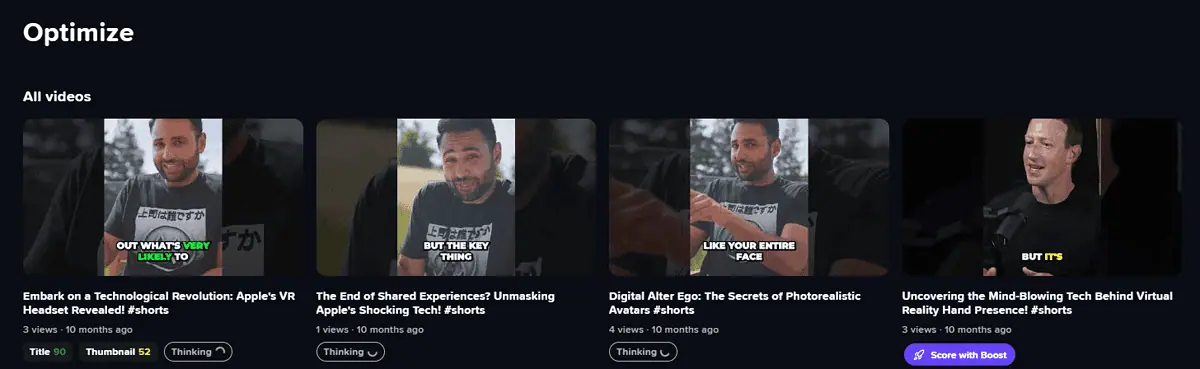
If you already have some videos on your YouTube channel, you might want to optimize them. It works equally well on standard and short clips.
The first thing you get is an option to Generate Alternate Titles. The base video I’ve used as an example already had an AI-generated title, which is:
Embark on a Technological Revolution: Apple's VR Headset Revealed!
The three recommendations it gave me are:
Apple's $500 VR Headset is a REVOLUTION
Apple's VR Headset Revolution (feat. MKBHD)
The 2024 Apple VR Headset Revolution!
As you can see, they’re shorter and catchy and follow several good practices for YouTube titles.
The next part of the optimization process with VidIQ is reviewing the list of items marked as Great and as Needing Improvement. Each one has an expandable explanation you can read to understand its meaning and actionable steps.
Moreover, in-depth thumbnail analysis can help you identify the strengths and weaknesses of the existing thumbnail. Once again, detailed explanations suggest improvements in areas like topic match, visual harmony, text brevity, etc.
Finally, you get tag recommendations to improve the visibility of your YouTube video.
Keywords Tracking
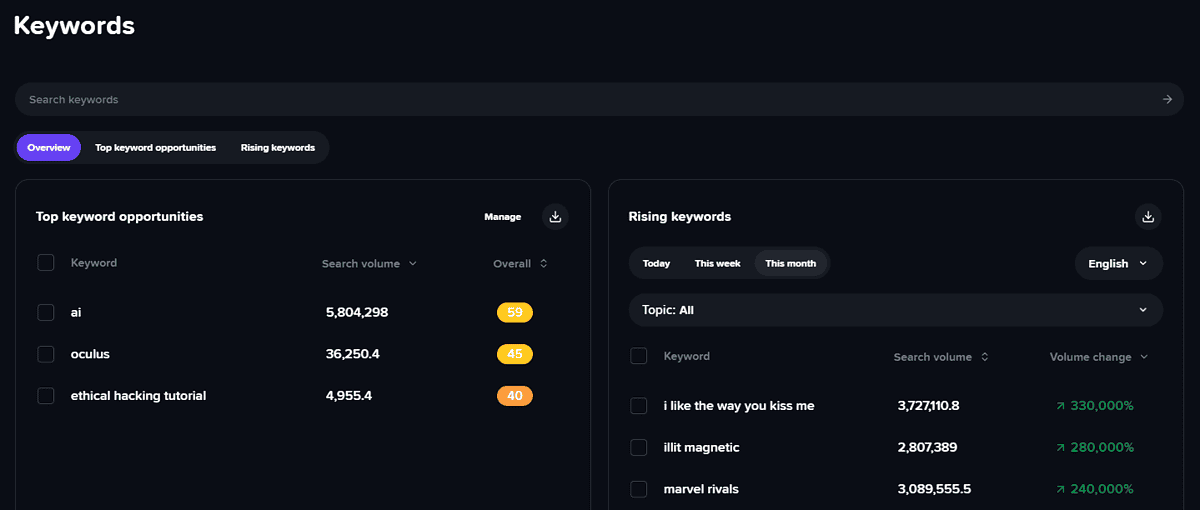
VidIQ also offers a dedicated KW research tool. It has two main sections:
- Top keyword opportunity
- Rising keywords.
You can get contextual analysis based on your channel with suitable keywords. You’ll also get the information on the search volume, competitiveness, and the overall score.
Additionally, rising keywords don’t seem contextual and are probably a good choice if you’re starting with a channel. Here, you can see what’s trendy on YouTube.
Once again, you get information on the competition, search volume, and volume change. The last one is the parameter that marks a keyword as rising.
But should you use VidIQ only for the keyword tracking features? No.
The built-in tool (YouTube Research Tab) is enough to get this first-hand information from your YouTube dashboard. You can always use the Google Keyword Research Tool on Google AdWords to explore the trends.
Both of these alternatives are free and require only a Google Account.
However, if you like VidIQ for the other features, you might find it convenient that keyword tools are available. This way, you can do everything from a single dashboard.
VidIQ Vision (Chrome extension)
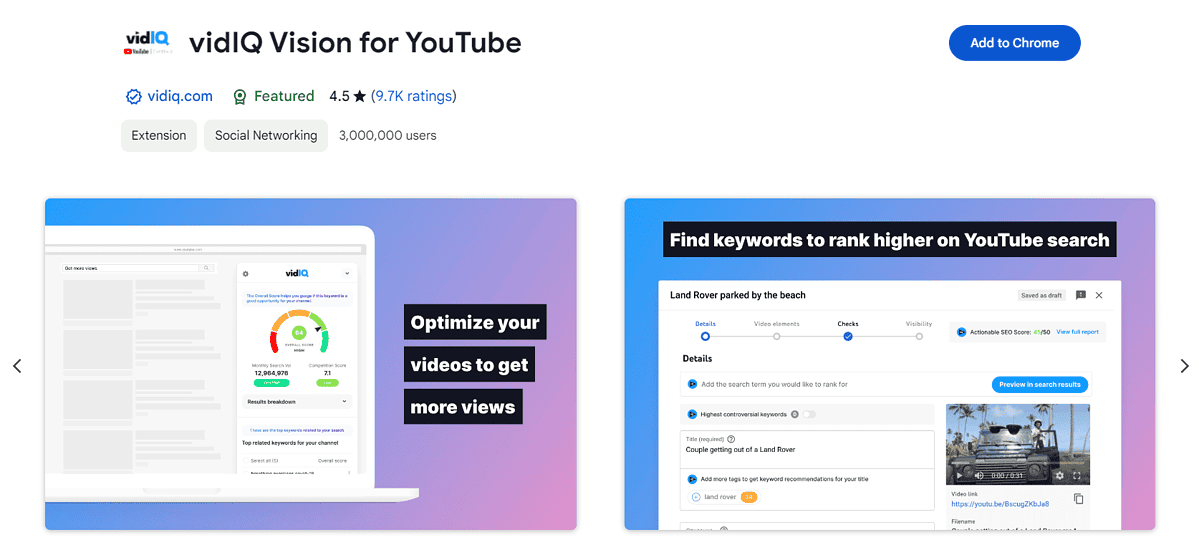
I already mentioned that VidIQ is available as a Chrome extension.
You can find more details on installing it in the tutorial section, but what’s important for now is that it adds an analytic in the sidebar of any video on YouTube.
Although this isn’t an official analytic, you get insights about:
- Thumbnail engagement rate and score
- SEO scores
- Views comparison
- Video optimization checklist
- Channel information
- Video tags
- Channel topics
- Channel tags.
As you can see, the majority of this information is available anyway. VidIQ Vision can simply save you a few clicks.
However, extra perks exist, such as VidIQ ratings on the given insights. Again, these don’t directly influence a video’s ranking or engagement but can potentially lead you in a good direction.
Unlike Eightify, which only provides a video summary, VidIQ Vision gives you some factual details.
Finally, something I find helpful with this Chrome extension is the Controversial Keywords feature. It predicts if a given video has the potential to be flagged as inappropriate.
Since this isn’t an official YouTube metric but one developed by VidIQ, it’s not completely trustworthy. If you’re worried about your channel being demonetized, it’s worth checking.
Additional insight: I’ve noticed that with the VidIQ Vision extension installed, my Chrome browser doesn’t close but gets minimized to the taskbar. This indicates that it keeps running in the background, so I emailed VidIQ support for additional explanations. (I’ll update this section once I get a response.)
Learning & Events
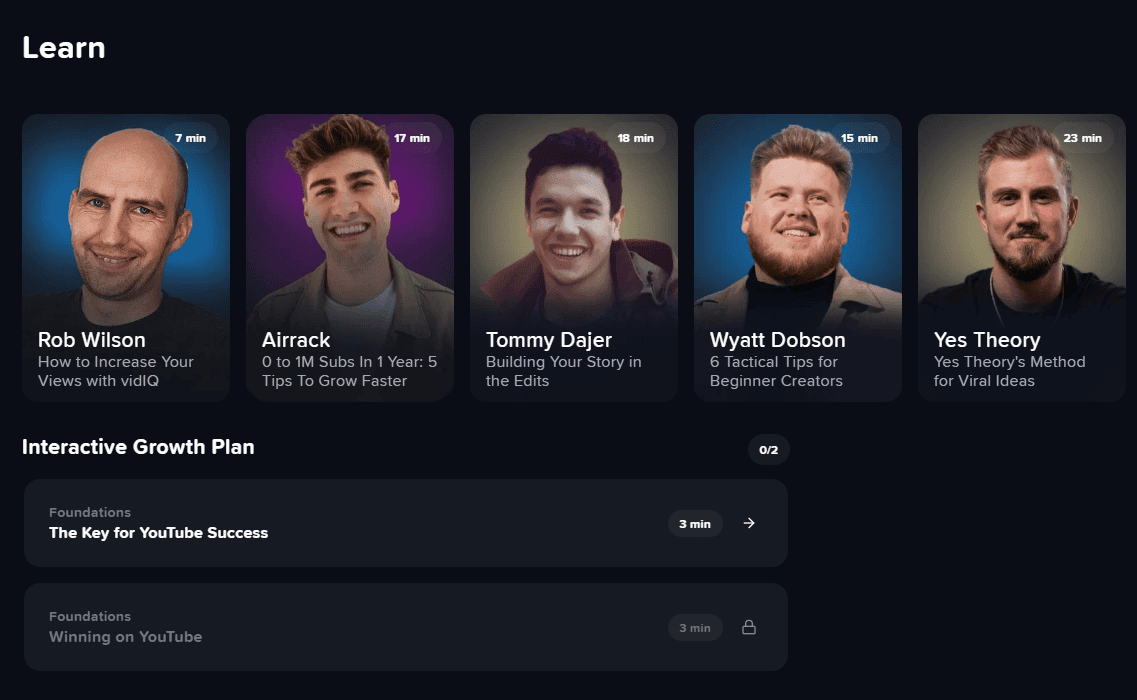
Developing a YouTube channel requires a constant search for new knowledge. VidIQ recognized this so it included a Learn section in the platform.
The company partnered with several creators and made a course-style interface through which you can do precisely that! The content quality is high and coming from successful YouTubers.
It’s designed as a journey, so you can’t skip any parts if you want to get through it.
VidIQ also organizes virtual events in which you can take part. The company has already organized 68+ events, which are recorded and available on the platform.
Moreover, it offers one-on-one coaching sessions as the ultimate education. Although this is outside the scope of this review, it’s safe to say that talking with successful YouTubers and getting direct advice from them is worth it.
I’ve also included the pricing for this additional service in this review’s pricing section.
How To Use VidIQ?
Here’s a tutorial to help you get started with VidIQ. Its Chrome extension has an average rating of 4.5 out of ten thousand reviews, making it an excellent place to start.
- Head to the VidIQ Vision page and hit the Add to Chrome button.
Confirm the operation in the pop-up. - You’ll be automatically redirected to YouTube.
- You can read the data about any video from the sidebar on the right.
That’s all! At least if you want only to track and observe how your videos are doing. To get some extra action and use the additional features, you can use the complete VidIQ platform.
- Go to the VidIQ home page and sign up using your email or Google account.
- Hit the Link your Channel button and follow the necessary steps.
- Fill in your niche details.
- Select Generate from the left sidebar.
- Enter the topic or the title, select the format (video or short), and hit Generate.
Just like that, you’ll get an output containing:
- Title
- Description
- Tags
- Video Script
- Voiceover (based on the script).
Pricing
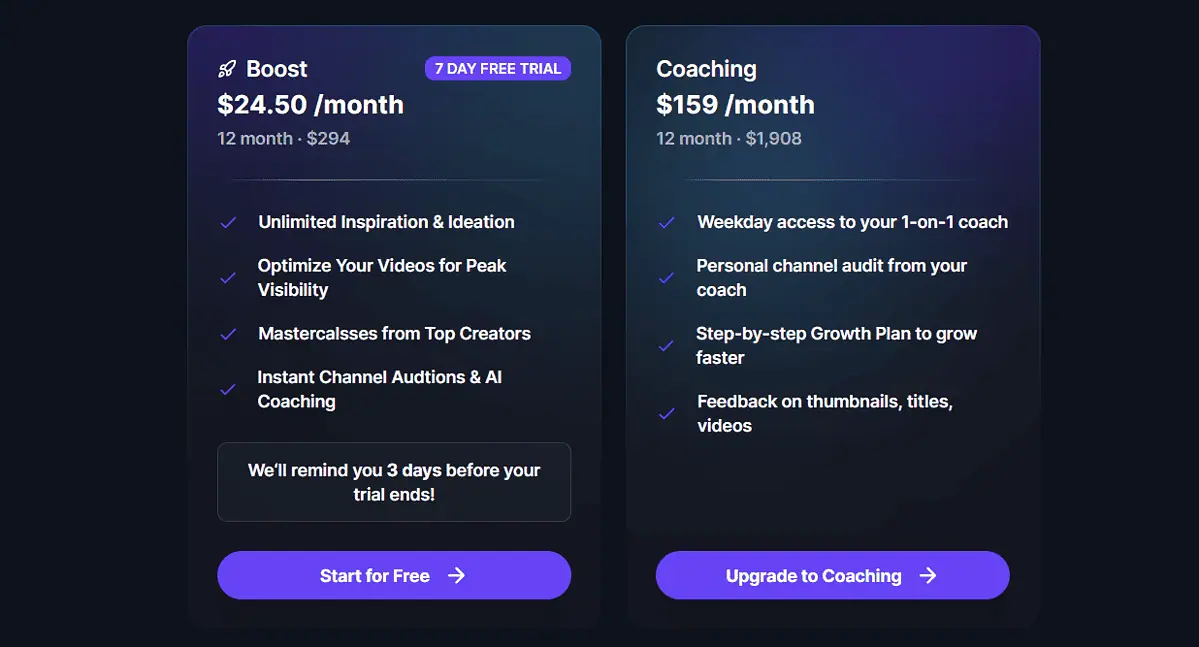
VidIQ is a subscription-based platform. It offers two distinct plans:
- Boost ($24.50* or $49 per month)
- Coaching ($159* or $199 per month).
*The lower pricing is if you choose to be billed yearly.
The Boost plan comes with a 7-day free trial (if you want to be billed yearly after the trial). You can cancel it anytime before it expires, and the VidIQ system will notify you three days before the expiration.
The main difference between them is that the Boost plan includes all the features I’ve reviewed, and Coaching has some extra tools. These include 1-1 coaching, personal channel audits, personalized feedback, etc.
In a nutshell, the Coaching plan is more service-oriented as you’ll be communicating with VidIQ experts.
You can communicate with its sales team about an Enterprise plan if you have multiple YouTube channels.
Additionally, VidIQ doesn’t offer refunds for plans you’ve already paid for. You can cancel and won’t be billed for the next cycle, but unused subscription days will stay.
VidIQ Review – Verdict
VidIQ is a decent AI-powered platform for optimizing existing and (partly) creating new YouTube videos. It can help your YouTube channel grow, but not automatically. This means that you must try to experiment and learn about trends, methods, and techniques you can apply.
Different features are in place to ensure that every segment of your video is well-optimized. From titles and keywords to scriptwriting and even voice generation, VidIQ has you covered.
I’ll conclude my VidIQ review by saying that it can help you with any task related to your YouTube channel besides video creation.
If you want to generate your videos on the go with the power of AI, check out this list of the best AI video generators for Android.
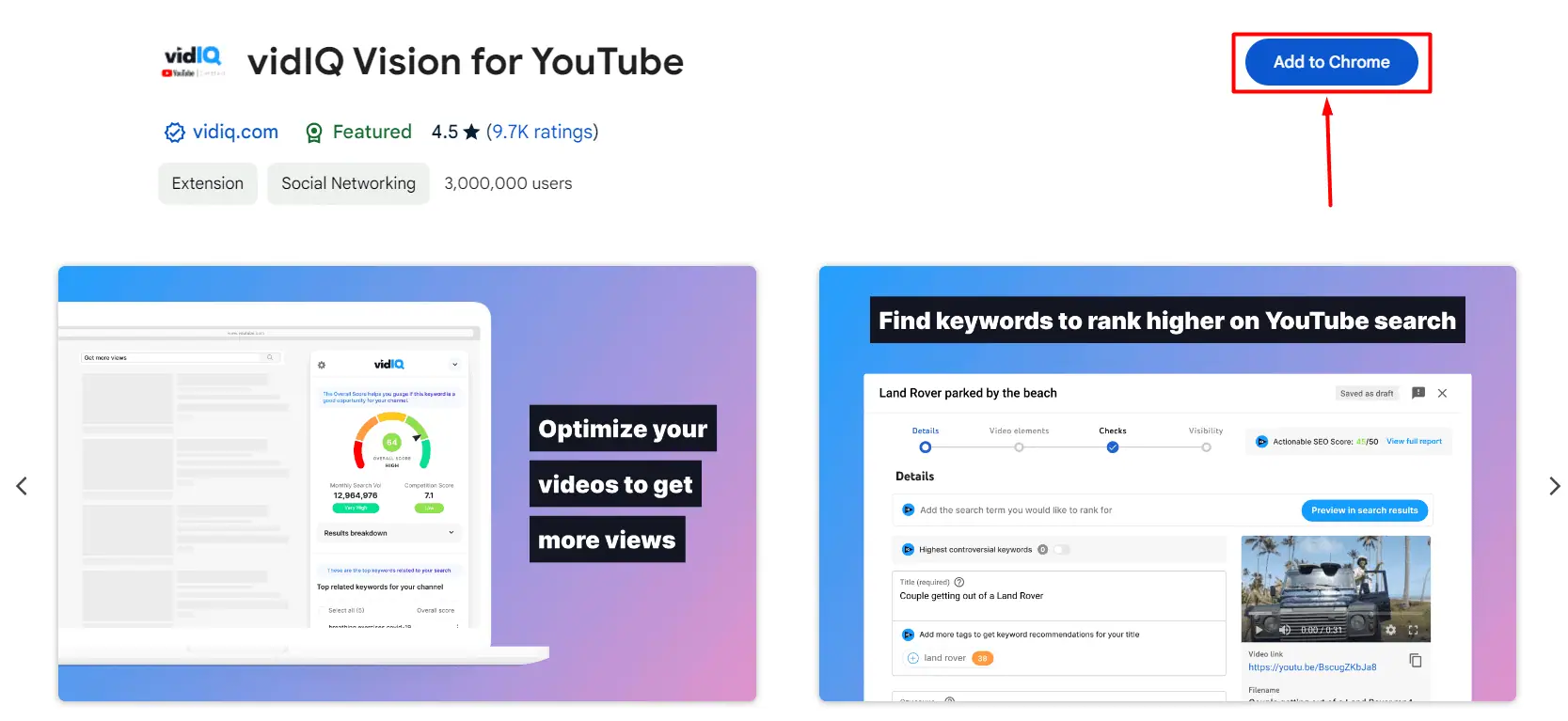
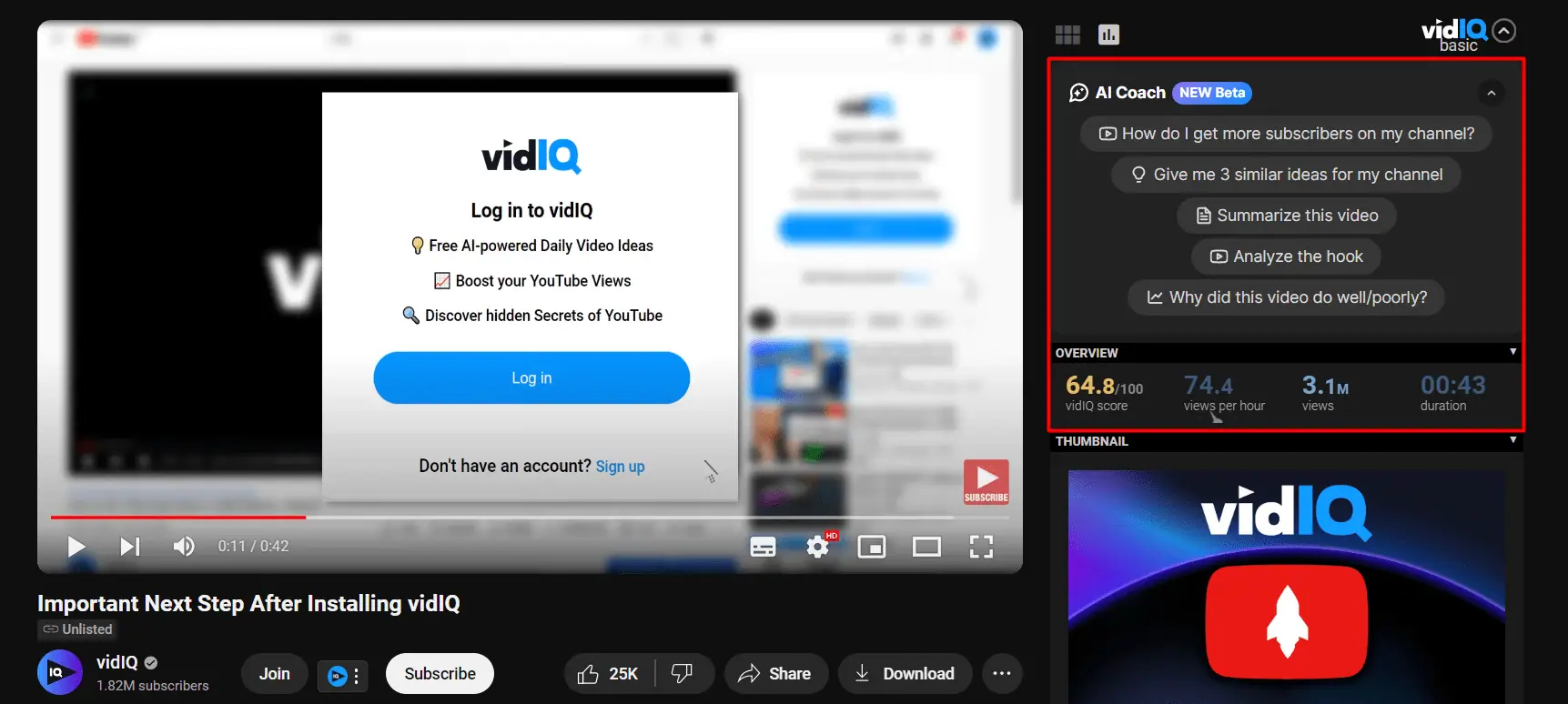
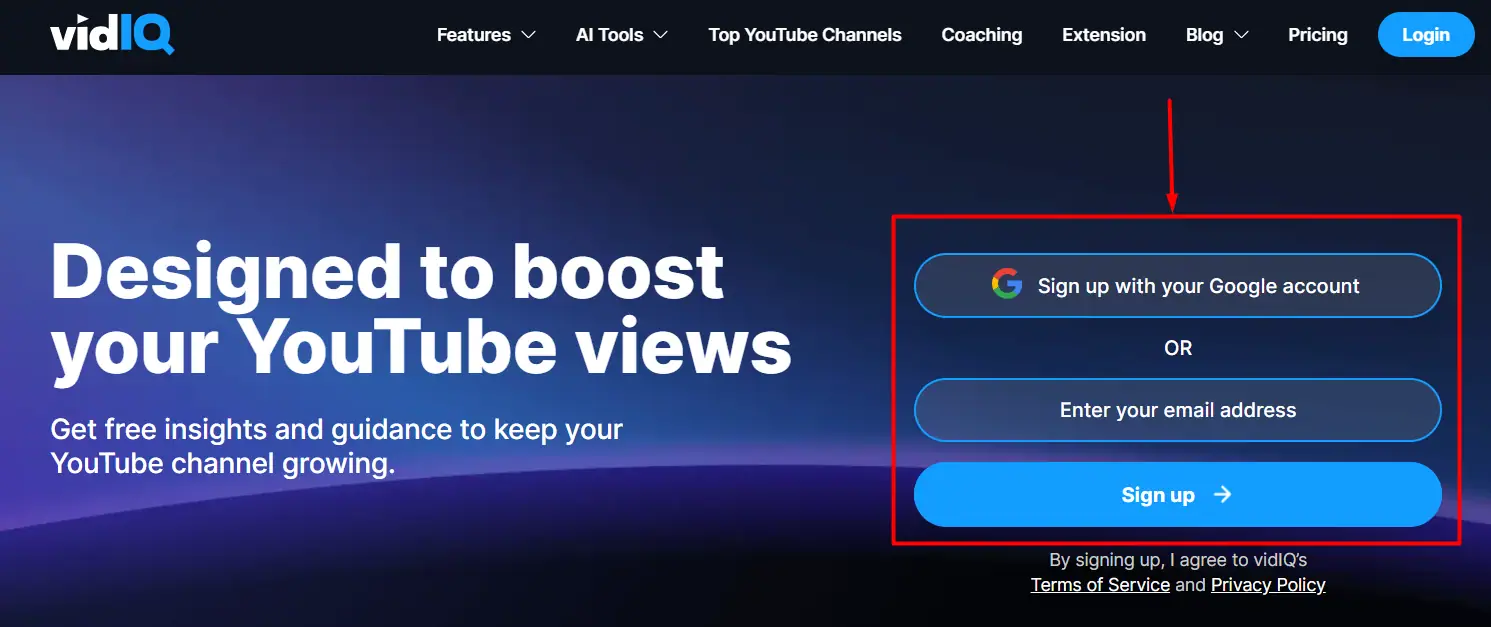
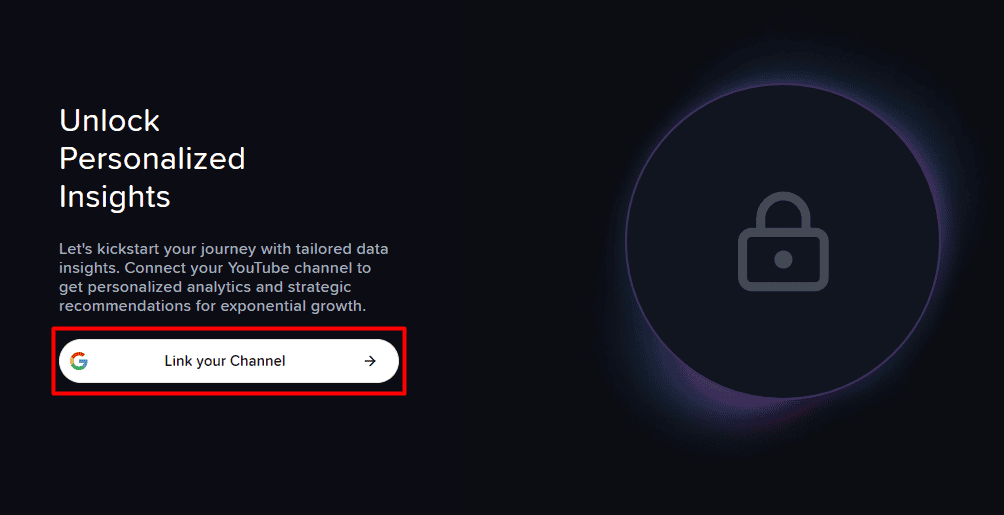
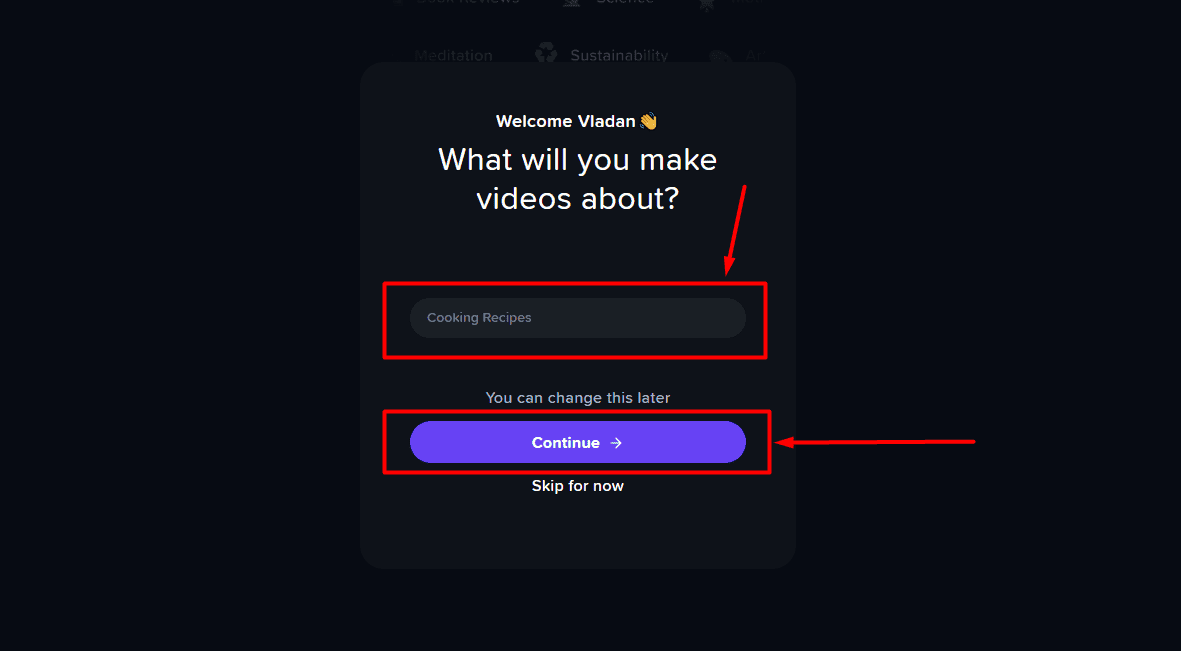
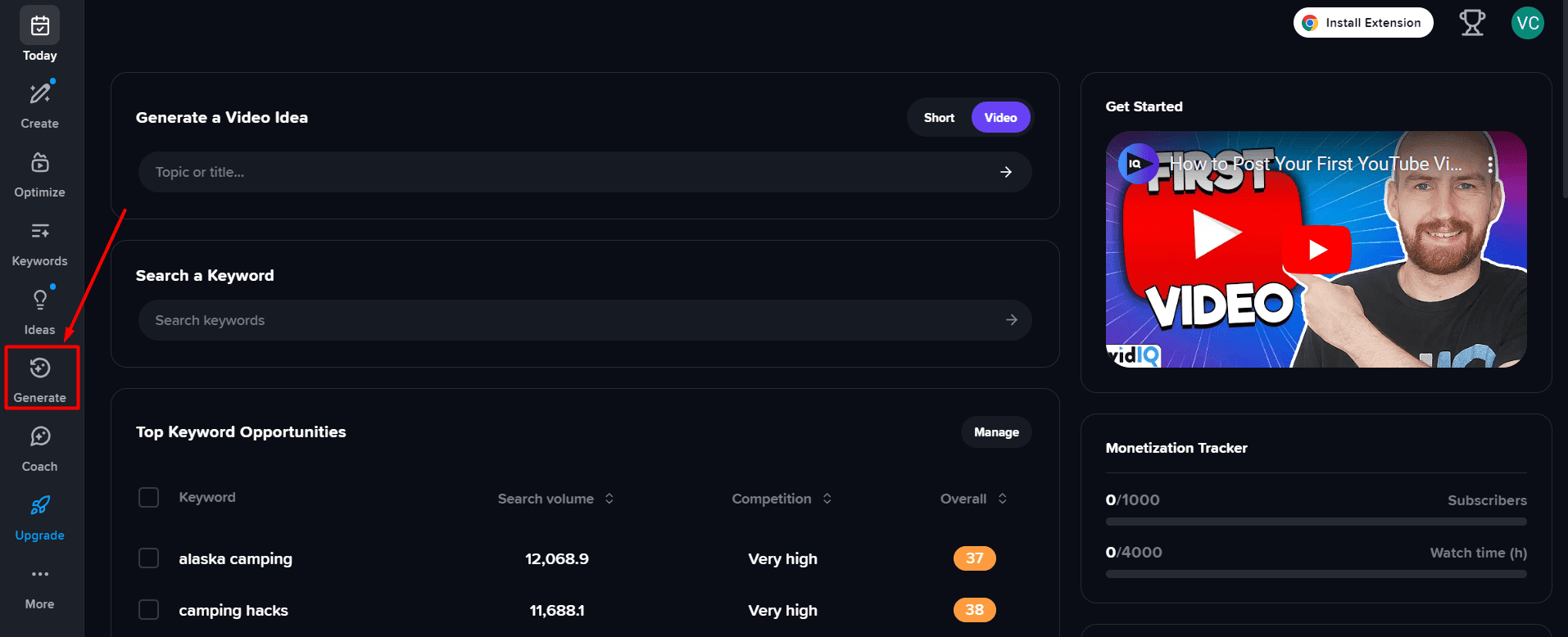
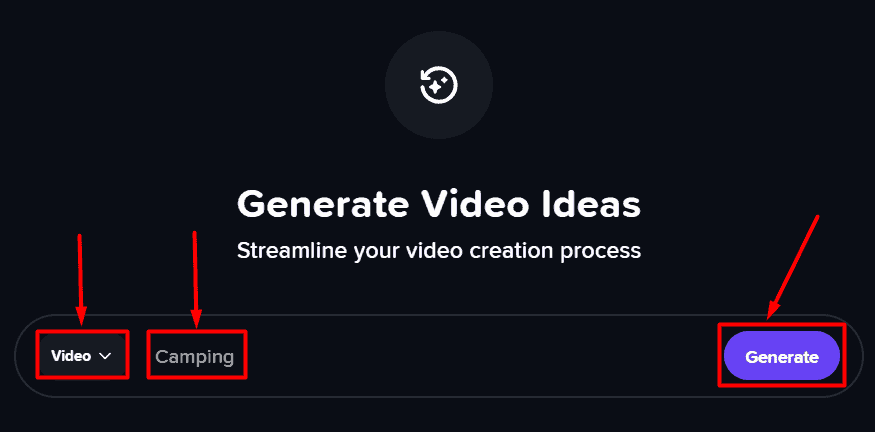








User forum
0 messages