Twixify AI Review: Tried and Tested Firsthand
5 min. read
Published on
Read our disclosure page to find out how can you help MSPoweruser sustain the editorial team Read more
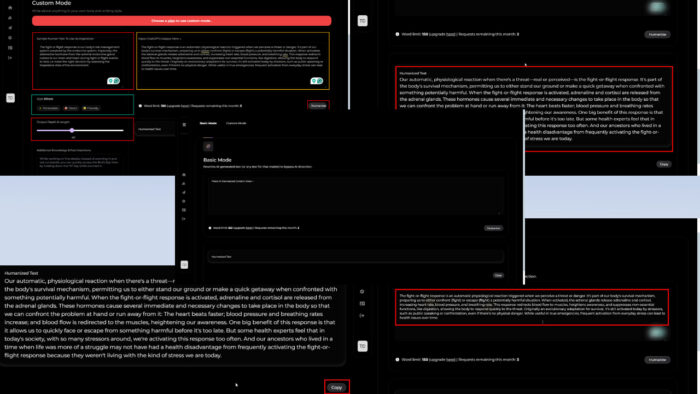
This Twixify AI review will give you an in-depth understanding of its AI text humanizing capabilities.
As you know, you can’t confidently use AI-generated content due to various detectors flagging your work. Web apps, like Turnitin, ZeroGPT, and Copyleaks, are known for their robust performance in this field.
Here, Twixify AI comes to your rescue! I’ve extensively tested this app for a few days to figure out if it really stands up to its promises. Read on until the end to find out.
What Is Twixify AI?
Twixify AI is a large language model that rewrites AI-generated content into humanized text. Its developers have trained it on thousands of human-written content, like website blogs, academic writings, essays, theses, recipes, etc.
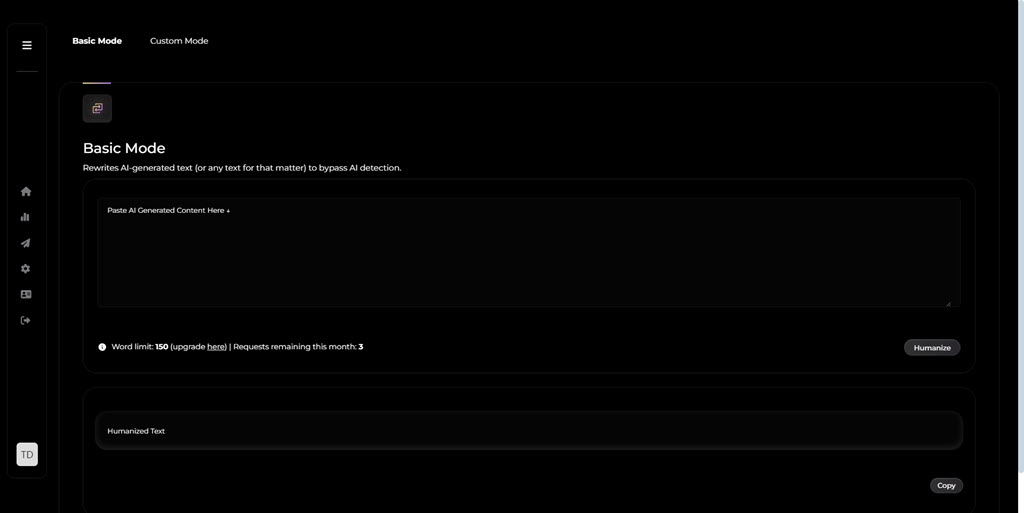
Besides generally rewriting any human or AI text, it also allows you to create custom LLM models to match the output text to the author’s writing style. You can use the custom Twixify mode to match AI-generated content style to your tone, diction, syntax, pacing, rhythm, and so on.
Moreover, the company is working on an AI Summarizer that’ll rewrite your content in fewer words to increase readability and eliminate fluff. This tool will be useful for bloggers, news article writers, and students. On the other hand, the AI Reworder, which is also under development, will help you adjust the underlying mood or feeling of the text, like professional, friendly, persuasive, and more.
| Pros | Cons |
| It offer’s a card-less free trial. | Its free trial is too limited for effective testing. |
| Easy-to-navigate user interface. | The user interface is dark with no way of changing to light mode. |
| Minimalistic user interface design. | There are limited text tone and style options in the Custom Mode. |
| It follows Google’s SEO guidelines. | The Basic Mode doesn’t have the tone adjustment option. |
| Removes plagiarism from source content. | Paid subscriptions also offer limited word counts and monthly AI rewrite requests. |
Get the Twixify AI free trial now!
Features
Let me explain its features and performance in detail below:
Basic Mode
The Basic Mode uses a balanced AI algorithm when rewriting the text. It doesn’t allow you to set a content tone, like friendly or professional. However, the default AI engine preserves the source text tone.
It’s suitable for regular academic and online publishing tasks. I created the following text using the free ChatGPT edition:
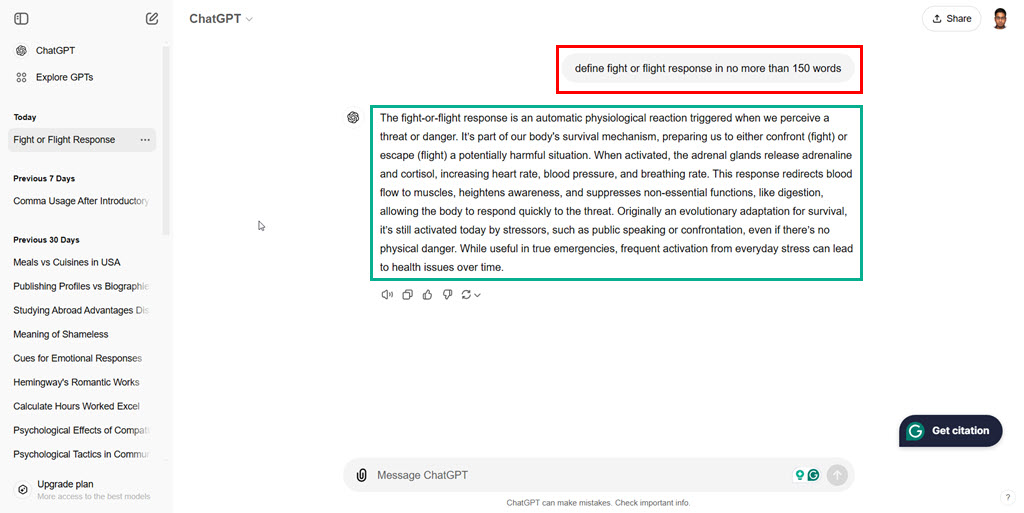
Then, I used the Twixify AI to humanize the content. Here’s the output:
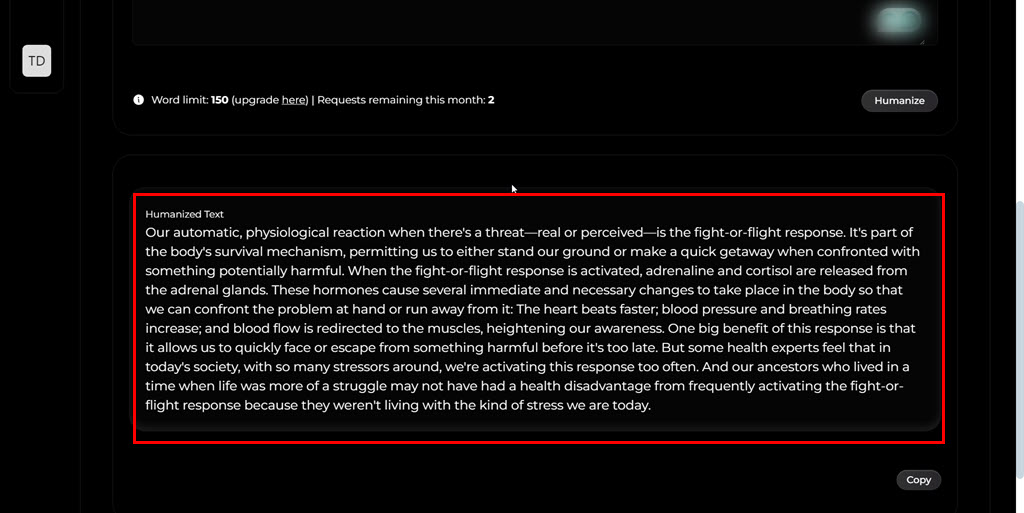
To test the performance, I used the Copyleaks AI detector.
Here’s the result for the ChatGPT version:
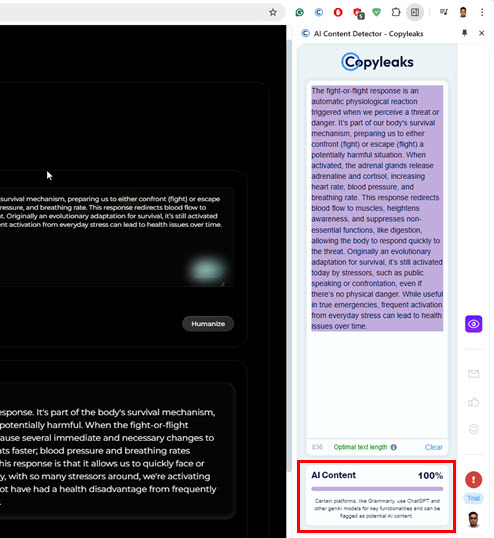
And here’s Twixify AI:
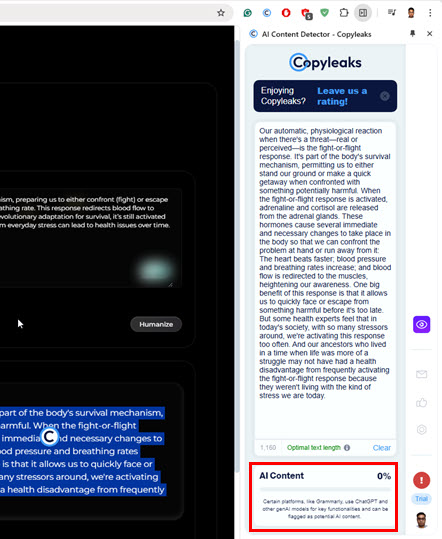
All in all, it did a good job of removing the traces of AI writing styles.
When compared with some of its competitors, like AIHumanize.io, Humanize AI, and Humanizeai.pro, I’ve found that configuring these is a bit more challenging. While all three offer targeted AI detection removal for different apps, Twixify AI simply removes writing patterns that pass through the toughest app, Turnitin.
However, Twixify AI alternatives offer more content style adjustments, like specific diction for high school, university, marketing, journalist, doctorate, formal, informal, etc.
Custom Mode
Twixify AI stands out for the Custom Mode LLM training feature. Its competitors, like Humanize AI and Humanizeai.pro, lack this feature.
You can train the AI algorithm to learn your way of English composition, content delivery tone, diction, etc.
Here, you need to enter any of your writing on the same topic or subject in the Sample Human Text To Use As Inspiration block.
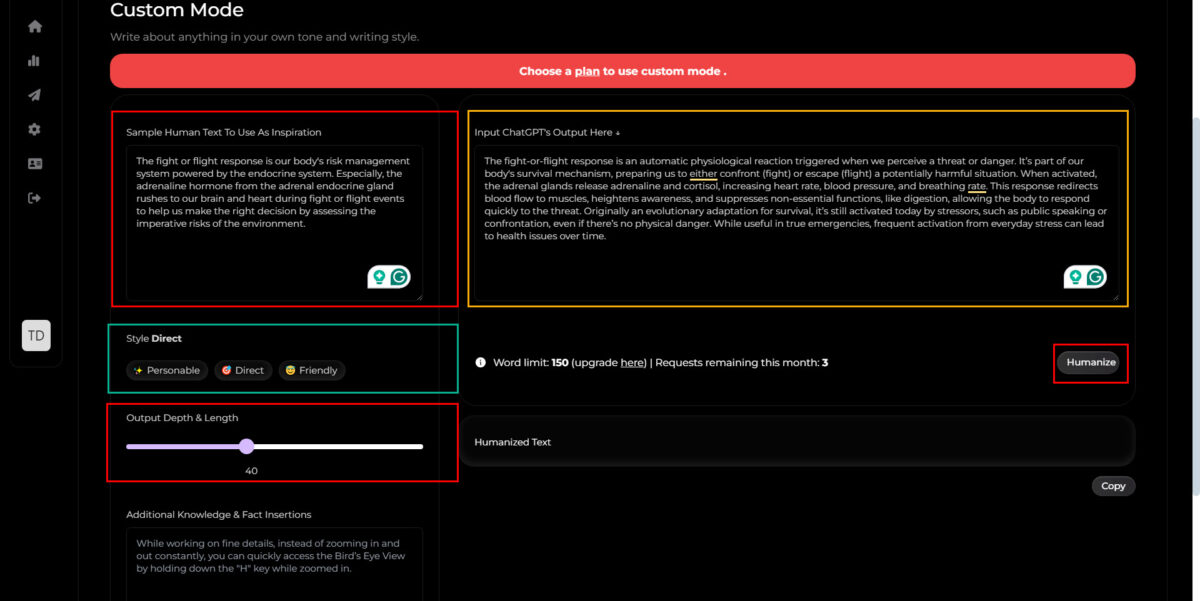
Then, you can copy and paste the ChatGPT or Gemini-generated content of the same topic in the Input ChatGPT’s Output Here block.
You can also choose from a few text styles, like Friendly, Direct, and Personable. Furthermore, you can use the Output Depth & Length slider to experiment with the output content quality.
How To Use Twixify AI
Here’s a quick demonstration:
- Sign up for Twixify AI for free using a Google Account or personal email.
- You should instantly see the Basic Mode window.
- Paste the source AI text in the given box.
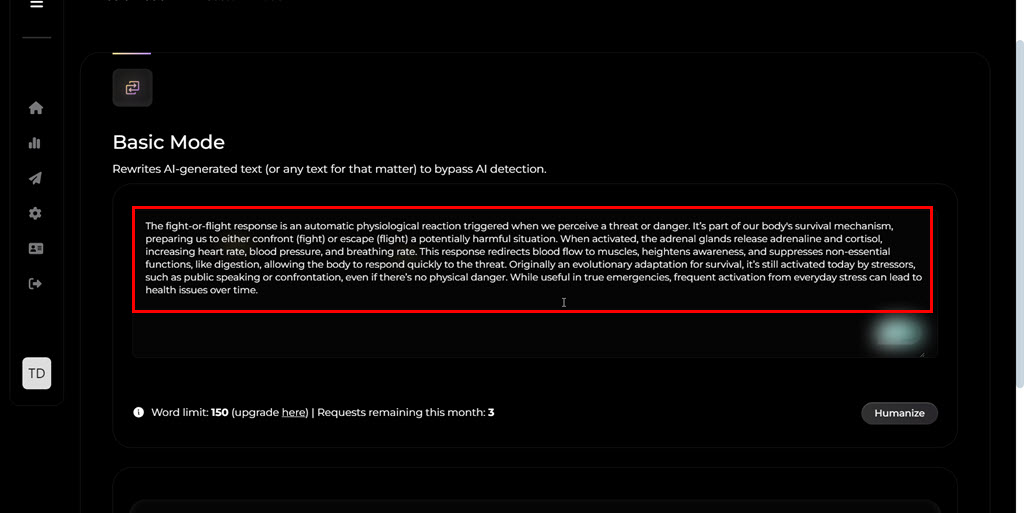
- The length of the input text shouldn’t be more than 150 words in the free trial period.
- Click Humanize.
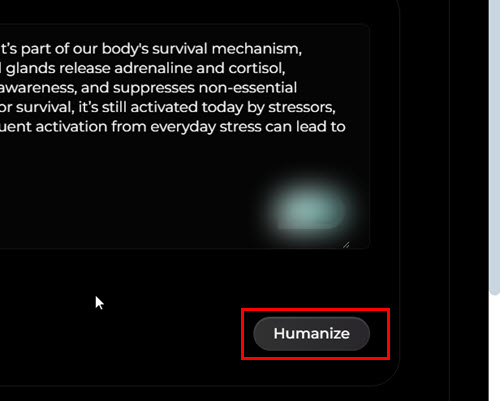
- Hit the Copy button to copy the humanized text to the clipboard.
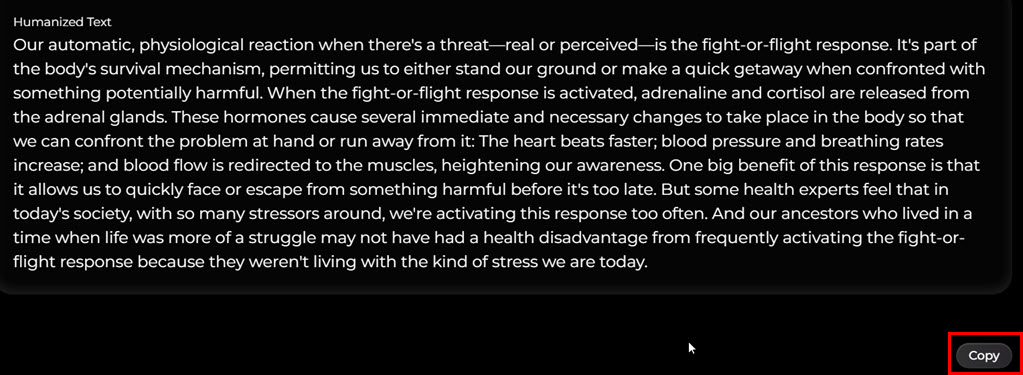
Pricing
When I was writing this Twixify AI review, I found the following subscriptions and pricing options:
| Basic | Per Month | Per Month |
| 400 words limit per request | Allowed up to 600 words in one request | Up to 900 words per request |
| 50 requests per month | 100 monthly requests | Monthly requests are capped at 200 |
| Rewrite content to remove AI writing styles and bypass most AI text detectors | Rewrite content to remove AI writing styles and bypass most AI text detectors | Rewrite content to remove AI writing styles and bypass most AI text detectors |
| Keeps the source text’s meaning and tone intact | Keeps the source text’s meaning and tone intact | Keeps the source text’s meaning and tone intact |
| Custom adjustment of writing styles not available | Custom adjustment of writing styles available | Custom adjustment of writing styles available |
You can get up to 25% off on all the above subscription tiers if you buy a plan for the whole year.
Furthermore, Twixify AI offers refunds on a case-by-case basis. However, your refund request must satisfy the following requirements:
- You’ve left more than 65% credit.
- Accidental purchase of an incorrect plan.
- The tool is ineffective against certain texts.
Twixify AI Review – Verdict
Overall, it performed decently during my tests with Copyleaks. Still, I suggest you try out the tool extensively before getting an annual subscription.
It’s generally effective for broad topics like engineering, IT, science, and biology. However, it might struggle with highly specialized or emerging fields.
Did this Twixify AI review help you make up your mind? Feel free to share your thoughts in the comments.








User forum
0 messages