Truecaller App updated with tagging, VOIP calls and more
1 min. read
Published on
Read our disclosure page to find out how can you help MSPoweruser sustain the editorial team Read more

Truecaller has delivered a new update for its Windows Phone app. This update includes number of new features.
The app features:
- See who is calling even if you don’t have their number in your phonebook
- Block unwanted calls from spam callers and telemarketers
- Search for any number in the world to see who it belongs to
- Get in touch with people via name search (Premium feature)
- Yelp! integration for faster business search results
- more features to make your phone smarter
The update brings:
- Tagging: Now you can describe a caller by adding relevant Tags to their phone number.
- Blocked SMS: See blocked text messages in your call history.
- VOIP calls: Make VOIP calls, like Skype, and see call details in your call history.
- Quick block: Add callers to your block list directly from your call history.
- More top spammers: Get protected from over 800 top spammers.
- Premium is now called Professional (check out the new badge).
- New languages: Kannada, Tamil, Malayalam, Bengali, Telugu, and Swahili
- Squashed some bugs!
See screen shots of the app below:
[gallerify title=”TrueCaller screen shots”]
[/gallerify]
The app can be found in the Windows Store here.
[appbox windowsstore 9wzdncrfj3ml]

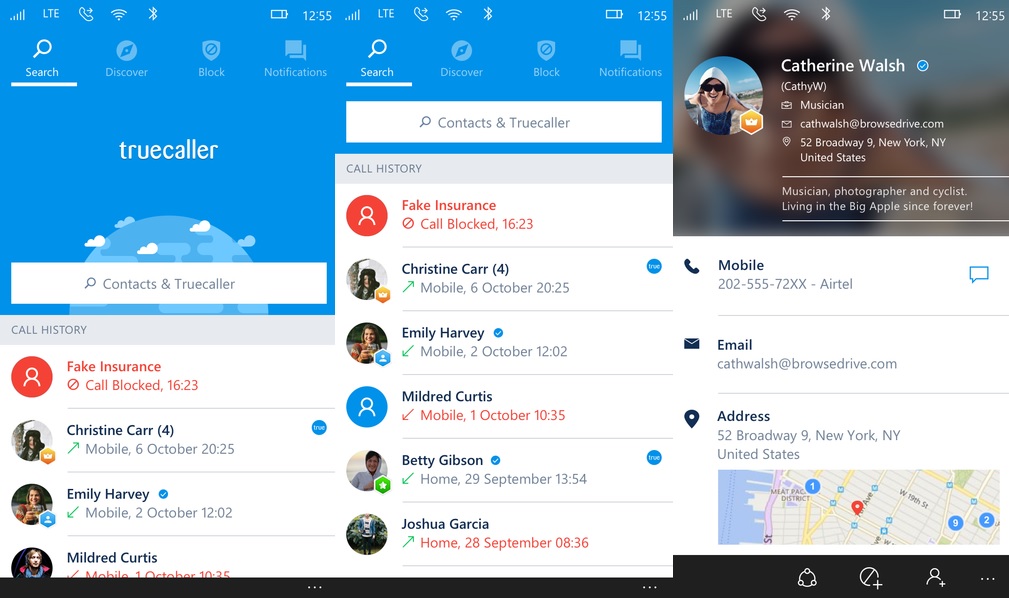
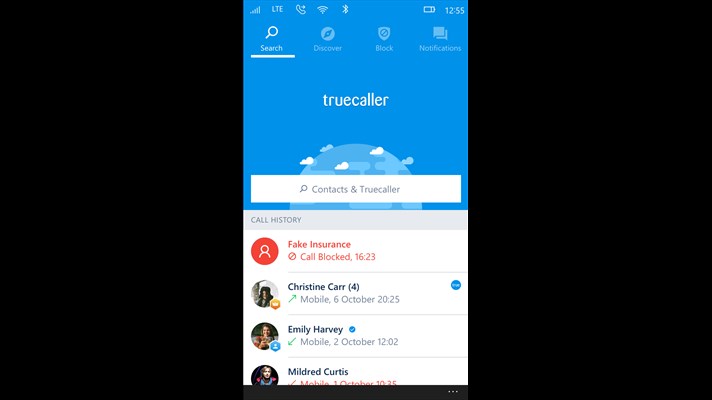
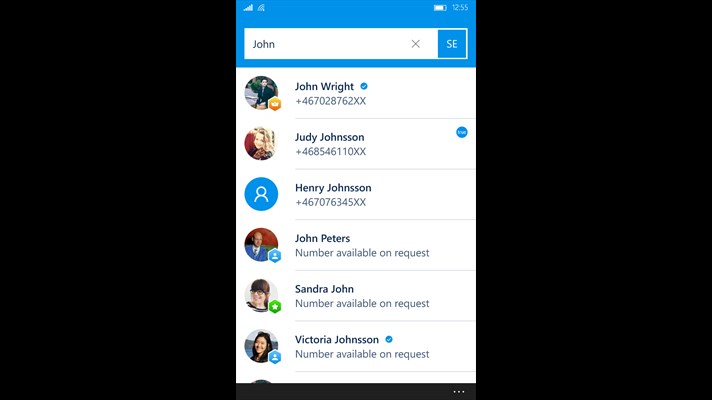
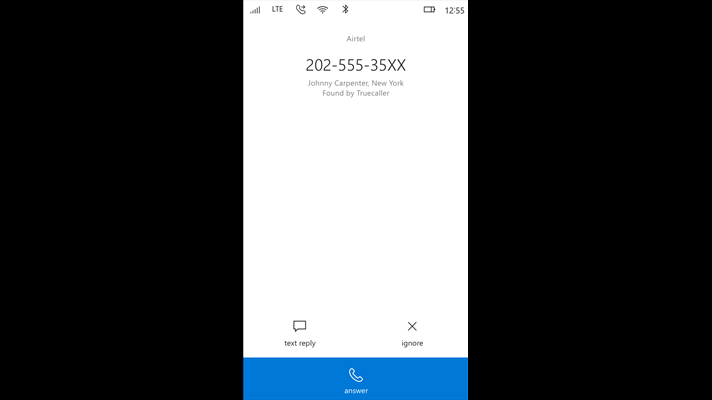
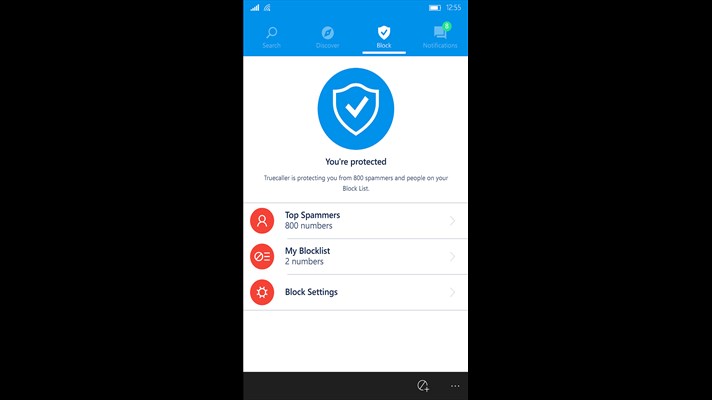
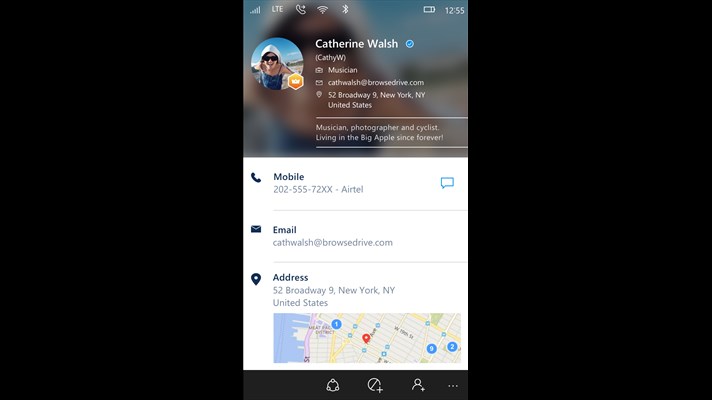
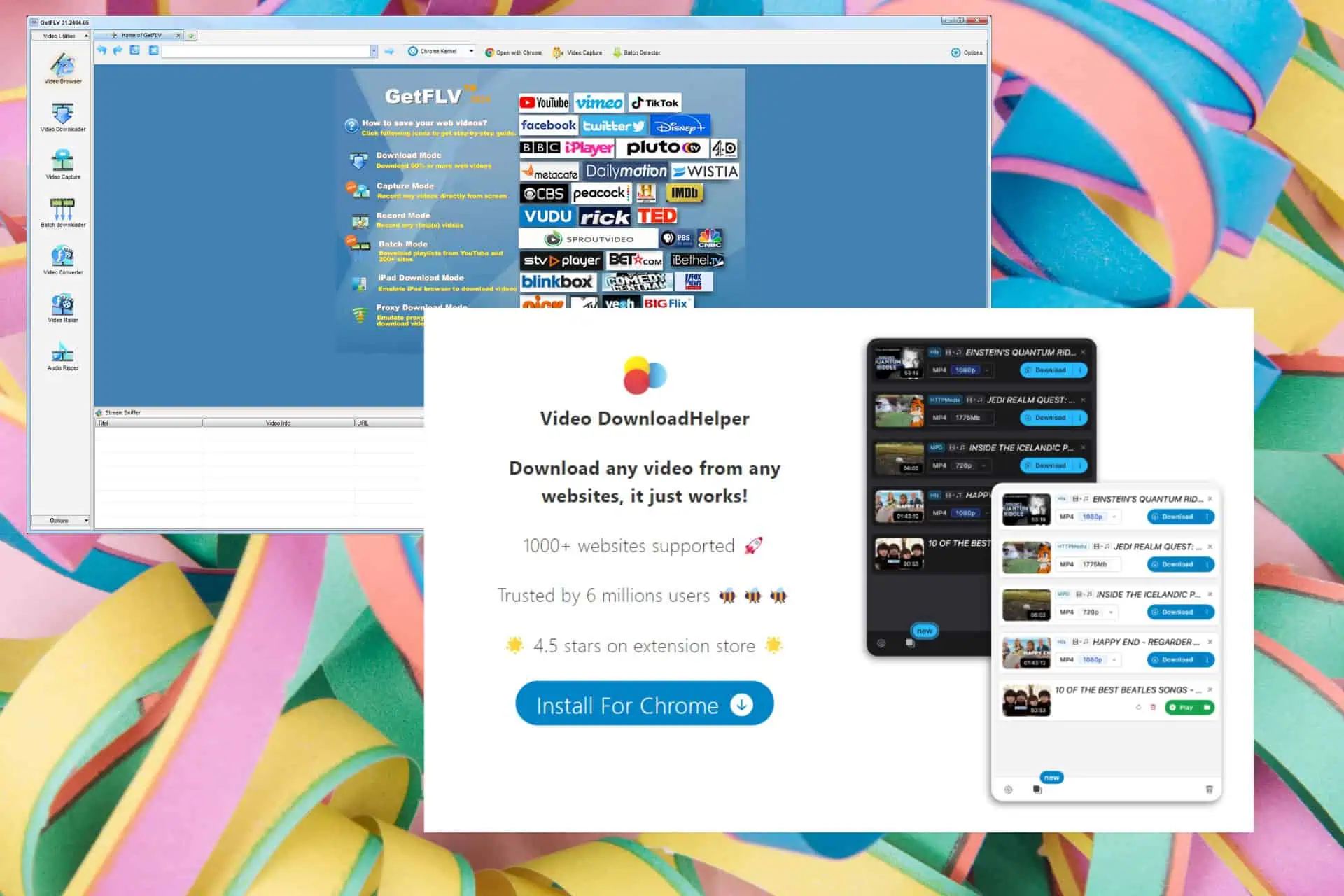
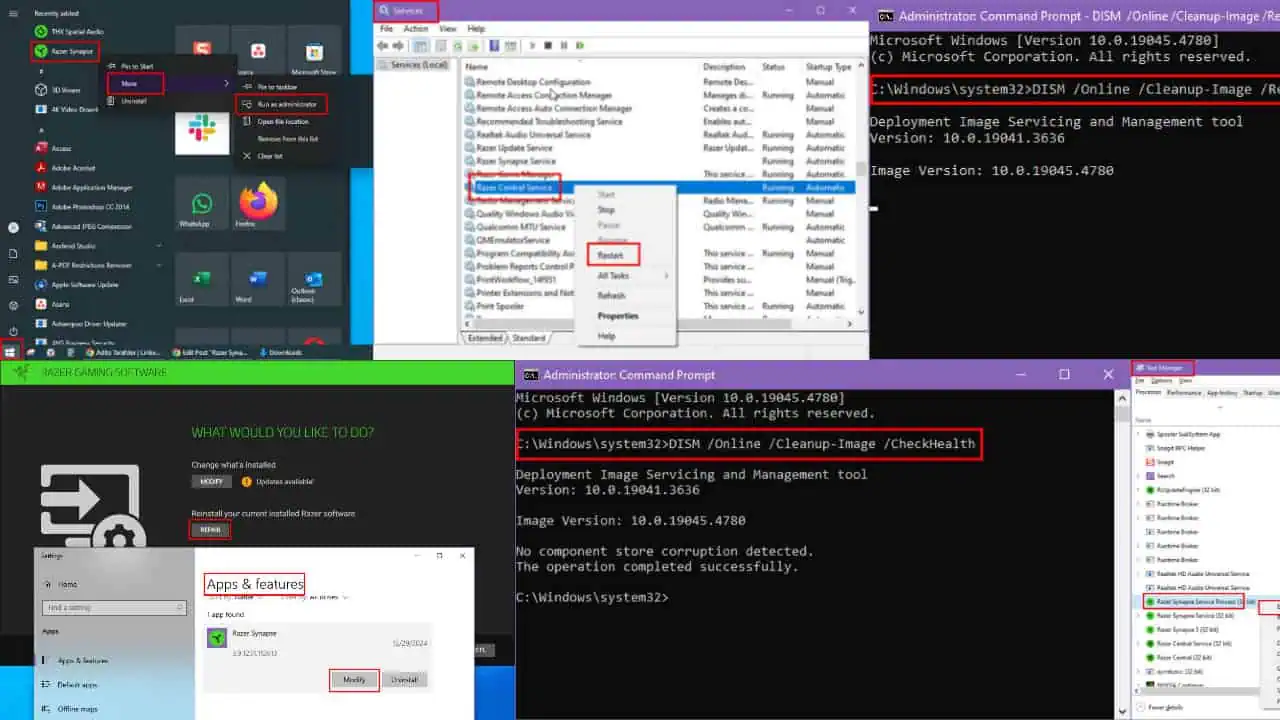
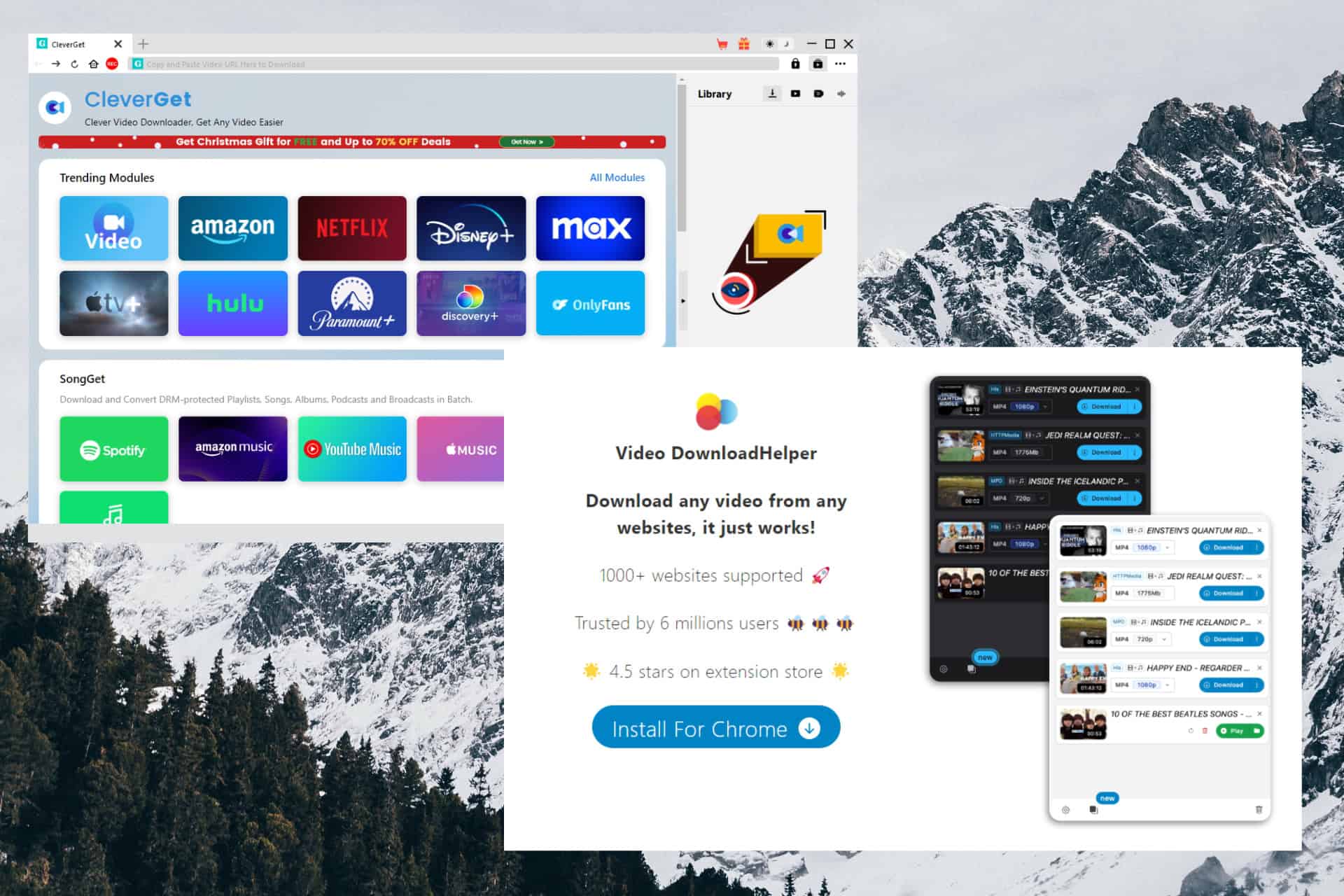
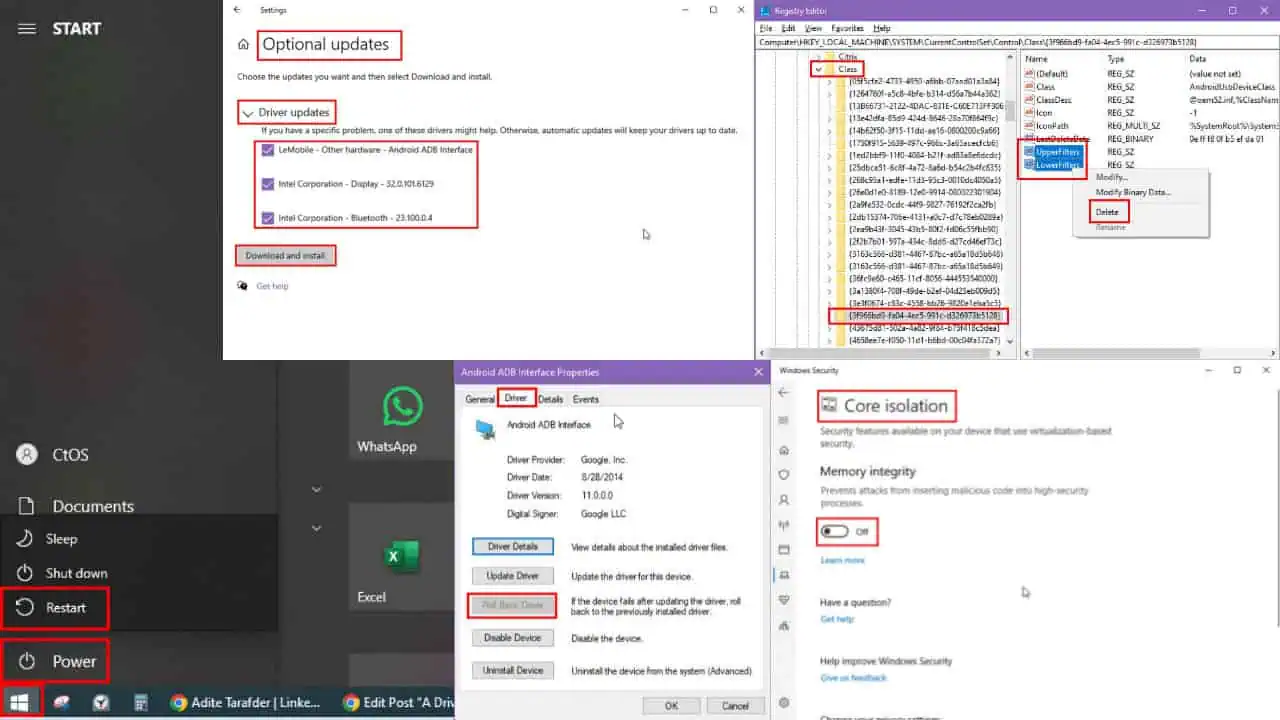

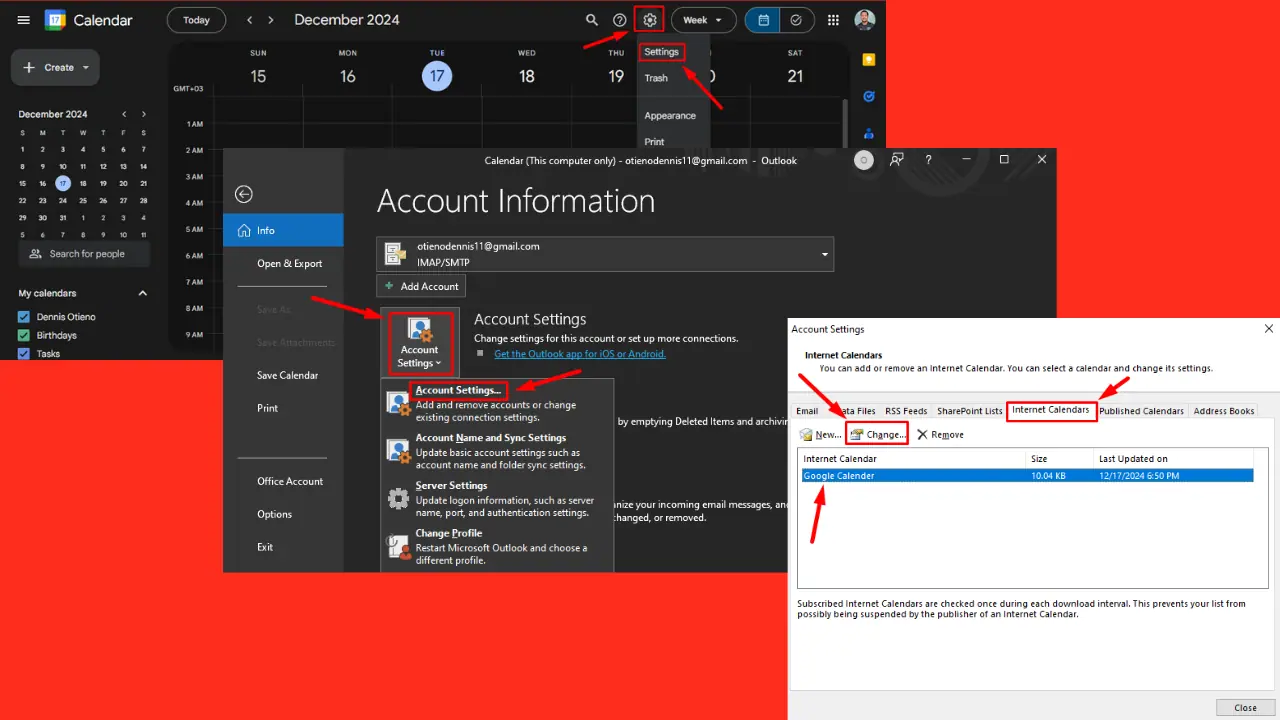

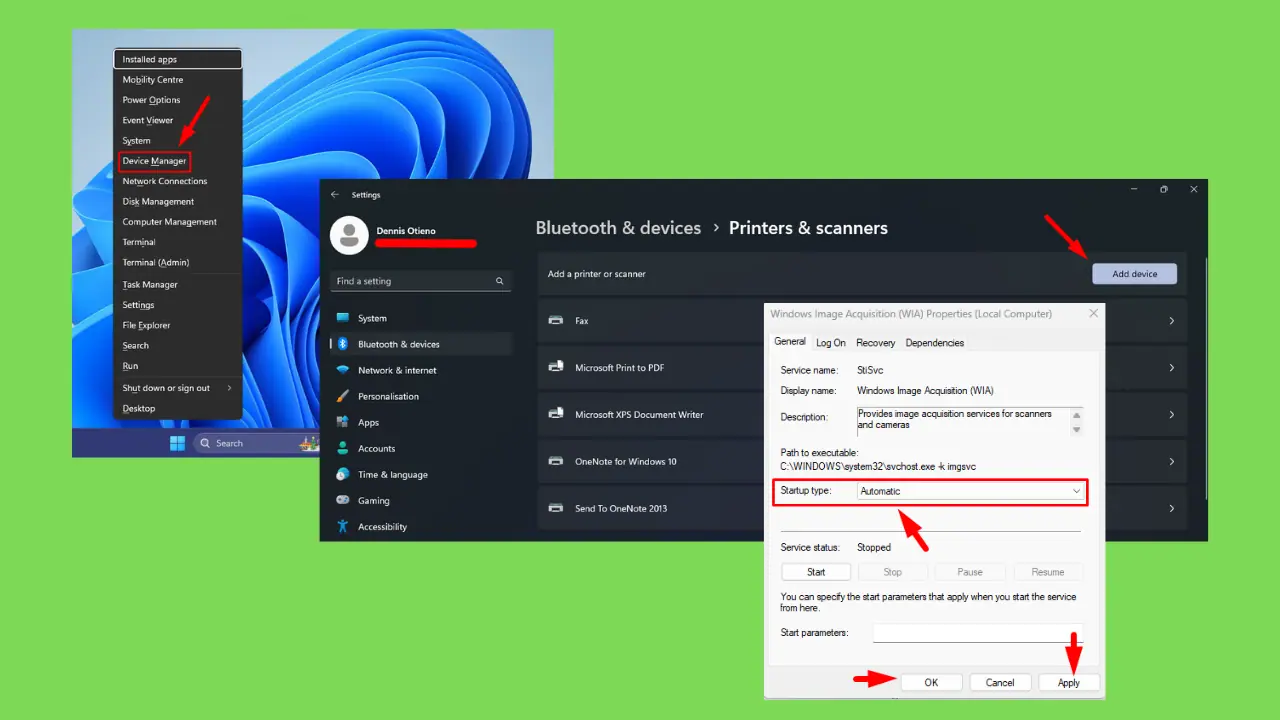
User forum
0 messages